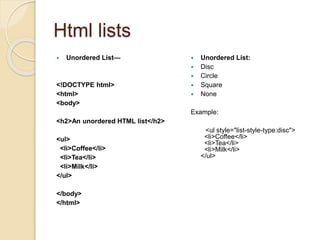
HTML 5 Basics Part Two
- 1. Html lists Unordered List— <!DOCTYPE html> <html> <body> <h2>An unordered HTML list</h2> <ul> <li>Coffee</li> <li>Tea</li> <li>Milk</li> </ul> </body> </html> Unordered List: Disc Circle Square None Example: <ul style="list-style-type:disc"> <li>Coffee</li> <li>Tea</li> <li>Milk</li> </ul>
- 2. Ordered list type="1“ type="A“ type="a“ type="I“ type="i" <ol type="1"> <li>Coffee</li> <li>Tea</li> <li>Milk</li> </ol>
- 3. Nested HTML Lists List can be nested (lists inside lists): Example <ul> <li>Coffee</li> <li>Tea <ul> <li>Black tea</li> <li>Green tea</li> </ul> </li> <li>Milk</li> </ul>
- 4. HTML Block and Inline Elements Block-level Elements A block-level element always starts on a new line and takes up the full width available (stretches out to the left and right as far as it can). The <div></div> element is a block-level element. Examples of block-level elements: <div> <h1> - <h6> <p> <form> </div>
- 5. Inline Elements An inline element does not start on a new line and only takes up as much width as necessary. This is an inline <span> element inside a paragraph. Examples of inline elements: <span> <a> <img> The <div> Element The <div> element is often used as a container for other HTML elements. The <div> element has no required attributes, but both style and class are common. When used together with CSS, the <div> element can be used to style blocks of content: Example <div style="background-color:black;color:white;padding:20px;"> <h2>London</h2> <p>London is the capital city of England. It is the most populous city in the United Kingdom, with a metropolitan area of over 13 million inhabitants.</p> </div>
- 6. The <span> Element The <span> element is often used as a container for some text. The <span> element has no required attributes, but both style and class are common. When used together with CSS, the <span> element can be used to style parts of the text: Example <h1>My <span style="color:red">Important</span> Heading</h1>
- 7. HTML Grouping Tags <div> <span> <div> Defines a section in a document (block-level) <span> Defines a section in a document (inline)
- 8. <div> example <!DOCTYPE html> <html> <body> <div style="background-color:black;color:white;padding:20px;"> <h2>London</h2> <p>London is the capital city of England. It is the most populous city in the United Kingdom, with a metropolitan area of over 13 million inhabitants.</p> <p>Standing on the River Thames, London has been a major settlement for two millennia, its history going back to its founding by the Romans, who named it Londinium.</p> </div> </body> </html>
- 9. HTML Iframes <!DOCTYPE html> <html> <body> <iframe src="demo_iframe.htm" height="200" width="300"></iframe> </body> </html>
- 10. HTML Encoding (Character Sets) To display an HTML page correctly, a web browser must know which character set (character encoding) to use. What is Character Encoding? ASCII was the first character encoding standard (also called character set). ASCII defined 127 different alphanumeric characters that could be used on the internet: numbers (0-9), English letters (A- Z), and some special characters like ! $ + - ( ) @ < > . ANSI (Windows-1252) was the original Windows character set, with support for 256 different character codes. ISO-8859-1 was the default character set for HTML 4. This character set also supported 256 different character codes. Because ANSI and ISO-8859-1 were so limited, the default character encoding was changed to UTF-8 in HTML5. UTF-8 (Unicode) covers almost all of the characters and symbols in the world. All HTML 4 processors also support UTF-8 encoding. The HTML charset Attribute To display an HTML page correctly, a web browser must know the character set used in the page. This is specified in the <meta> tag: For HTML4: <meta http-equiv="Content-Type" content="text/html;charset=ISO-8859-1"> For HTML5: <meta charset="UTF-8">
- 11. Html video How it Works The controls attribute adds video controls, like play, pause, and volume. It is a good idea to always include width and height attributes. If height and width are not set, the page might flicker while the video loads. The <source> element allows you to specify alternative video files which the browser may choose from. The browser will use the first recognized format. The text between the <video> and </video> tags will only be displayed in browsers that do not support the <video> element.
- 12. Playing Videos in HTML Before HTML5, a video could only be played in a browser with a plug-in (like flash). The HTML5 <video> element specifies a standard way to embed a video in a web page. To start a video automatically use the autoplay attribute: Example <video width="320" height="240" autoplay> <source src="movie.mp4" type="video/mp4"> <source src="movie.ogg" type="video/ogg"> Your browser does not support the video tag. </video> ** The autoplay attribute does not work in mobile devices like iPad and iPhone.
- 13. Audio on the Web Before HTML5, audio files could only be played in a browser with a plug-in (like flash). The HTML5 <audio> element specifies a standard way to embed audio in a web page. HTML Audio - How It Works The controls attribute adds audio controls, like play, pause, and volume. The <source> element allows you to specify alternative audio files which the browser may choose from. The browser will use the first recognized format. The text between the <audio> and </audio> tags will only be displayed in browsers that do not support the <audio> element. HTML Audio - Browser Support In HTML5, there are 3 supported audio formats: MP3, Wav, and Ogg.
- 14. HTML Forms The <form> Element The HTML <form> element defines a form that is used to collect user input: <form> . form elements . </form> An HTML form contains form elements. Form elements are different types of input elements, like text fields, checkboxes, radio buttons, submit buttons, and more.
- 15. The <input> Element <input type="text"> <input type="radio"> <input type="submit"> <form> First name:<br> <input type="text" name="firstname"><br> Last name:<br> <input type="text" name="lastname"> </form>
- 16. Form Note that the form itself is not visible.</p> Also note that the default width of a text input field is 20 characters.
- 17. Radio Button Input <form> <input type="radio" name="gender" value="male" checked> Male<br> <input type="radio" name="gender" value="female"> Female<br> <input type="radio" name="gender" value="other"> Other </form>
- 18. The Submit Button <input type="submit"> defines a button for submitting the form data to a form-handler. The form-handler is typically a server page with a script for processing input data. The form-handler is specified in the form's action attribute:
- 19. Submit <form action="action_page.php"> First name:<br> <input type="text" name="firstname" value="Mickey"><br> Last name:<br> <input type="text" name="lastname" value="Mouse"><br><br> <input type="submit" value="Submit"> </form>
- 20. Grouping Form Data with <fieldset> The <fieldset> element is used to group related data in a form. The <legend> element defines a caption for the <fieldset> element.
- 21. <form action="action_page.php"> <fieldset> <legend>Personal information:</legend> First name:<br> <input type="text" name="firstname" value="Mickey"><br> Last name:<br> <input type="text" name="lastname" value="Mouse"><br><br> <input type="submit" value="Submit"> </fieldset> </form>
