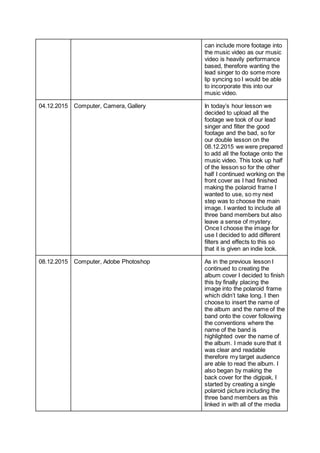The document is a production log that details the process of creating a music video and album for a band over several weeks. It documents obtaining equipment, filming band members in various locations, editing footage, creating album artwork including polaroid photos in Photoshop, editing the song, planning additional filming, and finishing the music video and album cover design.