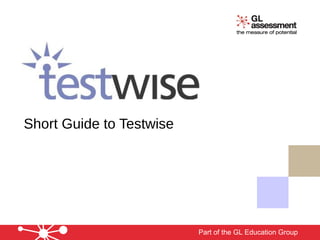
Short guide testwise
- 1. Short Guide to Testwise Part of the GL Education Group
- 2. Logging in to Testwise ____________________________________________________________________________________________________________________________________________ 1 2 1. To enter your Testwise account, enter your unique Customer ID. Our customer services team will have provided you with your ID when you purchased an online test. 2. If you have forgotten your Customer ID, click on the link and you will be asked to enter your email address. Part of the GL Education Group
- 3. Logging in to the administration side ____________________________________________________________________________________________________________________________________________ Click on these icons for help documents and carrying out a system check. Pupils will click here Click on this icon to to complete an add pupils to your assessment register and generate reports Part of the GL Education Group
- 4. Systems check ____________________________________________________________________________________________________________________________________________ • Before you administer your assessments. It is important that you click on the System Check icon on your login page in order to see if you have any technical problems with administering the test. • If you do not pass, the system will advise you on what to do next. You can also contact our Technical Support team. Part of the GL Education Group
- 5. Logging in to the administration area ____________________________________________________________________________________________________________________________________________ • Click on the Administrator icon and then enter your password in the password block • When you purchased an online assessment, you will have been provided with your admin password • If you have forgotten your password, click on the ‘Forgotten your password?’ link. Part of the GL Education Group
- 6. Your Account login page: Subscriptions ____________________________________________________________________________________________________________________________________________ • When you log in to the administrator section, you will see this page • In this example, all our online assessments are listed • In your account, you will only see the products you have purchased • For example, you will have two subscriptions listed if you have bought CAT4 Level A and Level B. • Click on a subscription to add pupils to the register, check pupil progress while administering a test or to generate reports. Part of the GL Education Group
- 7. Individual Subscription ____________________________________________________________________________________________________________________________________________ Add pupils to the register for your subscription here Part of the GL Education Group
- 8. The register ____________________________________________________________________________________________________________________________________________ Export a register as a CSV file Add pupils individually Import a register Copy a using the ‘Add’ button using a CSV file. register from a different subscriptions list within Testwise. Part of the GL Education Group
- 9. Manually adding pupils to the register ____________________________________________________________________________________________________________________________________________ Enter the pupil’s details in the required fields. The password can be any format you choose but must be unique to each pupil There is no required format, but needs to unique for each student. Testwise regards candidates with matching UPNs on different registers as being the same person and requires them to have matching Gender and Date of Birth. Part of the GL Education Group
- 10. Ready to test ____________________________________________________________________________________________________________________________________________ Your system has been checked and pupil data loaded to a test register. All pupils listed in the test register can now take the test. Part of the GL Education Group
- 11. Generating reports ____________________________________________________________________________________________________________________________________________ Select the pupil(s) you would like to generate a report for using the check box to the left. In the reports tab of the register, you can generate your report. Select from the options shown which report is required. Part of the GL Education Group
- 12. Accessing reports ____________________________________________________________________________________________________________________________________________ After completion, the report is available in the Subscriptions area to ‘View’ or ‘Save’ as a download. Part of the GL Education Group