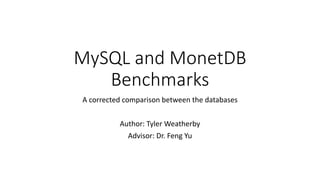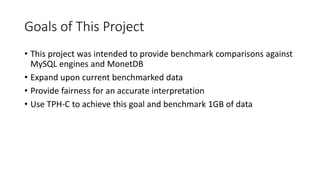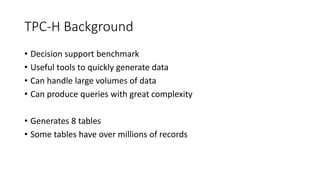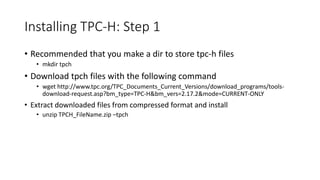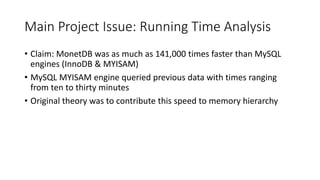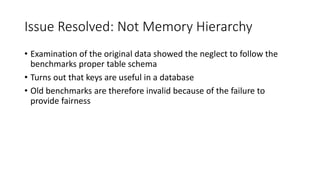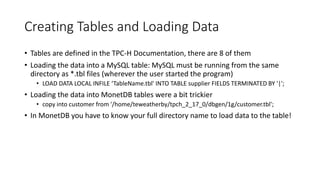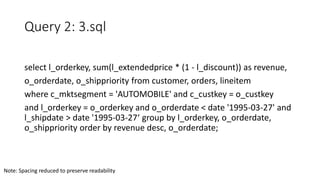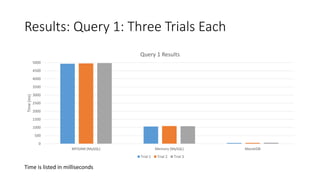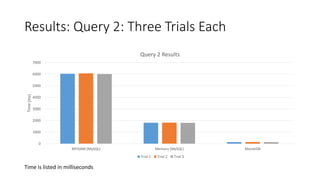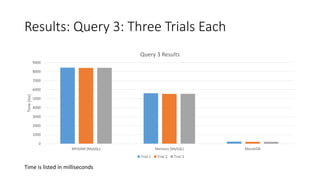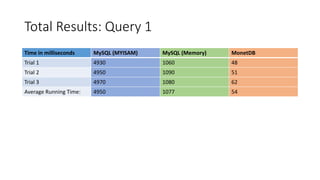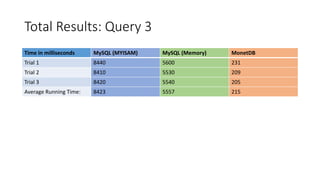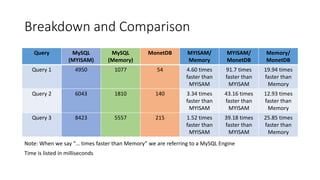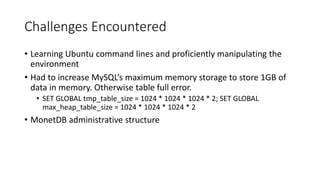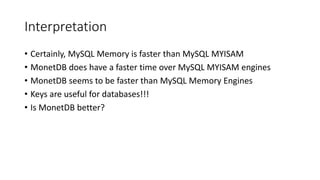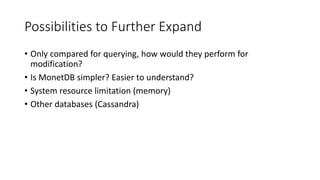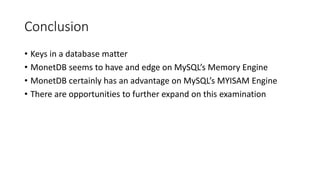The document presents a detailed benchmark comparison between MySQL and MonetDB, highlighting their historical backgrounds, data storage methods, and performance metrics. It concludes that MonetDB demonstrates superior speed compared to both MySQL's MyISAM and memory engines, emphasizing the importance of database keys and suggesting areas for further research. Key findings indicate that MonetDB is significantly faster, with possibilities to expand the comparison to modification performance and other databases.