Ms excel anlysis tools instructions for project -simple format
•Download as DOC, PDF•
0 likes•167 views
The document provides instructions for creating a pivot table in Microsoft Excel to analyze production data from departments, branches, or corporations. Pivot tables allow the source data to be replaced daily or monthly and refreshed to generate updated reports by pressing the refresh button. The 11 steps walk through selecting the data, choosing pivot table as the report type, laying out and dragging fields, and finishing to complete the pivot table. Optional steps further analyze the data by branch, account, date, and frequency.
Report
Share
Report
Share
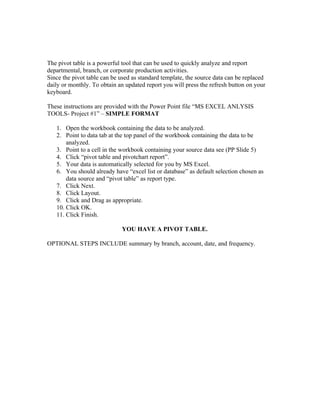
Recommended
More Related Content
What's hot
What's hot (20)
8 tips to gain more from Microsoft Excel – Excel Update

8 tips to gain more from Microsoft Excel – Excel Update
Similar to Ms excel anlysis tools instructions for project -simple format
Handouts how to use microsoft access to combine cost and usage data for ejour...

Handouts how to use microsoft access to combine cost and usage data for ejour...Charleston Conference
Similar to Ms excel anlysis tools instructions for project -simple format (20)
Ms Excel Anlysis Tools Instructions For Project #1

Ms Excel Anlysis Tools Instructions For Project #1
Health Budget Request Workbook Step-by-Step Guide NURS 6211.docx

Health Budget Request Workbook Step-by-Step Guide NURS 6211.docx
Formulas in ms excel for statistics(report2 in ict math ed)

Formulas in ms excel for statistics(report2 in ict math ed)
A pivot table is a table which is used to store the summary of a cer.pdf

A pivot table is a table which is used to store the summary of a cer.pdf
Formulas in ms excel for statistics(report2 in ict math ed)

Formulas in ms excel for statistics(report2 in ict math ed)
Handouts how to use microsoft access to combine cost and usage data for ejour...

Handouts how to use microsoft access to combine cost and usage data for ejour...
Recently uploaded
Making_way_through_DLL_hollowing_inspite_of_CFG_by_Debjeet Banerjee.pptx

Making_way_through_DLL_hollowing_inspite_of_CFG_by_Debjeet Banerjee.pptxnull - The Open Security Community
Recently uploaded (20)
Transcript: New from BookNet Canada for 2024: BNC BiblioShare - Tech Forum 2024

Transcript: New from BookNet Canada for 2024: BNC BiblioShare - Tech Forum 2024
Automating Business Process via MuleSoft Composer | Bangalore MuleSoft Meetup...

Automating Business Process via MuleSoft Composer | Bangalore MuleSoft Meetup...
Tech-Forward - Achieving Business Readiness For Copilot in Microsoft 365

Tech-Forward - Achieving Business Readiness For Copilot in Microsoft 365
Designing IA for AI - Information Architecture Conference 2024

Designing IA for AI - Information Architecture Conference 2024
Scanning the Internet for External Cloud Exposures via SSL Certs

Scanning the Internet for External Cloud Exposures via SSL Certs
#StandardsGoals for 2024: What’s new for BISAC - Tech Forum 2024

#StandardsGoals for 2024: What’s new for BISAC - Tech Forum 2024
Streamlining Python Development: A Guide to a Modern Project Setup

Streamlining Python Development: A Guide to a Modern Project Setup
Kotlin Multiplatform & Compose Multiplatform - Starter kit for pragmatics

Kotlin Multiplatform & Compose Multiplatform - Starter kit for pragmatics
Integration and Automation in Practice: CI/CD in Mule Integration and Automat...

Integration and Automation in Practice: CI/CD in Mule Integration and Automat...
Enhancing Worker Digital Experience: A Hands-on Workshop for Partners

Enhancing Worker Digital Experience: A Hands-on Workshop for Partners
Making_way_through_DLL_hollowing_inspite_of_CFG_by_Debjeet Banerjee.pptx

Making_way_through_DLL_hollowing_inspite_of_CFG_by_Debjeet Banerjee.pptx
"LLMs for Python Engineers: Advanced Data Analysis and Semantic Kernel",Oleks...

"LLMs for Python Engineers: Advanced Data Analysis and Semantic Kernel",Oleks...
Unleash Your Potential - Namagunga Girls Coding Club

Unleash Your Potential - Namagunga Girls Coding Club
SQL Database Design For Developers at php[tek] 2024![SQL Database Design For Developers at php[tek] 2024](data:image/gif;base64,R0lGODlhAQABAIAAAAAAAP///yH5BAEAAAAALAAAAAABAAEAAAIBRAA7)
![SQL Database Design For Developers at php[tek] 2024](data:image/gif;base64,R0lGODlhAQABAIAAAAAAAP///yH5BAEAAAAALAAAAAABAAEAAAIBRAA7)
SQL Database Design For Developers at php[tek] 2024
Ms excel anlysis tools instructions for project -simple format
- 1. The pivot table is a powerful tool that can be used to quickly analyze and report departmental, branch, or corporate production activities. Since the pivot table can be used as standard template, the source data can be replaced daily or monthly. To obtain an updated report you will press the refresh button on your keyboard. These instructions are provided with the Power Point file “MS EXCEL ANLYSIS TOOLS- Project #1” – SIMPLE FORMAT 1. Open the workbook containing the data to be analyzed. 2. Point to data tab at the top panel of the workbook containing the data to be analyzed. 3. Point to a cell in the workbook containing your source data see (PP Slide 5) 4. Click “pivot table and pivotchart report”. 5. Your data is automatically selected for you by MS Excel. 6. You should already have “excel list or database” as default selection chosen as data source and “pivot table” as report type. 7. Click Next. 8. Click Layout. 9. Click and Drag as appropriate. 10. Click OK. 11. Click Finish. YOU HAVE A PIVOT TABLE. OPTIONAL STEPS INCLUDE summary by branch, account, date, and frequency.
