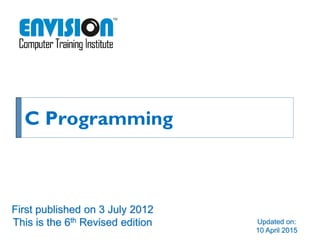
C programming
- 1. C Programming Updated on: 10 April 2015 First published on 3 July 2012 This is the 6th Revised edition
- 2. www.ecti.co.in C Programming DISCLAIMER The data in the tutorials is supposed to be one for reference. We have made sure that maximum errors have been rectified. Inspite of that, we (ECTI and the authors) take no responsibility in any errors in the data. The programs given in the tutorials have been prepared on, and for the IDE Microsoft Visual Studio 2013. To use the programs on any other IDE, some changes might be required. The student must take note of that.
- 3. www.ecti.co.in C Programming History of C Programming C Programming Language was introduced by Mr. Dennis Ritchie in 1972. He invented this language for the internal use of AT & T Bells Lab. But due to the features of C Programming Language it became very popular. Problems with languages existing before C – They were categorized in Lower Level Languages and Higher Level Languages. The Lower Level Languages were designed to give better machine efficiency, i.e. faster program execution. The Higher Level Languages were designed to give better programming efficiency i.e. faster program development. The languages before C were Application Specific e.g. FORTRAN (FORmula TRANslation) was built for Engineering Applications Development, COBOL (COmmon Business Oriented Language) was developed for Commercial Application Development.
- 4. www.ecti.co.in C Programming History of C Programming Dennis Ritchie thought about giving features of both Lower Level Languages and Higher Level Languages. So he introduced the concept of Compilers in C. The function of compiler is to "Convert the code from Human Readable Language to Machine Readable Language and Vice-a-Versa".
- 5. www.ecti.co.in C Programming Basics of C Programming Alphabets Words Sentences Paragraph Steps in Learning English Language: Alphabets Numbers Special Symbols Constants Variables Keywords Instructions C Program Steps in Learning C Language:
- 6. www.ecti.co.in C Programming Basics of C Programming 'C' Alphabets: Alphabets A, B, ……, Y, Z a, b, ……..., y, z Numbers 0, 1, 2, 3, 4, 5, 6, 7, 8, 9 Special Symbols ~ ' @ # % ^ & ( ) _ - + | { } [ ] : ; " ' < > , . ? /
- 7. www.ecti.co.in C Programming Basics of C Programming 'C' Constants: A constant is an entity that never changes. There are two type of C Constants – Primary Constants, Secondary Constants. C Constants Primary Constants Integer Real Character Secondary Constants Array Pointer Structure etc.
- 8. www.ecti.co.in C Programming Basics of C Programming Rules for Constructing Integer Constants: An Integer Constant must have at least one digit. It must not have a decimal point. It can be either positive or negative. If no sign precedes an Integer Constant, it is assumed to be positive. No commas or blanks are allowed in integer constant. The allowable range is: -2,14,74,83,648 to 2,14,74,83,647. Rules for Constructing Real Constants: A Real Constant must have at least one digit. It must have at least one decimal point. It can be either positive or negative. Default sign is positive. No commas or blanks are allowed within Real Constants. It's range is: 3.4e-38 to 3.4e38.
- 9. www.ecti.co.in C Programming Basics of C Programming Rules for Constructing Character Constants: A character constant is a single alphabet, a single digit or a single special symbol enclosed within single inverted commas. Both the inverted commas should point to the left. 'C' Variables: An entity that may vary during the program execution is called as Variable. Variable names are names given to the memory locations. These locations can hold integer, real or character constants. The integer variable needs 4 bytes, float variable needs 4 bytes, double variable needs 8 bytes and char variable needs 1 byte memory space.
- 10. www.ecti.co.in C Programming Basics of C Programming Rules for Constructing a Variable Name: The variable name should not exceed 30 characters. Some compilers allow variable names upto 247 characters. But restrict variable name, as it adds to the typing effort. The variable name can be Alpha-numeric e.g. no1 But it should start with an alphabet. It should not contain any spaces in between. It should not contain any special symbols except underscore (_) in between e.g. area_circle It should not contain any Keyword.
- 11. www.ecti.co.in C Programming Basics of C Programming Keywords: The words which are assigned with special meaning to them in C Compiler are called as keywords. As they are assigned with special meaning, they can not be used as variable names. There are only 32 keywords available in C. auto double int struct break else long switch case enum register typedef char extern return union const float short unsigned continue for signed void default goto sizeof volatile do if static while
- 12. www.ecti.co.in C Programming Basics of C Programming 'C' Instructions: Type Declaration Instruction: These instructions are used to declare the type of variables used in a C Program. int no1, no2, sum; float radius, area; char ch; Arithmetic Instructions: Arithmetic Operators – Addition + 5 + 2 = 7 Subtraction - 5 – 2 = 3 Multiplication * 5 * 2 = 10 Division / 5 / 2 = 2 Modulus % 5 % 2 = 1 In normal maths, we write instruction as follows – A + B = C In C, we write the same as – C = A + B In C '=' is used to assign values to variables.
- 13. www.ecti.co.in C Programming Basics of C Programming Priority of operators – Control Instructions: In C Programming the execution of program happens from top to bottom. There are certain instruction in C which can change the flow of the program. These instructions are called as control instructions. e.g. while, for, goto etc. Priority Operators Description 1st ( ) Brackets 2nd * / % Multiplication, Division, Modulus 3rd + - Addition, Subtraction 4th = Assignment
- 14. www.ecti.co.in C Programming Basics of C Programming Basic Structure of a C Program: #include<stdio.h> #include<conio.h> void main() { ……….; ……….; ……….; } • #include – preprocessor instruction • <stdio.h> / <conio.h> – Header Files • void main() – Start of a program • { } – Scope of a Program
- 15. www.ecti.co.in C Programming Rules for Writing a C Program Each Instruction in C Program is written as a separate statement. The statements in program must appear in the same order which we wish them to be executed, unless the logic of the program demands a deliberate 'jump' or transfer of control to a statement, which is out of sequence. Blank spaces my be inserted between two words to improve the readability of the statement. All syntax should be entered in small case letters. Every C statement must end with a ;. Thus ; acts as a statement terminator. There is no specific rule for the position at which the statement is to be written. That's why it is often called as free-form language.
- 16. www.ecti.co.in C Programming First C Program #include<stdio.h> void main() { printf("This is my first C Program"); /*to print the statement*/ } The program should be properly documented. The statements enclosed in /* */ are called as comments. Single line comments can also be given using //. The program should be properly indented. printf() is a function which prints the string embedded in between " " on the console.
- 17. www.ecti.co.in C Programming Declaring & Assigning Values to Variables #include<stdio.h> #include<conio.h> void main() { int no1; float no2; char ch; no1 = 10; no2 = 25.75; ch = 'A'; printf("Integer = %d, Real = %f, Character = %c", no1, no2, ch); getch(); /*waits for user to press any key on console*/ } Note: You can assign the values to the variables at the time of declaration also e.g. int no1 = 10; %d is format specifier for integers. %f is format specifier for real. %c is format specifier for character.
- 18. www.ecti.co.in C Programming scanf() Function To receive the values from user scanf() function is used. You can receive the single or multiple values within a single scanf. e.g. scanf("%d", &no1) or scanf("%d%d“, &no1, &no2); Generally before any scanf() statement printf() statement should be written to guide the user for giving input. & means address of the variable. #include<stdio.h> void main() { int no1; printf(“nEnter any number: "); scanf("%d", &no1); /*receives the value from console*/ }
- 19. www.ecti.co.in C Programming The Decision Control Structure if statement Many times we have to take actions based on certain conditions. C provides if or if-else statement to allow you to execute statements based on the conditions. Before going into details of conditional statements you must know the Relational Operators – less than < x < y greater than > x > y less than equal to <= x <= y greater than equal to >= x >= y equal to == x == y not equal to != x != y
- 20. www.ecti.co.in C Programming Forms of if-else Statements • if(condition) ……..; • if(condition) { ……..; ……..; } • if(condition) ……..; else ……..; • if(condition) { ……..; ……..; } else ……..; • if(condition) ……..; else { ……..; ……..; } • if(condition) { ……..; ……..; } else { ……..; ……..; }
- 21. www.ecti.co.in C Programming Nested if-else Statements • if(condition) { if(condition) { ……..; ……..; } else { ……..; ……..; } } else { if(condition) { ……..; ……..; } else { ……..; ……..; } }
- 22. www.ecti.co.in C Programming Logical Operators • C contains Logical Operators && (AND), || (OR) and ! (NOT). • && and || allow to join multiple conditions. • ! Operator reverses the result of the expression it operates on. Examples - • if(!flag) /*will reverse value of flag*/ { ……..; ……..; } • if(cond1 && cond2 && …… && condN) { ……..; ……..; } If all the conditions joined by && are true then the statements will be executed. • if(cond1 || cond2 || …… || condN) { ……..; ……..; } If any of the conditions joined by || is true then the statements will be executed. • if((cond1 && cond2) || (cond3 && cond4)) { ……..; ……..; }
- 23. www.ecti.co.in C Programming The else if Statement void main() { int no1=15, no2=10, no3=8; if (no1 > no2 && no1 > no3) printf("The no1 is maximum"); if(no2 > no1 && no2 > no3) printf("The no2 is maximum"); if(no3 > no1 && no3 > no2) printf("The no3 is maximum"); getch(); } In the above example even if the first number is maximum the other two if statements are also checked and this will increase the execution time of the program. void main() { int no1=15, no2=10, no3=8; if (no1 >no2 && no1 > no3) printf("The no1 is maximum"); else if(no2 > no1 && no2 > no3) printf("The no2 is maximum"); else printf("The no3 is maximum"); getch(); } In the above example if the fist 'if' goes false then only second if will get executed and if the second 'if' goes false then the last else will get executed.
- 24. www.ecti.co.in C Programming The Conditional Operators • The conditional operators ? and : are sometimes called as ternary operators since they take three arguments. Their general form is – expression1 ? expression 2 : expression3 The above expression suggests "if expression1 is true (that is, if it's value is non-zero), then the value returned will be expression2, otherwise value returned will be expression3. int x, y; scanf("%d", &x); y = (x > 5 ? 3 : 4) This expression will store 3 in y if x is greater than 5 otherwise it will store 4 in y. int i; scanf("%d",&i); If(i==1 ? printf("Amit") : printf("Rohit); char a = 'z'; printf("%c", (a >= 'a' ? a : '!')); int big a, b, c; big=(a>b ? (a>c ? 3 : 4) : (b>c ? 6 : 8))
- 25. www.ecti.co.in C Programming The Loop Control Structure The while loop: In programming sometimes you want to run a block of code repeatedly till certain number of times. The while loop helps you to achieve this task. The general form of while loop is – initialize the loop counter; while(test the loop counter using a condition) { .........; ………; increment / decrement loop counter; } The loop counter is initialized before going inside the loop. If the condition is true, it will execute all the statements inside the loop. The counter will be incremented or decremented while going outside the loop. The control is again passed to while. This will happen till the condition is true.
- 26. www.ecti.co.in C Programming More Operators ++ and -- operators: • When you want to do increment by one i.e. if you want to write i = i + 1, you can use i++ or ++i; Same way if you want to do decrement by on i.e. if you want to write i = i – 1, you can use i-- or --i. • There is a difference between pre- increment / post-increment or pre- decrement / post-decrement operators. e.g. int i = 10, j; clrscr(); j = i++; printf(" %d %d", i, j); /* 11 10*/ int i = 10, j; j = ++i; printf(" %d %d", i, j); /* 11 11*/ In the first example the value of i is first assigned to j and then the value of i gets incremented. In the second example the value of i is first incremented and then it is assigned to j. Compound Assignment Operators i = i + 5 i+=5 i = i – 5 i-=5 i = i * 5 i*=5 i = i / 5 i/=5 i = i % 5 i%=5
- 27. www.ecti.co.in C Programming Nesting of while loop • The way we have seen nesting of 'if' statements, we can do nesting of loops. Nesting of loop means loop into another loop. Example – * ** *** **** • In the above example, you have to print multiple stars in columns for each row. Such times you need nesting of loops. void main() { int r = 1, c; while(r <= 4) { c = 1; while (c <= r) { printf("*"); c++; } printf("n"); r++; } getch(); }
- 28. www.ecti.co.in C Programming do while Loop • The difference between while and do while is the do while loop at least gets executed single time. initialize the loop counter; do { ...........; ………; increment / decrement loop counter; } while (condition); • do while loop is generally used with odd loops. When the programmer does not know how many time the loop will get executed the odd loops are used. #include<stdio.h> #include<conio.h> void main() { int no1, no2, sum; char ch; do { printf("Enter 2 nos: "); scanf("%d%d", &no1, &no2); sum = no1 + no2; printf("Sum = %d", sum); printf("Want to continue <y/n>: "); flushall(); scanf("%c", &ch); } while(ch == 'y'); }
- 29. www.ecti.co.in C Programming for Loop • for loop specify three things about the loop in a single line. • The general form of for statement is as follows – for(initialize; condition; increment / decrement) { ………..; ………..; } e.g. for(i = 0; i <= 10; i++) { printf("%d", i); } • In for loop the initializations are done only at the first time. Then condition is checked and while going outside the loop the loop counter is incremented or decremented. • You can do multiple initializations or multiple increments / decrements using comma separation. e.g. for(i = 0, j = 5; i < j; i++, j--) { printf("%d %d", i, j); }
- 30. www.ecti.co.in C Programming break, continue Statement • break statement is used to jump out of the loop instantly. e.g. for(i = 0; i <= 10; i++) { if(i == 5) break; printf("%d ", i); } The output of the above program is: 0 1 2 3 4 • continue statement takes the control of the program to the beginning of loop. e.g. for(i = 0; i <= 10; i++) { if(i == 5) continue; printf("%d ", i); } The output of the above program is: 0 1 2 3 4 6 7 8 9 10
- 31. www.ecti.co.in C Programming The goto Keyword (TRUNCATED SINCE VS2010) • goto keyword allows to jump the program from one location to another. • Though it is easy to use, but it makes the program unreliable, unreadable and hard to debug. So avoid using it or use it in a very unavoidable circumstances. • The word followed by goto keyword is called as label. It takes the control to that specific label. void main() { int i; for(i = 0; i < 10; i++) { if(i == 5) goto xyz; else printf(" %d", i); } xyz: printf("nI am out of main"); } The output is: 0 1 2 3 4 I am out of main
- 32. www.ecti.co.in C Programming switch case Control Structure • The switch-case-default allows us to make decision from many choices. • The expression followed by switch should be integer or character. • The keyword case is followed by integer or character constants. • When user gives some choice the switch statement takes the control to the specified case. • If no such case exists, then control goes to default. • Each case ends with break. • You cannot use logical && or || operators with cases. switch(choice) { case 1: ………..; break; case 2: ………..; break; case 3: ………..; break; default: ………..; }
- 33. www.ecti.co.in C Programming Functions • Sometimes there is a code which occurs repeatedly inside main. To avoid this repetition we write functions. Functions helps to reduce length of code. • A function is a block of code that performs a specific assigned task. • You can call one function from another function but you cannot write one function's definition into another. • The scope of the variables is limited to the function. • Two different functions can have variables with same name. But their memory locations are different. #include<stdio.h> void pune(); void mumbai(); void main() { printf("nI am in main"); pune(); mumbai(); printf("nI am back in main"); getch(); } void pune() { printf("nI am in Pune"); } void mumbai() { printf("nI am in Mumbai"); } Call to a function Function Definitions
- 34. www.ecti.co.in C Programming Functions (Passing Parameters) #include<stdio.h> #include<conio.h> void calsum(); void main() { clrscr(); calsum(); getch(); } void calsum() { int no1, no2, add; printf("nEnter two numbers: "); scanf("%d%d", &no1, &no2); add = no1 + no2; printf("nThe sum is: %d", add); } #include<stdio.h> #include<conio.h> void calsum(int, int); void main() { int no1, no2; printf("nEnter two numbers: "); scanf("%d%d", &no1, &no2); calsum(no1, no2); getch(); } void calsum(int a, int b) { int add; add = a + b; printf("nThe sum is: %d", add); } Actual Arguments Formal Arguments In this program we are parameters to the function. These functions are called as Call by Value functions.
- 35. www.ecti.co.in C Programming Functions (Returning Value) • The function can return a value to a calling function. • The function can return only one value at one call. • The return statement immediately passes control to the calling function. • Replace void before the function definition by int, float or char. • There can be more than one return statements in a function but at a time only one will get executed. #include<stdio.h> #include<conio.h> int calsum(int, int); void main() { int no1, no2, sum; printf("nEnter two numbers: "); scanf("%d%d", &no1, &no2); sum = calsum(no1, no2); printf("nThe sum is: %d", sum); getch(); } int calsum(int a, int b) { int add; add = a + b; return add; } In this program the sum function returns a integer value back to main. So int is written instead of void
- 36. www.ecti.co.in C Programming Recursive Functions • You can give a call to a function from the same function it is called as recursive function. #include<stdio.h> #include<conio.h> int factorial(int ); void main() { int no, fact; printf("nEnter any number: "); scanf("%d", &no); fact = factorial(no); printf("nThe factorial is: %d", fact); getch(); } int factorial (int no) { int f; if( no == 1) return(1); else f = no * factorial (no – 1); return(f); } • Make sure that the recursive call is conditional. An unconditional recursive call will result to a infinite call.
- 37. www.ecti.co.in C Programming Recursive Function from main() factorial (int no) { int f; if(no == 1) return(1); else f = no*factorial(no-1); return(f); } to main() factorial (int no) { int f; if(no == 1) return(1); else f = no*factorial(no-1); return(f); } factorial (int no) { int f; if(no == 1) return(1); else f = no*factorial(no-1); return(f); }
- 38. www.ecti.co.in C Programming Data Types Revised Data Type Range Bytes Format Specifiers char -128 to 127 1 %c unsigned char 0 to 255 1 %c short signed int -32,768 to 32,767 2 %d short unsigned int 0 to 65,535 2 %u signed int -32768 to 32767 4 %d unsigned int 0 to 65535 4 %u long signed int -2147483648 to 2147483647 4 %ld long unsigned int 0 to 4294967295 4 %lu float -3.4e38 to 3.4e38 4 %f double -1.7e308 to 1.7e308 8 %lf long double -1.7e4932 to 1.7e4932 8 %Lf Note: The sizes in this figure are for 32 bit compiler
- 39. www.ecti.co.in C Programming C Preprocessor • There are several steps involved from the stage of writing a C Program to the stage of getting it executed. The combination of these steps is known as the 'Build Process'. • Before the C Program is compiled it is passed through another program called as 'Preprocessor'. • C program is often known as 'Source Code'. The Preprocessor works on Source Code and creates 'Expanded Source Code'. If source file is Prog01.C, the expanded source code is stored in file Prog01.I. The expanded source code is sent for compilation. • The preprocessor directives begin with # symbol. Generally they are placed at the start of the program, before function definitions. • Following are the preprocessor directives – – Macro Expansion • Simple Macros • Macros with Arguments – File Inclusion – Conditional Compilation – Miscellaneous Directives
- 40. www.ecti.co.in C Programming C Preprocessor Macro Expansion #define PI 3.142 • The above expression is called as 'macro definition'. During the preprocessing PI will be replaced with 3.142. • PI in above example is called as 'macro template' and 3.142 is called as 'macro expansion'. • When we compile the program, before the source code passes to the compiler, it is examined by C preprocessor for macro definitions. And when it finds the macro templates they replace it with appropriate macro expansion. Some examples - • #define AND && We can use AND instead of && • #define OR || We can use OR instead of || • #define RANGE ( a > 25 && a < 50) We can use RANGE instead of (a>25 && a < 50) • #define FOUND printf("Location Found"); We can use FOUND instead of printf("Location Found")
- 41. www.ecti.co.in C Programming Macros with Arguments • We can pass arguments to macros. #include<stdio.h> #define AREA(x) (3.142 * x * x) void main() { float r = 5.25, a; a = AREA(r); printf("nThe area is : %f", a); } When the above code is passed to preprocessor – a = AREA(r); will get converted to – a = 3.142 * r * r; Multiline Macros • Macros can be split into multiple lines with a '' (back slash) present at the end of each line. #include<stdio.h> #define HLINE for(i=0; i<79; i++) printf("%c", 196); #define VLINE(X, Y) { gotoxy(X, Y); printf("%c", 179); } void main() { int i, y; gotoxy(1, 12); HLINE; for (y = 1; y < 25; y++) VLINE(39, y); }
- 42. www.ecti.co.in C Programming File Inclusion • This preprocessor directive allows us to include one file into other. • The large programs can be divided into different files, each containing a set of functions. These files can be included at the beginning of main program file. • The files to be included should have .h extension. This extension stands for a 'header file'. • Each header file generally contains related set of functions. – e.g. math.h will contain all functions related to mathematics. • You can include these files into main using #include statement. – #include "filename" – #include<filename> • #include "filename" will search filename into current directory as well as specified list of directories mentioned in the include search path. • #include <filename> will search the filename into specified list of directories only.
- 43. www.ecti.co.in C Programming The Build Process • Preprocessing: The C code is expanded on preprocessor directives like #define, #include etc. • Compilation: If expanded source code is error free then compiler translates the expanded source code into equivalent assembly language program. • Assembling: The job of Assembler is to translate .asm code into relocatable object code. Thus a .asm file gets converted to .obj file. • Linking: Linking creates an executable program. It finds the definitions of all external functions, finds definitions of all global variables, combines data sections into a single data section and combines code sections into single code section. And finally .exe file is created. C Source Code Prog1.C Expanded Source Code Prog1.i Assembly Code Prog1.asm Relocatable Object Code Object Code of Library Functions Executable Code Prog1.exe Linker
- 44. www.ecti.co.in C Programming Arrays • Array is a collection of variables of same data type. • E.g. if we want to store roll numbers of 100 students, then you have to define 100 variables and which is very difficult to manage. Instead you can define one array which can hold 100 variables. • Declare Array: int arr[5]; Int arr[5] = {10,20,30,40,50}; int arr[ ] = {10,20,30,40,50}; • When you declare an array a consecutive memory allocation is done for 5 integers. • You can initialize the array only at the time of declaration. • Array index always starts from zero. • If you want to refer array elements you can use arr[0], arr[1], arr[2] etc. • In the following array 10 is a value at array index 0 having address 6231. • Memory Map of Array: 10 20 30 40 50 0 1 2 3 4 6231 6233 6235 6237 6239 arr
- 45. www.ecti.co.in C Programming Arrays Accept and Print Array: #include<stdio.h> #include<conio.h> void main() { int arr[5], i; printf("nEnter five numbers: "); for(i = 0; i < 5; i++) scanf("%d", &arr[i]); printf("nYou have entered: "); for(i = 0; i < 5; i++) printf(" %d", arr[i]); getch(); } • As array holds multiple locations you have to use for loop while accepting and printing the array. • You can define an array of bigger size and accept the required no. of values from user. e.g. you can define an array of arr[100] and use only 10 locations. • In C Language the bounds checking for array is not done. So the programmer has to be very careful while accepting or printing the values from array.
- 46. www.ecti.co.in C Programming Passing Array to a Function #include<stdio.h> #include<conio.h> void display(int [ ], int); void main() { int arr[5], i; printf("nEnter five numbers: "); for(i = 0; i < 5; i++) scanf("%d", &arr[i]); display(arr, 5); getch(); } void display (int a[ ], int s) { int i; printf("nYou have entered: "); for(i = 0; i < s; i++) printf(" %d", a[i]); }
- 47. www.ecti.co.in C Programming Two Dimensional Arrays • Array can have two or more dimensions. • Declare 2D-Array: int a[2][2]; int a[ ][2] = {10,20,30,40}; int a[ ][2] = {{10,20},{30,40}}; • Memory Map of 2D-Array: #include<stdio.h> #include<conio.h> void main() { int arr[3][3], i, j; printf("nEnter nine numbers: "); for(i = 0; i < 3; i++) for(j = 0; j < 3; j++) scanf("%d", &arr[i][j]); printf("nYou have entered: "); for(i = 0; i < 3; i++) for(j = 0; j < 3; j++) printf(" %d", arr[i][j]); getch(); } 10 20 30 40 a[0][0] a[0][1] a[1][0] a[1][1] 6231 6233 6235 6237 a
- 48. www.ecti.co.in C Programming Passing 2D-Array to a Function #include<stdio.h> #include<conio.h> void display(int [ ][3], int, int); void main() { int arr[3][3], i, j; printf("nEnter nine numbers: "); for(i = 0; i < 3; i++) for(j = 0; j < 3; j++) scanf("%d", &arr[i][j]); display(arr, 3, 3); getch(); } void display (int a[ ][3], int r, int c) { int i, j; printf("nYou have entered: "); for(i = 0; i < r; i++) for(j = 0; j < c; j++) printf(" %d", a[i][j]); }
- 49. www.ecti.co.in C Programming Strings • String is a collection of character variables. Sometimes you need to store name, address where you have to store more than one characters, you need strings. • Declare String: char s[50]; char s[ ] = {'P','a','r','a','g','0'}; char s[ ] = "Parag"; • Memory Map of a String: • '0' character is automatically appended at the end while accepting the string. #include<stdio.h> #include<conio.h> void main() { char name[50]; int i; printf("nEnter your name: "); //scanf("%s", name); gets(name); printf("nYour name is: %s", name); printf("nYour name is: "); for(i = 0; name[i] != '0'; i++) printf("%c", name[i]); getch(); } P a r a g 0 0 1 2 3 4 5 6231 6232 6233 6234 6235 6236 s
- 50. www.ecti.co.in C Programming Strings • %s is special format specifier to accept the strings. But it cannot accept string with spaces. So use gets(string-name) function to accept string. • You can print the string using puts(string-name) function. • You are not needed to accept the size of strings as you require in case of arrays because C automatically appends the '0' character at the end of the string. Hence you know when a '0' character appears, that is the end of the string. Standard Library Functions Function Use strlen Finds the length of the string strlwr Converts string to lowercase strupr Converts string to uppercase strcpy Copies string to another string strcat Appends one string at the end of another string strcmp Compares two string strrev Reverses the string
- 51. www.ecti.co.in C Programming Passing String to Function #include<stdio.h> #include<conio.h> void display(char [ ]); void main() { int name[50], i; printf("nEnter your name: "); gets(name); display(name); getch(); } void display (char str[ ]) { int i; printf("nYour name is: %s", str); printf("nYour name is: "); for(i = 0; str[i] != '0' ; i++) printf("%c", str[i]); } Output: Enter your name: Rohit Your name is: Rohit Your name is: Rohit
- 52. www.ecti.co.in C Programming Two Dimensional Strings • Strings also can have 2 or more dimensions. When you want to store multiple names, addresses that time you need 2-D string. • Declare 2D-String: char s[2][10]; char s[ ][10] = {"Parag", "Pooja", "Sarang"}; • Memory Map of 2D-String: #include<stdio.h> #include<conio.h> void main() { char name[3][50]; int i; printf("nEnter three names: "); for(i = 0; i < 3; i++) gets(name[i]); printf("nThe names are: "); for(i = 0; i < 3; i++) puts(name[i]); getch(); } P a r a g 0 P o o j a 0 S a r a n g 0 6231 6241 6251
- 53. www.ecti.co.in C Programming Passing 2D-String to a Function #include<stdio.h> #include<conio.h> void display(char [ ][50], int); void main() { char name[3][50]; int i; printf("nEnter three names: "); for(i = 0; i < 3; i++) gets(name[i]); display(name, 3); getch(); } void display (char n[ ][50], int s) { int i; printf("nThe names are: "); for(i = 0; i < s; i++) puts(n[i]); }
- 54. www.ecti.co.in C Programming Pointers • Pointer is a variable which can store address of another variable. – & means address – * means value at that address (except declaration) #include<stdio.h> void main() { int i = 10, *j; j = &i; printf("nAddress of i = %u", &i); printf("nAddress of i = %u", j); printf("nAddress of j = %u", &j); printf("nValue of j = %u", j); printf("nValue of i = %d", i); printf("nValue of i = %d", *(&i)); printf("nValue of i = %d", *j); getch(); } • The output of above program: i 10 6231 j 6231 6233 Variable name Variable value Variable address Address of i = 6231 Value of i = 10 Address of i= 6231 Value of i = 10 Address of j = 6233 Value of i = 10 Value of j = 6231
- 55. www.ecti.co.in C Programming Pointers #include<stdio.h> void main() { int i = 10, *j, **k; j = &i; k = &j; printf("nAddress of i = %u", &i); printf("nAddress of i = %u", j); printf("nAddress of i = %u", *k); printf("nAddress of j = %u", &j); printf("nAddress of j = %u", k); printf("nAddress of k = %u", &k); printf("nValue of j = %u", j); printf("nValue of k = %u, k); printf("nValue of i = %d", i); printf("nValue of i = %d", *(&i)); printf("nValue of i = %d", *j); printf("nValue of i = %d", **k); getch(); } The output of the program: Address of i = 6231 Address of i = 6231 Address of i = 6231 Address of j = 6233 Address of j = 6233 Address of k =6235 Value of j = 6231 Value of k = 6233 Value of i = 10 Value of i = 10 Value of i = 10 Value of i = 10 i 10 6231 k 6233 6235 j 6231 6233
- 56. www.ecti.co.in C Programming Call By Reference Functions • We have already seen the call by value type of functions. The disadvantage of call by value is you can return only one value and only once. • To overcome the disadvantage of call by value we can use call by reference type of functions. • When you pass address of a variable to function that time the function is called as call by reference. • In the below example though we have not returned the value back to calling function, we get the value back to sum variable due to pointer. #include<stdio.h> #include<conio.h> void calsum(int, int, int *); void main() { int no1, no2, sum; printf("nEnter two numbers:"); scanf("%d%d", &no1, &no2); calsum(no1, no2, &sum); printf("nSum = %d"); getch( ); } void calsum(int x, int y, int *add) { *add = x + y; }
- 57. www.ecti.co.in C Programming Passing Array to Function using Pointers • When we want to pass the array to function using pointers we pass it as display(arr, size) and catch it in function using void display(int *b, int s). • So if arr is as follows – So the base address of arr will be stored in b. So b will hold 6231. • When you do pointer++ it will be increased by no. of bytes of it's datatype. #include<stdio.h> void display (int *, int); void main() { int arr[5], i; printf("nEnter five numbers: "); for(i = 0; i < 5; i++) scanf("%d", &arr[i]); display(arr, 5); getch(); } void display (int *b, int s) { int i; printf("nYou have entered: "); for(i = 0; i < s; i++) printf(" %d", *(b+i)); } 10 20 30 40 50 0 1 2 3 4 6231 6233 6235 6237 6239 arr
- 58. www.ecti.co.in C Programming Passing String to Function using Pointers • When we want to pass the string to function using pointers we pass it as display(str) and catch it in function using void display(char *s). • So if string is as follows – So the base address of str will be stored in s. So s will hold 6231. • There is no need to pass size of the string as the end character of string holds '0'; #include<stdio.h> #include<conio.h> void display (char *); void main() { char str[50]; printf("nEnter your name: "); gets(str); display(str); getch(); } void display (char *s) { printf("nYou have entered: %s", s); printf("nYou have entered: "); for( ; *s != '0'; s++) printf("%c", *s); } P a r a g 0 0 1 2 3 4 5 6231 6232 6233 6234 6235 6236 str
- 59. www.ecti.co.in C Programming Structures • If we see real world data it is a combination of integers, characters, floats, arrays, strings etc. So we can call it as a heterogeneous data. • If we want to store data of a student then we need to store her/ his Roll Number, Name, Address, Age, Gender, Phone No., E-mail etc. So to store this kind of data we can use structures. • Structure is also called as User Defined Datatype. struct stud { int roll_no; char name[20]; char gender; }; • Above syntax is used to define a structure. • Memory Map of Structure: 1 Parag Patki 50stud roll_no name gender 6231 6233 6253
- 60. www.ecti.co.in C Programming Structures #include<stdio.h> #include<conio.h> struct stud { int roll_no; char name[50], address[100]; char gender; }; void main() { struct stud s; printf("nEnter roll number:"); scanf("%d", &s.roll_no); printf("nEnter name: "); flushall( ); gets(s.name); printf("nEnter address: "); flushall(); gets(s.address); printf("nEnter gender <y/n>: "); flushall( ); scanf("%c", &s.gender); printf("nRoll No. is: %d", s.roll_no); printf("nName is: %s", s.name); printf("nAddress is: %s", s.address); printf("nGender is: %c", s.gender); getch(); }
- 61. www.ecti.co.in C Programming Nested Structures #include<stdio.h> #include<conio.h> struct p_details { int roll_no; char name[50]; char gender; char email[50]; }; struct e_student { int m1, m2; struct p_details p; }; void main() { struct e_student e; printf("nEnter roll number:"); scanf("%d", &e.p.roll_no); printf("nEnter Name: "); flushall( ); gets(e.p.name); printf("nEnter Gender <y/n>: "); flushall( ); scanf("%c", &e.p.gender); printf("nEnter E-mail: "); flushall( ); gets(e.p.e-mail); printf("Enter marks of three subjects:"); scanf("%d%d", &e.m1, &e.m2); printf("nName = %s", e.a.name); printf("nRoll No. = %d", e.a.roll_no); printf("nGender = %c", e.a.gender); printf("nEmail = %s", e.a.email); printf("Marks = %d %d", e.m1, 2.m2); getch( ); }
- 62. www.ecti.co.in C Programming Array of Structures #include<stdio.h> #include<conio.h> struct student { int roll_no; char name[50]; int m1, m2; }; typedef struct student STUD; void main() { STUD s[50]; int i, size; printf("nEnter no. of records: "); scanf("%d", &size); printf("nEnter %d records:", size); for(i=0; i<size; i++) { printf("nEnter roll no.:"); scanf("%d", &s[i].roll_no); printf("nEnter Name: "); flushall( ); gets(s[i].name); printf("nEnter marks:"); scanf("%d%d", &s[i].m1, s[i].m2); } printf("nnnRecords are:"); for(i=0; i<size; i++) { printf("nRoll no.: %d", s[i].roll_no); printf("nName: %s", s[i].name); printf("nMarks:%d %d", s[i].m1, s[i].m2); } getch( ); }
- 63. www.ecti.co.in C Programming Passing Structure to Function #include<stdio.h> #include<conio.h> struct stud { int roll_no; char name[50]; int m1, m2; }; void display(struct stud ); void main( ) { struct stud s; printf("nEnter Roll Number: "); scanf("%d", &s.roll_no); printf("nEnter Name: "); flushall( ); gets(s.name); printf("nEnter Marks:"); scanf("%d%d", &s.m1, &s.m2); display(s); getch( ); } void display(struct stud s1) { printf("nRoll No.: %d", s1.roll_no); printf("nName: %s", s1.name); printf("nMarks: %d %d", s1.m1, s1.m2); }
- 64. www.ecti.co.in C Programming Passing Array of Structures to Function #include<stdio.h> #include<conio.h> struct stud { int roll_no; char name[50]; int m1, m2; }; void display(struct stud[ ] ); void main( ) { int I; struct stud s[5]; for(i=0;i<5;i++) { printf("nEnter Roll Number: "); scanf("%d", &s[i].roll_no); printf("nEnter Name: "); flushall( ); gets(s[i].name); printf("nEnter Marks:"); scanf("%d%d", &s[i].m1, &s[i].m2); } display(s); getch( ); } void display(struct stud s1[ ]) { for(int i=0;i<5;i++) { printf("nRoll No.: %d", s1[i].roll_no); printf("nName: %s", s1[i].name); printf("nMarks: %d %d", s1[i].m1, s1[i].m2); } }
- 65. www.ecti.co.in C Programming Structure to Pointer #include<stdio.h> #include<conio.h> struct stud { int roll_no; char name[50]; int m1, m2; }; void display(struct stud *); void main( ) { struct stud s; printf("nEnter Roll Number: "); scanf("%d", &s.roll_no); printf("nEnter Name: "); flushall( ); gets(s.name); printf("nEnter Marks:"); scanf("%d%d", &s.m1, &s.m2); display(&s); getch( ); } void display(struct stud *s1) { printf("nRoll No.: %d", s1->roll_no); printf("nName: %s", s1->name); printf("nMarks: %d %d", s1->m1, s1->m2); }
- 66. www.ecti.co.in C Programming Passing Array of Structures to Pointer #include<stdio.h> #include<conio.h> struct stud { int roll_no; char name[50]; }; void display(struct stud *, int); void main() { struct stud s[3]; int i; printf("nEnter 3 records: nn"); for(i=0; i<3; i++) { printf("nEnter roll no.: "); scanf("%d", &s[i].roll_no); printf("nEnter Name: "); flushall(); gets(s[i].name); printf("nn"); } display(s,3); getch(); } void display(struct stud *s1, int n) { int i; printf("nYou have entered: nn"); for(i=0; i<n; i++, s1++) { printf("nEnter roll no.: %d", s1->roll_no); printf("nEnter Name: %s", s1->name); } }
- 67. www.ecti.co.in C Programming Input / Output in C • There are two types of I/O. – Console I/O – File I/O • Till now whatever programs we have seen, in those programs data vanishes when the program ends. So to store the data on the disk we need file I/O operations. • All the data on the disk is stored in binary form. But the process of storing data varies from OS to OS. The programmer uses library function in a particular OS to perform I/O. • There are different operations that can be carried out on the file: – Creation of new file – Opening an existing file – Reading from a file – Writing to a file – Moving to a specific location in the file – Closing a file
- 68. www.ecti.co.in C Programming Display Contents of File on Console #include<stdio.h> #include<conio.h> #include<stdlib.h> void main( ) { FILE *fp; char ch; fp = fopen("Source.txt", "r"); if(fp == NULL) { puts("Cannot open source file"); exit(1); } while(1) { ch = fgetc(fp); if(ch == EOF) break; printf("%c", ch); } fclose(fp); getch(); } • FILE is a inbuilt structure defined in stdio.h header file. • fopen() function searches the file on disk to be opened, if file found it loads it into buffer and it sets up a character pointer that points to the first character of buffer. If file not found it returns NULL. • exit() function terminates the program. • while(1) is a infinite loop. • fgetc(fp) function returns the character present at the pointer fp and moves the pointer to the next location. • EOF stands for End Of File character which indicates the end of file. • fclose() function closes the file.
- 69. www.ecti.co.in C Programming Writing From One File to Another #include<stdio.h> #include<conio.h> #include<stdlib.h> void main( ) { FILE *fs, *ft; char ch; fs = fopen("Source.txt", "r"); if(fs == NULL) { puts("Cannot open source file"); exit(1); } ft = fopen("Target.txt", "w"); if(ft == NULL) { puts("Cannot open target file"); fclose(fs); exit(2); } while(1) { ch = fgetc(fs); if(ch == EOF) break; else fputc(ch, ft); } fclose(fs); fclose(ft); printf("File copied successfully"); getch(); } • fputc(ch, ft) writes the character ch to the file location ft and moves pointer ahead to next location.
- 70. www.ecti.co.in C Programming Writing String Received From Keyboard to File #include<stdio.h> #include<conio.h> #include<string.h> #include<stdlib.h> void main( ) { FILE *fp; char s[80]; fp = fopen("Target.txt", "w"); if(fp == NULL) { puts("Cannot open file"); exit(1); } printf("nEnter few lines: "); while(strlen(gets(s)) > 0) { fputs(s, fp); fputs("n", fp); } fclose(fp); printf("Data writing successful"); getch(); } • The function fputs() writes the given string to the file. Since fputs() does not add newline character automatically we have to add it explicitly.
- 71. www.ecti.co.in C Programming Reading String From File and Printing on Console #include<stdio.h> #include<conio.h> #include<stdlib.h> void main( ) { FILE *fp; char s[80]; fp = fopen("Target.txt", "r"); if(fp == NULL) { puts("Cannot open file"); exit(1); } printf("nThe file data is:n"); while(fgets (s, 79, fp) != NULL) printf("%s", s); fclose(fp); getch(); } • The function fgets() requires three arguments. The first is the address where the string is stored, the second is maximum length of string and the third argument is the pointer to the structure FILE. When all the lines from the file have been read, fgets() returns NULL.
- 72. www.ecti.co.in C Programming Write Records to File Using Structure #include<stdio.h> #include<conio.h> #include<stdlib.h> void main( ) { FILE *fp; char ch; struct emp { char name[50]; int age; float sal; }; struct emp e; fp = fopen("Data.txt", "w"); if(fp == NULL) { puts("Cannot open file"); exit(1); } do { printf("nEnter name, age, sal:"); scanf("%s%d%f", e.name, &e.age, &e.sal); fprintf(fp, "%s %d %fn", e.name, e.age, e.sal); printf("nAdd another record <y/n>: "); fflush(stdin); ch = getche(); }while(ch == 'y'); fclose(fp); printf("nData written successfully:"); getch(); } • fprintf() writes the structure to file. The first argument is FILE pointer,
- 73. www.ecti.co.in C Programming Read Records From File Using Structure #include<stdio.h> #include<conio.h> #include<stdlib.h> void main( ) { FILE *fp; char ch; struct emp { char name[50]; int age; float sal; }; struct emp e; fp = fopen("Data.txt", "r"); if(fp == NULL) { puts("Cannot open file"); exit(1); } while(fscanf (fp, "%s %d %f", e.name, &e.age, &e.sal) != EOF) printf("n%s %d %f", e.name, e.age, e.sal); fclose(fp); getch(); }
- 74. www.ecti.co.in C Programming Writing Records Using fwrite() #include<stdio.h> #include<conio.h> #include<stdlib.h> void main( ) { FILE *fs; char another; struct emp { char name[50]; int age; float sal; }e; fs = fopen("Source.txt", "wb"); if(fs == NULL) { puts("Cannot open source file"); exit(1); } do { printf("nEnter name, age, sal:"); scanf("%s%d%f", e.name, &e.age, &e.sal); fwrite(&e, sizeof(e), 1, fs); printf("nAdd another record <y/n>?: "); fflush(stdin); another = getche(); }while(another == 'y'); fclose(fs); printf("nData written successfully to file"); getch(); } • In fwrite() function the first argument is the address of the structure, the second argument is size of structure in bytes, the third argument is the number of elements to be written and the last argument is the pointer to file where we want to write to.
- 75. www.ecti.co.in C Programming Reading Records Using fread() #include<stdio.h> #include<conio.h> #include<stdlib.h> struct emp { char name[50]; int age; float sal; }e; void main( ) { FILE *fs; fs = fopen("Source.txt", "rb"); if(fs == NULL) { puts("Cannot open source file"); exit(1); } while(fread (&e, sizeof(e), 1, fs) == 1) printf("n%s %d %f", e.name, e.age, e.sal); fclose(fs); }
- 76. www.ecti.co.in C Programming • In C it is possible to accept command line arguments. Command-line arguments are given after the name of a program in command-line operating systems and are passed in to the program from the operating system. To use command line arguments in a program, we first see the full declaration of the main function, which previously has accepted no arguments. void main(int argc, char *argv[]) • The integer, argc is the ARGument Count. It is the number of arguments passed into the program from the command line, including the name of the program. • The character pointer, *argv[] is the ARGument Values list. It has elements specified in the previous argument, argc. Command Line Arguments
- 77. www.ecti.co.in C Programming Command Line Arguments #include<stdio.h> #include<conio.h> #include<stdlib.h> void main( int argc, char *argv[]) { FILE *fs, *ft; char ch; if(argc != 3) { puts("Improper no. of arguments"); getch(); exit(1); } fs = fopen(argv[1], "r"); if(fs == NULL) { puts("Cannot open source file"); getch(); exit(2); } ft = fopen(argv[2], "w"); if(ft == NULL) { puts("Cannot open target file"); fclose(fs); getch(); exit(2); } while(!feof(fs)) { ch = fgetc(fs); fputc(ch, ft); } fclose(fs); fclose(ft); printf("File copied successfully"); getch(); }
- 78. www.ecti.co.in C Programming Debugging an “argc-argv” Program Step 1
- 81. www.ecti.co.in C Programming Execute the program and check the output. The arguments will be taken as given by you. NOTE: You can give strings as arguments within “ “. Make sure that: hi how are you, has 4 arguments whereas: hi “how are” you has just 3. Continued..
- 82. www.ecti.co.in C Programming END OF BASICS IN C Thus, the basics of C programming ends here. We hope you are satisfied with the theory provided. Feel free to share, distribute or use it in any form you wish to. IT IS FOR YOU.
- 83. www.ecti.co.in C Programming For advance C programming course or for any doubts in this tutorial, please contact us on any of the following details: Call us on: 02065000419 / 02024219214 E-mail us at: info@ecti.co.in Web URL: www.ecti.co.in For any suggestions of complaints regarding the theory or programs in the tutorial, write us at: complaints@ecti.co.in END OF BASICS IN C
