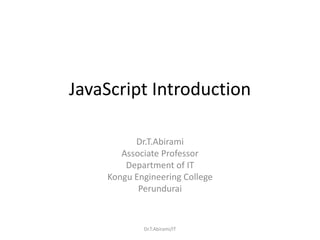
JavaScript_introduction_upload.pdf
- 1. JavaScript Introduction Dr.T.Abirami Associate Professor Department of IT Kongu Engineering College Perundurai Dr.T.Abirami/IT
- 2. JavaScript Introduction • JavaScript is the programming language of the Web. • JavaScript (js) is a light-weight object-oriented programming language • which is used by several websites for scripting the webpages. • It enables dynamic interactivity on websites when applied to an HTML document. • It was introduced in the year 1995 for adding programs to the webpages in the Netscape Navigator browser. • It adopted by all other graphical web browsers. • With JavaScript, users can build modern web applications to interact directly without reloading the page every time. • The traditional website uses js to provide several forms of interactivity and simplicity. Dr.T.Abirami/IT
- 3. Features of JavaScript • All popular web browsers support JavaScript as they provide built- in execution environments. • JavaScript follows the syntax and structure of the C programming language. Thus, it is a structured programming language. • JavaScript is a weakly typed language, where certain types are implicitly cast (depending on the operation). • JavaScript is an object-oriented programming language that uses prototypes rather than using classes for inheritance. • It is a light-weighted and interpreted language. • It is a case-sensitive language. • JavaScript is supportable in several operating systems including, Windows, macOS, etc. • It provides good control to the users over the web browsers. Dr.T.Abirami/IT
- 4. Application of JavaScript • JavaScript is used to create interactive websites. It is mainly used for: • Client-side validation, • Dynamic drop-down menus, • Displaying date and time, • Displaying pop-up windows and dialog boxes (like an alert dialog box, confirm dialog box and prompt dialog box), • Displaying clocks etc. Dr.T.Abirami/IT
- 5. Why Study JavaScript? • to create web applications • to javaScript offers lots of flexibility • to provide users with the most relevant graphical user interface • used in mobile app development, desktop app development, and game development. • you can find tons of frameworks and libraries already developed, which can be used directly in web development. That reduces the development time and enhances the graphical user interface. • HTML to define the content of web pages • CSS to specify the layout of web pages • JavaScript to program the behavior of web pages Dr.T.Abirami/IT
- 6. The <script> Tag • In HTML, JavaScript code is inserted between <script> and </script> tags. Dr.T.Abirami/IT
- 7. JavaScript Example <script> document.write(“Hello World!” ) ; </script> document.write is a JavaScript function that writes the contents onto the web page. In this case, it prints “Hello World!” on screen. Dr.T.Abirami/IT
- 8. <Html> <body> <script> document.write("Hello JavaScript"); </script> </body> </html> Dr.T.Abirami/IT
- 9. JavaScript Output - Display Possibilities JavaScript can "display" data in different ways: • Writing into an HTML element, using innerHTML. • Writing into the HTML output using document.write(). • Writing into an alert box, using window.alert(). • Writing into the browser console, using console.log(). Dr.T.Abirami/IT
- 10. innerHTML - Definition and Usage • The innerHTML property sets or returns the HTML content (inner HTML) of an element. • The innerHTML is a property of the Element that allows you to get or set the HTML markup contained within the element. • The getElementById() method is one of the most common methods in the HTML DOM. • It is used to read or edit an HTML element. Syntax: document.getElementById(elementID).innerHTML Dr.T.Abirami/IT
- 11. <html> <body> <h2>JavaScript in Body</h2> <p id="demo"></p> <script> document.getElementById("demo").innerHTML = "My First JavaScript"; </script> </body> </html> Dr.T.Abirami/IT
- 12. JavaScript Functions and Events • A JavaScript function is a block of JavaScript code, that can be executed when "called" for. • For example, a function can be called when an event occurs, like when the user clicks a button. Dr.T.Abirami/IT
- 13. JavaScript in <head> or <body> • You can place any number of scripts in an HTML document. • Scripts can be placed in the <body>, or in the <head> section of an HTML page, or in both. Dr.T.Abirami/IT
- 15. Types of JavaScript Comments • It is ignored by the JavaScript engine i.e. embedded in the browser. There are two types of comments in JavaScript. • Single-line Comment • Multi-line Comment Dr.T.Abirami/IT
- 16. Single-line Comment <script> // It is single line comment document.write("hello javascript"); </script> Dr.T.Abirami/IT
- 17. Multi line Comment <script> /* It is multi line comment. It will not be displayed */ document.write("example of javascript multiline comment"); </script> Dr.T.Abirami/IT
- 18. Variable • variable is simply a name of storage location. 4 Ways to Declare a JavaScript Variable: • Using var • Using let • Using const • Using nothing Dr.T.Abirami/IT
- 19. Example <script> var x = 10; var y = 20; var z=x+y; document.write(z); </script> Dr.T.Abirami/IT
- 20. <html> <body> <h1>JavaScript Variables</h1> <h1> <script> var x = 5; var y = 2; var z = x + y; document.write(“ result " + " " + z) </script> </h1> </body> </html> Dr.T.Abirami/IT
- 21. Getting user input <html> <body> <h1>Conditional statement example</h1> <h1> <script> var a = parseInt(prompt("Enter your a : ")); var b = parseInt(prompt("Enter your b : ")); var c = a+b; document.write(c); </script> </h1> </body> </html> The prompt() method displays a dialog box that prompts the user for input. The prompt() method returns the input value if the user clicks "OK", otherwise it returns null. Dr.T.Abirami/IT
- 22. const • constant values cannot be changed. const price1 = 5; const price2 = 6; var total = price1 + price2; Dr.T.Abirami/IT
- 23. <html> <body> <h1>JavaScript Variables</h1> <h1> <script> const price1 = 5; const price2 = 1; var total = price1 + price2; document.write("result " + " " + total) </script> </h1> </body> </html> Dr.T.Abirami/IT
- 24. let • value of the variable can change, use let. <html> <body> <h1>JavaScript Variables</h1> <h1> <script> let price1 = 5; let price2 = 66; let total = price1 + price2; document.write("result " + " " + total) </script> </h1> </body> </html> Dr.T.Abirami/IT
- 25. • let doesn't allow to redeclare Variables 1. A variable declared with var can be redeclared again. For example, var a = 5; var a = 3; • A variable declared with let cannot be redeclared within the same block or same scope. For example, let a = 5; let a = 3; // error Dr.T.Abirami/IT
- 26. Data Types • JavaScript will treat the number as a string • Numbers can be written with, or without decimals • Extra large or extra small numbers can be written with scientific (exponential) notation let length = 16; // Number let lastName = "Johnson"; // String let x = {firstName:"John", lastName:"Doe"}; // Object Dr.T.Abirami/IT
- 27. • let x1 = 34.00; // Written with decimals let x2 = 34; // Written without decimals • let y = 123e5; // 12300000 let z = 123e-5; // 0.00123 Dr.T.Abirami/IT
- 28. Data Types • JavaScript has dynamic types. • This means that the same variable can be used to hold different data types • let x; // Now x is undefined x = 5; // Now x is a Number x = "John"; // Now x is a String Dr.T.Abirami/IT
- 29. Booleans • Booleans can only have two values: true or false. let x = 5; let y = 5; let z = 6; (x == y) // Returns true (x == z) // Returns false Dr.T.Abirami/IT
- 30. Functions • A JavaScript function is a block of code designed to perform a particular task. • A JavaScript function is executed when "something" invokes it (calls it). • function is defined with the function keyword, followed by a name, followed by parentheses (). function name(parameter1, parameter2, parameter3) { // code to be executed } Dr.T.Abirami/IT
- 31. Function Invocation The code inside the function will execute when "something" invokes (calls) the function: • When an event occurs (when a user clicks a button) • When it is invoked (called) from JavaScript code • Automatically (self invoked) Dr.T.Abirami/IT
- 32. Function Return • When JavaScript reaches a return statement, the function will stop executing. • If the function was invoked from a statement, JavaScript will "return" to execute the code after the invoking statement. • Functions often compute a return value. The return value is "returned" back to the "caller": Dr.T.Abirami/IT
- 33. 3 Methods to Take array input from user in JavaScript Dr.T.Abirami/IT
- 34. 3 Methods to Take array input from user in JavaScript • Prompt() to Take array input from user in JavaScript • Take array input from user in JavaScript getElementById() • getElementsByName() to take array input from user in JavaScript Dr.T.Abirami/IT
- 35. Prompt() var myinputarr = []; var size = 5; // Array size for(var a=0; a<size; a++) { myinputarr[a] = prompt('Enter array Element ‘ + a); } document.write(myinputarr); Dr.T.Abirami/IT
- 36. <html> <body> <script> add(); function add() { var myinputarr = []; var size = parseInt(prompt("enter value")); // Array size for(var a=0; a<size; a++) { myinputarr[a] = prompt('Enter array Element ' + a); } document.write(myinputarr); } </script> </body> </html> Dr.T.Abirami/IT
- 37. <html> <body> <h1>Function example</h1> <h1> <script> var x = multi(2, 3); document.write(x); function multi(a, b) { return a * b; } </script> </h1> </body> </html> Dr.T.Abirami/IT
- 38. <p id="demo"></p> <script> var x = myFunction(4, 3); document.getElementById("demo").innerHTML = x; function myFunction(a, b) { return a * b; } </script> Dr.T.Abirami/IT
- 39. <p id="demo"></p> <script> function toCelsius(f) { return (5/9) * (f-32); } document.getElementById("demo").innerHTML = toCelsius; </script> Dr.T.Abirami/IT
- 40. Conditional Statements • To perform different actions for different decisions. • Use if to specify a block of code to be executed, if a specified condition is true • Use else to specify a block of code to be executed, if the same condition is false • Use else if to specify a new condition to test, if the first condition is false • Use switch to specify many alternative blocks of code to be executed Dr.T.Abirami/IT
- 41. <html> <body> <h1>Conditional statement example</h1> <h1> <script> check(); function check() { var hour = 12 if (hour < 18) { greeting = "Good day"; document.write(greeting) } } </script> </h1> </body> </html> Dr.T.Abirami/IT
- 42. Getting user input <html> <body> <h1>Conditional statement example</h1> <h1> <script> check(); function check() { var hour= window.prompt("Enter your hour: "); alert("Your hour is " + hour); if (hour < 18) { greeting = "Good day"; document.write(greeting) } } </script> </h1> </body> </html> Dr.T.Abirami/IT
- 43. <html> <body> <h1>Conditional statement example</h1> <h1> <script> check(); function check() { var a=123 var b=89 if (a>b) document.write(a) else document.write(b) } </script> </h1> </body> </html> Dr.T.Abirami/IT
- 44. <script> var a=20; if(a==10){ document.write("a is equal to 10"); } else if(a==15){ document.write("a is equal to 15"); } else if(a==20){ document.write("a is equal to 20"); } else{ document.write("a is not equal to 10, 15 or 20"); } </script> Dr.T.Abirami/IT
- 45. <script> var grade='B'; var result; switch(grade){ case 'A': result="A Grade"; break; case 'B': result="B Grade"; break; case 'C': result="C Grade"; break; default: result="No Grade"; } document.write(result); </script> Dr.T.Abirami/IT
- 46. Loops • The JavaScript loops are used to iterate the piece of code using for, while, do while or for-in loops. It makes the code compact. It is mostly used in array. There are four types of loops in JavaScript. • for loop • while loop • do-while loop • for-in loop Dr.T.Abirami/IT
- 47. <script> for (i=1; i<=5; i++) { document.write(i + "<br/>") } </script> Dr.T.Abirami/IT
- 48. <script> var i=11; while (i<=15) { document.write(i + "<br/>"); i++; } </script> Dr.T.Abirami/IT
- 49. <script> var i=21; do{ document.write(i + "<br/>"); i++; }while (i<=25); </script> Dr.T.Abirami/IT
- 50. Difference between Recursion and Iteration • A program is called recursive when an entity calls itself. • A program is call iterative when there is a loop (or repetition). Dr.T.Abirami/IT
- 51. // ----- Recursion ----- // method to find factorial of given number int factorialUsingRecursion(int n) { if (n == 0) return 1; // recursion call return n * factorialUsingRecursion(n - 1); } // ----- Iteration ----- // Method to find the factorial of a given number int factorialUsingIteration(int n) { int res = 1, i; // using iteration for (i = 2; i <= n; i++) res *= i; return res; } Dr.T.Abirami/IT
- 52. <html> <body> <h1>example</h1> <h1> <script> function factorial(x) { if (x === 0) { return 1; } return x * factorial(x-1); } document.write(factorial(8)); </script> </h1> </body> </html> JavaScript recursion function: Calculate the factorial of a number Dr.T.Abirami/IT
- 53. // program to find the factorial of a number function factorial(x) { // if number is 0 if (x == 0) { return 1; } // if number is positive else { return x * factorial(x - 1); } } // take input from the user const num = prompt('Enter a positive number: '); // calling factorial() if num is positive if (num >= 0) { const result = factorial(num); console.log(`The factorial of ${num} is ${result}`); } else { console.log('Enter a positive number.'); } Dr.T.Abirami/IT
- 54. Variable Explanation Example String This is a sequence of text known as a string. To signify that the value is a string, enclose it in single quote marks. let myVariable = 'Bob'; Number This is a number. Numbers don't have quotes around them. let myVariable = 10; Boolean This is a True/False value. The words true and false are special keywords that don't need quote marks. let myVariable = true; Array This is a structure that allows you to store multiple values in a single reference. let myVariable = [1,'Bob','Steve',10]; Refer to each member of the array like this: myVariable[0], myVariable[1], etc. Object This can be anything. Everything in JavaScript is an object and can be stored in a variable. Keep this in mind as you learn. let myVariable = document.querySelector('h1'); All of the above examples too. Dr.T.Abirami/IT
- 56. JavaScript scope • Scope determines the accessibility (visibility) of variables. • Scope refers to the availability of variables and functions in certain parts of the code. In JavaScript, a variable has two types of scope: • Global Scope • Local Scope Dr.T.Abirami/IT
- 57. Global Scope • A variable declared at the top of a program or outside of a function is considered a global scope variable. • // program to print a text let a = "hello"; function greet () { console.log(a); } greet(); // hello It means the variable a can be used anywhere in the program. Dr.T.Abirami/IT
- 58. <html> <body> <h1>example</h1> <h1> <script> function greet() { a = "hello" document.write(a); } greet(); </script> </h1> </body> </html> In JavaScript, a variable can also be used without declaring it. If a variable is used without declaring it, that variable automatically becomes a global variable. Dr.T.Abirami/IT
- 59. Local Scope • Variables declared within a JavaScript function, become LOCAL to the function. • // code here can NOT use carName function myFunction() { let carName = "Volvo"; // code here CAN use carName } // code here can NOT use carName Dr.T.Abirami/IT
- 61. Array • An array is a special variable, which can hold more than one value • An array can hold many values under a single name, and you can access the values by referring to an index number. <p id="demo"></p> <script> const cars = ["Saab", "Volvo", "BMW"]; document.getElementById("demo").innerHTML = cars; </script> Dr.T.Abirami/IT
- 62. Why Use Arrays? • If you have a list of items (a list of car names, for example), storing the cars in single variables let car1 = "Saab"; let car2 = "Volvo"; let car3 = "BMW"; Dr.T.Abirami/IT
- 63. Creating an Array Syntax: const array_name = [item1, item2, ...]; const cars = [ "Saab", "Volvo", "BMW" ]; Dr.T.Abirami/IT
- 64. create an array, and then provide the elements: const cars = []; cars[0]= "Saab"; cars[1]= "Volvo"; cars[2]= "BMW"; Dr.T.Abirami/IT
- 65. Using the JavaScript Keyword new const cars = new Array("Saab", "Volvo", "BMW"); <p id="demo"></p> <script> const cars = new Array("Saab", "Volvo", "BMW"); document.getElementById("demo").innerHTML = cars; </script> Dr.T.Abirami/IT
- 66. Accessing Array Elements • You access an array element by referring to the index number: const cars = ["Saab", "Volvo", "BMW"]; let car = cars[0]; Dr.T.Abirami/IT
- 67. Changing an Array Element const cars = ["Saab", "Volvo", "BMW"]; cars[0] = "Opel"; Dr.T.Abirami/IT
- 68. Access the Full Array const cars = ["Saab", "Volvo", "BMW"]; document.getElementById("demo").innerHTML = cars; Dr.T.Abirami/IT
- 69. The length Property • The length property of an array returns the length of an array (the number of array elements). <p id="demo"></p> <script> const fruits = ["Banana", "Orange", "Apple", "Mango"]; document.getElementById("demo").innerHTML = fruits.length; </script> Dr.T.Abirami/IT
- 70. Looping Array Elements const fruits = ["Banana", "Orange", "Apple", "Mango"]; let fLen = fruits.length; let text = "<ul>"; for (let i = 0; i < fLen; i++) { text += "<li>" + fruits[i] + "</li>"; } text += "</ul>"; Dr.T.Abirami/IT
- 71. Sorting an Array <script> const fruits = ["Banana", "Orange", "Apple", "Mango"]; document.getElementById("demo1").innerHTML = fruits; fruits.sort(); document.getElementById("demo2").innerHTML = fruits; </script> Dr.T.Abirami/IT
- 72. Reversing an Array <script> // Create and display an array: const fruits = ["Banana", "Orange", "Apple", "Mango"]; document.getElementById("demo1").innerHTML = fruits; // First sort the array fruits.sort(); // Then reverse it: fruits.reverse(); document.getElementById("demo2").innerHTML = fruits; </script> Dr.T.Abirami/IT
- 73. Numeric Sort <script> const points = [40, 100, 1, 5, 25, 10]; document.getElementById("demo1").innerHTML = points; points.sort(function(a, b){return a - b}); document.getElementById("demo2").innerHTML = points; </script> Dr.T.Abirami/IT
- 74. The Compare Function • The compare function should return a negative, zero, or positive value, depending on the arguments: function(a, b){return a - b} • When the sort() function compares two values, it sends the values to the compare function, and sorts the values according to the returned (negative, zero, positive) value. • If the result is negative a is sorted before b. • If the result is positive b is sorted before a. • If the result is 0 no changes are done with the sort order of the two values. Dr.T.Abirami/IT
- 75. Example: • The compare function compares all the values in the array, two values at a time (a, b). • When comparing 40 and 100, the sort() method calls the compare function(40, 100). • The function calculates 40 - 100 (a - b), and since the result is negative (-60), the sort function will sort 40 as a value lower than 100. Dr.T.Abirami/IT
- 76. function bubbleSort(array) { var done = false; while (!done) { done = true; for (var i = 1; i < array.length; i += 1) { if (array[i - 1] > array[i]) { done = false; var tmp = array[i - 1]; array[i - 1] = array[i]; array[i] = tmp; } } } return array; } var numbers = [12, 10, 15, 11, 14, 13, 16]; bubbleSort(numbers); console.log(numbers); Dr.T.Abirami/IT