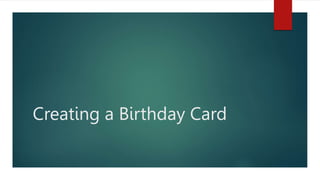
Create Birthday Cards Microsoft Publisher
- 1. Creating a Birthday Card
- 2. Have you ever received or created a birthday card?
- 4. What makes the following visually appealing? This Photo by Unknown Author is licensed under CC BY This Photo by Unknown Author is licensed under CC BY-NC-ND
- 5. How to Make a Birthday Card on Microsoft Publisher Step 1 Launch Publisher and click the “Greeting Cards” button in the Most Popular row of the Available Templates screen.
- 6. How to Make a Birthday Card on Microsoft Publisher Step 2 Scroll through the templates in the top Birthday row or click the “All Birthday” folder icon and review the options. Double-click a template and it opens in the Publisher workspace. Note the Page Navigation column on the left side of the work area, showing you the four sides of the birthday card.
- 7. How to Make a Birthday Card on Microsoft Publisher Step 3 Click a pre-populated text box on the cover of the card, showing in the main pane of the Publisher workspace. The text becomes highlighted. Type over it with your own text, such as “50 years old, 25 years with the company! Congrats!”
- 8. How to Make a Birthday Card on Microsoft Publisher Step 4 Scroll through the rest of the pages in the navigation pane and change all of the text, such as adding a personal note and your name, or a message about how the person contributed to the organization over the past year.
- 9. How to Make a Birthday Card on Microsoft Publisher Step 5 Right-click the pre-populated placeholder image on the front of the card. Select “Change Picture.” Choose “Change Picture” again from the fly-out menu.
- 10. How to Make a Birthday Card on Microsoft Publisher Step 6 Browse to an image to use for the front of the card, such as the person’s head shot or the business logo. Another option is to click the picture and press the “Delete” key. Click the “Insert” tab, “Clip Art,” and type a term such as “briefcase” or “balloons” and double-click to add it to the card. Repeat to replace and add your own custom images to the birthday card.
- 11. How to Make a Birthday Card on Microsoft Publisher Step 7 Click the “Page Design” tab. Scroll through the Schemes section of the ribbon; note that not all of the schemes fit so you’ll need to use the scroll bar. Click a scheme that matches your company colors to give the card a custom look. Double-clicking a scheme automatically updates the card’s coloring. You can click multiple schemes until the card is just right.
- 12. How to Make a Birthday Card on Microsoft Publisher Step 8 Click the “File” tab and “Save As.” Type the birthday card’s file name and select a place to save it on the computer. Click the “Save” button.
