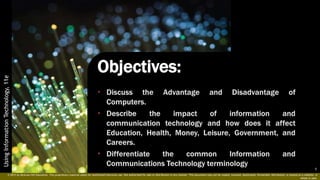More Related Content
Similar to IT-APP_Chapter-1. (1).pptx
Similar to IT-APP_Chapter-1. (1).pptx (20)
IT-APP_Chapter-1. (1).pptx
- 1. Using
Information
Technology,
11e
© 2015 by McGraw-Hill Education. This proprietary material solely for authorized instructor use. Not authorized for sale or distribution in any manner. This document may not be copied, scanned, duplicated, forwarded, distributed, or posted on a website, in
whole or part.
Objectives:
1
- 2. Using
Information
Technology,
11e
© 2015 by McGraw-Hill Education. This proprietary material solely for authorized instructor use. Not authorized for sale or distribution in any manner. This document may not be copied, scanned, duplicated, forwarded, distributed, or posted on a website, in
whole or part.
Computer Savvy /
Tech Smart
2
- 3. Using
Information
Technology,
11e
© 2015 by McGraw-Hill Education. This proprietary material solely for authorized instructor use. Not authorized for sale or distribution in any manner. This document may not be copied, scanned, duplicated, forwarded, distributed, or posted on a website, in
whole or part.
Being informed about information technology has
practical payoffs.
• Know how to make better buying decisions
• Know how to fix ordinary computer problems
• Know how to upgrade equipment and integrate it with
new products
• Know how to use the Internet effectively
• Know how to guard against online dangers
• Know how computer knowledge can advance your career
3
How Becoming tech Smart Benefits
You?
- 4. Using
Information
Technology,
11e
© 2015 by McGraw-Hill Education. This proprietary material solely for authorized instructor use. Not authorized for sale or distribution in any manner. This document may not be copied, scanned, duplicated, forwarded, distributed, or posted on a website, in
whole or part.
What is Information
Technology?
4
- 5. Using
Information
Technology,
11e
© 2015 by McGraw-Hill Education. This proprietary material solely for authorized instructor use. Not authorized for sale or distribution in any manner. This document may not be copied, scanned, duplicated, forwarded, distributed, or posted on a website, in
whole or part.
5
Information technology (IT) is a general term
that describes any technology that helps to produce,
manipulate, store, communicate, and/or disseminate
information. IT merges computing with high-speed
communications links carrying data, sound, and
video.
- 6. Using
Information
Technology,
11e
© 2015 by McGraw-Hill Education. This proprietary material solely for authorized instructor use. Not authorized for sale or distribution in any manner. This document may not be copied, scanned, duplicated, forwarded, distributed, or posted on a website, in
whole or part.
How do we distinguish
Computer technology and
Communications
Technology?
6
- 7. Using
Information
Technology,
11e
© 2015 by McGraw-Hill Education. This proprietary material solely for authorized instructor use. Not authorized for sale or distribution in any manner. This document may not be copied, scanned, duplicated, forwarded, distributed, or posted on a website, in
whole or part.
7
A computer is a programmable, multiuse machine that accepts data—
raw facts and figures—and processes, or manipulates, it into
information
we can use.
Communications technology, also called telecommunications
technology, consists of electromagnetic devices and systems for
communicating over any distance.
Two Parts of IT: Computers &
Communications
- 8. Using
Information
Technology,
11e
© 2015 by McGraw-Hill Education. This proprietary material solely for authorized instructor use. Not authorized for sale or distribution in any manner. This document may not be copied, scanned, duplicated, forwarded, distributed, or posted on a website, in
whole or part.
8
Information and Communication technology affects
almost all aspects of our lives, including
education, health, finance, recreation and
entertainment, government, jobs and careers,
and your personal life.
- 9. Using
Information
Technology,
11e
© 2015 by McGraw-Hill Education. This proprietary material solely for authorized instructor use. Not authorized for sale or distribution in any manner. This document may not be copied, scanned, duplicated, forwarded, distributed, or posted on a website, in
whole or part.
Education: The Promise of More Interactive &
Individualized Learning
Education has become heavily involved in information technology.
• Information technology can be used for:
• Personalizing students’ education
• Automating tedious and rote tasks and managing classes
• Reducing instructors’ workload (course-management software)
• Graphical presentations (PowerPoint, Prezi)
• What is misuse?
• Text messaging or emailing friends during class
• Surfing the Internet for entertainment
• Doing assignments for other classes
• Sharing answers
9
- 10. Using
Information
Technology,
11e
© 2015 by McGraw-Hill Education. This proprietary material solely for authorized instructor use. Not authorized for sale or distribution in any manner. This document may not be copied, scanned, duplicated, forwarded, distributed, or posted on a website, in
whole or part.
Education: The Promise of More Interactive
& Individualized Learning
• Online Learning, or distance learning, is becoming
common.
• Not all online schools/courses are accredited; students should
check.
• Online courses are less expensive than traditional courses.
• Distance learning is available to students in rural areas.
10
- 11. Using
Information
Technology,
11e
© 2015 by McGraw-Hill Education. This proprietary material solely for authorized instructor use. Not authorized for sale or distribution in any manner. This document may not be copied, scanned, duplicated, forwarded, distributed, or posted on a website, in
whole or part.
Health: High-Tech for Wellness
Computers are playing important roles in our
personal lives.
• Telemedicine: Medical care via
telecommunications lets doctors treat patients
from far away.
• 3D Computer models allow accurate tumor location inside a skull; X
rays, MRIs, CT scans can be done remotely.
• Robots—automatic devices that perform functions
• ordinarily performed by human beings—permit precise
microsurgery.
• Health websites provide medical information.
• Many health records are stored electronically. 11
- 12. Using
Information
Technology,
11e
© 2015 by McGraw-Hill Education. This proprietary material solely for authorized instructor use. Not authorized for sale or distribution in any manner. This document may not be copied, scanned, duplicated, forwarded, distributed, or posted on a website, in
whole or part.
Money & Business: Toward the Cashless Society?
Information and Com. technology is reducing the use of traditional
money.
• Virtual means something that is created, simulated, or
carried on by means of a computer or a computer network.
• Virtual money includes cash-value cards, automatic
transfers, and digital money
• “Electronic wallets” (e.g., PayPal)
• Electronic payroll deposit
• Online bill paying via debit and credit cards
• Micropayments for online products and
to help charities 12
- 13. Using
Information
Technology,
11e
© 2015 by McGraw-Hill Education. This proprietary material solely for authorized instructor use. Not authorized for sale or distribution in any manner. This document may not be copied, scanned, duplicated, forwarded, distributed, or posted on a website, in
whole or part.
Leisure: Infotech in Entertainment & Arts
Computers can change your emotion
Information technology is being used for all kinds of
entertainment, ranging from videogames to tele-gambling.
It is also being used in the arts, from painting to
photography. Let’s consider just two examples, music and
films.
• Downloading —transferring data from a remote computer
to one’s own computer.
• Netflix, Spotify, IWANT TV, HBO
13
- 14. Using
Information
Technology,
11e
© 2015 by McGraw-Hill Education. This proprietary material solely for authorized instructor use. Not authorized for sale or distribution in any manner. This document may not be copied, scanned, duplicated, forwarded, distributed, or posted on a website, in
whole or part.
Government & Electronic Democracy: Participating in
the Civic Realm
Information technology is helping governments to deliver services
and is affecting political activism.
• IT can help governments to improve services, including police services,
which use databases, computer systems with a collection of interrelated
files.
• Online voting is becoming common.
• Information is easier to disseminate.
• Watchdog websites are growing.
• Easier fund raising from small donors.
BUT:
• Gerrymandering is becoming easier—redrawing voting districts for partisan
advantage.
• Voting machine problems can occur.
• Invasion of privacy is becoming an important issue. 14
- 15. Using
Information
Technology,
11e
© 2015 by McGraw-Hill Education. This proprietary material solely for authorized instructor use. Not authorized for sale or distribution in any manner. This document may not be copied, scanned, duplicated, forwarded, distributed, or posted on a website, in
whole or part.
Jobs & Careers
People now use computers to post résumés and find jobs.
• IT is used in starting new business ventures.
• IT is used to prepare résumés and find jobs on many
websites.
• To help find jobs, participate in social media and write
comments on blogs (weblogs), frequently updated sites
on the web intended for public consumption that contain
a writer’s observations, opinions, images, and links to
other websites. (But be aware of privacy issues and
DON’T POST inappropriate pictures or text!) (Internet
postings live forever!) 15
- 16. Using
Information
Technology,
11e
© 2015 by McGraw-Hill Education. This proprietary material solely for authorized instructor use. Not authorized for sale or distribution in any manner. This document may not be copied, scanned, duplicated, forwarded, distributed, or posted on a website, in
whole or part.
Jobs & Careers
• Basic computer skills are needed for most jobs:
• Know how to use a keyboard.
• Use email.
• Be able to use a word processor (usually Microsoft Word).
• Know basic spreadsheet and database software skills.
• Understand the basics of file sizes, computer memory limitations,
and network arrangements.
• Know what the basic computer system components are.
16
Discussion Question: Can anyone think of a career that does not require computer
skills at all?
- 17. Using
Information
Technology,
11e
© 2015 by McGraw-Hill Education. This proprietary material solely for authorized instructor use. Not authorized for sale or distribution in any manner. This document may not be copied, scanned, duplicated, forwarded, distributed, or posted on a website, in
whole or part.
Your Personal Life
Computers are playing important roles in our personal lives.
• Online relationship sites, or online dating sites, provide
electronic forums that people may join in the hope of
meeting compatible companions or mates.
• “Digital is embedded into the fiber of every aspect of our
culture and our personal lives”– public safety and security;
in the home; entertainment; finance; communications;
traveling; shopping; medical care; and so on.
17
- 18. Using
Information
Technology,
11e
© 2015 by McGraw-Hill Education. This proprietary material solely for authorized instructor use. Not authorized for sale or distribution in any manner. This document may not be copied, scanned, duplicated, forwarded, distributed, or posted on a website, in
whole or part.
How Computers Work: Three Key Concepts
All computer users must understand three basic principles: (1) Data
is turned into information; (2) hardware and software have
their own specific functions; and (3) all computers
involve input, processing, storage, and output, plus
communications.
1. Purpose of a computer: Turning data into information
• Data: the raw facts and figures
• Information: data that has been summarized or otherwise
transformed for use in decision making
2. Hardware vs. software
• Hardware = the machinery and equipment in a computer
system
• Software (programs) = the electronic instructions that tell 18
(continued)
- 19. Using
Information
Technology,
11e
© 2015 by McGraw-Hill Education. This proprietary material solely for authorized instructor use. Not authorized for sale or distribution in any manner. This document may not be copied, scanned, duplicated, forwarded, distributed, or posted on a website, in
whole or part.
Information Processing Cycle
What is the Information Processing Cycle?
Input
Process
Output
Storage
Communication
19
- 20. © 2015 by McGraw-Hill Education. This proprietary material solely for authorized instructor use. Not authorized for sale or distribution in any manner. This document may not be copied, scanned, duplicated, forwarded, distributed, or posted on a website, in
whole or part.
1
- 21. Using
Information
Technology,
11e
© 2015 by McGraw-Hill Education. This proprietary material solely for authorized instructor use. Not authorized for sale or distribution in any manner. This document may not be copied, scanned, duplicated, forwarded, distributed, or posted on a website, in
whole or part.
Society has reaped many benefits
from using computers. A user is
anyone who communicates with a
computer or utilizes the information
it generates.
21
- 22. Using
Information
Technology,
11e
© 2015 by McGraw-Hill Education. This proprietary material solely for authorized instructor use. Not authorized for sale or distribution in any manner. This document may not be copied, scanned, duplicated, forwarded, distributed, or posted on a website, in
whole or part.
Advantage of using
Computers
22
- 23. Using
Information
Technology,
11e
© 2015 by McGraw-Hill Education. This proprietary material solely for authorized instructor use. Not authorized for sale or distribution in any manner. This document may not be copied, scanned, duplicated, forwarded, distributed, or posted on a website, in
whole or part.
Advantage of using Computers:
• Speed - When data, instructions, and
information flow along electronic circuits in a
computer, they travel at incredibly fast
speeds. Many computers process billions or
trillions of operations in a single second.
• Reliability - The electronic components in
modern computers are dependable and reliable
because they rarely break or fail.
23
- 24. Using
Information
Technology,
11e
© 2015 by McGraw-Hill Education. This proprietary material solely for authorized instructor use. Not authorized for sale or distribution in any manner. This document may not be copied, scanned, duplicated, forwarded, distributed, or posted on a website, in
whole or part.
Advantage of using Computers:
• Consistency - Given the same input and
processes, a computer will produce the same
results — consistently.
• Storage - A computer can transfer data
quickly from storage to memory, process it,
and then store it again for future use. Many
computers store enormous amounts of data and
make this data available for processing
anytime it is needed.
24
(continued)
- 25. Using
Information
Technology,
11e
© 2015 by McGraw-Hill Education. This proprietary material solely for authorized instructor use. Not authorized for sale or distribution in any manner. This document may not be copied, scanned, duplicated, forwarded, distributed, or posted on a website, in
whole or part.
Advantage of using Computers:
• Communications - Most computers today can
communicate with other computers, often
wirelessly. Computers with this capability
can share any of the four information
processing cycle operations — input,
process, output, and storage — with another
computer or a user.
25
(continued)
- 26. © 2015 by McGraw-Hill Education. This proprietary material solely for authorized instructor use. Not authorized for sale or distribution in any manner. This document may not be copied, scanned, duplicated, forwarded, distributed, or posted on a website, in
whole or part.
- 27. Using
Information
Technology,
11e
© 2015 by McGraw-Hill Education. This proprietary material solely for authorized instructor use. Not authorized for sale or distribution in any manner. This document may not be copied, scanned, duplicated, forwarded, distributed, or posted on a website, in
whole or part.
Disadvantage of using Computers:
• Health Risks - Prolonged or improper computer
use can lead to injuries or disorders of the
hands, wrists, elbows, eyes, neck, and back.
Computer users can protect themselves from
these health risks through proper workplace
design, good posture while at the computer, and
appropriately spaced work breaks.
• Violation of Privacy - medical records, credit
reports, tax records, etc.
27
- 28. Using
Information
Technology,
11e
© 2015 by McGraw-Hill Education. This proprietary material solely for authorized instructor use. Not authorized for sale or distribution in any manner. This document may not be copied, scanned, duplicated, forwarded, distributed, or posted on a website, in
whole or part.
Disadvantage of using Computers:
• Public Safety - Some of these unsuspecting,
innocent computer users have fallen victim to
crimes committed by dangerous strangers. Protect
yourself and your dependents from these criminals
by being cautious in e-mail messages and on Web
sites.
• Impact on Labor Force -It is crucial that workers
keep their education up-to-date. A separate
impact on the labor force is that some companies
are outsourcing jobs to foreign countries instead
of keeping their homeland labor force employed.
28
- 29. Using
Information
Technology,
11e
© 2015 by McGraw-Hill Education. This proprietary material solely for authorized instructor use. Not authorized for sale or distribution in any manner. This document may not be copied, scanned, duplicated, forwarded, distributed, or posted on a website, in
whole or part.
Disadvantage of using Computers:
• Impact on Environment - Impact on Environment:
Computer manufacturing processes and computer
waste are depleting natural resources and
polluting the environment.
29
- 30. Using
Information
Technology,
11e
© 2015 by McGraw-Hill Education. This proprietary material solely for authorized instructor use. Not authorized for sale or distribution in any manner. This document may not be copied, scanned, duplicated, forwarded, distributed, or posted on a website, in
whole or part.
Disadvantage of using Computers:
Green computing involves reducing the
electricity consumed and environmental waste
generated when using a computer. Strategies that
support green computing include recycling,
regulating manufacturing processes, extending the
life of computers, and immediately donating or
properly disposing of replaced computers.
30
- 31. Using
Information
Technology,
11e
© 2015 by McGraw-Hill Education. This proprietary material solely for authorized instructor use. Not authorized for sale or distribution in any manner. This document may not be copied, scanned, duplicated, forwarded, distributed, or posted on a website, in
whole or part.
The Varieties of Computers
31
- 32. Using
Information
Technology,
11e
© 2015 by McGraw-Hill Education. This proprietary material solely for authorized instructor use. Not authorized for sale or distribution in any manner. This document may not be copied, scanned, duplicated, forwarded, distributed, or posted on a website, in
whole or part.
All Computers, Great & Small: The Categories
of Machines
Computers come in different sizes; they also function as clients
and/or servers.
• There are five basic computer sizes.
1.Supercomputers
2.Mainframes
3.Workstations
4.Microcomputers
5.Microcontrollers
- 33. Using
Information
Technology,
11e
© 2015 by McGraw-Hill Education. This proprietary material solely for authorized instructor use. Not authorized for sale or distribution in any manner. This document may not be copied, scanned, duplicated, forwarded, distributed, or posted on a website, in
whole or part.
1. Supercomputers
Supercomputers are used in very special situations.
• High-capacity machines with thousands
of processors that can perform more than several
quadrillion calculations per second.
• Faster and largest computer available.
• Used for government census, weather forecasting, designing
aircraft, scientific projects, etc.
• The Titan (U.S.A.) computer is currently the largest
supercomputer.
• The next supercomputer generation may use
nanotechnology.
33
- 34. Using
Information
Technology,
11e
© 2015 by McGraw-Hill Education. This proprietary material solely for authorized instructor use. Not authorized for sale or distribution in any manner. This document may not be copied, scanned, duplicated, forwarded, distributed, or posted on a website, in
whole or part.
2. Mainframes
34
Mainframe computers are used in many large businesses.
• Process billions of instructions per second
• Size is dependent on the use
• Water-cooled or air-cooled
• Used to be called midsize computers
• Used by banks, airlines, colleges, and the like for
millions of transactions
- 35. Using
Information
Technology,
11e
© 2015 by McGraw-Hill Education. This proprietary material solely for authorized instructor use. Not authorized for sale or distribution in any manner. This document may not be copied, scanned, duplicated, forwarded, distributed, or posted on a website, in
whole or part.
3. Workstations
Workstations are used for graphics, special effects, and
certain professional applications.
• Expensive, powerful personal computers
• Used for scientific, mathematical, engineering,
computer-aided design (CAD), computer-aided
manufacturing (CAM) applications
• Used for designing cars, drugs, movie special effects
• Are usually connected to a network
35
- 36. Using
Information
Technology,
11e
© 2015 by McGraw-Hill Education. This proprietary material solely for authorized instructor use. Not authorized for sale or distribution in any manner. This document may not be copied, scanned, duplicated, forwarded, distributed, or posted on a website, in
whole or part.
4. Microcomputers
Microcomputers are used by individuals as well as businesses, and
they can be connected to networks of larger computers. There are
many types of microcomputers.
• Used either stand-alone or in a network
• Types include: desktop, tower, notebooks (laptops),
netbooks, tablets, mobile devices, personal digital
assistants (PDAs), and e-readers
36
- 37. Using
Information
Technology,
11e
© 2015 by McGraw-Hill Education. This proprietary material solely for authorized instructor use. Not authorized for sale or distribution in any manner. This document may not be copied, scanned, duplicated, forwarded, distributed, or posted on a website, in
whole or part.
Types of Microcomputers (1)
• Desktop and tower PCs
• Notebooks & netbooks
• Tablets
Tower
PC
Desktop PC
- 38. Using
Information
Technology,
11e
© 2015 by McGraw-Hill Education. This proprietary material solely for authorized instructor use. Not authorized for sale or distribution in any manner. This document may not be copied, scanned, duplicated, forwarded, distributed, or posted on a website, in
whole or part.
Types of Microcomputers (2)
• Mobile devices & PDAs
• E-readers
• Also called embedded computers, microcontrollers are tiny,
specialized microprocessors inside appliances and
automobiles They are in microwaves, programmable ovens,
blood-pressure monitors, air bag sensors, vibration sensors,
MP3 players, digital cameras, keyboards, car systems, etc.
- 39. Using
Information
Technology,
11e
© 2015 by McGraw-Hill Education. This proprietary material solely for authorized instructor use. Not authorized for sale or distribution in any manner. This document may not be copied, scanned, duplicated, forwarded, distributed, or posted on a website, in
whole or part.
Servers
• The word server describes the way a computer—
whether mainframe, workstation, or PC—is used.
• A server, or network server , is a central computer that
holds collections of data (databases) and programs for
connecting or supplying services to PCs, workstations,
and other devices, which are called clients. These
clients are linked by a wired or wireless network. The
entire network is called a client-server network.
• Purpose: Hold data and programs for clients to access and
to supply services for clients.
39
- 40. Using
Information
Technology,
11e
© 2015 by McGraw-Hill Education. This proprietary material solely for authorized instructor use. Not authorized for sale or distribution in any manner. This document may not be copied, scanned, duplicated, forwarded, distributed, or posted on a website, in
whole or part.
IT Professions / Career
40
- 41. Using
Information
Technology,
11e
© 2015 by McGraw-Hill Education. This proprietary material solely for authorized instructor use. Not authorized for sale or distribution in any manner. This document may not be copied, scanned, duplicated, forwarded, distributed, or posted on a website, in
whole or part.
ICT Profession / Career
- 42. Using
Information
Technology,
11e
© 2015 by McGraw-Hill Education. This proprietary material solely for authorized instructor use. Not authorized for sale or distribution in any manner. This document may not be copied, scanned, duplicated, forwarded, distributed, or posted on a website, in
whole or part.
Application Development
The IT application development group typically provides leadership and
overall guidance, but the systems themselves are developed by teams
consisting of users, managers, and IT staff members.
A popular model for information systems
development is a project-oriented team
using RAD or JAD, with IT professionals
providing overall coordination, guidance,
and technical support.
42
- 43. Using
Information
Technology,
11e
© 2015 by McGraw-Hill Education. This proprietary material solely for authorized instructor use. Not authorized for sale or distribution in any manner. This document may not be copied, scanned, duplicated, forwarded, distributed, or posted on a website, in
whole or part.
Systems support and security provides vital
protection and maintenance services for system
hardware and software, including enterprise
computing systems, networks,
Transaction processing
systems, and corporate IT
infrastructure.
Systems Support and Security
43
- 44. Using
Information
Technology,
11e
© 2015 by McGraw-Hill Education. This proprietary material solely for authorized instructor use. Not authorized for sale or distribution in any manner. This document may not be copied, scanned, duplicated, forwarded, distributed, or posted on a website, in
whole or part.
User support provides users with
technical information, training, and
productivity support. The user support
function usually is called
a help desk or information
center (IC).
User Support
44
- 45. Using
Information
Technology,
11e
© 2015 by McGraw-Hill Education. This proprietary material solely for authorized instructor use. Not authorized for sale or distribution in any manner. This document may not be copied, scanned, duplicated, forwarded, distributed, or posted on a website, in
whole or part.
Database Administration
Database administration involves data design,
management, security, backup, and access. In small-
and medium-sized
companies, an IT support
person performs those
roles in addition to other
duties.
45
- 46. Using
Information
Technology,
11e
© 2015 by McGraw-Hill Education. This proprietary material solely for authorized instructor use. Not authorized for sale or distribution in any manner. This document may not be copied, scanned, duplicated, forwarded, distributed, or posted on a website, in
whole or part.
Network Administration
Network administration includes hardware and software
maintenance, support, and security. In addition to
controlling user access, network administrators
install, configure, manage,
monitor, and maintain network
applications
46
- 47. Using
Information
Technology,
11e
© 2015 by McGraw-Hill Education. This proprietary material solely for authorized instructor use. Not authorized for sale or distribution in any manner. This document may not be copied, scanned, duplicated, forwarded, distributed, or posted on a website, in
whole or part.
Web Support
Web support is a vital technical support function. Web
support specialists design and construct Web pages, monitor
traffic, manage hardware and software, and link Web-based
applications to the company’s
information systems. Reliable,
high-quality Web support is
especially critical for companies
engaged in e-commerce.
47
- 48. Using
Information
Technology,
11e
© 2015 by McGraw-Hill Education. This proprietary material solely for authorized instructor use. Not authorized for sale or distribution in any manner. This document may not be copied, scanned, duplicated, forwarded, distributed, or posted on a website, in
whole or part.
Quality Assurance (QA)
• Many large IT departments also use a quality
assurance (QA) team that reviews and tests all
applications and systems changes to verify
specifications and software quality standards.
The QA team usually is
a separate unit that reports
directly to IT management.
48
- 49. Using
Information
Technology,
11e
© 2015 by McGraw-Hill Education. This proprietary material solely for authorized instructor use. Not authorized for sale or distribution in any manner. This document may not be copied, scanned, duplicated, forwarded, distributed, or posted on a website, in
whole or part.
Other ICT Profession
• System Tester
• Game Tester
• Content Editor
• Search engine Optimizer (SEO) – digital marketing
49