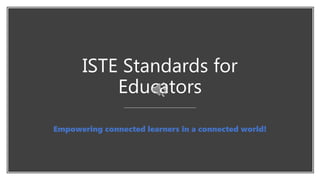
Module+7+final+project
- 1. ISTE Standards for Educators Empowering connected learners in a connected world!
- 2. “The ISTE Standards for Educators provide a framework for learning, teaching and leading that is amplified by technology”. Developed by the International Society for Technology in Education, the Standards provide a roadmap for infusing learning with technology, showing us what we need to know, understand, and be able to do. They are broken into 7 roles This Photo by Unknown Author is licensed under CC BY-SA
- 3. ISTE Learner Educators improve their practices by learning from and with others, exploring technologies that improve and enhance student learning.
- 4. “Set professional learning goals to explore and apply pedagogical approaches made possible by technology and reflect on their effectiveness” Consider your professional goals for technology integration. Knowing where you’re going will benefit both you and your students. Infographics, like this poster created on Canva.com, are helpful tools to keep you organized and on track.
- 5. Check your Tech! Continually assess technology effectiveness to ensure that it is being used to extend or enhance learning. Infographics such this can one created on Canva.com, can help guide teachers and students to choose tech tools that will augment, modify and redefine outcomes.
- 6. ISTE Citizen Educators inspire students to positively contribute to and participate responsibly in the digital world
- 7. “Mentor students in the safe, legal and ethical practices with digital tools and the protection of intellectual rights and property” Create infographics that guide and instruct students so that they are aware of their rights and responsibilities as they participate in the online world. This graphic was created in Powerpoint, to allow students to modify and redefine their work while respecting copyright rules.
- 8. ISTE Collaborator Educators devote time to collaborate with colleagues and students to share resources, ideas, problem solve and improve practices.
- 9. “Use collaborative tools to expand students’ authentic, real- world learning experiences by engaging virtually with experts, teams and students, locally and globally”. Skype in the Classroom is a fantastic tool that allows educators to virtual field trips, guest speakers, experts, lessons, collaborations and even a guessing game called "Mystery Skype". It redefines learning opportunities for our students.
- 10. “Dedicate planning time to collaborate with colleagues to create authentic learning experiences that leverage technology”. Create collaborative documents to provide a framework for the delivery of curriculum and the use of technology. From there, you can develop authentic and meaningful activities to support learning.
- 11. ISTE Designer Educators design authentic, meaningful activities and environments that recognize and accommodate different types of learners and learning styles.
- 12. “Design authentic learning activities that align with content area standards and use digital tools and resources to maximize active, deep learning”. This Venn Diagram was created for a Grade 1 Science unit of study, offering activities that align with the curriculum and use technology to augment, modify and possibly redefine learning outcomes for students
- 13. ISTE Facilitator Educators facilitate learning with technology to support achievement of the ISTE Standards for students, allowing them to take ownership of their learning.
- 14. ISTE Standards for Students • Empowered Learner - demonstrate learning in a variety of ways • Digital Citizen - use technology in a safe, respectful and responsible way • Knowledge Constructor - research, explore, build, • Innovative Designer - solve problems, create new imaginative solutions, test theories, prototypes • Computational Thinker - formulate problems, collect data, problem solve, algorithmic thinking • Creative Communicator - express creativity, originality, personalize, customize • Global collaborator - collaborate and connect with other globally and locally, broaden perspectives
- 15. “Foster a culture where students take ownership of their learning goals and outcomes in both independent and group settings” Share this youTube rap video, produced by Flocabulary, with your students that demonstrates what it means to be a digital age learner. https://www.youtube.com/watch?v=ooTbKEnSpIY 7 Ways | The ISTE Standards for Students Music Video After watching the video, click to continue on to the next slide
- 16. “Create learning opportunities that challenge students to use a design process and computational thinking to innovate and solve problems” Seek out and include hands-on programs that align with curriculum, support student achievement and redefine learning outcomes This mind map graphic was created for students and teachers to see how STEAM (Science, Technology, Engineering & Math) could be integrated into the library and the classroom.
- 17. ISTE Analyst Educators understand and use data to guide their teaching and support students in achieving their learning goals
- 18. “Provide alternate ways for students to demonstrate competency and reflect on their learning using technology”. Allow students to express their learning through digital media arts, such as podcasting, screencasting Claymation, greenscreening and movie making. This video example, which was made using a Green Screen app and iMovie, demonstrates how technology can used to instruct, demonstrate and redefine learning. My Movie video techniques Video Tecnhniques for Ipad After watching the video, click to continue on to the next slide
- 19. “Use assessment data to guide progress and communicate with students, parents and education stakeholders to build student self-direction”. Podcasting can be a powerful tool for instruction and communication with students and parents. This podcast was created for parents in my classroom to help them support the development of their child’s reading fluency at home. Students can also use it as an example of “how to” read with fluency. The podcast was created using GarageBand on an iPad. Robot Reading Podcast for Parents Click on the link to listen: Podcast After listening to the Podcast, click to continue on to the next slide
- 20. ISTE Leader Educators look for opportunities to improve teaching and learning by supporting student empowerment and success
- 21. “Model for colleagues the identification, exploration, evaluation and adoption of new digital resources and tools for learning” Create infographics for teachers that demonstrate how to evaluate and integrate technology in their classrooms. This graphic was made on Canva.com, using a mind map template
- 22. “Shape, advance and accelerate a shared vision for empowered learning with technology by engaging with educational stakeholders” Create presentations for staff and community stakeholders so that they can gain a better understanding of what empowered learning looks like. This graphic demonstrates how technology will be used in the Library in terms of the LIIITE model. It was made on Canva.com, using a mind map template.
- 23. Bringing Technology into the Library Video presentations are also a great way to share your vision for empowered learning with educational stakeholders. This PowerPoint slide is part of a video presentation that was created for a school library redesign project, outlining the types of technology programming and tools that will be included. This Photo by Unknown Author is licensed under CC BY-NC-ND This Photo by Unknown Author is licensed under CC BY-SA This Photo by Unknown Author is licensed under CC BY-NC-SA This Photo by Unknown Author is licensed under CC BY-SA Maker Materials Media Arts Robotics & Coding Ipads & laptops
- 25. Created by Deleen Adams Technically Teaching
- 26. Music Courtesy of: Scott Holmes “Shine Bright” Freemusicarchives.org