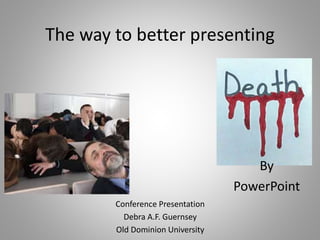
Guernsey LIBS 602 Final Conference Presentation
- 1. The way to better presenting Conference Presentation Debra A.F. Guernsey Old Dominion University By PowerPoint
- 2. Presentation Tools 1. Legible font size 2. Use key words 3. Be brief 4. Readability 5. Images 1. Write paragraphs 2. Hard-to-read colors 3. Overuse special effects or pictures 4. Overcrowd the slide
- 3. IMAGES
- 4. Superimpose • Many apps (free and paid) • Manipulation causes retention • 2-D Dioramas • Visual Persuasion
- 5. Illusion of Depth 2-D Diorama
- 13. References • Slide 1 – The Writing Sisterhood. (2012). Retrieved from http://divinesecretsofthewritingsisterhood.blogspot.com/2012_11_01_archive.html – Guernsey, Debra. (2016). Death [Drawing in Marker]. (Original work created in 2016) • Slide 2 – Free Image on Pixabay - Yes, Cards, Spiral, Many. (2012). Retrieved from https://pixabay.com/en/yes-cards-spiral-many-commitment-68480/ – Free Image on Pixabay – No, Not Warning, Text Prohibition. (2016). Retrieved from https://pixabay.com/en/no-not-warning-text-prohibition-1426591/ • Slide 3 – Free Images - Pixabay. (2016). Retrieved from https://pixabay.com/ – Superimpose on the App Store. (2016). Retrieved from https://itunes.apple.com/us/app/superimpose/id435913585?mt=8 – FOLDPLAY. (n.d.). Retrieved from http://foldplay.com/foldplay.action • Slide 4 – Free Image on Pixabay - Anasazi Ruins. (2015). Retrieved from https://pixabay.com/en/anasazi-ruins-tonto-national-forest-816336/ – Free Image on Pixabay - Monument, Statue, Stone, Figures. (2012). Retrieved from https://pixabay.com/en/monument-statue-stone-figures-54851/ – Commonwealth of Virginia. (2008). History and Social Science standards of learning for Virginia Public Schools– Grade 2. Virginia Department of Education. Retrieved from http://www.doe.virginia.gov/testing/sol/standards_docs/history_socialscience/next_version/stds_history2.pdf • Slide 5 – Free Image on Pixabay – Tree Trunk. (2014). Retrieved from https://pixabay.com/en/tree-trunk-forest-floor-trunk-roots-569275/ – Free Image on Pixabay – Unicorn. (2016). Retrieved from https://pixabay.com/en/unicorn-horse-fantasy-creature-1474438/ – Free Image on Pixabay – Ghost. (2016). Retrieved from https://pixabay.com/en/ghost-vintage-woman-girl-halloween-977157/ – Free Image on Pixabay – Divers. (2012). Retrieved from https://pixabay.com/en/divers-scuba-reef-underwater-sea-681516/ – Free Image on Pixabay – Fish Underwater. (2014). Retrieved from https://pixabay.com/en/fish-underwater-diving-water-378286/ – Free Image on Pixabay – Lionfish. (2015). Retrieved from https://pixabay.com/en/lionfish-aquarium-sealife-tropical-711799/ – Free Image on Pixabay – Tortoise. (2015). Retrieved from https://pixabay.com/en/turtle-tortoise-swim-sea-turtle-863336/ – Commonwealth of Virginia. (2013). Visual Arts standards of learning for Virginia Public Schools. Virginia Department of Education. Retrieved from http://www.doe.virginia.gov/testing/sol/standards_docs/fine_arts/2013/visual_arts/std_finearts_visualarts.pdf
- 14. • Slide 6 – KALEIDOCYCLE. (2010). Retrieved from http://foldplay.com/foldplay.action – FOLDBOOK. (2011). Retrieved from http://foldplay.com/foldplay.action – Commonwealth of Virginia. (2010). World History and Geography: 1500 A.D. (C.E.) to the present History and Social Science standards of learning for Virginia Public Schools. Virginia Department of Education. Retrieved from http://http://www.doe.virginia.gov/testing/sol/standards_docs/history_socialscience/next_version/stds_worldhistory_geography_1500- present.pdf • Slide 7 – Teaching With Voki. (2016). Retrieved from http://www.voki.com/ – Free internet audio mp3 player for personal websites| AudioPal. (2009). Retrieved from http://www.audiopal.com/ – Vocaroo | Online voice recorder. (2016). Retrieved from http://vocaroo.com/ – Vocaroo | Online voice recorder. (2016). Audio created from http://vocaroo.com/ – Commonwealth of Virginia. (2010). Science standards of learning for Virginia Public Schools – Grade 4. Virginia Department of Education. Retrieved from http://www.doe.virginia.gov/testing/sol/standards_docs/science/2010/k-6/stds_science4.pdf • Slide 8 – Easel.ly | create and share visual ideas online. (n.d.). Retrieved July 30, 2016, from https://www.easel.ly/ – Create Easy Infographics, Reports, Presentations | Piktochart. (2016). Retrieved from https://piktochart.com/ – Infographic Templates. (n.d.). Retrieved from https://www.canva.com/templates/infographics/ – Easel.ly | create and share visual ideas online. (2016). Created with https://www.easel.ly – Commonwealth of Virginia. (2014). Latin standards of learning for Virginia Public Schools. Virginia Department of Education. Retrieved from http://www.doe.virginia.gov/testing/sol/standards_docs/foreign_language/2014/latin/stds_latin1-4.pdf
- 15. • Slide 9 – The Life Cycle of a Monarch Butterfly. (2013). Retrieved from http://www.pinfographics.org/ig/the-life-cycle-of-a-monarch-butterfly – Recycling Facts Infographic. (n.d.). Retrieved fromhttps://www.canva.com/templates/infographics/MAB1AhL54hs-recycling-facts- infographic/ – Commonwealth of Virginia. (2010). English standards of learning curriculum framework – 6-8. Virginia Department of Education. Retrieved from http://www.doe.virginia.gov/testing/sol/standards_docs/english/index.shtml • Slide 10 – Their Eyes Were Watching God Study Guide - Course Hero. (n.d.). Retrieved from https://www.coursehero.com/books/Zora-Neale- Hurston/Their-Eyes-Were-Watching-God/ • Slide 11 – You've got an amazing idea. (2016). Retrieved from https://www.haikudeck.com/ – Prezi. (2016). Retrieved from https://prezi.com/login/ – Commonwealth of Virginia. (2010). English standards of learning curriculum framework – 6-8. Virginia Department of Education. Retrieved from http://www.doe.virginia.gov/testing/sol/standards_docs/english/index.shtml – Commonwealth of Virginia. (2010). English standards of learning curriculum framework – Kindergarten -5. Virginia Department of Education. Retrieved from http://www.doe.virginia.gov/testing/sol/standards_docs/english/index.shtml
Editor's Notes
- Good (morning/afternoon). My name is Debra Guernsey and I am a Virginia certified teacher that has been working in the Hampton City School System for the past six years as an English, History, and Journalism/Yearbook teacher. I obtained my Master’s degree from University of Maryland at Baltimore County in Historical Studies and my B.A. at Flagler College in History and Social Sciences. I was able to attain my teaching license though the Career Switcher program in Virginia. I am currently still teaching and I returned to school at Old Dominion University to obtain my 2nd master’s in Library Sciences. I am always excited about learning new things and sharing things with my colleagues. My hope is to learn something from all of you as well as to impart some of the things that I have discovered that may help enhance your classroom. All of us have been the victim of death by PowerPoint. How many professional and/or student presentations have we sat through and groaned as a dissertation was displayed on the wall that was hard to see. As educators, we know how to present information and we teach it to our students by example. Teaching by example is effective, but students learn faster when shown how to present directly. This presentation is going to focus on some of the dos and don’ts of presenting and go over some tools that will help enhance presentations that you and your students can use. It is targeted to all grade levels and all who are presenting in an educational setting. It is mostly geared for classroom use, but each of these can be tailored well to any education setting. It is my hope that you find something new to take back and prevent any “deaths by PowerPoint”. Allow for 3 responses to the question – what makes a good presentation? TIME: 3 minutes
- Talk about what the audience stated in the response time and compare to the tools listed on the slide As audience members, we are well aware of the don’ts of presenting. Visuals are supposed to be used as aids for the audience. Some good rules of thumb are not to write paragraphs, make it hard to read, get too fancy with your special effects, or put too much. With presenting, simplicity is the key. Ensure that the back of the room can see the font with its color and size. Keep the slides to key words and be brief. You are going to fill in the information for the audience members. For them, it is mostly a visual outline. Make sure that the words and pictures speak volumes. The old adage that “a picture speaks a thousand words” is very true and just as applicable to strong key words. I have reviewed multiple presentation tools, really hundreds during the course of my LIBS 602 Production of Instructional Materials at Old Dominion University under Dr. Karen Perry. I wish that I could review all of them with you, but I have selected five that I feel would be the most beneficial in the educational setting. Some of these you may have already had some experience with. They range from image to sound to actual presentation tools. I will be reviewing each of these. TIME: 2 minutes
- “An image speaks a thousand words.” – a very age old adage and one that still rings true today. You can tell a story with just images with the correct lighting, angle, expressions, etc. Words are important, but an image will convey 100 times more than words alone. Combining the two essentially increases the interest level as well as helping to get your ideas across. Bringing image use and editing in the classroom can be a most rewarding endeavor for both teacher and student. Those who are less artistic, or think of themselves that way, find it easy to manipulate images to express their thoughts, feelings, or ideas. The IMAGE tools that I will share today are: Pixabay, which is a creative commons image database; Superimpose, which allows you to create many layered images; Foldplay allows you to adjust your images into shapes; and Pixabay is a database for Creative Commons Images that are free to use, modify, and publish freely and without copyright infringement. One can use them for educational or even for commercial use. Pixabay houses over thousands of photos, illustrations, vector images, and videos. You can plug in a key word search and obtain numerous photos that relate to your topic. Good, quality photos that can enhance any presentation. In my experience, students are not sure about copyrights, citing, etc. especially when it comes to pictures. Many feel that if they are on the web, then it should be free use. Others tell me that they are just pictures so how can we possible cite them. Some cite directly from a Google search instead of linking to the page that the picture was actually on. Introducing pixabay is a good way to introduce students to one of several tools that are OKAY to use as well as begin a lesson on academic integrity, as well as citation. Explaining the copyright laws and uses is important at any age. I even have aided my elementary school daughter on projects and explained to her why it is important to cite information and pictures that she found on the internet. Even as a 1st grader, she understood taking someone’s ideas are just like taking someone’s money. Reiterating this idea is important no matter what the age. In addition, Creative Commons sources/Pixabay is a good tool to use for students to illustrate a story board, characterization, theme, etc. Having students make a meme using a meme app or on photoshop. Even young children can create a storyboard to illustrate their understanding of the story they have read. Or creating a meme that encompasses the true characterization of one character. For Winnie-the-Pooh, it may be honey and his love of it. One of the great things about sites like Pixabay is that you can edit and alter these pictures as necessary. I will talk about a few of the tools that have some good uses for an education setting. TIME: 5 minutes
- The Superimpose tool is an app available on Google Play or the ITunes store. There are many types available both free and paid. Many of the free apps have features that you can buy. These apps allow the user to superimpose images on a base photo. Students sometimes are limited by their ability to connect to things outside their paradigm. For example, students have difficulty understanding and/or remembering the ideals or events of the American Revolution. However, if you have them place themselves in a picture of the American Revolution and they edit themselves for accuracy, the knowledge will be retained. When a student actually DOES something with the knowledge they have gained, they tend to master the knowledge and place it in long-term memory. As shown here, I superimposed a Native American statue on some old Native American dwellings in the midwest. This would be a good example to show students and ask them how accurate is this? By creating layers with different objects, you can have a discussion of credibility. It will encourage students to stop and think through the picture by using their HOTS and not taking it at face value and demonstrate their mastery of VA SOL History & Social Science 2.2 The student will compare the lives and contributions of three American Indian cultures of the past and present, with emphasis on the Powhatan of the Eastern Woodlands, the Lakota of the Plains, and the Pueblo peoples of the Southwest. TIME: 3 minutes
- Superimpose App allows you to crop, change image, cut, change saturation, etc. It allows you to add many layers thereby possibly creating a 2-D Diorama. The possibilities for this app is endless for those who have a smartphone and/or iPad. Some ideas for the young and older students: VA SOL 4.8 Fine Art The student will create the illusion of depth on a two dimensional surface, using overlapping, size variation, and placement on the picture plane. By using superimpose, students are able to create an illusion of depth with these images form Pixabay. It allows for a different medium than most 4th graders are usually exposed to. This allows them to interact with their iPad on many levels – finding images on Pixabay and downloading, creating varied layers with background (as shown with the forest scene) and added elements (of the unicorn and girl), which they can manipulate too demonstrate the illusion of depth. For a marine science class, students can take pixabay images and create a Great Barrier Reef picture with all of the marine life layered on top of the Great Barrier Reef as shown here. All of these images require the onlooker to analyze them for their validity and choices. Not only do they gain the experience of media use, they also apply their mastery of knowledge. TIME: 3 minutes
- Foldplay is an online tool that allows the user to make a foldable of images. One can make several shaped kaleidoscopes, a book, or a hexagon. This has many potentials for cross-curricular applications. The kaleidocycle would be a good tool in a science unit on the planet. (VA SOL Science 4.7 The student will investigate and understand the organization of the solar system. Taking 4 pictures as shown in the example on the main page of the website would give a handheld 3-D image of the planets, sun, and solar system. This handheld anchor chart is portable and individualized so students may see the progression from the Milky Way through our own planet. It is customizable by the student so they can make the anchor chart that they need rather than having all the same. The images on Pixabay would help with this or maybe their own snapshots of the life cycle of a caterpillar. It has endless possibilities to illustrate cycles. A second possibility would be a foldbook, which could be used to make their own stories in pictures and short text. For any grade, this would be a good visual aid for students to complete a synopsis of a reading. Students can choose creative common images or create their own, add text, and students have a study guide for the reading. In addition, it can be used as an assessment aid for establishing understanding of the material. TIME: 4 minutes
- An audio tool can greatly enhance a presentation if it is done correctly. There are so many tools out there that one can use. Some allow you to design an avatar to go along with your audio while others are only audio alone. In presentations, most people seem to focus on YouTube or music tracks for their audio. There are many audio tools that allow you to record, type your message, or even phone in your message. Vocaroo is simply a tool that allows the user to record unlimited audio that they may download to their computers for their free use of it. Audiopal is a tool that allows the user to voice record, type, or upload audio files. The download is sent to the user via e-mail and they can choose to embed it in a website, presentation, or blog. It also allows you to change the language as well as the accent of the person speaking. (Play example) Voki is very similar to audiopal except it allows you to create an avatar. All other features are similar to audiopal. (Play example) Tools such as these are highly effective and allow the user to keep their audio limited to time needed so they don’t have to flip around during a YouTube video and/or a music track, which is highly distracting. In addition, a 5 minute video/song will lose an audience if not used effectively. All of these have great potential in the classroom. As an English teacher that sees multiple classes of the same level throughout the day, it can be tiring to either read the short passages (or sometimes long) or try to find the CDs with correct reading and hope that it will work. Students tend to dislike listening to other students popcorn read which I have found especially in classes with many diverse reading levels. I have found in my experience when I give students a choice between me, them, or a CD, it is usually me hands down. Reading the passage before hand and saving the file onto the computer ensures that it is readily available without the need for an internet connection. Since vocaroo and audiopal are unlimited in their recording time, it gives possibilities to read larger chapter books. In addition, with audiopal, you can change accents and language, which can make for a more interesting reading if you choose to type in the reading. I have also used audiopal as a way to introduce a website. It allows you to embed the audio into the website template that you are using. Once someone navigates to the page, it automatically plays. This instantaneously grabs the viewer of the site so putting key information gets across. Teachers can place this on their own class website so when students browse to the site, they will get the most pertinent information. In addition, students or teachers can use this in their own PowerPoint presentations to again capture the audience and get across key information. I had one student use this media during a presentation because she couldn’t play two people at once. She created a presentation as if Karl Marx was arguing with today’s North Korean leader Kim Jong-un. She was acting as Marx in real time, but had a recording of her as Jong-un so she could have an argument regarding Communism. It was a MOST effective tool and really well received by the audience. It was a clear example of a student effectively using an audio tool while establishing her knowledge of communism according to the 19th century and present day. This demonstrates the following SOLS: VA SOL WHII.8 The student will demonstrate knowledge of political and philosophical developments in Europe during the nineteenth century. VA SOL WHII.16 The student will demonstrate knowledge of cultural, economic, and social conditions in developed and developing nations of the contemporary world. TIME: 6 minutes
- Infographics are charts that tell a great deal of information in a concise space. As with anything else, there are online tools that can help the novice or advanced layperson to create these helpful devices. I will focus on Ease.ly, which are is a dedicated infographic sites that offer a variety of templates that can be modified for the individual needs of the creator. Other online tools are Piktochart, which is similar to Ease.ly and Canva, which has templates for many media possibilities (cards, banners, letterheads, etc.). Elementary school teachers have been creating infographics for years. We call them anchor charts, which are charts that represent the key information needed for any particular lesson so students have a point of reference. The only difference is that they were most likely created by hand. The ease of manipulating a template for an individual’s purpose, as well as the cost-effectiveness of printing, allows for personal infographics. This could be used for interactive notebooks that are very popular now. Personal infographics allow students to have a reference point whenever they should need it, even past the time the unit is being taught. Oftentimes, anchor charts are removed after a unit of study simply because space is a premium in the classroom. In addition, too much visual stimulation can be very distracting for students. Taking the infographic from the wall to the notebook allows for a less visually busy room so that the teacher can make a more inviting classroom that isn’t papered with anchor charts. The infographic that I created is for the basic Latin conjugation for regular verbs. It tells a great deal of information in a limited amount of space with examples, helpful tips, and procedures. Students can create these charts on their own which would establish their knowledge as shown my VA SOL Latin LI.1 & LII.1 The student will understand written Latin texts based on various topics. Another helpful device that these charts could be used for is daily schedules for the class room or daily routines. At the beginning of the year, students need to have a sense of what they are doing. A daily routine chart is a daily reminder that helps with classroom management TIME: 5 minutes
- Infographics are great tools because they are very visual and say A LOT in a small amount of space. They are a presentation without needing to presented or discussed. They may be used in a science class or during a specific unit in elementary level as shown in this life cycle of a monarch butterfly. Teachers can use this as a teaching device by having it printed in poster size and laminated. In an elementary school unit, the graphics of each stage and text on the infographic can be blocked with paper as the teacher goes over each stage and what it may look like. This allows students to use their prior knowledge of butterflies. With the advent of technology, students can use sites, like ease.ly, to create their own persuasive paper – just in the form of an infographic. Middle school students are required to write persuasively as stated in the VA SOL 6-8 English curriculum. (Cite the information below briefly) As you can see with all three levels of .7 writing strand.. Each one has persuasion as one of the type of writing to focus on. Persuasive writing is very difficult and especially for this age group. Many students are accustomed to being taught their thinking rather than being free-thinking. Using an inforgraphic template and topics that they can get behind will make the start of a persuasive paper less of a struggle. VA SOL English 6.7 The student will write narration, description, exposition, and persuasion. VA SOL English 7.7 The student will write in a variety of forms with an emphasis on exposition, narration, and persuasion. VA SOL English 8.7 The student will write in a variety of forms, including narration, exposition, persuasion, and informational What is great about using an infographic as a persuasive pre-write for an eventual persuasive paper is that it also takes into account the 6-8.3 strand regarding media literacy. Not only are the students creating a media piece, but they are evaluating the effectiveness of their own and others. The example shown is from Canva’s template examples. It illustrates the positive aspects of recycling and persuades people on being active recyclers in their community. Allowing students to research, create, and then finalize their infograph is essentially allowing them to research and pre-write. They develop their thoughts and opinions regarding recycling and then share it. They have already synthesized the information and will be ready to begin working on the actual written paper. VA SOL English 6.3 & 7.3 The student will understand the elements of media literacy. VA SOL English 6.7 The student will write narration, description, exposition, and persuasion. VA SOL English 7.7 The student will write in a variety of forms with an emphasis on exposition, narration, and persuasion. VA SOL English 8.3 The student will analyze, develop, and produce creative or informational media messages. VA SOL English 8.7 The student will write in a variety of forms, including narration, exposition, persuasion, and informational TIME: 8 minutes
- Another use for an inforgraphic could be done either as a pre-reading or post-reading. If used as a prereading, teachers can create an infographic that illustrates that important elements of the novel (plot, themes, characters, symbols, author, etc. I used the example of Their Eyes Were Watching God as shown here. Sometimes previewing a novel, especially one that is rich in literary elements, aids the student in the reading of the novel so that they are aware of what to look for while reading the novel. Note-taking is more concentrated on the elements outlined. As a post-reading tool, teacher’s can select a topic, such as characterization. Students would create an infographic that shows how the chosen character is developed in the novel. Students will be demonstrating their knowledge of the characterization of a character and developing a study guide for the novel. TIME: 2 minutes
- There is a plethora of presentation tools on a computer and online. There are numerous templates to use and just as many ways to design your presentation. Prezi and Haiku deck are much like PowerPoint and Keynote. It simply allows the user to input their information and create a presentation. The differences between them is that Prezi has templates (or create your own) presentation. HaikuDeck uses "artificial intelligence" to design and create a presentation based on the information you have provided. What is nice about these is that as long as you have a internet connection, you have your presentation. No worries about usb, e-mailing it to yourself, or software issues with non-compatible hardware. You also have the opportunity to download and it share with others. For Prezi, it gives the student (or teacher) more creative ways to present information. Prezi does not have standard flips from slide to slide, but rather glides horizontally, vertically, bigger, smaller, etc. The graphics on it are engaging as well as the backgrounds and special effects. This allows for a more interactive presentation for the audience and teaches the creator how to effectively create a presentation. Beginning a lesson on how to use prezi and what makes an effective presentation, which again goes back to the following English Elementary/Middle school SOLs: VA SOL English 5.3 The student will learn how media messages are constructed and for what purposes. VA SOL English 6.3 & 7.3 The student will understand the elements of media literacy. VA SOL English 8.3 The student will analyze, develop, and produce creative or informational media messages Creating presentations also lends itself to analyzing them as students can critique and evaluate the effectiveness of their presentation after first going over the elements of an effective presentation. Did they get it right? Why or why not? What would you change, etc. For elementary age, it would probably be preferable to stick with understanding what an effective presentation consists of due to the complexity of creating a Prezi. TIME: 3 minutes
- CONCLUSION: Each of the tools that were overviewed today are helpful in creating presentations as used individually or collectively. I hope that what I have shared with you today is beneficial and you can take some ideas back to your schools and classrooms. If there any questions or comments, I am more than happy to address them now. I am also available after the conference through e-mail and that can be found in the handout given at the beginning of the presentation. Also the presentation itself with its hyperlinks is available upon request. TIME: 1 minute