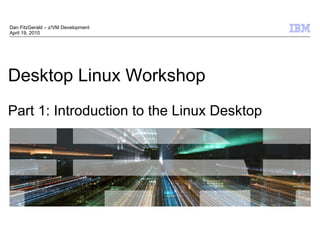More Related Content
Similar to Desktop Linux - Part 1, Basics
Similar to Desktop Linux - Part 1, Basics (20)
More from Daniel FitzGerald
More from Daniel FitzGerald (6)
Desktop Linux - Part 1, Basics
- 1. © 2009 IBM Corporation
Desktop Linux Workshop
Part 1: Introduction to the Linux Desktop
Dan FitzGerald – z/VM Development
April 19, 2010
- 2. 2 © 2009 IBM Corporation
Desktop Linux Workshop I: Outline
■ What is Desktop Linux?
■ Advantages of Desktop Linux
■ “Open House” - Touring a Developer's Linux Rig
■ Disadvantages of Desktop Linux
■ “Where do I go from here?”
■ Questions?
IBM Presentation Template Full Version
- 3. 3 © 2009 IBM Corporation
Desktop Linux Workshop I: Outline
■ What is Desktop Linux?
■ Advantages of Desktop Linux
■ “Open House” - Touring a Developer's Linux Rig
■ Disadvantages of Desktop Linux
■ “Where do I go from here?”
■ Questions?
IBM Presentation Template Full Version
- 4. 4 © 2009 IBM Corporation
What is Desktop Linux?
■ “Traditional” z/Linux or UNIX experience
– Powerful command-driven interface
– Teletype or DEC-VT100 style terminals
■ You can still use that command line, or you can use the GUI.
– Each is a different interface to the kernel, which contains the actual OS
- 5. 5 © 2009 IBM Corporation
What is Desktop Linux?
■ The GUI is made up of two components: The X Window System and the Desktop Manager
■ X Window System – provides primitives for constructing a GUI
– Controls windowing on the display (the terminal or virtual terminal)
– Mouse/keyboard interactions
– Very simplistic
■ Desktop Manager
– Robust user interface
– Provides the desktop...
– ...“start menu”, “system tray”
– ...tray applets
– ...“control panel”
– ...sound effects
– ...graphics libraries
- 6. 6 © 2009 IBM Corporation
Desktop Linux Workshop I: Outline
■ What is Desktop Linux?
■ Advantages of Desktop Linux
■ “Open House” - Touring a Developer's Linux Rig
■ Disadvantages of Desktop Linux
■ “Where do I go from here?”
■ Questions?
IBM Presentation Template Full Version
- 7. 7 © 2009 IBM Corporation
Advantages of Desktop Linux
■ Rapid boot time
– Between 30 – 45 seconds with Ubuntu 9.10
■ More secure
– Very few viruses, malware, and adware in the wild than Windows
– There has never been a widespread virus attack against Linux desktop
• Citation: http://librenix.com/?inode=21
■ More stable
– You can have uptime of months or years
– Anecdote: in college, I once left my Linux desktop on for three months
■ Hardware support
– Supports thousands of devices out of the box with no drivers needed
– Runs quite well on older hardware
• My T60 running under Linux ran as fast in 4/2010 as it did in 6/2007
- 8. 8 © 2009 IBM Corporation
■ Its free!
– “Free as in beer”
– “Free as in speech”
■ Hundreds of thousands of free programs available
– Downloader (Synaptic) is integrated right into the desktop
– Synaptic reads from databases of safe, quality software
• That means no malware!
– You can find a tool for almost any need
■ And what's more...
Advantages of Desktop Linux
- 9. 9 © 2009 IBM Corporation
■ ...IBM uses Synaptic for seamlessly applying software updates!
Advantages of Desktop Linux
- 10. 10 © 2009 IBM Corporation
■ ...IBM uses Synaptic for seamlessly applying software updates!
– Net effect: (ISSI) x (Windows Update) x (toolcat vmtools)
■ IBM maintains its own internal Synaptic repositories
– IBM-internal tools
– Lotus software
– Software IBM holds licenses for (such as Symantec Antivirus)
Advantages of Desktop Linux
- 11. 11 © 2009 IBM Corporation
■ IBM is a big supporter of Linux
– Largest company to push Linux
– Has Linux versions of many, if not all, Lotus tools
– Lotus Symphony and OpenOffice are “first-cousins”
• OpenOffice is the de-facto productivity suite for Linux
• Lotus Symphony shares the OpenOffice code base
• Lotus Symphony uses OpenOffice file formats
– Tools to make your workstation WST, ITCS compliant
• IBM Standard Asset Manager (ISAM)
• Workstation Security Tool (WST)
– Other IBM tools
• IBM Global Printer Service
■ There are Linux tools for mainframe work
– 3270 terminal emulator: x3270
– Jason Herne's EDL Workstation
Advantages of Desktop Linux
- 12. 12 © 2009 IBM Corporation
■ Clearer, more featureful desktop environment
– “Virtual desktops”
– Panels
• Like the Windows “Start” bar
• Can be added and removed by the user
– Panel applets
• “Weatherbug” clone without the malware
• Trash can
• CPU load monitor
■ The Linux desktop is highly customizable
Advantages of Desktop Linux
- 13. 13 © 2009 IBM Corporation
Desktop Linux Workshop I: Outline
■ What is Desktop Linux?
■ Advantages of Desktop Linux
■ “Open House” - Touring a Developer's Linux Rig
■ Disadvantages of Desktop Linux
■ “Where do I go from here?”
■ Questions?
IBM Presentation Template Full Version
- 14. 14 © 2009 IBM Corporation
Desktop Linux Workshop I: Outline
■ What is Desktop Linux?
■ Advantages of Desktop Linux
■ “Open House” - Touring a Developer's Linux Rig
■ Disadvantages of Desktop Linux
■ “Where do I go from here?”
■ Questions?
IBM Presentation Template Full Version
- 15. 15 © 2009 IBM Corporation
■ You'll have to learn the quirks of a new system
– You will need to do this whenever you change operating environments
– Learning how to use Linux will take some time
■ Some things aren't as “highly polished” as they are on Windows
– Case in point: x3270 vs PCOMM
• Difficult to change key mappings
• Default key mapping differs from PCOMM
■ If something breaks, you'll have to fix it yourself
– This is the most significant disadvantage to using Linux
– Fixing problems can take a significant amount of time
– No “official” IBM helpdesk support
• Positive: large and active community willing to help you
• Many VMmers are willing to help you:
– Dan FitzGerald, Jason Herne, others
Disadvantages of Desktop Linux
- 16. 16 © 2009 IBM Corporation
Desktop Linux Workshop I: Outline
■ What is Desktop Linux?
■ Advantages of Desktop Linux
■ “Open House” - Touring a Developer's Linux Rig
■ Disadvantages of Desktop Linux
■ “Where do I go from here?”
■ Questions?
IBM Presentation Template Full Version
- 17. 17 © 2009 IBM Corporation
■ “Lightweight Linux Development Desktop (L2D2)” DVD
– Bootable Ubuntu Linux 10.10 DVD
– Allows you to “look before you leap”
• Runs Linux without installing anything on your workstation
– Contains everything you need to work on Linux
• AT&T Global Network Client
• OpenOffice 3.1
• IBM Lotus Notes
• IBM Lotus Sametime
• x3270
• EDL Workstation
• Ubuntu installer
■ Desktop Linux Workshop, Part II
– For anyone who still wants to run Linux on their workstation
– This will be an interactive workshop, where I will walk you through installing
Ubuntu Linux alongside Windows on your workstation
– Date TBD
“Where do I go from here?”
- 18. 18 © 2009 IBM Corporation
Desktop Linux Workshop I: Outline
■ What is Desktop Linux?
■ Advantages of Desktop Linux
■ “Open House” - Touring a Developer's Linux Rig
■ Disadvantages of Desktop Linux
■ “Where do I go from here?”
■ Questions?
IBM Presentation Template Full Version
- 19. 19 © 2009 IBM Corporation
■ Jason Herne
– Technical review and presentation concept
■ The z/VM desktop Linux crew, for their continued support
– Kodin Taylor
– Scott Coyle
Acknowledgements