Classroom 3.0 - How Academic Institutions can implement AR VR - based learning
•
2 likes•274 views
The document describes EON's AVR Platform for integrating augmented and virtual reality technologies into education. The platform includes an AVR Portal for teachers and students to access and manage AR/VR content, a Creator AVR app for developing lessons on mobile and desktop, and accessories. Teachers can create AR/VR lessons using 3D models, record interactions, and host collaborative sessions. The platform aims to help schools better utilize students' smart devices for transformative education experiences.
Report
Share
Report
Share
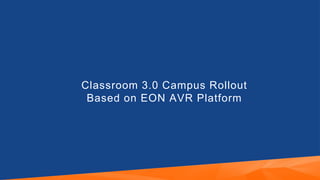
Recommended
Presentation discusses the challenges and opportunities that organisations are facing in moving to the next generation of eLearning. We discuss Responsive eLearning & Tin Can in Part I.Preparing for Next Generation eLearning - Part I - Responsive eLearning & Tin...

Preparing for Next Generation eLearning - Part I - Responsive eLearning & Tin...Upside Learning Solutions
Recommended
Presentation discusses the challenges and opportunities that organisations are facing in moving to the next generation of eLearning. We discuss Responsive eLearning & Tin Can in Part I.Preparing for Next Generation eLearning - Part I - Responsive eLearning & Tin...

Preparing for Next Generation eLearning - Part I - Responsive eLearning & Tin...Upside Learning Solutions
More Related Content
What's hot
What's hot (15)
Responsive eLearning Development - Challenges & Considerations 

Responsive eLearning Development - Challenges & Considerations
Flash, SCORM and Moodle using ContentGenerator.net (key points)

Flash, SCORM and Moodle using ContentGenerator.net (key points)
3 Things to Focus on for Creating Engaging Multi-device eLearning

3 Things to Focus on for Creating Engaging Multi-device eLearning
Internship in-chennai-for-eie-matlab-in-advanced-level-of-programming

Internship in-chennai-for-eie-matlab-in-advanced-level-of-programming
Preparing for Next Generation eLearning - Part II - Social Learning & DIY

Preparing for Next Generation eLearning - Part II - Social Learning & DIY
Similar to Classroom 3.0 - How Academic Institutions can implement AR VR - based learning
Similar to Classroom 3.0 - How Academic Institutions can implement AR VR - based learning (20)
On Using Cloud Computing to Support Online Courses

On Using Cloud Computing to Support Online Courses
Creating Outstanding e-Learning with Adobe Captivate 4.0

Creating Outstanding e-Learning with Adobe Captivate 4.0
Canada DevOps Summit 2020 Presentation Nov_03_2020

Canada DevOps Summit 2020 Presentation Nov_03_2020
Image Processing and Computer Vision in iPhone and iPad

Image Processing and Computer Vision in iPhone and iPad
1 new konfigurieren und managen von schulgeraeten unter windows 10

1 new konfigurieren und managen von schulgeraeten unter windows 10
VideoManager: Using Flash Technology and HTML5 together for University Media ...

VideoManager: Using Flash Technology and HTML5 together for University Media ...
More from Dan Lejerskar
More from Dan Lejerskar (7)
Demonstration of Augmented reality and virtual reality Platform for education

Demonstration of Augmented reality and virtual reality Platform for education
How VR and AR Can Transform of education in the 21st century

How VR and AR Can Transform of education in the 21st century
Example Customer 3.0 use cases - Augmented and virtual reality for education

Example Customer 3.0 use cases - Augmented and virtual reality for education
Virtual reality and Augmented Reality for enterprise knowledge transfer

Virtual reality and Augmented Reality for enterprise knowledge transfer
Recently uploaded
God is a creative God Gen 1:1. All that He created was “good”, could also be translated “beautiful”. God created man in His own image Gen 1:27. Maths helps us discover the beauty that God has created in His world and, in turn, create beautiful designs to serve and enrich the lives of others.
Explore beautiful and ugly buildings. Mathematics helps us create beautiful d...

Explore beautiful and ugly buildings. Mathematics helps us create beautiful d...christianmathematics
Recently uploaded (20)
General Principles of Intellectual Property: Concepts of Intellectual Proper...

General Principles of Intellectual Property: Concepts of Intellectual Proper...
Mixin Classes in Odoo 17 How to Extend Models Using Mixin Classes

Mixin Classes in Odoo 17 How to Extend Models Using Mixin Classes
This PowerPoint helps students to consider the concept of infinity.

This PowerPoint helps students to consider the concept of infinity.
Python Notes for mca i year students osmania university.docx

Python Notes for mca i year students osmania university.docx
Unit-IV; Professional Sales Representative (PSR).pptx

Unit-IV; Professional Sales Representative (PSR).pptx
ICT Role in 21st Century Education & its Challenges.pptx

ICT Role in 21st Century Education & its Challenges.pptx
Explore beautiful and ugly buildings. Mathematics helps us create beautiful d...

Explore beautiful and ugly buildings. Mathematics helps us create beautiful d...
Micro-Scholarship, What it is, How can it help me.pdf

Micro-Scholarship, What it is, How can it help me.pdf
Classroom 3.0 - How Academic Institutions can implement AR VR - based learning
- 1. Classroom 3.0 Campus Rollout Based on EON AVR Platform
- 2. Powered by EON AVR PLATFORM FOR EDUCATION
- 3. Overview of AVR Platform: Creator AVR Virtual Trainer AR Assist
- 4. LEARN TRAIN Onboarding Familiarization Pre-training Sales Training Procedure Practice Remote Training Virtual Certification AR Assisted MRO Remote Expert Assistance Real Time Data Display PERFOR M
- 5. Video Recording of Creator AVR Presentation
- 7. • Growing technology integration worldwide in all areas of life • BUT the education sector is still lagging behind “We've gone from the Model T to the Tesla and from the switchboard to the smartphone. Yet high school has remained frozen in time.” - • All students have smart devices: huge potential for education that as of yet has not been tapped into Some background
- 8. Our Solution
- 9. EON AVR Platform Design, Develop, Run, Manage, Access, Store, Host and Distribute Augmented and Virtual Reality (AVR) Applications for Education EON’s vision
- 10. EON AVR Platform Design, Develop, Run, Manage, Access, Store, Host and Distribute Augmented and Virtual Reality (AVR) Applications for Education EON’s vision • In the works: built-in 3D Interaction Recording functionality • Teachers will be able to record in-depth 3D interactions on their 3D models (zoom in, take apart, point to specific area, etc). • Interactions will be included within the lessons and modules. • Student actions will be recorded too, for assessment.
- 11. EON AVR Platform The package includes the following:
- 12. EON AVR Platform The package includes the following: 1. AVR Portal (Content Management System) • Teacher accounts • Student accounts • AVR Library (models, lessons) • Creator AVR Desktop 2. Creator AVR mobile app (iOS & Android) • Teacher profile: create AR & VR lessons • Student profile: experience & learn • Dedicated school website 3. AVR Collaborative module • Teacher profile: host remedial collaborative sessions with students • Student profile: join collaborative sessions hosted by teacher
- 13. EON AVR Platform The package includes the following: 1. AVR Portal (Content Management System) • Teacher accounts • Student accounts • AVR Library (models, lessons) • Creator AVR Desktop 2. Creator AVR mobile app (iOS & Android) • Teacher profile: create AR & VR lessons • Student profile: experience & learn • Dedicated school website 3. AVR Collaborative module • Teacher profile: host remedial collaborative sessions with students • Student profile: join collaborative sessions hosted by teacher 4. EON Raptor 3DS MAX plugin • Export 3D models from Autodesk 3DS MAX into EON format 5. EON Professional Authoring tool • Create standalone lessons/simulations for Creator AVR
- 14. EON AVR Platform The package includes the following: 1. AVR Portal (Content Management System) • Teacher accounts • Student accounts • AVR Library (models, lessons) • Creator AVR Desktop 2. Creator AVR mobile app (iOS & Android) • Teacher profile: create AR & VR lessons • Student profile: experience & learn • Dedicated school website 3. AVR Collaborative module • Teacher profile: host remedial collaborative sessions with students • Student profile: join collaborative sessions hosted by teacher 4. EON Raptor 3DS MAX plugin • Export 3D models from Autodesk 3DS MAX into EON format 5. EON Professional Authoring tool • Create standalone lessons/simulations for Creator AVR 6. Accessories (Homido Mini)
- 15. EON AVR Platform Architecture More in-depth: AVR Platform Architecture
- 16. Core components: AVR Portal & Creator AVR
- 17. A desktop-accessible platform to manage your school. 01. AVR Portal (Content Management System)
- 18. 5 tabs for 5 different aspects of content management: 01. Admin tab •General settings •Manage account privileges •Customize target levels
- 19. 02. People tab •Manage users (import, add, delete…) •Create student groups •Manage assigned courses
- 20. 03. Content tab • Manage categories • Manage courses • Manage lessons • Create new lessons with Creator AVR Desktop
- 21. 04. Assets tab • Manage categories • Manage existing 3D models • Upload and auto-convert new 3D models
- 22. 5. Banners tab • Add/delete banners • Link banners to existing courses
- 23. 02. Creator AVR (for mobile & desktop) • Available on iOS and Android for teachers and students • Available on Desktop for teachers • Free to download & try (go ahead!)
- 24. Creator AVR for Education empowers non-technical teachers to create compelling AR and VR lessons. Courses and lessons created in Creator AVR can be managed from the AVR Portal.
- 25. Creator AVR connects to your school’s dedicated web interface, which displays the contents of your school’s Creator AVR library. Trial / guest accounts have access to a public library.
- 26. Creator AVR tests students’ knowledge with customizable, scored challenges in every lesson. The app uploads data to the cloud as the student goes through a lesson.
- 27. Structure of your Creator AVR Library: Library > Categories > Courses > Lessons