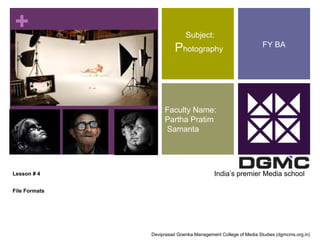
Photography lession 04
- 1. + Lesson # 4 File Formats Subject: Photography Faculty Name: Partha Pratim Samanta FY BA India’s premier Media school Deviprasad Goenka Management College of Media Studies (dgmcms.org.in)
- 2. + File Formats Different applications (programs) store data in different formats. Applications support some file formats and not others. Open…, Save…, Save as…, Import…, Export…, Place… File formats appear as a (usually) 3 letter suffix or “extension” after the name of the file, e.g., .psd, .doc, .jpg, .pct, .tif, .gif, .ppt, etc. Macintosh does not require the file extension after the name, but Windows does. On the Mac choose “append file extension” for easier communication across platforms.
- 3. + Adobe Photoshop Save Save As. . . Save a Version Save for Web. . . Photoshop can save files in many file formats .psd — Photoshop Document, its “native” format .pdf — Photoshop Portable Document Format .eps — Photoshop Encapsulated PostScript .tiff — Tagged Image File Format .gif — Graphic Interchange Format .jpg — JPEG, Joint Photographic Experts Group .bmp — Windows Bitmap .png — Portable Network Graphic
- 4. + And. . ., like Illustrator, Photoshop can open many (about 25) different file formats: However, it can import and export fewer file formats. See Photoshop Help. . . Contents. . . Saving and Exporting Images. . .
- 5. + What are the basic graphic file formats? Which file formats should you use and why? How does the format affect the file size? How does the format handle compression?
- 6. + EPS- Encapsulated PostScript Preferred file format for importing into page layout programs such as QuarkXPress, PageMaker, InDesign, XPress, etc. for subsequent printing. An object-oriented format. Will only print to a postscript printer. Uses lossy JPEG compression. Only save your file as EPS if you need to import it into a page layout program.
- 7. + TIFF- Tagged Image File Format Widely used cross platform file format also designed for printing. A bitmap image format. TIFF supports lossless LZW compression which also makes it a good archive format for Photoshop documents.
- 8. + GIF - Graphics Interchange Format Industry standard graphic format for on-screen viewing through the Internet and Web. Not meant to be used for printing. The best format for all images except scanned photographic images (use JPEG for these). GIF supports lossless LZW compression.
- 9. + JPEG- Joint Photographic Experts Group Preferred format for scanned photographic images for use over the internet or Web. Not meant for printing. Not good for images with a lot of solid color, vector drawings, type, or line art or images with “Web-safe” colors. JPEG compression is lossy! Save and archive the original before converting to JPEG.
- 10. + PDF- Portable Document Format Developed to transfer and read documents without having to print them—the “paperless office.” Cross platform format that can be read with the free download Adobe Acrobat Reader. Can represent both vector and bitmap graphics. Can also contain electronic document search and navigation features as well as hypertext links. Can be created from almost any application, but the user cannot edit or modify the file except with Adobe Acrobat (or other software). Document formatting, fonts, colors, etc. are maintained and appear identical across platforms. Excellent in the “prepress” process — can be sent to the printer, but can also be placed in other documents.
- 11. + File Format and File Size Vector-graphics files are memory conservative. You can easily work, save, transfer, print, and archive the file in Illustrator’s native format (.ai). To send to a PostScript printer or place in a page layout program, convert to an EPS or TIFF file; but while TIFF uses lossless compression, EPS uses lossy JPEG compression.
- 12. + File Formats Bit-mapped images use a LOT of memory and, hence, a lot of disk space. The larger the file, the slower it is to edit, save, print, or send over the internet. Work with smaller images and archive the image when not in use or use compression. But. . . be careful with lossy compression Work in Photoshop’s native file format (.psd) until you have to do something with the image.
- 13. + In Photoshop, when you Save as… a JPEG file, you can choose the level of compression and, therefore, the size and quality of the file.
- 14. + JPEG cautions: • Images with hard edges, high contrasts, angular areas, and text suffer from JPEG compression. • Scanned “natural” photographs do not lose much, especially at High or Maximum quality. • Only save finished images as JPEGs, every time you open and save again, even if you don’t edit, you lose quality. • Always keep the original non-JPEG version (the native .psd format). So why use JPEG? • It is the best format for photographic images on the Web. • It’s compression ability is very great.
- 15. + THANK YOU
