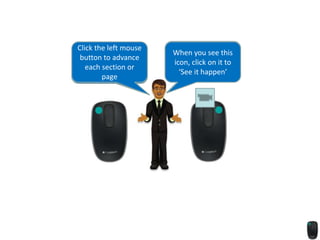Recommended
Recommended
More Related Content
Viewers also liked
Viewers also liked (16)
Sakura Seed Corporation, Bengaluru, Marigold Seeds

Sakura Seed Corporation, Bengaluru, Marigold Seeds
Similar to Show
Similar to Show (20)
BOSCO-Uganda ICT Training handbook (II): Office applications

BOSCO-Uganda ICT Training handbook (II): Office applications
How to Use Dropbox and Have Access to Your Files Anywhere

How to Use Dropbox and Have Access to Your Files Anywhere
Show
- 1. Click the left mouse button to advance This is my each section or Interactive guide page Click the right When you see this button for further Hi, Helpful Henry at icon, click on it to navigation and your service ‘See it happen’ screen options
- 2. Copying Documents Copying existing documents When copying a document from an existing document, follow this procedure to ensure that your document is filed in the correct location. Highlight document, right click then select ‘Copy’ then ‘Copy Document and Open’ Enter the name of the copied document and ensure the author and class fields are completed Locate the correct Workspace you wish to save the new document Click ‘Save’ to continue A new document will be created and displayed on your screen You will notice that the displayed document now has a new document number and will be stored in the selected location
- 3. Click on the magnifying glass to launch Helpful Henry for further information