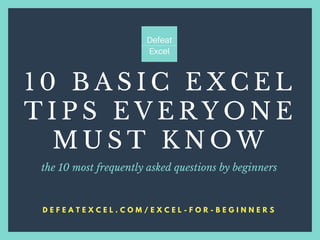
EXCEL FOR BEGINNERS: 10 Basic Tips Everyone Must Know
- 1. D E F E A T E X C E L . C O M / E X C E L - F O R - B E G I N N E R S 1 0 B A S I C E X C E L T I P S E V E R Y O N E M U S T K N O W the 10 most frequently asked questions by beginners
- 2. Excel beginners are often daunted by the sheer amount of features Excel has. Overwhelmed. Here at DefeatExcel, we have put together the 10 most frequently asked questions by beginners. Do you know how to do these 10 things in Microsoft Excel? I N T R O
- 3. In other programs, you simply enter Enter. But in Microsoft Excel brings you to the cell below. • Hold down ALT key and press {enter}. • If it's not working, make sure that Home | Alignment | Wrap Text is enabled. #1 ADD A NEW LINE IN CELL
- 4. • Select the cells that you want to merge. • Click Home | Alignment | Merge & Center. Merge and Center has some limitations though. A better alternative is to use the Center Across Selection feature. #2 HOW TO MERGE CELLS
- 5. Unfortunately, Excel does not have a button for bulleted list.. • Hold down ALT key and press 7 if you are using the numeric keypad.. Otherwise, copy it from somewhere else and press CTRL + V to paste into Excel. #3 INSERT BULLET POINTS
- 6. • Select the range of cells. • Click on Data | Data Tools | Remove Duplicates. #4 REMOVE DUPLICATES
- 7. Excel the Smarty Pants always drops the leading zeroes. If you try to key in international phone numbers with +, Excel drops the plus sign too. • In the cell that you want, enter ' (apostrophe or some call it single quote) and start typing. #5 INSERT LEAD ZEROES
- 8. We copy from Excel over to Word/Outlook. And we spend a long time trying to get the layout in Word and Outlook to look the same as Excel. • Copy your table, chart or cells in Excel with CTRL + C. • In Microsoft Word or Outlook, right click and select Picture under Paste Options. #6 COPY FROM EXCEL TO WORD
- 9. • For external website links. Type any text in a cell and press {enter}. Select the cell and press CTRL + K. Enter the url into the Address bar. • For internal links within the same workbook. Type in a text to link and press CTRL + K. Select Link to: Place in This Document. Then click on the worksheet to link to (e.g. Sheet1). Specify which cell to highlight in the selected sheet. Press OK. #7 HYPER- LINKS
- 10. • From the status bar, go to Page Layout view (2nd button). • To add a header, scroll to the top of the page. Click on the area for a left, center or right header. You can add in static text as in the example below. Once you are done, click outside of the header area to confirm the new header. Do the same for footer. #8 ADD HEADER AND FOOTER
- 11. • Go to File | Print. • Decide if you want portrait or landscape printout. Click on Portrait Orientation to change to Landscape Orientation. • Click on No Scaling. Select Fit Sheet on One Page. • Choose Fit All Columns on One Page if you have contents are very long. #9 PRINT TO A SINGLE PAGE
- 12. Always protect your worksheets by making them into PDFs if possible. • Holding down the CTRL key, select the worksheets that you want to convert to PDF. If you want the all the worksheets, skip this step. • Go to File | Export. • Click Create PDF / XPS. #10 EXCEL TO PDF
- 13. G R A B Y O U R F R E E E B O O K T O D A Y ! For a complete step-by-step guide to these 10 FAQs together with Excel screenshots, click the icon below to download:
- 14. F O L L O W U S www.defeatexcel.com /DefeatExcel /DefeatExcel