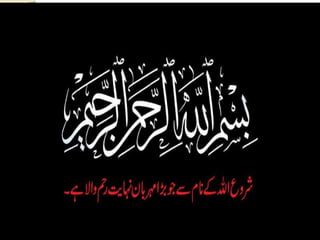
Internet Document Overview
- 2. UNIVERSITY OF EDUCATION (JBDCAMPUS) INFORMATION TECHNOLOGY PRESENTED BY Group No: 4 Aimen Alamgir Misbah Rabbani Nimra Raheem Bushra parveen Ifat Siddeque Mehnaz Rani Submitted To:-Sir Aftab
- 3. Contents:- Internet Working of internet positive aspects of internet in society Advantages of internet Disadvantages of internet History of internet Connection to the internet Services of internet Web Browser
- 5. INTERNET:- The Internet is the largest computers network that connects millions of computers all over the world. The computers connected to the internet can exchange information with each other. These computers are connected through different telecommunication links: Phone lines Fiber optic lines satellite and wireless connections
- 6. WORKING OF INTERNET:- The internet is a collection millions of people. These computers are linked together on a computer network. The network is used by computers to computers with one another. A personal computer can connected to internet using Phone lines,DSL,or cable modem. All computers and other devices such as smart phones connected to internet create a network of networks. The computer transfer data and information around the world. Every computer or devices connected to
- 7. Server:. A server is a computer that request and return the information to the client. Client:- Client is a computer that asks for information.
- 8. Positive aspects of Internet in Society:- The positive aspects of the internet in the society are as follows:- Globalization:- Internet has converted this world into global village. Peoples are connected using the internet. It provides more opportunities of internet. .Flow of Information:- Internet contains information all types of topics. People can search information any topic. . Better under standing:- Internet is a easy way of communication. They can exchange their views. It has created under stand the views and thinking of one another.
- 9. Comfort in Life:- The use of internet provides many comforts. People can perform their duties. Sells and buys goods online. People can run the business using the internet. Knowledge:- Internet is a source of huge information. People can get information from websites. They can interact with different peoples, scholars and learned person to get knowledge.
- 11. Advantages of Internet:- Some important advantages of internet are as follows:- . Information Search:- Internet contains information on all types of topics. people can search information on any topic. Search engines are used to search information on internet. .E- Commerce:- .E-commerce stands for electronic commerce.E-commerce is a process of carrying and financial and transactions using the internet. People can buy and sell goods on the internet. .E-mail:- E-mail is in expensive and fast way of communication.people can communicate with one another in less time any part of the internet. .Fast Communication:- Internet is a way of fast communication.people can communicate with one another in less time any part of the world.
- 12. Entertainment:- Internet provides a lot of entertainment to the people. They can play online games, listen songs, watch movies and live matches. many websites provide entertainment material. people can also download entertainment stuff. Video Conferencing:- people can used the internet for video conferencing. They can talk with different topics by watching to one another. Online Education;- The process of getting education through internet is called online education. Many websites provides tutorials and lectures on different subjects and topics. It is is a faster and cheaper ways of educating. Search Engines:- Search engine is a website that provides you the facility to find the required websites on a particular topic. you can find thousands of websites about any topic. Job Search Internet is used to search different types of jobs all over the world. Many websites are provided information to the people about job vacancies.
- 13. Research:- Internet provides many facilities for research work. It contains detailed information on different topics. They can also interact with other researchers in the world to share knowledge and get guidance from them. Government Authorities:- Government can provide information about services and facilities for the people. News:- Most newspaper have their websites. News and interviews are provided on websites. Medical:- Many sites in the world provide detail information on diseases. You can consult a panel of on- line
- 14. .Disadvantages of Internet:- Some important disadvantages of internet as follows:- Hacking:- Hacking is one of the most disadvantages of the internet. The hackers access the data stored on the computers. They can use this data illegally or even destroy it. .Immorality:- Internet contains a large number of immoral websites. These websites contain such material that is against the moral values on the society. These websites are damaging the character of young people. .Security Problems:- Internet has created many security problems. Imported data can be hacked on internet. Hackers can damage websites and delete contents. They also retrieve critical data of different organizations and
- 15. Virsues:- Internet is the most important source of spreading computer virsues.People spread viruses using the internet and e-mails.Many websites contain different viruses that are copied to the computers when the users download data from the websites. Wastage Of Time It can be a waste of someone's time because they are not achieving anything. They aren't really getting any benefit from it, especially in the long run. But it depends on what you are doing, the internet can be a great resource or a massive distraction.
- 17. The work on internet was started in 1960’s during the cool war of Russia and america.America wanted to communicate with its armed forces. A network of four computers was developed in the beginning for this purpose. ARPANET Russia launched sputnik satellite and American developed network known as ARPANET during the cool war it was develope0d for[ Advance Research Project Agency](ARPA) worked on project to send information technology to armed forces at long distances. Different organizations and universities also involved in this research.
- 18. Paul Baren:- In 1964 ,Paul Baran published a paper on Distributed Communication Networks. It was a theoretical idea for data transfer. It includes the decentralization of data storage ,digital packets and routes for data transfer. NCP Protocol:- A protocol is a collection of rules.NCP (Network control protocol) was developed in 1970s. It was the first standard protocol for data transfer.
- 19. DARPA:- Darpa stands for Defense Advanced Research Project Agency. It was a new name of ARPA.Now 37 computers were connected together.DARPAs started work to share data not only a single network but also different networks. Standard research Institute took part in this research. TCPIP:- A team of Standard Research Institute developed a protocol called TCPIP. It stands for Transmission Control protocolInternet protocol. I t was designed to share and transfer data among different networks.
- 20. BITNET& CSNET:- BITNET stands for Because it’s Time Network. and CSNET stands for Computer science Network. These were established for non- military persons. CSNET The Computer Science Network (CSNET) was a computer network that began operation in 1981 in the United States.] Its purpose was to extend networking benefits, for computer science departments at academic and research institutions that could not be directly connected to ARPANET due to funding or authorization limitations. It played a significant role in spreading awareness of, and access to, national networking and was a major milestone on the path to development of the global Internet .CSNET was funded by the National Science Foundation for an initial three-year period from 1981 to 1984.
- 21. BITNET:- BITNET is a network of academic sites comparable to but separate from the Internet. BITNET originated the utility known as the list server and Internet users can get access to BITNET list servers (or subscription lists). E-mail can be exchanged between users on BITNET and the Internet.
- 22. World Wide Network A global network is any communication network which spans the entire Earth. The term, as used in this article refers in a more restricted way to bidirectional. Communication networks, and to technology- based networks There were fewer than 400 million internet users worldwide. Since then, the internet has gone from an American network to a truly global one.
- 23. INTERNET
- 24. INTERNET: The Internet (portmanteau of interconnected network) is the global system of interconnected computer networks that use the Internet protocol suite (TCP/IP) to link devices worldwide. It is a network of networks that consists of private, public, academic, business, and government networks of local to global scope, linked by a broad array of electronic, wireless, and optical networking technologies. The Internet carries a vast range of information resources and services, such as the inter-linked hypertext documents and applications of the World Wide Web (WWW), electronic mail, telephony, and file sharing. Some publications no longer capitalize "internet’’
- 26. Connection To The Internet:- The Users have many options for connecting to the Internet Every Type of connection provide different data transfer speed. The speed is measure in KBPS or MBPS .Dialup is the least expensive Internet connection .It is very slow With a download speed of 56 KBPS. It is only use where high speed broad band connections are not available. Most Type of connections today are broadband or high speed connections. Some examples of Broadband Internet service are cable,DSl,Fibre,Radiosignals and satellite.
- 27. Cable Internet Cable Internet Provides high speed Internet access to the cable television network. It requires a cable modem and uses the same wires to carry TV and Internet signals. Cable speeds Range from 1MBPs but typically are 8 MBPS to 50 MBPS. Cable Internet are Not widely available in rural areas.
- 28. DSL:- DSL Stands For (Digital Subscriber Line) It requires dsl modem and provide high speed Internet connections using regular telephone lines. The average speed of DSL is 1MBPS to 20 MBPS It is slower than cable but it is generally less expensive a big problem with DSL is its distance limitations. It requires DSL modem to be with in 3 miles from DSL service provider. DSL signals deteriorate as the distance increases.
- 29. Satellite Pics
- 30. Satellite A satellite is an object in space that orbits or circles around a bigger object. There are two kinds of satellites: natural (such as the moon orbiting the Earth) or artificial (such as the International Space Station orbiting the Earth). Satellite Internet service provides high speed Internet connections Via satellite to a satellite dish that communicates with a satellite modem. It is most slower and expensive than cable or DSL connection. It typically provides a data transfer speed up to 4 MBPS . Satellite signals can be slow or block by adverse weather conditions such as rain and snow. That’s why it is less reliable than cable and DSL.
- 31. Mobile Wireless:- Mobile wireless - Computer Definition. Transmission over the air from a base station to a moving cell phone, tablet or laptop. The term may refer to voice only or voice and data. Contrast with fixed wireless. See mobile wireless modes, mobile broadband and cellular data. Mobile Wireless Internet Access is most commonly use with mobile devices It enables the user to connect the internet cellular 3G and 4G network standards . The signals are transmitted by series of cellular towers. 3G provide the data transfers rate of 3.8 MBPS or more 4G mobile connection provide a speed of up to 100 MBPS. Some Networks Are so provide 4G LTE that delivers the speed of 6 MBPS to 13 MBPS.
- 33. Costspackages:- The Cost for mobile wireless Internet access Very widely. Some packages include an unlimited Internet access but some charge by the number of minutes of Internet uses. Some packages charge by the amount of data transferred.
- 35. Fiber to the premises {FTPP} FTTP, also called Fiber to the Home (FTTH) is a pure fiber-optic cable connection running from an Internet Service Provider (ISP) directly to the user's home or business. Fiber optic cables are made of one or more optical fibers, which are designed to carry light. FTTP IS THE FASTEST type of broad band with top speed of 300 MBPS. It carry signals on fiber optic cable, fiber is significantly is more expensive than DSL on cable. It carries Internet TV and phone calls for home and business over fiber optic cable. Fiber optic connection is available in limited areas where the fiber optic cable has been
- 38. WI-FI Hotspot:- A Wi-Fi hotspot is simply an area with an accessible wireless network. The term is most often used to refer to wireless networks in public areas like airports and coffee shops. Some are free and some require fees for use, but in either case they can be handy when you are on the go. Wi-Fi hotspot It is a site that offer Internet access to the users through a wireless access point. The Wi-Fi hotspot available in many public places such as air ports,, schools, hostels, libraries, and restaurants, Some public WIFI Hotspots are free but some charge per hour, per day , or on a subscriptions basis.
- 39. Services of Internet Different Important Services of Internet are as follows World Wide Web (WWW) E-mail Mailing List News Group and Message Board Social Networking VoIP E-Commerce TELNET FTP Internet Relay Chat (IRC) Instant Messaging ( IM)
- 40. World Wide Web (WWW) Stands for "World Wide Web." It is important to know that this is not a synonym for the Internet. The World Wide Web, or just "the Web," as ordinary people call it, is a subset of the Internet. The Web consists of pages that can be accessed using a Web browser. It Was Launch in 1989 at the European Particle Physics laboratory In Genvea.It provides the facility to publish information on the Internet. It is the collection of documents on web pages store on web servers connecting to Internet around the World.
- 41. Uses Of WWW:- The uses of WWW are as follows:- Advertisement Manufacture use www to provide information of products Shopping It is possible to buy an item using WWW you can see products and prices. Flight Information It is used to provide a latest Information on flight arrivals and departures. Television station WWW is used to provide information about the programs latest news and especial events. Celebrities Important Celebrities can contact their fans provide information about them and send their pictures
- 42. Government Authorities News Encyclopedia publisher Search Engines Medical Email:- Email Stands For electronic Mail. Email is a exchange of text, messages, and files through Internet. Messages Can be in the form of graphics, Sounds , Video Clip or simple text. It Is the fast way of delivery message any where in the world in the short time.
- 43. Working Of Email An Email Programe is used to create , send ,and receive emails it is also known as Email client. Email server is host computer on Internet that send and receive emails. Email server receive the message and find out the Email server where the Email is to be sent. It connects to the server and transmits a copy of the message.
- 44. Email Attachment An Email Message can also contain attachment. Attachment is a process of sending files with Email Message. Any type of file can be Attach to the emails like documents, Audio Video, Spread Sheet etc. Advantages and uses Of Email It Is Very Fast and timely It is very cheap and in expensive The user can send and receive Messages Any where In the World . The User can share any information with different people. It is possible to send and receive email Through mobile phone Email give the facility to send pictures , sounds, and Videos.
- 45. Limitations Of Email Lack Of privacy. Junk Email. Email cannot Express. Emotions properly. Possible Delay. Communication Problems. Spreading Of Virus. Email Address. Every email account has a unique address. An email address usually as two parts. User ID. Identify Of Email Service. Example: My email@hotmail.com My Email is called user ID. The symbol @ is called “at” sign.
- 46. Mailing List:- A mailing list is a compilation of email addresses that are used to send email to multiple users simultaneously. Rather than individually sending an email to each user, mailing lists send email to specific user groups through a single email message. A mailing list is also known as an email list or electronic mailing list. A mailing list is a group of Email addresses An Email send to a mailing list is received by every one in a mailing list. The user can subscribe to mailing list to receive Emails. Listserv is popular software program to manage many education mailing list. The news group members use a news reader for discussions. Thousands of mailing lists exits on a variety of topics in the areas, business, computers, society, culture, health, recreation and education.
- 48. .Social Networking:- Social networking is the practice of expanding the number of one's business and/or social contacts by making connections through individuals, often through social media sites such as Fac.ebook, Twitter, LinkedIn and Google+ Social networking is a way of building online communities , the people use social networking websites to inetract. Facebook It is a populat social networking site. The professionals also use social networking sites such as My Space and LinkedIn.
- 49. WEB Browser:- A web browser is a software program that allows a user to locate, access, and display web pages. In common usage, a web browser is usually shortened to "browser."
- 50. Defination of web browser:- A Web Browser is a software that is use to view web pages. It acts as an interface b/w the user and the Internet It can understand HTML. It can display text and graphics. The Browser are also Known as web clients or universal clients. A Browser Is Often Included in the operating system of a computer on mobile device. Example Internet Explorer is included with window and Safari with Mac OS. Some Popular Web Browser Are As Follows Mozilla Firefox Opera Mini Internet Explorer Safari Uc Browser Google Chrome
- 51. Mozilla FireFox Mozilla FireFox was Developed by Mozilla co- operaoption for a computers Running windows Mac OS, and Linux. Firefox is recognize for extensive array of plug-ins. This free general purpose browser was first released in2004. It can be downloaded and installed from the internet. It provides enhanced privacy and security features,a spelling checker,tabbled browsing, and a password manager.
- 52. .Internet Explorer:- Internet Explorer is a free browser from microsoft. It comes pre- installed with microsoft windows and first released in 1955. It provides the capability to rearrange tabs,protection against phishing and malware settings delete the information about searched and webpages visited. It is also avaiable for Mac OS and Linux etc.
- 53. .Safari:- Safari is a graphical web browser developed by Apple, based on the WebKit engine. First released on desktop in 2003 with Mac OS X Panther, a mobile version has been bundled with iOS devices since the iPhone's introduction in 2007. Safari is the default browser on Apple devices. It is also included with Macintosh computers and avaiable for PCs. Safari is also avaiable on Apple iphones,and ipads. Itprovides sharing features with online social networks,parental controls,and ease of use.
- 54. .Google Chrome:- Google Chrome (commonly known simply as Chrome) is a cross-platform web browser developed by Google. It was first released in 2008 for Microsoft Windows, and was later ported to Linux, macOS, iOS, and Android. The browser is also the main component of Chrome OS, where it serves as the platform for web apps. It is supported Web-based e-mail and similar online applications. It includes a large number of security features and provide tabbed browsing.
- 55. .Opera:- Opera is a Web browser that provides some advantages over other browsers from Mozilla or Microsoft. Much smaller in size, Opera is known for being fast and stable. Opera is available for a number of operating systems, including BeOS, Symbian OS, Linux, Mac OS, OS/2, Solaris, and Windows. Opera is a fast ,small and free web browser on both computers and mobile devices. It can be downloaded and installad. It provides several features.