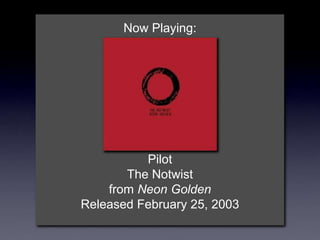
november6.ppt
- 1. Now Playing: Pilot The Notwist from Neon Golden Released February 25, 2003
- 3. Ray Tracing II Rick Skarbez, Instructor COMP 575 November 1, 2007
- 4. Announcements • Assignment 3 (texture mapping and ray tracing) is out, due Thursday by the end of class • Also due on Thursday is your project proposal • Make sure you meet with me if you haven’t already • Programming Assignment 4 (Ray tracer) is out today, due Tuesday 11/20 by 11:59pm
- 5. Assignment 3 • Homework 3 is due next time • Texture mapping • Ray generation • Ray-object intersection • Refraction • Any questions?
- 6. Programming Assignment 4 • Build a ray tracer • Components: • Handle file output • You will be storing your images to disk • Generate ray casted images • Generate ray traced images
- 7. Ray Caster Overview For Each Pixel Camera Ray Generates Linked List of Objects Sphere Plane Etc. App Camera Matrix Test For Closest Sphere Closest Object Linked List of Materials Material #1 Material #2 Linked List of Lights Ambient #1 Point #1 Point #2 Shade() Material #2 Shade() Surface Material Illuminated By Pixel Color
- 8. Ray Tracer Overview For Each Pixel Camera Ray Generates Linked List of Objects Sphere Plane Etc. App Camera Matrix Test For Closest Sphere Closest Object Linked List of Materials Material #1 Material #2 Linked List of Lights Ambient #1 Point #1 Point #2 Shade() Material #2 Shade() Surface Material Illuminated By Pixel Color Cast More Rays Transform Ray
- 9. What I will give you • FSF image format specification • FSF Viewer • Matrix / Vector / Ray classes • .ray file format specification • Some sample .ray files • All available on the website
- 10. .FSF File Format • You will be outputting your result images in this format • 32-byte (RGBA) uncompressed ASCII format • This was developed by Eric Bennett for COMP 575 last year • Info is online on his website: http://www.ericpbennett.com/COMP575/FSF. htm
- 11. .FSF File Format 32-bit Unsigned Integers Value: 575 Value: Width Value: Height Value: Number of Frames (1 implies a still image) Repeat for each image { Repeat for each scanline { Repeat for each pixel (left to right) { 8-bit Unsigned Chars Value: Red Value: Green Value: Blue Value: Alpha (0 is transparent, 255 is opaque) } } }
- 12. .RAY File Format • Adapted from the scene descriptions used by Prof. Leonard McMillan and Eric Bennett • A plain text file specifying the scene • Each line is a command
- 13. Example Scene eye 0 0 5 lookat 0 0 0 up 0 1 0 fov 60 background .5 0 0.5 material 0 1 0 .3 .7 0 0 0 0 0 sphere light 1 1 1 ambient light 0.6 0.6 0.6 point 3 3 3 test2.ray 500x300
- 15. Example Scene You may not get a perfect match, but it should look very similar eye -2 1.5 10 lookat 0 0 0 up 0 1 0 fov 45 background 0.078 0.361 0.753 material 1 0 0 0.3 .7 .5 100 .5 0 0 reset scale .5 .5 .5 translate -2 -.5 0 sphere material 0 1.0 0 0.3 .7 .5 100 .5 0 0 reset scale .75 .75 .75 translate -.25 -.25 0 sphere material 0 0 1.0 0.3 .7 .5 100 .5 0 0 reset scale 1.25 1.25 1.25 translate 2 .25 0 sphere material 1 1 1 0.1 .3 .3 100 .8 0 0 reset scale 2 2 2 translate -1.5 1.25 -3 sphere material .6 .6 .6 0.3 .7 1.0 50 .5 0 0 reset translate 0 -1 0 plane light 1 1 1 ambient light 1.0 1.0 1.0 point 5 9 10 reflect.ray
- 17. Last Time • Discussed how to implement • Shadows • Reflection • Refraction
- 18. • for each pixel / subpixel shoot a ray into the scene find nearest object the ray intersects if surface is (nonreflecting OR light) color the pixel else calculate new ray direction recurse Ray-Tracing Algorithm
- 19. Recursive Ray Casting Ray Casting Shade Ray Traced Shadows Shade Ray Tracing Shade Shadow Shadow
- 20. Implementing Shadows • All we do is generate a new ray, starting at the point and directed along the light vector • Test it just like any other ray • If an intersection occurs, then the point may be shadowed Shadow Ray
- 21. Implementing Shadows • To be thorough, we need to check the distance on the intersection • The object is only in shadow if the t value for the intersection is less than the t value of the light Shadow Ray Here the point is shadowed Here it is not
- 22. • Point light sources at an infinite (or near infinite) distance • How does this affect our shadow rays? • Any intersection with a positive t is valid (generates a shadow) Directional Lights
- 23. • Similar to point lights, but intensity of emitted light varies by direction • Need to make sure that the shadow ray is inside the cone Spot Lights
- 24. Spot Lights Vector Similarity: S • L Point Being Shaded L • Can test your shadow ray against the extents of your spotlight • If |S • L| <= |S • angleMax|, go ahead angleMax S L
- 25. • The most difficult case • No longer just one shadow ray • Really, infinitely many shadow rays • Can address by shooting many shadow rays for each light • This is a sampling/reconstruction problem • We’ll come back to it later Area Lights
- 26. Ray Reflection N R E L • Define a ray with • P = intersection point • V = reflection vector • Reflection of the eye vector, to be clear
- 27. How to Integrate This? • I = (1 - r)Σ[Ia(Ra, La) + Id(n, l, Rd, Ld, a, b, c, d) + Is(r, v, Rs, Ls, n, a, b, c,d)] • This was our shading equation before: Ambient Specular Diffuse Lights • Add another term, say r * (refColor) • Where r is how reflective the surface is • [0, 1] • And refColor is the color from the reflection ray
- 28. Refraction • Refraction works just like reflection • When a ray hits a surface • Shade as normal • Figure out if you need to cast a refraction ray • If so, calculate the new ray • Shade it as normal, and add it as yet another term to our shading equation
- 29. Refraction Rays • Need to store the index of refraction and a transparency coefficient or each material • If the object is transparent, generate a new ray using Snell’s law • Continue just as in reflection n1 sin α1 = n2 sin α2
- 30. Review Over • Any questions?
- 31. Today • Cover “the rest” of our ray tracer • Talk about instantiation of multiple objects • Address some potential problems • Talk about data structures • Talk about optimizations
- 32. Instantiation • We know how to handle canonical versions of objects • Say, a unit sphere centered at the origin • Or an infinite plane at y = 0 • How do we handle multiple objects? • Or objects with different sizes/shapes? • These are all part of instantiation
- 33. The Power of Instantiation MASSIVE Crowd Simulator
- 34. Bonus Movie: Carlton Draught’s “Big Ad” George Patterson & Partners, 2005
- 35. Transforming Objects • We talked extensively about transforms earlier in the class • Translation • Rotation • Scaling • We’re going to be using them here, but now we have to build the matrices ourselves • Let’s review
- 36. Translation in 3D • We will represent translation with a matrix of the following form: t is the x-offset u is the y-offset v is the z-offset
- 37. Scaling in 3D • We will represent scaling with a matrix of the following form: α is the scale factor in the x-direction β is the scale factor in the y-direction γ is the scale factor in the z-direction
- 38. Rotation in 3D Rotation About The Z-Axis Rotation About The X-Axis Rotation About The Y-Axis
- 39. Rotation about any axis in 3D • How can we extend this to rotation about any axis, not just the principle axes? • Need to move the axis we want to rotate about to one of the principle axes (say, the z axis) • First, apply a rotation about x, to move the axis into the yz-plane (Rx) • Then, apply a rotation about y, to move the axis onto the z-axis (Ry) • Then apply your desired rotation, followed by the inverses of the other
- 40. Rotation about any axis in 3D Rtotal = Rx -1Ry -1RzRyRx
- 41. Rotation about any point and any axis in 3D • To rotate about a non-origin point, extend in the same way as in 2D • First, translate to the origin (Txyz -1) • Then apply your rotation (in the most general case, Rx -1Ry -1RzRyRx) • Then translate back (Txyz) Rtotal = Txyz Rx -1Ry -1RzRyRx Txyz -1
- 42. One More Thing... What is the difference in the images generated by the two scenes below? (3,0,0) (0,0,-5) (0,0,0) (-3,0,-5) As it turns out, there isn’t any
- 43. Remember This? • We talked about how applying a transformation to the world is the same as applying the inverse transformation to the camera • Why might this be useful?
- 44. Transforming Rays • Instead of transforming objects, we will apply the inverse transforms to our rays • Why? • We can write really really fast code to intersect rays only with canonical objects without worrying about size, shape, location, etc. • We have a standard process • Transform rays • Intersect with canonical unit objects (0,0,0)
- 45. Inverse Transforms For all of our transforms, changing their direction generates the inverse matrix This conveniently saves us the trouble (and cost) of implementing matrix inversion
- 46. Inverting Composed Transforms • Remember that one of the benefits of using matrices for transforms was that we could compose many transforms into one matrix • Can we easily get the inverse of this composed matrix?
- 47. Inverting Composed Transforms • Answer: Yes! • Lucky for us, • Note that the order of transforms gets reversed • Now the operator that gets applied first is the leftmost
- 48. Transforming Rays • So, now we know how to invert our transforms • And we know that we can use these to transform the camera • But how do these affect our rays? • Remember: A ray is a point and a vector • The point is affected by translation • The ray is affected by rotation • Both are affected by scaling
- 49. Transforming Rays • The point of origin is a point, so it gets transformed as a homogeneous point • The direction is a vector, so it gets transformed as a vector Untransformed ray: Ray equivalent to the transform M being applied to the world: r(t) = S + tV r’(t) = M-1S + tM-1V
- 50. Object Intersections with Transformed Rays • Once the ray is transformed, just intersect it with your canonical objects as normal • The resulting t value can be plugged into the original untransformed ray to find the point of intersection in world space Caution: Do not normalize the vector in the ray after transformation r’, or else values of t will not be comparable to each other
- 51. You didn’t really think it would be that easy... • That gets us the new ray to the eye • But that isn’t the only thing we need for shading • What about the normal vector? • Normals do not remain “normal” after transformation
- 52. Finding the New Normal Vector • For just a minute, let’s pretend that we’re doing it the old way • Transforming the world, not the ray • Before the transform • N • T = 0 (N: normal vector, T: tangent vector) • After the transform • T’ = MT (tangent vectors remain tangent) • N’ • T’ = 0 • So, what is N’?
- 53. Finding the New Normal Vector • Let’s denote the unknown transform as G • N’ = GN and T’ = MT, and N’ • T’ = 0 ➡ GN • MT = 0 ➡ (GN)TMT = 0 ➡ NTGTMT = 0 • With the original normal, NTT = 0 ➡ GTM = Identity ➡ GT = M-1 ⇒ G = (M-1)T
- 54. Finding the New Normal Vector • So, in the end, the new normal vector is given by • N’ = (M-1)TN • Since we already know how to compute the inverse of the transform matrix • All that is left to do is transpose it!
- 55. Putting it All Together: Applying Ray Transforms • For each ray-object intersection • Apply the inverse of any object transforms to the ray • Intersect the resulting ray with the canonical object • If there is a valid intersection • Plug t into the original ray equation to get the location of the intersection in world space • Get the correct normal as shown on the last slide
- 56. So why do things this way? • Only need to store a single model of an object • For each instance of it, maintain • Material properties • Object transform • Can precompute inverse and inverse transpose for improved performance
- 57. Potential Problem: Re-Intersection • This could be a tricky problem • Consider this situation: • We intersect a ray with a mirrored sphere • We find the reflection ray • We intersect that ray with all objects • It, by definition, intersects the sphere at the exact same point!
- 58. Re-Intersection Illustration A ray tracer without any re-intersection handling
- 59. Why does this happen? • Short answer: numerical precision issues • Sequences of floating point multiplies (accumulated in our transforms) result in small inaccuracies • It is essentially random whether a ray from any given point will work correctly (because the point is at t=0 or just behind it) or fail (because the point is at t>0) • Note that this is a problem for shadow rays too
- 60. Solutions • Solution #1 • Simply do not allow intersections for values of t < ε • Where ε is a very small number, like .0001 • Solution #2 • When a new ray is generated, offset it’s origin point by ε in the direction of the surface normal
- 61. Next Time • Covering whatever raytracer implementation details we didn’t get through today • Discussing some advanced raytracer functionality • Acceleration data structures • Monte Carlo sampling for various effects