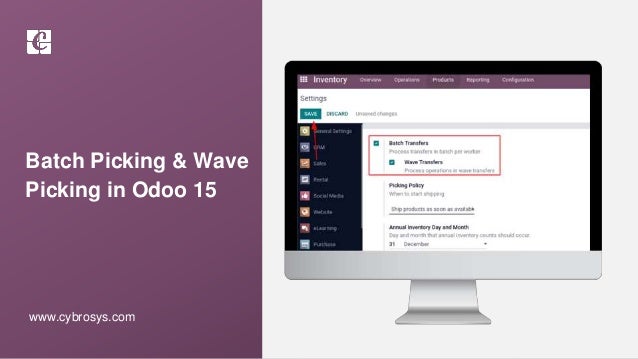
What is Batch Picking and Wave Picking in Odoo 15
- 1. www.cybrosys.com Batch Picking & Wave Picking in Odoo 15
- 2. INTRODUCTION ❖ Batch Transfer allows handling batch of orders which means you can regroup several transfers into the same batch transfer and then process them together. ❖ The batch picking facility of Odoo can be used for managing delivery orders, receipts, and internal transfers. IT also reduces the time taken for transportation purposes. ❖ Along with the Batch transfer, Odoo 15 allows us to create Wave transfers which can be used to group move operations in a wave transfer to process them together. ❖ You can merge multiple operations like the bulk of receipts or delivery orders to combine them in one form and process those together. ❖ It may also be useful to assign jobs (one person = one batch) or help the timing management of operations.
- 3. ❖ Firstly goto Inventory > Configuration > Settings
- 4. ❖ Enable batch transfer after that Storage Locations and save your settings changes.
- 5. ❖ Now Go to your inventory Overview.
- 6. ❖ From delivery orders select the orders to add into batch transfer.
- 7. ❖ From Action click on Add to batch.
- 8. ❖ Now you can create a new batch transfer or add into existing transfer.and also you can specify the user responsible for this transfer.Then CONFIRM.
- 9. ❖ From Operations > Batch Transfers, we will get created batch transfer entry also we can create direct batch transfers.
- 10. ❖ This window shows list view for created batch transfers.Select your transfer.
- 11. ❖ CONFIRM the transfer created and you can also add new transfer line before confirming the transfer.
- 12. ❖ Apply the done quantity and VALIDATE the transfer.
- 13. ❖ We can see the from and to locations from tree view.
- 14. ❖ Select transfer to the transfer line.
- 15. ❖ CONFIRM if you need to proceed
- 16. ❖ Check the availability of products enter done quantity for products of each transfer.
- 17. ❖ Check the availability of products enter done quantity for products of each transfer.
- 18. ❖ After validation the transfer lines status will be changed into Done and batch transfer state will be updated as DONE.
- 19. ❖ After validation the transfer lines status will be changed into Done and batch transfer state will be updated as DONE.
- 20. ❖ Now let’s check with wave transfers, Go to your inventory Overview.
- 21. ❖ From receipts select your receipt orders and from Action click Add to wave.
- 22. ❖ Now you can create a new wave transfer or add into existing transfer.and also you can specify the user responsible for this transfer.Then CONFIRM.
- 23. ❖ Select your operations and ADD TO WAVE.
- 24. ❖ From Operations > Wave Transfers, we will get created wave transfer entry also we can create direct wave transfers.
- 25. ❖ From Operations > Wave Transfers, we will get created wave transfer entry also we can create direct wave transfers.
- 26. ❖ Select your created wave transfer and VALIDATE the transfer.
- 27. ❖ After validation the state changed into DONE and main goal of the wave transfer is to group operations from differents transfer together in order to increase their efficiency.
- 28. For More Details Check our company website for related blogs and Odoo book. Inventory - Odoo 15 Community Book Check our YouTube channel for functional and technical videos in Odoo. Batch Picking and Wave Picking in Odoo15
- 30. Thank You