Student Planning - Scheduling
•Download as PPTX, PDF•
1 like•14,307 views
Student Planning Guide | Scheduling
Report
Share
Report
Share
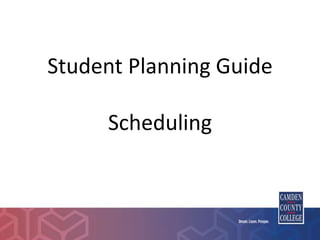
Recommended
More Related Content
What's hot
What's hot (16)
How to find your professor and their contact information

How to find your professor and their contact information
Similar to Student Planning - Scheduling
Similar to Student Planning - Scheduling (20)
Peer Mentor Flex Session 2 - Things to do in Westminster

Peer Mentor Flex Session 2 - Things to do in Westminster
QuickStart Guide to Navigating Courses at Insight School of Minnesota

QuickStart Guide to Navigating Courses at Insight School of Minnesota
More from CCCpublications
More from CCCpublications (9)
Recently uploaded
“Oh GOSH! Reflecting on Hackteria's Collaborative Practices in a Global Do-It...

“Oh GOSH! Reflecting on Hackteria's Collaborative Practices in a Global Do-It...Marc Dusseiller Dusjagr
Model Call Girl in Tilak Nagar Delhi reach out to us at 🔝9953056974🔝

Model Call Girl in Tilak Nagar Delhi reach out to us at 🔝9953056974🔝9953056974 Low Rate Call Girls In Saket, Delhi NCR
Recently uploaded (20)
Interactive Powerpoint_How to Master effective communication

Interactive Powerpoint_How to Master effective communication
“Oh GOSH! Reflecting on Hackteria's Collaborative Practices in a Global Do-It...

“Oh GOSH! Reflecting on Hackteria's Collaborative Practices in a Global Do-It...
MARGINALIZATION (Different learners in Marginalized Group

MARGINALIZATION (Different learners in Marginalized Group
TataKelola dan KamSiber Kecerdasan Buatan v022.pdf

TataKelola dan KamSiber Kecerdasan Buatan v022.pdf
EPANDING THE CONTENT OF AN OUTLINE using notes.pptx

EPANDING THE CONTENT OF AN OUTLINE using notes.pptx
Presiding Officer Training module 2024 lok sabha elections

Presiding Officer Training module 2024 lok sabha elections
Model Call Girl in Tilak Nagar Delhi reach out to us at 🔝9953056974🔝

Model Call Girl in Tilak Nagar Delhi reach out to us at 🔝9953056974🔝
Enzyme, Pharmaceutical Aids, Miscellaneous Last Part of Chapter no 5th.pdf

Enzyme, Pharmaceutical Aids, Miscellaneous Last Part of Chapter no 5th.pdf
Student Planning - Scheduling
- 2. From the Camden County College home page, camdencc.edu, click on “MyCCC” at the top right.
- 3. Log-in to “MyCCC” Portal.
- 4. Click on “Self-Service” Go to “Student Planning”
- 5. Under Step #2, click on “Go to Plan & Schedule”
- 6. Make sure you are viewing the current semester for registration (i.e. Fall 2019 semester)
- 7. Click on “Filter Sections” if you need a certain campus, need certain days, or times. A drop down menu will appear. This will need to be done for each class being scheduled.
- 8. Selected courses will be listed on the left column. For each class click on “View other sections”.
- 9. The class times will appear on the calendar on the right, but they will list under the course too. There may be more than one page of selections, so use the arrow buttons to go to the next page.
- 10. Once a class is decided upon, click on that specific class. Click “add section”. Do this for each class.
- 11. Double check the courses and sections you selected for accuracy. Go to the “Timeline” tab.
- 12. You will see the specific courses you have planned with an “X” next to them. They are now in your cart, but you have not registered for them.
- 13. Click on each course to confirm instructor, meeting information, and dates.
- 14. Once all class information is confirmed, click “Schedule”
- 15. Once all classes are selected, click “Register Now”, or you can register for each individual class.
- 16. After registering, your courses on the calendar will turn green and on the course list to the left, you will see “Registered, but not started”.
- 17. Click on the “Print” icon for the schedule.
- 18. You can now view and print your schedule for the semester. As you get closer to the start of class, log back in to verify locations in case they changed.
- 19. Remember to log out of the “MyCCC” Portal when done and close the browser.
