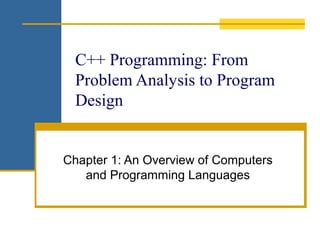
Computer Programming
- 1. C++ Programming: From Problem Analysis to Program Design Chapter 1: An Overview of Computers and Programming Languages
- 2. The Evolution of Programming Languages (cont'd.) • High-level languages include Basic, FORTRAN, COBOL, Pascal, C, C++, C#, and Java • Compiler: translates a program written in a high-level language machine language C++ Programming: From Problem Analysis to Program Design, Fifth Edition
- 3. Processing a C++ Program #include <iostream> // Header Files using namespace std; int main() // Main function { cout << "My first C++ program." << endl;// body of program return 0; } Sample Run: My first C++ program. C++ Programming: From Problem Analysis to Program Design, Fifth Edition
- 4. Processing a C++ Program (cont'd.) • To execute a C++ program: − Use an editor to create a source program in C++ − Preprocessor directives begin with # and are processed by a the preprocessor − Use the compiler to: • Check that the program obeys the rules • Translate into machine language (object program) C++ Programming: From Problem Analysis to Program Design, Fifth Edition
- 5. Processing a C++ Program (cont'd.) • To execute a C++ program (cont'd.): − Linker: • Combines object program with other programs provided by the SDK to create executable code − Loader: • Loads executable program into main memory − The last step is to execute the program C++ Programming: From Problem Analysis to Program Design, Fifth Edition
- 6. Processing a C++ Program (cont'd.) C++ Programming: From Problem Analysis to Program Design, Fifth Edition 6
- 7. Programming with the Problem Analysis– Coding–Execution Cycle • Programming is a process of problem solving • One problem-solving technique: − Analyze the problem − Outline the problem requirements − Design steps (algorithm) to solve the problem • Algorithm: − Step-by-step problem-solving process − Solution achieved in finite amount of time C++ Programming: From Problem Analysis to Program Design, Fifth Edition 7
- 8. The Problem Analysis–Coding–Execution Cycle (cont’d.) C++ Programming: From Problem Analysis to Program Design, Fifth Edition 8
- 9. The Problem Analysis–Coding–Execution Cycle (cont'd.) • Run code through compiler • If compiler generates errors − Look at code and remove errors − Run code again through compiler • If there are no syntax errors − Compiler generates equivalent machine code • Linker links machine code with system resources C++ Programming: From Problem Analysis to Program Design, Fifth Edition 9
- 10. The Problem Analysis–Coding–Execution Cycle (cont'd.) • Once compiled and linked, loader can place program into main memory for execution • The final step is to execute the program • Compiler guarantees that the program follows the rules of the language − Does not guarantee that the program will run correctly C++ Programming: From Problem Analysis to Program Design, Fifth Edition 10
- 11. Example 1-1 • Design an algorithm to find the perimeter and area of a rectangle • The perimeter and area of the rectangle are given by the following formulas: perimeter = 2 * (length + width) area = length * width C++ Programming: From Problem Analysis to Program Design, Fifth Edition 11
- 12. Example 1-1 (cont'd.) • Algorithm: − Get length of the rectangle − Get width of the rectangle − Find the perimeter using the following equation: perimeter = 2 * (length + width) − Find the area using the following equation: area = length * width C++ Programming: From Problem Analysis to Program Design, Fifth Edition 12
- 13. C++ Programming: From Problem Analysis to Program Design, Fourth Edition Chapter 2: Basic Elements of C++
- 14. C++ Programming: From Problem Analysis to Program Design, Fourth Edition 14 Objectives In this chapter, you will: • Become familiar with the basic components of a C++ program, including functions, special symbols, and identifiers • Explore simple data types • Discover how to use arithmetic operators • Examine how a program evaluates arithmetic expressions
- 15. C++ Programming: From Problem Analysis to Program Design, Fourth Edition 15 Objectives (continued) • Learn what an assignment statement is and what it does • Become familiar with the string data type • Discover how to input data into memory using input statements • Become familiar with the use of increment and decrement operators • Examine ways to output results using output statements
- 16. C++ Programming: From Problem Analysis to Program Design, Fourth Edition 16 Objectives (continued) • Learn how to use preprocessor directives and why they are necessary • Explore how to properly structure a program, including using comments to document a program • Learn how to write a C++ program
- 17. C++ Programming: From Problem Analysis to Program Design, Fourth Edition 17 The Basics of a C++ Program • Function: collection of statements; when executed, accomplishes something − May be predefined or standard • Syntax: rules that specify which statements (instructions) are legal • Programming language: a set of rules, symbols, and special words • Semantic rule: meaning of the instruction
- 18. C++ Programming: From Problem Analysis to Program Design, Fourth Edition 18 Comments • Comments are for the reader, not the compiler • Two types: − Single line // This is a C++ program. It prints the sentence: // Welcome to C++ Programming. − Multiple line /* You can include comments that can occupy several lines. */
- 19. C++ Programming: From Problem Analysis to Program Design, Fourth Edition 19 Special Symbols • Special symbols + - * / . ; ? , <= != == >=
- 20. C++ Programming: From Problem Analysis to Program Design, Fourth Edition 20 Reserved Words (Keywords) • Reserved words, keywords, or word symbols − Include: • int • float • double • char • const • void • return
- 21. C++ Programming: From Problem Analysis to Program Design, Fourth Edition 21 Identifiers • Consist of letters, digits, and the underscore character (_) • Must begin with a letter or underscore • C++ is case sensitive − NUMBER is not the same as number • Two predefined identifiers are cout and cin • Unlike reserved words, predefined identifiers may be redefined, but it is not a good idea
- 22. C++ Programming: From Problem Analysis to Program Design, Fourth Edition 22 Identifiers (continued) • The following are legal identifiers in C++: − first − conversion − payRate
- 23. C++ Programming: From Problem Analysis to Program Design, Fourth Edition 23 Whitespaces • Every C++ program contains whitespaces − Include blanks, tabs, and newline characters • Used to separate special symbols, reserved words, and identifiers • Proper utilization of whitespaces is important − Can be used to make the program readable
- 24. C++ Programming: From Problem Analysis to Program Design, Fourth Edition 24 Data Types • Data type: set of values together with a set of operations • C++ data types fall into three categories:
- 25. C++ Programming: From Problem Analysis to Program Design, Fourth Edition 25 Simple Data Types • Three categories of simple data − Integral: integers (numbers without a decimal) − Floating-point: decimal numbers − Enumeration type: user-defined data type
- 26. C++ Programming: From Problem Analysis to Program Design, Fourth Edition 26 Simple Data Types (continued) • Integral data types are further classified into nine categories:
- 27. C++ Programming: From Problem Analysis to Program Design, Fourth Edition 27 Simple Data Types (continued) • Different compilers may allow different ranges of values
- 28. C++ Programming: From Problem Analysis to Program Design, Fourth Edition 28 int Data Type • Examples: -6728 0 78 +763 • Positive integers do not need a + sign • No commas are used within an integer − Commas are used for separating items in a list
- 29. C++ Programming: From Problem Analysis to Program Design, Fourth Edition 29 bool Data Type • bool type − Two values: true and false − Manipulate logical (Boolean) expressions • true and false are called logical values • bool, true, and false are reserved words
- 30. C++ Programming: From Problem Analysis to Program Design, Fourth Edition 30 char Data Type • The smallest integral data type • Used for characters: letters, digits, and special symbols • Each character is enclosed in single quotes − 'A', 'a', '0', '*', '+', '$', '&' • A blank space is a character and is written ' ', with a space left between the single quotes
- 31. C++ Programming: From Problem Analysis to Program Design, Fourth Edition 31 • C++ uses scientific notation to represent real numbers (floating-point notation) Floating-Point Data Types
- 32. C++ Programming: From Problem Analysis to Program Design, Fourth Edition 32 Floating-Point Data Types (continued) − float: represents any real number • Range: -3.4E+38 to 3.4E+38 (four bytes) − double: represents any real number • Range: -1.7E+308 to 1.7E+308 (eight bytes) − On most newer compilers, data types double and long double are same
- 33. C++ Programming: From Problem Analysis to Program Design, Fourth Edition 33 Floating-Point Data Types (continued) • Maximum number of significant digits (decimal places) for float values is 6 or 7 • Maximum number of significant digits for double is 15 • Precision: maximum number of significant digits − Float values are called single precision − Double values are called double precision
- 34. C++ Programming: From Problem Analysis to Program Design, Fourth Edition 34 Arithmetic Operators and Operator Precedence • C++ arithmetic operators: − + addition − - subtraction − * multiplication − / division − % modulus operator • +, -, *, and / can be used with integral and floating-point data types • Operators can be unary or binary
- 35. C++ Programming: From Problem Analysis to Program Design, Fourth Edition 35 Order of Precedence • All operations inside of () are evaluated first • *, /, and % are at the same level of precedence and are evaluated next • + and – have the same level of precedence and are evaluated last • When operators are on the same level − Performed from left to right (associativity) • 3 * 7 - 6 + 2 * 5 / 4 + 6 means (((3 * 7) – 6) + ((2 * 5) / 4 )) + 6
- 36. C++ Programming: From Problem Analysis to Program Design, Fourth Edition 36 Expressions • If all operands are integers − Expression is called an integral expression • Yields an integral result • Example: 2 + 3 * 5 • If all operands are floating-point − Expression is called a floating-point expression • Yields a floating-point result • Example: 12.8 * 17.5 - 34.50
- 37. C++ Programming: From Problem Analysis to Program Design, Fourth Edition 37 Mixed Expressions • Mixed expression: − Has operands of different data types − Contains integers and floating-point • Examples of mixed expressions: 2 + 3.5 6 / 4 + 3.9 5.4 * 2 – 13.6 + 18 / 2
- 38. C++ Programming: From Problem Analysis to Program Design, Fourth Edition 38 Mixed Expressions (continued) • Evaluation rules: − If operator has same types of operands • Evaluated according to the type of the operands − If operator has both types of operands • Integer is changed to floating-point • Operator is evaluated • Result is floating-point − Entire expression is evaluated according to precedence rules
- 39. C++ Programming: From Problem Analysis to Program Design, Fourth Edition 39 Type Conversion (Casting) • Implicit type coercion: when value of one type is automatically changed to another type • Cast operator: provides explicit type conversion static_cast<dataTypeName>(expression)
- 40. C++ Programming: From Problem Analysis to Program Design, Fourth Edition 40 Type Conversion (continued)
- 41. C++ Programming: From Problem Analysis to Program Design, Fourth Edition 41 string Type • Programmer-defined type supplied in ANSI/ISO Standard C++ library • Sequence of zero or more characters • Enclosed in double quotation marks • Null: a string with no characters • Each character has relative position in string − Position of first character is 0 • Length of a string is number of characters in it − Example: length of "William Jacob" is 13
- 42. C++ Programming: From Problem Analysis to Program Design, Fourth Edition 42 Input • Data must be loaded into main memory before it can be manipulated • Storing data in memory is a two-step process: − Instruct computer to allocate memory − Include statements to put data into memory
- 43. C++ Programming: From Problem Analysis to Program Design, Fourth Edition 43 Allocating Memory with Constants and Variables • Named constant: memory location whose content can’t change during execution • The syntax to declare a named constant is: • In C++, const is a reserved word
- 44. C++ Programming: From Problem Analysis to Program Design, Fourth Edition 44 Allocating Memory with Constants and Variables (continued) • Variable: memory location whose content may change during execution • The syntax to declare a named constant is:
- 45. C++ Programming: From Problem Analysis to Program Design, Fourth Edition 45 Putting Data into Variables • Ways to place data into a variable: − Use C++’s assignment statement − Use input (read) statements
- 46. C++ Programming: From Problem Analysis to Program Design, Fourth Edition 46 Assignment Statement • The assignment statement takes the form: • Expression is evaluated and its value is assigned to the variable on the left side • In C++, = is called the assignment operator
- 47. C++ Programming: From Problem Analysis to Program Design, Fourth Edition 47 Assignment Statement (continued)
- 48. C++ Programming: From Problem Analysis to Program Design, Fourth Edition 48 Saving and Using the Value of an Expression • To save the value of an expression: − Declare a variable of the appropriate data type − Assign the value of the expression to the variable that was declared • Use the assignment statement • Wherever the value of the expression is needed, use the variable holding the value
- 49. C++ Programming: From Problem Analysis to Program Design, Fourth Edition 49 Declaring & Initializing Variables • Variables can be initialized when declared: int first=13, second=10; char ch=' '; double x=12.6; • All variables must be initialized before they are used − But not necessarily during declaration
- 50. C++ Programming: From Problem Analysis to Program Design, Fourth Edition 50 Input (Read) Statement • cin is used with >> to gather input • The stream extraction operator is >> • For example, if miles is a double variable cin >> miles; − Causes computer to get a value of type double − Places it in the variable miles
- 51. C++ Programming: From Problem Analysis to Program Design, Fourth Edition 51 Input (Read) Statement (continued) • Using more than one variable in cin allows more than one value to be read at a time • For example, if feet and inches are variables of type int, a statement such as: cin >> feet >> inches; − Inputs two integers from the keyboard − Places them in variables feet and inches respectively
- 52. C++ Programming: From Problem Analysis to Program Design, Fourth Edition 52 Input (Read) Statement (continued)
- 53. C++ Programming: From Problem Analysis to Program Design, Fourth Edition 53 Variable Initialization • There are two ways to initialize a variable: int feet; − By using the assignment statement feet = 35; − By using a read statement cin >> feet;
- 54. C++ Programming: From Problem Analysis to Program Design, Fourth Edition 54 Increment & Decrement Operators • Increment operator: increment variable by 1 − Pre-increment: ++variable − Post-increment: variable++ • Decrement operator: decrement variable by 1 − Pre-decrement: --variable − Post-decrement: variable— • What is the difference between the following? x = 5; y = ++x; x = 5; y = x++;
- 55. C++ Programming: From Problem Analysis to Program Design, Fourth Edition 55 Output • The syntax of cout and << is: − Called an output statement • The stream insertion operator is << • Expression evaluated and its value is printed at the current cursor position on the screen
- 56. C++ Programming: From Problem Analysis to Program Design, Fourth Edition 56 Output (continued) • A manipulator is used to format the output − Example: endl causes insertion point to move to beginning of next line
- 57. C++ Programming: From Problem Analysis to Program Design, Fourth Edition 57 Output (continued) • The new line character is 'n' − May appear anywhere in the string cout << "Hello there."; cout << "My name is James."; • Output: Hello there.My name is James. cout << "Hello there.n"; cout << "My name is James."; • Output : Hello there. My name is James.
- 58. C++ Programming: From Problem Analysis to Program Design, Fourth Edition 58 Output (continued)
- 59. C++ Programming: From Problem Analysis to Program Design, Fourth Edition 59 Preprocessor Directives • C++ has a small number of operations • Many functions and symbols needed to run a C++ program are provided as collection of libraries • Every library has a name and is referred to by a header file • Preprocessor directives are commands supplied to the preprocessor • All preprocessor commands begin with # • No semicolon at the end of these commands
- 60. C++ Programming: From Problem Analysis to Program Design, Fourth Edition 60 Preprocessor Directives (continued) • Syntax to include a header file: • For example: #include <iostream> − Causes the preprocessor to include the header file iostream in the program
- 61. C++ Programming: From Problem Analysis to Program Design, Fourth Edition 61 namespace and Using cin and cout in a Program • cin and cout are declared in the header file iostream, but within std namespace • To use cin and cout in a program, use the following two statements: #include <iostream> using namespace std;
- 62. C++ Programming: From Problem Analysis to Program Design, Fourth Edition 62 Using the string Data Type in a Program • To use the string type, you need to access its definition from the header file string • Include the following preprocessor directive: #include <string>
- 63. C++ Programming: From Problem Analysis to Program Design, Fourth Edition 63 Creating a C++ Program • C++ program has two parts: − Preprocessor directives − The program • Preprocessor directives and program statements constitute C++ source code (.cpp) • Compiler generates object code (.obj) • Executable code is produced and saved in a file with the file extension .exe
- 64. C++ Programming: From Problem Analysis to Program Design, Fourth Edition 64 Creating a C++ Program (continued) • A C++ program is a collection of functions, one of which is the function main • The first line of the function main is called the heading of the function: int main() • The statements enclosed between the curly braces ({ and }) form the body of the function − Contains two types of statements: • Declaration statements • Executable statements
- 65. C++ Programming: From Problem Analysis to Program Design, Fourth Edition 65
- 66. C++ Programming: From Problem Analysis to Program Design, Fourth Edition 66 Creating a C++ Program (continued) Sample Run: Line 9: firstNum = 18 Line 10: Enter an integer: 15 Line 13: secondNum = 15 Line 15: The new value of firstNum = 60
- 67. C++ Programming: From Problem Analysis to Program Design, Fourth Edition 67 Program Style and Form • Every C++ program has a function main • It must also follow the syntax rules • Other rules serve the purpose of giving precise meaning to the language
- 68. C++ Programming: From Problem Analysis to Program Design, Fourth Edition 68 Syntax • Errors in syntax are found in compilation int x; //Line 1 int y //Line 2: error double z; //Line 3 y = w + x; //Line 4: error
- 69. C++ Programming: From Problem Analysis to Program Design, Fourth Edition 69 Use of Blanks • In C++, you use one or more blanks to separate numbers when data is input • Used to separate reserved words and identifiers from each other and from other symbols • Must never appear within a reserved word or identifier
- 70. C++ Programming: From Problem Analysis to Program Design, Fourth Edition 70 Use of Semicolons, Brackets, and Commas • All C++ statements end with a semicolon − Also called a statement terminator • { and } are not C++ statements • Commas separate items in a list
- 71. C++ Programming: From Problem Analysis to Program Design, Fourth Edition 71 Semantics • Possible to remove all syntax errors in a program and still not have it run • Even if it runs, it may still not do what you meant it to do • For example, 2 + 3 * 5 and (2 + 3) * 5 are both syntactically correct expressions, but have different meanings
- 72. C++ Programming: From Problem Analysis to Program Design, Fourth Edition 72 Naming Identifiers • Identifiers can be self-documenting: − CENTIMETERS_PER_INCH • Avoid run-together words : − annualsale − Solution: • Capitalize the beginning of each new word • annualSale • Inserting an underscore just before a new word • annual_sale
- 73. C++ Programming: From Problem Analysis to Program Design, Fourth Edition 73 Prompt Lines • Prompt lines: executable statements that inform the user what to do cout << "Please enter a number between 1 and 10 and " << "press the return key" << endl; cin >> num;
- 74. C++ Programming: From Problem Analysis to Program Design, Fourth Edition 74 Documentation • A well-documented program is easier to understand and modify • You use comments to document programs • Comments should appear in a program to: − Explain the purpose of the program − Identify who wrote it − Explain the purpose of particular statements
- 75. C++ Programming: From Problem Analysis to Program Design, Fourth Edition 75 Form and Style • Consider two ways of declaring variables: − Method 1 int feet, inch; double x, y; − Method 2 int a,b;double x,y; • Both are correct; however, the second is hard to read
- 76. C++ Programming: From Problem Analysis to Program Design, Fourth Edition 76 More on Assignment Statements • C++ has special assignment statements called compound assignments +=, -=, *=, /=, and %= • Example: x *= y;
- 77. C++ Programming: From Problem Analysis to Program Design, Fourth Edition 77 Programming Example: Convert Length • Write a program that takes as input a given length expressed in feet and inches − Convert and output the length in centimeters • Input: length in feet and inches • Output: equivalent length in centimeters • Lengths are given in feet and inches • Program computes the equivalent length in centimeters • One inch is equal to 2.54 centimeters
- 78. C++ Programming: From Problem Analysis to Program Design, Fourth Edition 78 Programming Example: Convert Length (continued) • Convert the length in feet and inches to all inches: − Multiply the number of feet by 12 − Add given inches • Use the conversion formula (1 inch = 2.54 centimeters) to find the equivalent length in centimeters
- 79. C++ Programming: From Problem Analysis to Program Design, Fourth Edition 79 Programming Example: Convert Length (continued) • The algorithm is as follows: − Get the length in feet and inches − Convert the length into total inches − Convert total inches into centimeters − Output centimeters
- 80. C++ Programming: From Problem Analysis to Program Design, Fourth Edition 80 Programming Example: Variables and Constants • Variables int feet; //variable to hold given feet int inches; //variable to hold given inches int totalInches; //variable to hold total inches double centimeters; //variable to hold length in //centimeters • Named Constant const double CENTIMETERS_PER_INCH = 2.54; const int INCHES_PER_FOOT = 12;
- 81. C++ Programming: From Problem Analysis to Program Design, Fourth Edition 81 Programming Example: Main Algorithm • Prompt user for input • Get data • Echo the input (output the input) • Find length in inches • Output length in inches • Convert length to centimeters • Output length in centimeters
- 82. C++ Programming: From Problem Analysis to Program Design, Fourth Edition 82 Programming Example: Putting It Together • Program begins with comments • System resources will be used for I/O • Use input statements to get data and output statements to print results • Data comes from keyboard and the output will display on the screen • The first statement of the program, after comments, is preprocessor directive to include header file iostream
- 83. C++ Programming: From Problem Analysis to Program Design, Fourth Edition 83 Programming Example: Putting It Together (continued) • Two types of memory locations for data manipulation: − Named constants • Usually put before main − Variables • This program has only one function (main), which will contain all the code • The program needs variables to manipulate data, which are declared in main
- 84. C++ Programming: From Problem Analysis to Program Design, Fourth Edition 84 Programming Example: Body of the Function • The body of the function main has the following form: int main () { declare variables statements return 0; }
- 85. C++ Programming: From Problem Analysis to Program Design, Fourth Edition 85 Programming Example: Writing a Complete Program • Begin the program with comments for documentation • Include header files • Declare named constants, if any • Write the definition of the function main
- 86. C++ Programming: From Problem Analysis to Program Design, Fourth Edition 86
- 87. C++ Programming: From Problem Analysis to Program Design, Fourth Edition 87 Programming Example: Sample Run Enter two integers, one for feet, one for inches: 15 7 The numbers you entered are 15 for feet and 7 for inches. The total number of inches = 187 The number of centimeters = 474.98
- 88. C++ Programming: From Problem Analysis to Program Design, Fourth Edition 88 Summary • C++ program: collection of functions where each program has a function called main • Identifier consists of letters, digits, and underscores, and begins with letter or underscore • The arithmetic operators in C++ are addition (+), subtraction (-),multiplication (*), division (/), and modulus (%) • Arithmetic expressions are evaluated using the precedence associativity rules
- 89. C++ Programming: From Problem Analysis to Program Design, Fourth Edition 89 Summary (continued) • All operands in an integral expression are integers and all operands in a floating-point expression are decimal numbers • Mixed expression: contains both integers and decimal numbers • Use the cast operator to explicitly convert values from one data type to another • A named constant is initialized when declared • All variables must be declared before used
- 90. C++ Programming: From Problem Analysis to Program Design, Fourth Edition 90 Summary (continued) • Use cin and stream extraction operator >> to input from the standard input device • Use cout and stream insertion operator << to output to the standard output device • Preprocessor commands are processed before the program goes through the compiler • A file containing a C++ program usually ends with the extension .cpp