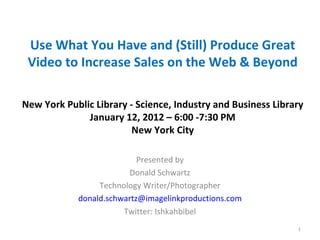
New 90-minute Version: Use What You Have and (Still) Produce Great Video to Increase Sales on the Web & Beyond
- 1. Use What You Have and (Still) Produce Great Video to Increase Sales on the Web & Beyond New York Public Library - Science, Industry and Business Library January 12, 2012 – 6:00 -7:30 PM New York City Presented by Donald Schwartz Technology Writer/Photographer donald.schwartz@imagelinkproductions.com Twitter: Ishkahbibel 1
- 2. Convergence Finally • From Gateway TV to Now • We are moving away from 320x240 windows on your computer • Google TV interface on SONY TV – channel selection from internet or cable indistinguishable 2 Photo credit: Sony Electronics
- 3. What Happens When You Magnify a Small Image? (From 320x240 to a 50 inch TV Screen) 3
- 4. The Video Camera vs. Your Eyes & Ears Eye Features: • Auto White Balance – doesn't see shadows as blue nor fluorescents as green. • Auto Exposure – wide contrast range covering highlights and shadows with unrecognizably quick adjustment. (FYI: your camera uses gray scale starting with 18% gray). • Auto Focus – face recognition built in. Multiple focus points built in. 4
- 5. The Video Camera vs. Your Eyes & Ears Ear Features: • Directional Audio – you know where the sound comes from and your ears’ sound view is very large. • Auto Level – hears and adapts quickly to whispers and thunder claps without distortion. • Wide Frequency Range – 20-20,000 Hz. 5
- 6. Ban All Auto Camera Functions – Who’s More Capable, You or Your Camera? • When an all-auto camera reacts to changes in light levels, color temperature changes and/or audio changes, everything it does is obvious and distracting. • Learn to Love Manual Control (Who’s more capable, you or your camera?) 6
- 7. Start Small, Turn Off One Auto Function At A Time 7
- 8. Focus Attention – Get Audiences to Pay Attention to What You Want Them to See Achieved By: • Lighting – foreground & background separation – create contrast – makes image appear sharper. • Think principal subject – brighter than other pictorial elements. • Create dimensionality by using light and shadow. Shadow defines depth. 8
- 9. Focus Attention – Get Audiences to Pay Attention to What You Want Them to See • Technique: Start with 3-point lighting consisting of key (main), fill (fills in detail & lightens shadow), back or separation light. Images: Copyright 2006 Jeremy Birn 3dRender.com Used by permission of author 9
- 10. Focus Attention – Get Audiences to Pay Attention to What You Want Them to See • Technique: Have no lights? • Apply angle of incidence. Angle of Bounce or reflect available light incidence equals angle of using foam core, show card, or reflectance. Also works for cine foil. finding unwanted reflections. Photo credit: California Sunbounce 10
- 11. One Light Setup 11
- 12. Focus Attention – Get Audiences to Pay Attention to What You Want Them to See • DOP – Depth of Field – What’s in focus and what is not? Not available on cameras with small sensors – sorry. Image: Donald Schwartz 12
- 13. Focus Attention – Get Audiences to Pay Attention to What You Want Them to See Compositional Mastery: Part I Rule of Thirds – divide your frame into a 9 section grid. 13 Image: Donald Schwartz
- 14. Taking Thirds to the Extreme for Effect Compositional Mastery: Part I Rule of Thirds – divide your frame into a 9 section grid. 14 Image: Donald Schwartz
- 15. Focus Attention – Get Audiences to Pay Attention to What You Want Them to See Compositional Mastery: Part I Lens Focal Length – Bringing Your Audience into Your Shot Wide Normal (Perspective) Telephoto • Why not zoom in? Because it changes perspective and draws attention to itself. • Start wide(r) than normal and walk in to bring your audience with you. Drawings: Jennifer Schwartz 15
- 16. Focus Attention – Get Audiences to Pay Attention to What You Want Them to See Compositional Mastery: Part II Solving the 2D Conundrum – Creating 3D Using frames within frames, vanishing point and visual triangles. Think: what frames do you see every day? Clue: what do you look out of – a window? What in this image leads your eye to the horizon? Images: Donald Schwartz 16
- 17. Focus Attention – Get Audiences to Pay Attention to What You Want Them to See Compositional Mastery: Part II Solving the 2D Conundrum – Creating 3D Vanishing Point Triangulation •Frame Within Frame •Vanishing Point •Triangulation •Create Scale •Use of Color – set design or color balance Images: Donald Schwartz 17
- 18. Focus Attention – Get Audiences to Pay Attention to What You Want Them to See Framing Mastery Extreme Close –up Medium Close-up Full Close-up Wide Close-up Close Shot Medium Close Shot Medium Shot Medium Full Shot Image courtesy of Steven d. Katz Full Shot Michael Weise Productions in conjunction with Focal Press 18
- 19. Focus Attention – Get Audiences to Pay Attention to What You Want Them to See Shoot to Edit Wide Shot Medium Shot Triangulation Full Shot Close Up Image courtesy of Steven d. Katz Michael Weise Productions in conjunction with Focal Press 19
- 20. What does the Word Proper Exposure Mean? Why is it Important to You? Answer: The amount of light required for the camera’s sensor to capture the widest range of bright highlights and dark areas without over or under exposing the image. 20
- 21. Exposure Considerations Why Understand Gray Scale or Zone? • Your video camera is color blind. • Exposure is set in relation to Middle Gray (Zone V) – 18% reflectance. • Zones are a method of quantifying shades. • Determining how a color corresponds to a shade of gray produces more consistent results. Photo credit: Donald Schwartz 21
- 22. Camera Tools for Getting Proper Exposure • Zebra Stripes in camera viewfinder • Metering in camera (if available) – evaluative, center zone, spot • F-stops on lens (advanced) • Understanding your camera’s ISO (advanced) Pictures courtesy of The DV Show 22
- 23. Camera Auto Exposure Set From Middle Gray Black Tank Real World View Courtesy Tim Cooper Photography (Perfect Exposure for Digital Photography) 23
- 24. Camera Auto Exposure Set From Middle Gray Black Tank Auto Exposure – Middle Gray View Courtesy Tim Cooper Photography (Perfect Exposure for Digital Photography) 24
- 25. Camera Auto Exposure Set From Middle Gray White Wall Real World View Courtesy Tim Cooper Photography (Perfect Exposure for Digital Photography) 25
- 26. Camera Auto Exposure Set From Middle Gray White Wall Auto Exposure – Middle Gray Courtesy Tim Cooper Photography (Perfect Exposure for Digital Photography) 26
- 27. Avoidable Mistakes Color Balance – White Balance Video Cameras See Light’s Colors Differently from Our Eyes • Light color is measured in degrees Kelvin which corresponds to different colors. • The Basics: – Daylight is blue – Tungsten is red/yellow – Fluorescents are green 27
- 28. What Happens When Your Color Balance Doesn’t Match the Color of the Light? 28
- 29. The Only Way to be Sure is to Manually Color Balance under a Predominant Light Source 29
- 30. A Work Around for Cameras with Only Auto Functions Shooting a Subject in Front of a Window Work Arounds: • Move subject away from window • Cover window • Add front light Photo credit: Donald 30 Schwartz
- 31. Camera In Motion Why Does The Camera Bounce When I Walk? Forget in-camera image stabilization – increases file size. Animation courtesy of Darmont - www.idleworm.com 31
- 32. Camera In Motion Why Does The Camera Bounce When I Walk? • Use a camera stabilization system – it separates your gait from the camera. Example: Merlin Merlin Stabilization System Courtesy: The Tiffin Company 32
- 33. Audio Mastery The Big Idea Microphones Have Different Acceptance Patterns – Each One Hears In A Specific Direction 33
- 34. Audio Mastery Understand the Language Dynamic Microphones Condenser Microphones Omni-directional, Directional Microphone Acceptance & Rejection Patterns Phantom Power Impedance – Low & High Balanced & Unbalanced Microphones Sensitivity – measured in db (decibels) Mic Level & Line Level Frequency - measured in Hz (Hertz)s Gain Signal to Noise 34
- 35. Audio Mastery Basic Microphone Terms Omni Directional: pickup sound from every direction equally. Better at resisting wind noise or mechanical handling Less susceptible to popping “p,” “b” or “t” Directional Microphones: Sounds best from the front. Tends to reject sound that comes from other directions • Directional Types: cardioid, subcardioid, hypercardioid, bi-directional • Suppress unwanted noise • Reduce effect of reverberation • Increase gain before feedback – cranks up the good sound before distortion 35
- 36. Audio Mastery Visualizing Microphone Pickup Patterns Patterns, called polar patterns, should be taken as the floor plan of a microphone’s response; where the microphone hears the best. Microphone Patterns AT8004L Audio-Technica Omnidirectional Audio-Technica AT831 R - Audio Technica-AT875 Short Condenser Microphone Dynamic Microphone Cardioid Condenser Microphone 36
- 37. Audio Mastery The Essentials Mic Level - audio that comes directly from a microphone. •Diagnosis: can barely hear it. Line Level – amplified audio that comes from a mixer, audio system. •Diagnosis: distorted audio or pinned needle. Phantom Power – •Provides power to use the microphone at the camera input or from a mixer. •Unlike Dynamic, Condenser microphones require a power source. If you don't power from an external source must boost in line. Will require some kind of battery. Balanced Unbalanced Audio Connectors – •Balanced audio connectors are less prone to RFI(Radio Frequency), hum and buzz. •Unbalanced audio connectors can be ¼ inch or 3.5 mm and are more prone to RFI, hum and buzz. XLR ¼ inch 3.5 mm 37
- 38. Audio Mastery Sound Recording – Best Practices • Recording level should be as close to zero on your meter as possible without increasing background noises. • Get microphone or camera as close to subject as possible. • When setting level have subject speak normally. The subject should not move backwards or forwards during the test. • Don’t use AGC (audio gain control). • Record at least a minute of ambient sound (called room tone) with no one talking. 38
- 39. Audio Mastery How to Pick the Right Microphone for the Job • Working Environment – Acoustic conditions. Are you on the street? • Distance from subject. Where is the camera? Where is the microphone? • Kind of sound you want to achieve. 39
- 40. Audio Mastery Work Arounds Egg Crates or Shipping Foam Matthews Sound Blankets - Moving Blankets Courtesy of Matthews Auralex Styrofoam Wedgies Comprehensive EXF Mini - Courtesy of Comprehensive Hosa XVM XLR Female to 3.5mm mini male - Courtesy of Hosa Beachtek DXA-2J next to Beachtek DXA-5D Courtesy of Beachtek 40
- 41. Improving How You Look To Your Audience Talk to The Camera: Three Views of the Teleprompter Courtesy of Second Screen Academy Auralex Styrofoam Wedgies Interior Teleprompter Teleprompter with cowling Teleprompter displaying text 41
- 42. Avoidable Mistakes Panning The 180 Degree Rule • If you think it’s too slow, make it • You have crossed the line. slower. • Quick and dirty solution for • Apply pressure before you need to interviews: shoot over right shoulder and lessen before you stop. and for reverse, reaction shot over • Use a tripod. left shoulder. Eye Line • Consider viewer’s point of view. If you are above or below it has to be for a reason. Avoid Dead Eye • Cause: too much top light. Image courtesy of Steven d. Katz Michael Weise Productions in conjunction with Focal Press 42
- 43. Tools to Turn Your iPhone into a Controllable Video Capture Device Filmic PRO – Courtesy of Filmic PRO Adaptor for audio – Courtesy of Sescom vReveal – Courtesy of vReveal Plus portable digital recorder and Plural Eyes by Singular Software Wide Angle Lens – Courtesy of Photojojo Miniature Shotgun Microphone – Courtesy of Vericorder Technology 43
- 44. Camcorder Alternative Consumer to Prosumer Cameras • Allows you to visually see audio and light levels (via Zebra). 35mm Cameras Capturing Video Pros: • Enable depth of field with large sensor. • Use of great glass lenses. • Exceptional ISO/light sensitivity. Cons: • Limited recording time due to sensor over-heating. Improving. • Poor sound quality. • Requires mounting rig for shoulder or mounting on a tripod. • Rolling shutter effect (going away). Photo courtesy of www.idcphotovideo.com 44
- 45. Picking Up Steam Panasonic AG-AF 100 4/3 – type MOS Sensor AVCCAM Camcorder Pros: • More cost efficient than using hybrid 35mm camera add-ons • Use of existing 35mm camera lenses = good glass • Real Depth of Field • No constraints on video recording time • No requirement to sync audio • Use of normal rigging for tripods Image courtesy of Panasonic Inc. • Focus Assist Function – sharpen detail in view finder • Zebra & Color Bar Displays – Zebra for assessing highlights and/ or peak white. Color bars for editing match camera output. • XLR balanced audio inputs vs. 1/8 inch minis • Audio monitoring Cons: • No 35mm sensor so have crop factor • Only Panasonic lenses allow for power zoom, aperture and focus – all other adapted lenses are manual. 45
- 46. Picking Up Steam Sony NEX FS100UK Pros: • More cost efficient than using hybrid 35mm DSLR camera add- ons • Exmor Super35 CMOS Sensor • Real Depth of Field • Embedded Timecode Cons: Sony NEX FS100UK • All manual control lensing • Control Access & Design • Some difficulty associated with using prime lenses other than NEX lens 46
- 47. Resources & Sources Web Video: Making It Great, Getting It Noticed By: Jennie Bourne; Dave Burstein Publisher: Peachpit Press Pub. Date: August 05, 2008 Print ISBN-10: 0-321-55296-2 101 Quick and Easy Secrets to Create Winning Photographs By: Matthew Bamberg Publisher: Course Technology PTR Pub. Date: April 14, 2009 Print ISBN-10: 1-59863-902-1 Film Directing - Shot by Shot Visualizing from Concept to Screen By: Steven d. Katz Publisher: Michael Weise Productions & Focal Press Publication Date: June 1991 ISBN #: 0-941188-10-8 Stoppees’ Guide to Photography & Light: What Digital Photographers, Illustrators, and Creative Professionals Must Know By: Brian & Janet Stoppee Publisher: Focal Press Pub. Date: October 22, 2008 eISBN-10: 0-08-092798-X Home Recording for Beginners By: Geoffrey Francis Publisher: Course Technology PTR Pub. Date: January 01, 2009 Print ISBN-10: 1-59863-881-5 Digital Lighting & Rendering, Second Edition By: Jeremy Birn Publisher: New Riders Pub. Date: April 27, 2006 Print ISBN-10: 0-321-31631-2 Info on Walk Cycle: http://www.idleworm.com/how Info on Light Reflection Tools: California Sunbounce: http://www.sunbounce.de/ Info on Camera Motion Control: Tiffin: http://www.tiffen.com/ 47
- 48. Donald Schwartz Imagelink Productions 11 Sterling Place Brooklyn, NY 11217 donald.schwartz@imagelinkproductions.com Twitter: Ishkahbibel 48
