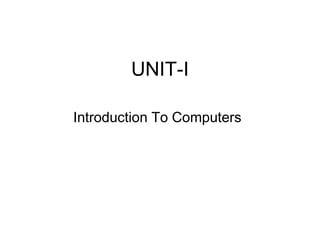
Introduction to Computers: History, Components, and Characteristics
- 2. Introduction to Computer • Early days people use fingers for computing purpose. • As years go, the computing needs also grew. This leads to the invention of calculators and computers. • The term computer is derived from the word compute, it means to calculate.
- 3. Definition • Computer is an electronic device. It accepts data, process the data and gives the desired output. COMPUTER INPUT OUTPUT
- 4. Basic functions or operations • Input • Processing • Output • Storing • Controlling
- 5. Basic operations (Cont) • Input It is the process of getting the data from the user or from somewhere else into the computer to process. • Processing It is the process of converting the input to output.
- 6. Basic operations (Cont) • Output It is the outcome or result of the process. • Storing It is the process of saving the data. so that it can be retrieved whenever needed.
- 7. Basic operations (Cont) • Controlling It is the process of directing the sequence in which the operations to be performed.
- 8. Applications of computer: • Business • Industry • Home • Education • Printing & publishing • Entertainment etc.,
- 10. CHARACTERISTICS OF COMPUTER • Speed • Accuracy • Diligence • Versatility • Resource sharing • Storage
- 11. CHARACTERISTICS OF COMPUTER (cont) • Speed The computer process the data extremely fast. (i.e.) in millions (1,000,000) of instructions and even more per second. A computer can perform a huge task in few sec where a human being may take hours or even days to complete the same task.
- 12. • Accuracy The degree of accuracy of computer is very high and every calculation is performed with the same accuracy. The accuracy level is determined on the basis of design of computer. The errors in computer are due to human and inaccurate data. CHARACTERISTICS OF COMPUTER (cont)
- 13. CHARACTERISTICS OF COMPUTER (cont) • Diligence A computer is free from tiredness, lack of concentration etc. It can work for hours without creating any error. If millions of calculations are to be performed, a computer will perform every calculation with the same accuracy. Due to this capability it overpowers human being in routine type of work.
- 14. CHARACTERISTICS OF COMPUTER (cont) • Versatility It means the capacity to perform completely different type of work. For example At a moment a computer can be used to draft a letter. Next moment it can be used print a document or play a music file etc.,
- 15. CHARACTERISTICS OF COMPUTER (cont) • Resource sharing In organizations the computers are connected to form a network. The resources such as printers, scanner, plotters are connected to the network and it can be shared by the computers in the network.
- 16. CHARACTERISTICS OF COMPUTER (cont) • Storage Computers are capable of storing huge amount of data and it can be located and retrieved very quickly. It uses storage devices such as hard disk to store huge amount of data.
- 18. Evolution of Computers • Abacus The first calculating device called ABACUS was developed by the Egyptian and Chinese people. It consisted of sticks in horizontal positions on which were inserted sets of beads. It has a number of horizontal bars each having ten beads. Horizontal bars represent units, tens, hundreds, etc.
- 19. Evolution of Computers (Cont) • Napier’s bones English mathematician John Napier built a mechanical device for the purpose of multiplication in 1617 A D. The device was known as Napier’s bones. • Slide Rule This machine could perform operations like addition, subtraction, multiplication, and division. It was widely used in Europe in 16th century.
- 20. Evolution of Computers (Cont) • Pascal's Machine Blaise Pascal developed a mechanical calculating machine called Pascal’s calculating machine. It could add and subtract. The machine consisted of wheels, gears and cylinders. • Leibniz’s Machine The Pascal’s calculating machine can perform addition and subtraction but it could not perform multiply and division. Leibniz built a mechanical device that could both multiply and divide.
- 21. Evolution of Computers (Cont) • Babbage’s Analytical Engine In the year 1823 that a famous English man Charles Babbage built a mechanical machine to do complex mathematical calculations. It was called difference engine. Later he developed a general- purpose calculating machine called analytical engine. Charles Babbage is called the father of computer.
- 22. Evolution of Computers (Cont) • Electronic Calculator The electronic calculator used in 1960’s was run with electron tubes, Later it was replaced with transistors and as a result the size of calculators became too small. It can compute all kinds of mathematical computations. Some calculators have in-built programs to perform some complicated calculations.
- 24. Generations of Computers (Cont) First Generation Computers: • These computers were vacuum tube based machines. • They used magnetic drums for memory. • Input were fed into the computer using Punched cards • The size of these computers were very large and it produce more heat. • They lacked in versatility and speed. • They were more expensive.
- 25. Generations of Computers (Cont) Second Generation Computers • Here the Transistor replaced the bulky vacuum tubes. • Transistors are smaller than vacuum tubes and have higher operating speed. • Thus the size of the computer got reduced considerably. • Manufacturing cost was also very low.
- 26. Generations of Computers (Cont) Third Generation Computers • These computers were based on Integrated Circuits (ICs) Technology. • A single IC has many transistors, registers and capacitors built on a single thin slice of silicon. • So that the size of the computer got further reduced. • These Computers were small in size, low cost, large memory and processing speed is very high.
- 27. Generations of Computers (Cont) Fourth Generation Computers • It uses large scale Integrated Circuits (LSIC) built on a single silicon chip called microprocessors . • Later very large scale Integrated Circuits (VLSIC) replaced LSICs • These computers are called microcomputers. • Thus the size of the computer got reduced. • The personal computer (PC) are comes under the Fourth Generation.
- 28. Generations of Computers (Cont) Fifth Generation Computer • The speed is extremely high in fifth generation computer. • The concept of Artificial intelligence has been introduced to allow the computer to take its own decision. • It is still in a developmental stage .
- 30. Classification of Computer • Microcomputer • Mini Computer • Mainframes • Supercomputer
- 31. Classification of Computer Microcomputer Supercomputer Mini Computer Mainframes Computer Desktop N/W Servers Laptops Smart phones
- 32. Classification of Computer (Cont) Microcomputer • Microcomputer is at the lowest end of the computer range in terms of speed and storage capacity. Eg: Desktop, Laptop, Tablet PC, Smart Phones.
- 33. Classification of Computer (Cont) Mini Computer • This is designed to support more than one user at a time. • It possesses large storage capacity and operates at a higher speed. • This type of computer is generally used for processing large volume of data in an organisation. • Eg:Servers in Local Area Networks (LAN).
- 34. Classification of Computer (Cont) Mainframes • They operate at very high speed, having very large storage capacity and can handle the work load of many users. • They are generally used in centralised databases.
- 35. Classification of Computer (Cont) Supercomputer • They are the fastest and most expensive machines. • They have high processing speed compared to other computers. • They have also multiprocessing technique. • Supercomputers are mainly being used for whether forecasting, biomedical research, and other areas of science and technology
- 36. Classification of Computer (Cont) • The computers can also classified based on the hardware design as follows –Analog computer. –Digital computer. –Hybrid computer.
- 39. Basic organisation of computer • INPUT – The input unit is used to information or instruction to the computer. – It accept the information or instruction from user or from some where else. – Convert it to a computer understandable form and send it to the computer. Eg:Keyboard,mouse,Joystick,MICR, etc,.
- 40. Basic organisation of computer (cont) • CENTRAL PROCESSING UNIT (CPU) – It is the heart of the computer. – It performs all operations. – It contains the followings • CONTROL UNIT • ALU • MEMORY
- 41. Basic organisation of computer (cont) • CONTROL UNIT – It controls all other units in the computer. – It directs the sequence in which operations to be performed. – It also controls the flow of data between various units.
- 42. Basic organisation of computer (cont) • ARITHMETIC & LOGICAL UNIT – It performs all arithmetic & logical operations. – i.e. arithmetic operations like addition, subtraction, multiplication, division etc,. And logical operations like AND,OR,NOT etc,.
- 43. Basic organisation of computer (cont) • MEMORY UNIT – Place for holding the information. – Types • Primary • Secondary – Primary memory is used to store temporary data.Eg:RAM,ROM etc,. – Secondary memory is used to store information permanently. Eg:Hard disk.
- 44. Basic organisation of computer • OUTPUT – The output unit is used to display the result of the process. Eg:Monitor,printer,speakers, etc,.
- 46. Components of Computers • Hardware The physical components present in the computer. • Software It is a collection of programs and it can perform some operaions.
- 47. Components Present inside the cabinet • Motherboard • Processor • SMPS • Disk drives • RAM & ROM etc,.
- 48. Types of Memory MEMORY SECONDARY PRIMARY RANDOM ACCESS SEQ.ACESS
- 49. • Primary Memory: It is used to store data temporary.
- 50. RAM • Random Access Memory • It is possible to randomly select and use any location of the memory. • It is a volatile memories i.e. It loose their content when the power is switched off
- 51. ROM • Read Only Memory • The data in the ROM is permanent . • It is a non-volatile memories i.e. It does not loose their content when the power is switched off .
- 52. • Programmable Read Only Memory • It is supplied in blank by the manufacturer. • It is possible to store program in PROM chip. • Once the programmes are written it cannot be changed and remain even if power is switched off. PROM
- 53. • Erasable Programmable Read Only Memory. • Information stored in EPROM can be erased by exposing the chip in ultraviolet light and it is reprogrammed using a special programming facility. EPROM
- 54. • Electrically Erasable Programmable Read Only Memory. • Information stored in EEPROM can be erased by applying some voltage. EEPROM
- 55. • Secondary Memory: It is used to store data permanently • TYPES: sequential access , random access
- 56. Sequential Access Magnetic Tape: • Magnetic tapes are used by large computers like mainframe computers where large volume of data is stored for a longer time. • The cost of storing data in tapes is inexpensive. • Tapes consist of magnetic materials that store data permanently.
- 57. Random Access Hard Disk: • It uses circular disk ,coated with magnetic material called platters. • It rotates with very high speed inside the drive. • Data is stored on both the surface of the disk. • Each disk consists of a number of invisible concentric circles called tracks. • The information stored in a disk can be read many times without affecting the stored data.
- 58. Magnetic Hard Disk Mechanism
- 59. Random Access (cont) Optical disk • It uses a circular plastic disk coated with aluminium or silver storing data. • The data are stored in the circular tracks. • Laser beam is used for storing and retrieve data from the disk
- 60. INPUT OUTPUT DEVICES • Input Devices Input devices are necessary to convert our information or data in to a form which can be understood by the computer. • Eg: Keyboard, Mouse, MICR,OMR,OCR.
- 61. Keyboard • This is the standard input device. • The layout of keyboard is just like the traditional typewriter of the type QWERTY. • It also contains some extra command keys and function keys. • The computer can recognise the electrical signals corresponding to the correct key combination and processing is done accordingly
- 62. Mouse • Mouse is an input device. • When the mouse is moved across a flat surface the screen pointer is also moved in the direction of mouse movement. • It is easier to move the cursor through a mouse
- 63. Magnetic Ink Character Recognition (MICR) • This is widely used by banks to process large volumes of cheques and drafts. • Cheques are put inside the MICR. • As they enter the reading unit ,the magnetic field which causes the read head to recognise the character of the cheques.
- 64. Optical Mark Reader (OMR): • This technique is used in objective type tests and the answer are marked by darkening a square or circular space by pencil or pen. • These answer sheets are directly fed to a computer for grading where OMR is used.
- 65. Optical Character Recognition (OCR): - It is used to recognize any printed character. - This characters are compared with patterns stored inside the computer. - Whichever pattern is matched is called a character read. - Patterns that cannot be identified are rejected. OCRs are expensive though better the MICR.
- 66. Output Devices
- 67. Visual Display Unit • The most popular output device is the Visual Display Unit (VDU). • It is also called the monitor. • Monitor is used to display the input data and to receive massages from the computer. • It can be color or monochrome.
- 68. Printer • It is an important output device which can be used to get a printed copy of the processed text or result on paper. • printers are classified as impact and non-impact printers.
- 69. NUMBER SYSTEM
- 70. Number System •Number Base B => B symbols –Base 16(Hexa):0, 1,……9, A ,…, E, F –Base 10 (Decimal): 0, 1, 2,……, 7, 8, 9 –Base 8(Octal): 0, 1, 2, 3, 4, 5, 6, 7 –Base 2 (Binary): 0, 1
- 71. Number System (cont) • Number representation: • d31d30 ... d2d1d0 is a 32 digit number • value = d31x B31 + d30 x B30 + ... + d2 x B2 + d1 x B1 + d0 x B0
- 72. Decimal Numbers: Base 10 •Base or Radix is 10 •Digits: 0, 1, 2, 3, 4, 5, 6, 7, 8, 9 •Example: 41210 = 4x102 + 1x101 + 2x100 = 400 + 10 +2 = 412
- 73. Binary Numbers: Base 2 •Base or Radix is 2 •Digits: 0, 1 •Example: 1012 = 1x22 + 0x21 + 1x20 = 4 + 0 +1 = 5
- 74. Octal Numbers: Base 8 •Base or Radix is 8 •Digits: 0, 1, 2, 3, 4, 5, 6, 7 •Example: 1238 = 1x82 + 2x81 + 3x80 = 64 + 16 +3 = 83
- 75. Hexadecimal Numbers: Base 16 •Digits: 0,1,2,3,4,5,6,7,8,9,A,B,C,D,E,F: –A 10 –B 11 –C 12 –D 13 –E 14 –F 15 •Example: 1216 = 1x161 + 2x160 = 16 +2 = 18
- 76. Conversions Decimal to Base N Base N to Decimal Successive Division by N (Remainder Method) Multiplication with power of N
- 78. Conversion of 2510 to Binary 2 25 2 12 -1 2 6 - 0 2 3 - 0 1 - 1 2510=110012
- 79. • Binary to decimal conversion 11001 1X20 = 1 0X21 = 0 0X22 = 0 1X23 = 8 1X24 = 16 2510
- 80. Decimal to Octal
- 81. Conversion of 12510 to Octal 8 125 8 15 - 5 1 - 7 12510=1758
- 82. • Octal to decimal conversion 175 5X80 = 5 7X81 = 56 1X82 = 64 125 1758 = 12510
- 83. Conversion of 8410 to Octal 8 84 8 10 - 4 1 - 2 8410=1248
- 84. • Octal to decimal conversion 124 4X80 = 4 2X81 = 16 1X82 = 64 84 1248 = 8410
- 85. Decimal to Hexa
- 86. Conversion of 45010 to Hexadecimal 16 450 16 28 - 2 1 - 12 45010=1C216
- 87. • Hexa to decimal conversion 1C2 2X160 = 2 12X161 = 192 1X162 = 256 450 1C216 = 45010
- 88. Conversion of 38510 to Hexadecimal 16 385 16 24 - 1 1 - 8 38510=18116
- 89. • Hexa to decimal conversion 181 1X160 = 1 8X161 = 128 1X162 = 256 385 18116 = 38510
- 90. Other Conversions • BINARYOCTAL • BINARYHEXA • OCTALHEXA etc,.
- 91. • BINARYOCTAL • OCTAL – BASE 8 = 23 • 3 DIGIT BINARY NUMBER Example:110012 OCTAL 11 001 011 001 3 1 110012=318
- 92. Example:11100112 OCTAL 1 110 011 001 110 011 1 6 3 11100112=1638
- 93. • BINARYHEXA • HEXA – BASE 16 = 24 • 4 DIGIT BINARY NUMBER Example:110012 HEXA 1 1001 0001 1001 1 9 110012=1916
- 94. Example:11100112 OCTAL 1 110 011 001 110 011 1 6 3 11100112=1638
- 95. • OCTALHEXA • OCTALBINARYHEXA Example:318 HEXA 3 1 011 001 0001 1001 1 9 318=1916
- 96. • HEXA OCTAL • Example: 1BD OCTAL 1 B D 0001 1011 1101 000 110 111 101 0 6 7 5 1BD = 6758
- 97. Conversion of 25.12510 to Binary 2 25 2 12 -1 2 6 - 0 2 3 - 0 1 - 1 2510=110012
- 98. 0.125 X 2 = 0.250 0.250 X 2 = 0.5 0.5 X 2 = 1.0 25.12510 = 11001.0012
- 99. • Binary to decimal conversion 11001.001 1X2-3 = 0.125 0X2-2 = 0 0X2-1 = 0 1X20 = 1 0X21 = 0 0X22 = 0 1X23 = 8 1X24 = 16 25.12510
- 100. Conversion of 84.25010 to Octal 8 84 8 10 - 4 1 - 2 8410=1248
- 101. 0.250 X 8 = 2.000 25.12310 = 124.28
- 102. • Octal to decimal conversion 124.2 2X8-1 = 0.25 4X80 = 1 2X81 = 0 1X82 = 0 25.25010
- 103. ASSIGNMENT
- 104. DECIMAL TO BINARY • 43 • 79 • 107 • 241 • 476
- 105. DECIMAL TO OCTAL • 39 • 152 • 284 • 758 • 2534
- 106. DECIMAL TO HEXA • 75 • 826 • 3128 • 7359 • 4756
- 107. DECIMAL TO OTHER • 63 BASE4 • 279 BASE6 • 161 BASE7
- 108. BINARY OCTAL,HEXA • 1010101 • 11010101011 • 111010110111 • 1011110111 • 101000101
- 109. OCTAL HEXA • 473 • 1235 • 724 • 5774 • 4625
- 110. • 75.12510 BASE2 • 356.52310 OCTAL • 527.4210 HEXA