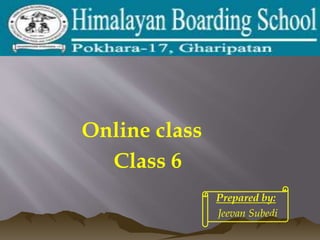
Class 6 computer part 4
- 1. Online class Class 6 Prepared by: Jeevan Subedi
- 2. Parts of a Window: The Title Bar contains the name of the application or folder. It also contains the standard Windows 98 control buttons. Drag the title bar to move a window by holding down the left mouse button as you drag the window. Control-Menu Icon allows you to minimize, maximize, restore, or close a window. Right click on the Control button to see the drop down list. Left click on the title bar to close the drop down menu.
- 3. Parts of a Window: Menu Bar provides pull down menus to access Windows 98 commands. Icons are graphic symbols used to represent an application or folder. Control Buttons allow you to minimize, maximize, restore, or close a window. Window Border is a frame around a window that allows you to resize a window. You can drag a window's border to resize a window.
- 4. Ergonomics & Positioning The positioning of your body as well as the physical layout of the work environment and equipment will significantly impact your overall efficiency of typing, your productivity and ultimately your long term health.
- 5. Movement vs. Stability Movement should occur primarily at the finger joints, with some forward and backward movement of the hands to reach for keys. Stability your whole body should be seated and supported in the most stable position possible, with your feet rested securely on the floor, forearms supported on the desk (or preferably keyboard wrist support), hands held over base of keyboard with wrists in neutral position and fingers flexed over keys.
- 6. Touch Typing Typing on a keyboard with no need for looking at fingers or keys and a trained 'finger-position' sense for the physical location of keys, is the basis for development of fast and accurate typing.
- 8. Don't look at the keyboard as you type. When using the "shift" key to type a capital letter or punctuation symbol, always use the shift key on the opposite side of the keyboard. Don't move your hand and other fingers any more than necessary to reach each key. Be patient and practice often.
- 9. Wireless Keyboards The wireless keyboards use three basic types o f connections, viz. Bluetooth Keyboards Infrared (IR) Keyboards Radio Frequency Keyboards Wired Keyboards The PS/2 and USB are the two wired connections that connect the keyboards to your desktop computers. Ergonomic Keyboards Specially designed as per the comfort of the hands and wrist of the keyboard user.
- 10. Compact Keyboard Slim and usually do not have the numeric keypad that is present on the right side of the other keyboards. Internet Keyboards The internet keyboards have hot-keys for the home page of the web browser, inbox and the favorites menu on your computer Multimedia and Gaming Keyboards Designed for the convenience of the gamers a n d these types of keyboards provide the required controls on the keyboards like backlighting.
- 11. Virtual Keyboards The virtual keyboards are not actually physical keyboards, but they are simulated using software. QWERTY keyboards The most used modern-day keyboard layout on English-language computer and typewriter keyboards. It takes its name from the first six characters seen in the far left of the keyboard's top row of letters.
