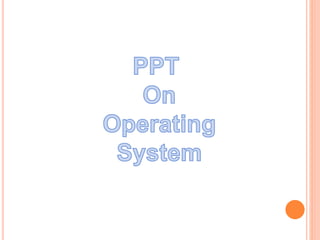
Operating system
- 2. INTRODUCTION An operating system (OS) is system software that manages computer hardware and software resources and provides common services for computer programs. Time-sharing operating systems schedule tasks for efficient use of the system and may also include accounting software for cost allocation of processor time, mass storage, printing, and other resources. For hardware functions such as input and output and memory allocation, the operating system acts as an intermediary between programs and the computer hardware,[1][2] although the application code is usually executed directly by the hardware and frequently makes system calls to an OS function or is interrupted by it. Operating systems are found on many devices that contain a computer – from cellular phones and video game consoles to web servers and supercomputers.
- 3. The dominant desktop operating system is Microsoft Windows with a market share of around 82.74%. macOS by Apple Inc. is in second place (13.23%), and the varieties of Linux are collectively in third place (1.57%).[3] In the mobile (smartphone and tabletcombined) sector, use in 2017 is up to 70% of Google's Android[4] and according to third quarter 2016 data, Android on smartphones is dominant with 87.5 percent and a growth rate 10.3 percent per year, followed by Apple's iOS with 12.1 percent and a per year decrease in market share of 5.2 percent, while other operating systems amount to just 0.3 percent.[5] Linux distributions are dominant in the server and supercomputing sectors. Other specialized classes of operating systems, such as embedded and real-time systems, exist for many applications.
- 5. FUNCTIONS OF OPERATING SYSTEM There are Many Functions those are Performed by the Operating System But the Main Goal of Operating System is to Provide the Interface between the user and the hardware Means Provides the Interface for Working on the System by the user. The various Functions those are Performed by the Operating System are- I/O Management: OS manages I/O devices and makes the I/O process effective. OS accepts the input from the input device, stores it in the main memory, ask the CPU to process it and finally provides the result to the output devices for output.
- 6. Command Interpreter: Command interpreter is one of the part of operating system which reads the commands that user types in at a terminal, interprets them and translate them into a detailed set of instructions that the computer hardware can understand. It varies widely from one OS to other OS. Every OS must provide command interpreter for its operation. Memory Management: Memory is the large array of words or bytes, each with its own address. When user requests CPU for read/write operation, OS determines the amount of memory required for the program instructions and data. Then, OS allocates required memory to load the program and data into RAM. When program terminates its memory area is free and the same memory area is allocated for other programs.
- 7. Process Management: OS finds the status of processor and processes, chooses a job, chooses processer in the job, allocates the processor to the process and frees the processer when the process is executed. Time Sharing: OS manages the time of CPU. The kernel OS checks frequency for other processes requesting CPU time. Time sharing checks for CPU request from higher priority processes that are made every 10 milliseconds. When two or more processes at the same priority level are competing for the CPU time, CPU time is sliced into segments, defined by time slice and passed from process to process in a round robin fashion, preventing a single process from monopolizing the CPU until it blocks or terminates.
- 8. Security: OS makes sure that only authorized users get access to the computer and its data and the users only do things they are authorized to do. Deadlock Prevention: During processing, a situation can arise in which a resource shared by two or more processes cannot continue because the resource required by one process is held by the other. This situation is called deadlock. OS ensures that the above condition do not hold by carefully allocating resources. Interrupt Handling: Interrupt is a signal generated from a device or program when they need attention of the CPU. OS determines the type of interrupt and priority of the interrupt, stops the execution process of CPU, preserves the initial state of the CPU, perform the requested operation and brings the CPU at the same state when it was stopped.