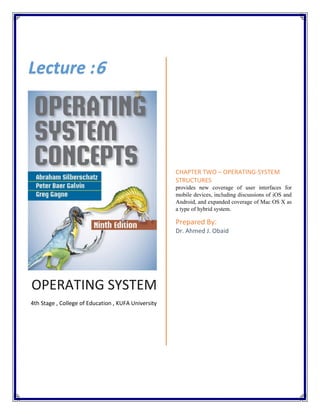
OS Structures and Services
- 1. OPERATING SYSTEM 4th Stage , College of Education , KUFA University CHAPTER TWO – OPERATING-SYSTEM STRUCTURES provides new coverage of user interfaces for mobile devices, including discussions of iOS and Android, and expanded coverage of Mac OS X as a type of hybrid system. Prepared By: Dr. Ahmed J. Obaid Lecture :6
- 2. 4th stage, CS Dept. Operating System, CH2 Dr. Ahmed J. Obaid Operating System Structure 2.1 An Introduction An operating system provides the environment within which programs are executed. Internally, operating systems vary greatly in their makeup, since they are organized along many different lines. The design of a new operating system is a major task. It is important that the goals of the system be well defined before the design begins. These goals form the basis for choices among various algorithms and strategies. We can view an operating system from several vantage points. One view focuses on the services that the system provides; another, on the interface that it makes available to users and programmers; a third, on its components and their interconnections. In this chapter, we explore all three aspects of operating systems, showing the viewpoints of users, programmers, and operating system designers. We consider what services an operating system provides, how they are provided, how they are debugged, and what the various methodologies are for designing such systems. Finally, describe how operating systems are created and how a computer starts its operating system. CHAPTER OBJECTIVES • To describe the services an operating system provides to users, processes, and other systems. • To discuss the various ways of structuring an operating system. • To explain how operating systems are installed and customized and how they boot.
- 3. 4th stage, CS Dept. Operating System, CH2 Dr. Ahmed J. Obaid 2.2 Operating-System Services An operating system provides an environment for the execution of programs. It provides certain services to programs and to the users of those programs. The specific services provided, of course, differ from one operating system to another, but we can identify common classes. These operating system services are provided for the convenience of the programmer, to make the programming task easier. 1- User interface: Almost all operating systems have a user interface (UI). This interface can take several forms. One is a command-line interface (CLI), which uses text commands and a method for entering them (say, a keyboard for typing in commands in a specific format with specific options). Another is a batch interface, in which commands and directives to control those commands are entered into files, and those files are executed. Most commonly, a graphical user interface (GUI) is used. Here, the interface is a window system with a pointing device to direct I/O, choose from menus, and make selections and a keyboard to enter text. Some systems provide two or all three of these variations.
- 4. 4th stage, CS Dept. Operating System, CH2 Dr. Ahmed J. Obaid 2- Program execution The system must be able to load a program into memory and to run that program. The program must be able to end its execution, either normally or abnormally (indicating error). 3- I/O operations A running program may require I/O, which may involve a file or an I/O device. For specific devices, special functions may be desired (such as recording to a CD or DVD drive or blanking a display screen). For efficiency and protection, users usually cannot control I/O devices directly. Therefore, the operating system must provide a means to do I/O. 4- File-system manipulation The file system is of particular interest. programs need to read and write files and directories. They also need to create and delete them by name, search for a given file, and list file information. Finally, some operating systems include permissions management to allow or deny access to files or directories based on file ownership. Many operating systems provide a variety of file systems, sometimes to allow personal choice and sometimes to provide specific features or performance characteristics. 5- Communications There are many circumstances in which one process needs to exchange information with another process. Such communication may occur between processes that are executing on the same computer or between processes that are executing on different computer systems tied together by a computer network. Communications may be implemented via shared memory, in which two or more processes read and write to a shared section of memory, or message passing, in which packets of information in predefined formats are moved between processes by the operating system.
- 5. 4th stage, CS Dept. Operating System, CH2 Dr. Ahmed J. Obaid 6- Error detection The operating system needs to be detecting and correcting errors constantly. Errors may occur in the CPU and memory hardware (such as a memory error or a power failure), in I/O devices (such as a parity error on disk, a connection failure on a network, or lack of paper in the printer), and in the user program (such as an arithmetic overflow, an attempt to access an illegal memory location, or a too-great use of CPU time). For each type of error, the operating system should take the appropriate action to ensure correct and consistent computing. Sometimes, it has no choice but to halt the system. At other times, it might terminate an error-causing process or return an error code to a process for the process to detect and possibly correct. Another set of operating system functions exists not for helping the user but rather for ensuring the efficient operation of the system itself. Systems with multiple users can gain efficiency by sharing the computer resources among the users. 7- Resource allocation When there are multiple users or multiple jobs running at the same time, resources must be allocated to each of them. The operating system manages many different types of resources. Some (such as CPU cycles, main memory, and file storage) may have special allocation code, whereas others (such as I/O devices) may have much more general request and release code. For instance, in determining how best to use the CPU, operating systems have CPU-scheduling routines that take into account the speed of the CPU, the jobs that must be executed, the number of registers available, and other factors. There may also be routines to allocate printers, USB storage drives, and other peripheral devices.
- 6. 4th stage, CS Dept. Operating System, CH2 Dr. Ahmed J. Obaid 8- Accounting We want to keep track of which users use how much and what kinds of computer resources. This record keeping may be used for accounting (so that users can be billed فاتورة / )يفوتر or simply for accumulating تراكمي usage statistics. Usage statistics may be a valuable tool for researchers who wish to reconfigure the system to improve computing services. 9- Protection and security The owners of information stored in a multiuser or networked computer system may want to control use of that information. When several separate processes execute concurrently, it should not be possible for one process to interfere with the others or with the operating system itself. Protection involves ensuring that all access to system resources is controlled. Security of the system from outsiders is also important. Such security starts with requiring each user to authenticate himself or herself to the system, usually by means of a password, to gain access to system resources. It extends to defending external I/O devices, including network adapters, from invalid access attempts and to recording all such connections for detection of break-ins. If a system is to be protected and secure, precautions must be instituted throughout it. A chain is only as strong as its weakest link. 2.3 System Calls Before we discuss how an operating system makes system calls available, let’s first use an example to illustrate how system calls are used: writing a simple program to read data from one file and copy them to another file.
- 7. 4th stage, CS Dept. Operating System, CH2 Dr. Ahmed J. Obaid The first input that the program will need is the names of the two files: the input file and the output file. These names can be specified in many ways, depending on the operating-system design. One approach is for the program to ask the user for the names. In an interactive system, this approach will require a sequence of system calls, first to write a prompting message on the screen and then to read from the keyboard the characters that define the two files. On mouse-based and icon-based systems, a menu of file names is usually displayed in a window. The user can then use the mouse to select the source name, and a window can be opened for the destination name to be specified. This sequence requires many I/O system calls. Once the two file names have been obtained, the program must open the input file and create the output file. Each of these operations requires another system call. Possible error conditions for each operation can require additional system calls. When the program tries to open the input file, for example, it may find that there is no file of that name or that the file is protected against access. In these cases, the program should print a message on the console (another sequence of system calls) and then terminate abnormally (another system call). If the input file exists, then we must create a new output file. We may find that there is already an output file with the same name. This situation may cause the program to abort (a system call), or we may delete the existing file (another system call) and create a new one (yet another system call). Another option, in an interactive system, is to ask the user (via a sequence of system calls to output the prompting message and to read the response from the terminal) whether to replace the existing file or to abort the program. When both files are set up, we enter a loop that reads from the input file (a system call) and writes to the output file (another system call). Each read and write must return status information regarding various possible error conditions. On input, the program may find that the end of the file has been reached or that there was a hardware failure in the read (such as a parity error). The write operation may encounter various errors, depending on the output device (for example, no more disk space).
- 8. 4th stage, CS Dept. Operating System, CH2 Dr. Ahmed J. Obaid Finally, after the entire file is copied, the program may close both files (another system call), write a message to the console or window (more system calls), and finally terminate normally (the final system call). 2.4 Types of System Calls System calls can be grouped roughly into six major categories: Process control file manipulation device manipulation information maintenance communications protection
