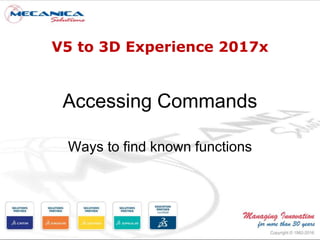
Learn CATIA V5 in 3DEXPERIENCE 2017x
- 1. V5 to 3D Experience 2017x Accessing Commands Ways to find known functions
- 2. Commands Disposition • V5 users are familiar with the commands and functions disposition in the CATIA display. • 3D Experience has a different disposition and arrangement of the commands. • This presentation will show a number of ways to find those commands regardless of the disposition.
- 4. Commands Disposition • In V5 commands can be found all around the CATIA window. • Many rows can be added when required. • The toolbars can be reorganized and moved around.
- 5. Commands Disposition • In 3D Experience commands are almost all located at the bottom of the window. • The general commands are located at the top- right of the window. • They cannot be relocated.
- 6. Commands Disposition • The general commands have submenus. • This section cannot be modified.
- 7. Commands Disposition • The commands are arranged in different Sections at the bottom of the window. • They are relevant to the current Application (app). • Apps are the V5 Workbenches. • Sections are V5 Toolbars. App Sections Commands
- 8. Commands Disposition • The Sections are not organized as they were in V5. • When you cannot find the command you want, you can access it through different means. – Accelerator – Commands List – Action Pad / Brief Action Pad
- 9. Accelerator • An Accelerator is a combination of keyboard key push which activates a command. • To define an Accelerator access: – / Preferences / Customize…
- 10. Accelerator • Select the Commands tab from the Customize window. • Scroll down in the Categories and select the All Commands.
- 11. Accelerator • Select the desired Command from the Commands list. – Notice that only the commands available in the current App are displayed. • Click the Show Properties… box.
- 12. Accelerator • Enter the key which will activate the command in the Accelerator: area. – Notice that a message will be displayed if the combination is already used by another command. Pressing the Spacebar will Hide/Show
- 13. Accelerator • Click the Close box when you are done.
- 14. Commands List • You can access all available commands using the Commands List. • You will have to define an Accelerator in order to access it – We recommend: CTRL+F1
- 15. Commands List • Upon pressing the Accelerator the Commands List window will appear. • Select the desired command and that will launch it.
- 16. Action Pad / Brief Action Pad • The Action Pad is a window which contains commands. • It can be customized. • There is an Action Pad for each App.
- 17. Action Pad / Brief Action Pad • It can be turned on by right-clicking in the workarea. • Under the Display contextual menu, select the Action Pad option.
- 18. Action Pad / Brief Action Pad • It can be temporarily turned on pressing B on the keyboard. • It will appear where the cursor is B
- 19. Action Pad / Brief Action Pad • To customize an Action Pad access: – / Preferences / Customize… • Select the Action Pad tab from the Customize window.
- 20. Action Pad / Brief Action Pad • Commands can be added by clicking the Add Commands box. • A Separators can be added. • A Command can be removed. – Select the command to remove and click Remove.
- 21. Action Pad / Brief Action Pad • Commands and Separators can be reordered. • Drag it to the new location in the list.
- 22. Conclusion • You now have access to all the available commands through: – Accelerators – Commands List – Action Pad / Brief Action Pad Enjoy your time with 3D Experience