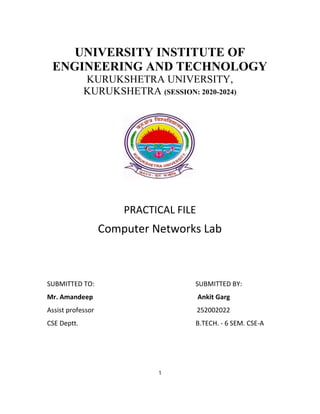
CN_252002022.pdf
- 1. UNIVERSITY INSTITUTE OF ENGINEERING AND TECHNOLOGY KURUKSHETRA UNIVERSITY, KURUKSHETRA (SESSION: 2020-2024) PRACTICAL FILE Computer Networks Lab SUBMITTED TO: SUBMITTED BY: Mr. Amandeep Ankit Garg Assist professor 252002022 CSE Deptt. B.TECH. - 6 SEM. CSE-A 1
- 2. INDEX S.NO AIM TEACHER’S SIGNATURE 1. To study various types of networking cables. 2. Create a socket for HTTP for web page upload and download. 3. Write a code simulating ARP /RARP protocols. 4. Study of TCP/UDP performance. 5. Performance comparison of MAC protocols 6. Performance comparison of routing protocols. 7. To flood the server from a spoofed source address leading to a DoSattack. 8. To sniff and parse packets that pass through using raw sockets. 2
- 3. 9. To implement simple calculator and invoke arithmetic operations from a remote client. 10. To simulate a sliding window protocol that uses GO Back N ARQ 3
- 4. Program – 1 To study various types of networking cables. Theory: Twisted Pair Cables The Twisted pair cable is one type of Ethernet cable. These are used for connection in the local area networks. The Twisted pair cables are connected to the local router or a modem so that we can provide internet access to the local devices. One end of the Twisted pair cable consists of the interface card and the other end plugs are connected to a router sitch or a modem. The Below figure represents the Twisted pair cable. 4
- 5. These Ethernet Twisted pairs are dived into two types ⦁ Unshielded Twisted pairs ⦁ Shielded Twisted pairs ⦁ Unshielded Twisted pair The Unshielded twisted pairs are the most common type of cables. It consists of four different color code wires that are twisted into pairs. Now, why do these colors are getting twisted? To prevent Electromagnetic interference and crosstalk, the Unshielded twisted pairs are get twisted in pairs. The Twisted pair cables are mostly used in homes and for many business purposes. ⦁ Shielded Twisted pair It is similar to the shielded twisted pairs, the main difference between the two is a foil shield is wrapped around the color-coded pairs alike from the Unshielded twisted pairs. It has an extra layer of protection to prevent electromagnetic Interference. It is mostly used in Industries. For the Twisted pair cables, simply we have to connect the RJ45 connectors at both ends of the Twisted pairs. Coaxial Cable All the specifications of the networking cables are present at the physical layer of the OSI model. The Below figure represents the coaxial cable. It consists of a sheath at the outer cover layer. This sheath is a fire-resistant plastic. To reduce the electromagnetic interference the sheath is established at the outer covers of the coaxial cable. Under sheath, it consists of a Teflon insulator and a copper conductor is present at the center of the coaxial cable. The coaxial cables are used to transmit high-frequency signals with fewer data losses. The Coaxial cables are mostly used in telephone systems, cable TVs, and broadband connections. we have many specifications in the coaxial cable, But most of them use the RG number. RG stands for the Radio guide. Each number uses different data cables. There are also many types of connectors in the coaxial cable. they are ⦁ BNC connectors ⦁ F-Type connectors ⦁ SMC connectors ⦁ N connectors BNC and F-type connectors are also called end-type connectors. It can carry information in the form of microwave signals. 5
- 6. SMA stands for the Subminiature version. It uses higher-frequency microwave systems and Wi-Fi systems. F-type connectors are mainly used in local connections like cable TV and cable Internet connection. Fibre Optic cables The Fibre Optic cables, simply carry the information in the form of light signals. It offers high maintenance costs and is very expensive than copper networking cables. These Fibre Optic cables can be of two types ⦁ Single-mode ⦁ Multimode The below figure represents the structure of the coaxial cable. It consists of a core that surrounds several protective layers. The Outer layer we call the jacket is used to protect the inner components.The second layer of the Fibre optic cables, we call the buffer to encapsulates one or more optical cables to protect them from physical damage. And the layer around the fiber optic core, we call it the cladding. It is made of glass or a plastic The cladding has two main properties. It is used to protect the core, the light bouncing and reflection allow fiber to bend around the corners without affecting the transmission of the signals. The last layer of the fiber optic cable is the central core cable, which is made of glass fiber lights, The LED can travel through the cores. Single Mode The single mode is designed to carry the signals with a single mode. It means the light signal can travel in the same way and in the same pattern. The single-mode only provides a single ray of light. It has a high data transfer rate event in long-distance communications. Single-mode has a very tiny diameter of 9 microns or micrometers and with a width range of a maximum of 200 microns. The core of the optical cable is not visible without the help of any special equipment. The Light signals don’t traverse in different paths as the normal signals. Mostly the single mode is widely used for long-range communications. The best example is the WAN connection. WAN stands as the wide-area network. Multimode Fiber 6
- 7. Multimode fiber is mostly used for short-range communications. Within the campus or school, the multifiber model is beneficial. It is different from the single mode, the light disperses in different directions and travels through the cladding core. These Multimedia links are used with a speed of 100 gigabits per second. There are many more additional features in the multimode fiber ⦁ It has a higher diameter than the single-mode fiber. ⦁ The generated lights can travel in different directions. and it has greater attenuation than the single-mode fiber. 7
- 8. Program – 2 Create a socket for HTTP for web page upload and download Source Code:- Client:- import java.net.*; import java.io.*; import java.awt.image.BufferedImage; import java.io.ByteArrayOutputStream; import java.io.File; import javax.imageio.ImageIO; public class Client{ public static void main(String args[]) throws Exception{ Socket soc; BufferedImage img = null; soc=new Socket("localhost",4000); System.out.println("Client is running. "); try { System.out.println("Reading image from disk. "); img = ImageIO.read(new File("C:Usersgitesh Desktop3rd year 6th semcn practicalpracpractical1src mainjava/hot.jpg")); ByteArrayOutputStream baos = new ByteArrayOutputStream(); ImageIO.write(img, "jpg", baos); baos.flush(); byte[] bytes = baos.toByteArray(); baos.close(); System.out.println("Sending image to server. "); OutputStream out = soc.getOutputStream(); DataOutputStream dos = new DataOutputStream(out); dos.writeInt(bytes.length); dos.write(bytes, 0, bytes.length); System.out.println("Image sent to server. "); dos.close(); out.close(); }catch (Exception e) { System.out.println("Exception: " + e.getMessage()); soc.close(); } soc.close(); 8
- 9. } } Server:- import java.net.*; import java.io.*; import java.awt.image.*; import javax.imageio.*; import javax.swing.*; class Server { public static void main(String args[]) throws Exception{ try (// ss=null; ServerSocket ss = new ServerSocket(4000)) { Socket s=ss.accept(); System.out.println("Server Waiting for image"); System.out.println("Client connected."); InputStream in =s.getInputStream(); DataInputStream dis = new DataInputStream(in); int len = dis.readInt(); System.out.println("Image Size: " + len/1024 + "KB"); byte[] data = new byte[len]; dis.readFully(data); dis.close(); in.close(); InputStream ian = new ByteArrayInputStream(data); BufferedImage bImage = ImageIO.read(ian); JFrame f = new JFrame("Server"); ImageIcon icon = new ImageIcon(bImage); JLabel l = new JLabel(); l.setIcon(icon); f.add(l); f.pack(); f.setVisible(true); } } } 9
- 10. OUTPUT:- 10
- 11. 11
- 12. PROGRAM -3 Write a code simulating ARP /RARP protocols. PROGRAM 2.1- To write a java program for simulating ARP protocols using TCP Source Code:- Client:- import java.io.*; import java.net.*; class Clientarp { public static void main(String args[]){ try { BufferedReader in=new BufferedReader(new InputStreamReader(System.in)); Socket clsct=new Socket("localhost",4000); DataInputStream din = new DataInputStream(clsct.getInputStream()); DataOutputStream dout = new DataOutputStream(clsct.getOutputStream()); System.out.println("Enter the Logical address(IP):"); String str1=in.readLine(); dout.writeBytes(str1+'n'); String str=din.readLine(); System.out.println("The Physical Address is: "+str); clsct.close(); } catch (Exception e){ 12
- 13. System.out.println(e); } } } Server:- import java.io.*; import java.net.*; class Serverarp { public static void main(String args[]) { try { ServerSocket obj=new ServerSocket(4000); Socket obj1=obj.accept(); while(true) { DataInputStream din = new DataInputStream(obj1.getInputStream()); DataOutputStream dout = new DataOutputStream(obj1.getOutputStream()); String str=din.readLine(); String ip[]={"165.165.80.80","165.165.79.1"}; String mac[]={"6A:08:AA:C2","8A:BC:E3:FA"}; for(int i=0;i<ip.length;i++) { if(str.equals(ip[i])) { dout.writeBytes(mac[i]+'n'); break; } } obj.close(); 13
- 15. PROGRAM 2.2- To write a java program for simulating Reverse Address Resolution Protocol (RARP) using UDP Source Code:- Client:- import java.io.*; import java.net.*; import java.util.*; class Clientrarp { public static void main(String args[]) { try { DatagramSocket client = new DatagramSocket(); InetAddress addr = InetAddress.getByName("localhost"); byte[] sendbyte = new byte[1024]; byte[] receivebyte = new byte[1024]; BufferedReader in = new BufferedReader(new InputStreamReader(System.in)); System.out.println("Enter the Physical address (MAC):"); String str = in.readLine(); sendbyte = str.getBytes(); DatagramPacket sender = new DatagramPacket(sendbyte,sendbyte.length,addr,4000); client.send(sender); DatagramPacket receiver = new DatagramPacket(receivebyte,receivebyte.length); client.receive(receiver); String s = new String(receiver.getData()); System.out.println("The Logical Address is(IP): "+s.trim()); 15
- 16. client.close(); } catch(Exception e) { System.out.println(e); } }} Server:- import java.net.*; class Serverrarp { public static void main(String args[]){ try { DatagramSocket server = new DatagramSocket(4000); while(true) { byte[] sendbyte=new byte[1024]; byte[] receivebyte=new byte[1024]; DatagramPacket receiver = new DatagramPacket(receivebyte,receivebyte.length); server.receive(receiver); String str = new String(receiver.getData()); String s = str.trim(); InetAddress addr = receiver.getAddress(); int port = receiver.getPort(); String ip[] = {"165.165.80.80","165.165.79.1"}; String mac[] = {"6A:08:AA:C2","8A:BC:E3:FA"}; for(int i=0; i< ip.length ; i++) { if(s.equals(mac[i])) { sendbyte=ip[i].getBytes(); DatagramPacket sender=new DatagramPacket(sendbyte,sendbyte.length,addr,port); server.send(sender); break; } } break; } } catch(Exception e) { System.out.println(e); } } } OUTPUT:- 16
- 17. 17
- 18. PROGRAM -4 AIM:- Study of TCP/UDP performance. TCP is represented as a connection-oriented protocol, TCP presents end-to-end communications. Moreover, when the communication is created among the transmitter and receiver, the data can be send over that communication. While the UDP is a simple connectionless protocol. UDP does not constitute a dedicated endtoend communication among the transmitter and the receiver before the real communication takes place. However, the data is being transported in one trend from the transmitter to the receiver with no need to verifying the receiver case. Figure 1 shows the segment fields of TCP and UDP. In our comparison, we have utilized various network behavior metrics among UDP and TCP. These metrics are applied to evaluate and analyze protocols performance 1. Packet Delivery Ratio (PDR) PDR is the percentage of data packets transported to the destination to those produced by the sources. PDR is calculated as follow: 2. Average Throughput (TP) It is the bytes successfully received number and it is calculated as follow: TP = No. of Bytes Received 8 Simulation Time 1000 kbpsb 8 8 Simulation Time 1000 kbpsb Simulation Time 8 Simulation Time 1000 kbpsb 1000 kbpsb 3. Average End-to-End Delay (e2e delay) It is the mean time of the successfully transmitted data packet over the network from the source to the destination. It is computed as follow: ⦁ Packet Loss (PL) It is the difference among the data packets transmitted and the data packets received. It is calculated as follow: PL = No. of Data Packets Sent − No. of Data 18
- 19. Packets Receive ⦁ Network Metrics In this our simulation, there are two various kinds of network parameters which are varying through the simulation experiments: ⦁ Bandwidth: It is the data number that transfer from the source to the destination. ⦁ Packet size: A packet is the unit of data which is routed between the source and destination. Conclusion TCP and UDP are a transportation layer protocols which are considered of the basic protocols of the internet. The performance of these protocols in various network parameters and scenarios is still not so clear. Therefore, in this paper, we have analyzed and compared the behavior of both TCP and UDP in two different 19
- 20. scenarios to accurately determine which of these protocols is better. The simulation has been used NS2 to assess the behavior of TCP and UDP in varying packet size and bandwidth. These two protocols were measured in terms of the mean end-to-end delay, mean throughput, packet delivery percentage, and packet loss ratio. The results have shown that the performance of TCP is outperformed the UDP in both of the two scenarios. Therefore, it is concluded that the TCP is more reliable and better than UDP in terms of all the performance measures 20
- 21. PROGRAM -5 Aim: Performance comparison of MAC protocols Performance Analysis of MAC Layer Protocols in Wireless Sensor Network • Media Access Control (MAC) layer protocols have a critical role in making a typical Wireless Sensor Network (WSN) more reliable and efficient. Choice of MAC layer protocol and other factors including number of nodes, mobility, traffic rate and playground size dictates the performance of a particular WSN. • The performance of an experimental WSN is evaluated using different MAC layer protocols. In this experiment, a WSN is created using OMNeT++ MiXiM network simulator and its performance in terms of packet delivery ratio and mean latency is evaluated. The simulation results show that IEEE 802.11 MAC layer protocol performs better than CSMA, B-MAC and IEEE 802.15.4 MAC layer protocols. • A typical Wireless Sensor Network (WSN) monitors environmental conditions by using spatially distributed autonomous sensors. WSN applications lay in the fields of energy control system, environmental monitoring, security and surveillance, health application, area monitoring and many more. • A WSN can be a composite of hundreds to thousands of sensor nodes. The performance of a typical WSN is not the same on different MAC layers. A WSN is implemented considering various design factors like mobility of the nodes, playground size, number of nodes, traffic rate and most importantly MAC layer protocol. • It may happen that a particular WSN on a selected MAC layer protocol performs really well at the beginning, but as the factors like the number of nodes, mobility of the nodes and traffic rate are varied the performance would drop. • Therefore, the design factors should be carefully adjusted while realizing a particular WSN. OMNeT++ with MiXiM makes it easier for the designer to plan and test a WSN, varying multiple factors and see which MAC layer protocol delivers better than others. 21
- 22. MAC Performance Matrices: In order to design good MAC layer protocol for WSN attributes such as energy efficiency, latency, throughput, fairness are needed to be considered. We mainly observe MAC layer performance for a WSN with respect to 2 attributes. Packet Delivery Ratio: The number of packets received at the destination to the number of packets sent at the source. Mean Packet Latency: The time taken by the packet to reach to the destination node is averaged for all the packets. A Comparison of MM Protocols for Wireless Local Networks Based on Battery Power Consumption • Energy efficiency is an important issue in mobile wireless networks since the battery life of mobile terminals is limited. Conservation of battery power has been addressed using many techniques. This paper addresses energy efficiency in medium access control (MAC) protocols for wireless networks. • The performance metrics considered are transmitter and receiver usage times for packet transmission and reception. The analysis here shows that protocols that aim to reduce the number of contentions perform better from energy consumption perspective. The receiver usage time, however tends to be higher for protocols that require the mobile to sense the medium before attempting transmission. • Third generation wireless networks will be expected to carry diverse multimedia traffic types. A number of access protocols have been proposed to support multimedia traffic [1–8]. These protocols typically address network performance metrics such as throughput, efficiency, and packet delay. We believe that energy consumption at the MAC level should also be an important consideration in the design of the MAC protocol for mobile wireless networks. The objective of MAC protocol design should be minimize energy consumption while maximizing protocol performance. The protocols should be defined such that energy consumption due to the transceiver and CPU is low. The following are some principles that may be observed to conserve energy at the MAC level: 1. Collision should be eliminated as far as possible since it results in retransmissions that leads to unnecessary energy consumption and also to possibly unbounded delays. Note that retransmission cannot be completely avoided due 22
- 23. to the high link error-rates and due to user mobility. For instance, collision-based random access could be limited to new user registration. 2. In a typical wireless broadcast environment, the receiver has to be powered on at all times resulting in significant energy consumption. The receiver subsystem typically receives all packets and forwards only the packets destined for this mobile. One possible way to reduce receiver power-on time is to broadcast a data transmission schedule for each mobile. This will enable a mobile be in standby mode except during its alloted slots. 3. Significant time and power is spent by the mobile radio in switching from transmit to receive modes, and vice-versa. This turnaround is a crucial factor in the performance of the protocol. A protocol which allocates permission on a slot-by- slot basis will suffer significant overhead due to turnaround. In order to reduce turnaround, a mobile should be allocated contiguous slots for transmission and reception whenever possible. 4. The IEEE 802.11 standard recommends the following technique for energy conservation. A mobile that wishes to conserve energy may switch to sleep mode. From that point on, the base station buffers packets destined for this mobile. The base station periodically transmits a beacon which contains information about such buffered packets. Upon waking up, the mobile listens for this beacon and informs the base station that it is ready to receive. This approach conserves energy at the mobile but results in additional delays that may affect quality-of-service (QoS). 5. If reservations are used to request bandwidth, it will be more efficient (powerwise and bandwidth-wise) to request multiple cells with a single reservation packet. This suggests that the mobile should request larger chunks of bandwidth to reduce the reservation overhead leading to better bandwidth and energy consumption efficiency. 6. Assume that mobiles transmit requests and that the base station uses a scheduling algorithm to allocate slots as in [4, 5, 8]. A distributed algorithm where each mobile computes the schedule independently may not be desirable because: (i) It may not receive all the reservation requests due to radio and error constraints, and (ii) Schedule computation consumes energy and is thus better relegated to the base station. This suggests that a centralized scheduling mechanism will be more 23
- 24. energy efficient. ALGORITHM Step 1: Start network simulator OTCL editor. Step 2: Create new simulator using set ns [new Simulator] syntax Step 3: Create Trace route to Network Animator set nf [open out.nam w] $ns namtrace-all $nf Step 4: Create procedure to trace all path proc finish {} { global ns nf $ns flush-trace #Close the NAM trace file close $nf #Execute NAM on the trace file exec nam out.nam & exit 0 } Step 4: Connect with TCP and SINK command. $ns connect $tcp $sink Step 5: Setup a FTP over TCP connection set ftp [new Application/FTP] $ftp attach-agent $tcp $ftp set type_ FTP Step 6: Setup a CBR over UDP connection set cbr [new Application/Traffic/CBR] $cbr attach-agent $udp $cbr set type_ CBR Step 7: Run and Execute the program. $ns run PROGRAM #Create a simulator object set ns [new Simulator] #Define different colors for data flows (for NAM) $ns color 1 Blue $ns color 2 Red #Open the NAM trace file set nf [open out.nam w] $ns namtraceall $nf #Define a 'finish' procedure 24
- 25. proc finish {} { global ns nf $ns flush-trace #Close the NAM trace file close $nf #Execute NAM on the trace file exec nam out.nam & exit 0 } #Create four nodes set n0 [$ns node] set n1 [$ns node] set n2 [$ns node] set n3 [$ns node] #Create links between the nodes $ns duplex-link $n0 $n2 2Mb 10ms DropTail $ns duplex-link $n1 $n2 2Mb 10ms DropTail $ns duplex-link $n2 $n3 1.7Mb 20ms DropTail #Set Queue Size of link (n2-n3) to 10 $ns queue-limit $n2 $n3 10 #Give node position (for NAM) $ns duplex-link-op $n0 $n2 orient right-down $ns duplex-link-op $n1 $n2 orient right-up $ns duplex-link-op $n2 $n3 orient right #Monitor the queue for link (n2-n3). (for NAM) $ns duplex-link-op $n2 $n3 queuePos 0.5 #Setup a TCP connection set tcp [new Agent/TCP] $tcp set class_ 2 $ns attach-agent $n0 $tcp set sink [new Agent/TCPSink] $ns attach-agent $n3 $sink $ns connect $tcp $sink $tcp set fid_ 1 #Setup a FTP over TCP connection set ftp [new Application/FTP] $ftp attach-agent $tcp $ftp set type_ FTP #Setup a UDP connection set udp [new Agent/UDP] $ns attach-agent $n1 $udp set null [new Agent/Null] $ns attach-agent $n3 $null $ns connect $udp $null $udp set fid_ 2 #Setup a CBR over UDP connection set cbr [new Application/Traffic/CBR] 25
- 26. $cbr attach-agent $udp $cbr set type_ CBR $cbr set packet_size_ 1000 $cbr set rate_ 1mb $cbr set random_ false #Schedule events for the CBR and FTP agents $ns at 0.1 "$cbr start" $ns at 1.0 "$ftp start" $ns at 4.0 "$ftp stop" $ns at 4.5 "$cbr stop" #Detach tcp and sink agents (not really necessary) $ns at 4.5 "$ns detach-agent $n0 $tcp ; $ns detach-agent $n3 $sink" #Call the finish procedure after 5 seconds of simulation time $ns at 5.0 "finish" #Print CBR packet size and interval puts "CBR packet size = [$cbr set packet_size_]" puts "CBR interval = [$cbr set interval_]" #Run the simulation $ns run OUTPUT:- RESULT: Thus the MAC Protocols performance compared by using NS-2 and output verified by using Network Animator. 26
- 27. PROGRAM -6 AIM:To compare various Routing Protocols performance using NS-2 SOURCE CODE: set ns [new Simulator] $ns multicast set f [open out.tr w] $ns trace-all $f $ns namtrace-all [open out.nam w] $ns color 1 red # prune/graft packets $ns color 30 purple $ns color 31 green set n0 [$ns node] set n1 [$ns node] set n2 [$ns node] set n3 [$ns node] # Use automatic layout$ns duplex-link $n0 $n1 1.5Mb 10ms DropTail $ns duplex-link $n1 $n2 1.5Mb 10ms DropTail $ns duplex-link $n1 $n3 1.5Mb 10ms DropTail $ns duplex-link-op $n0 $n1 orient right $ns duplex-link-op $n1 $n2 orient right-up $ns duplex-link-op $n1 $n3 orient right-down $ns duplex-link-op $n0 $n1 queuePos 0.5 set mrthandle [$ns mrtproto DM {}] set cbr0 [new Application/Traffic/CBR] set udp0 [new Agent/UDP] $cbr0 attach-agent $udp0 $ns attach-agent $n1 $udp0 $udp0 set dst_addr_set cbr1 [new Application/Traffic/CBR] set udp1 [new Agent/UDP] $cbr1 attach-agent $udp1 $udp1 set dst_addr_ $udp1 set class_ 1 $ns attachagent $n3 $udp1 set rcvr [new 27
- 28. Agent/LossMonitor] #$ns attach-agent $n3 $rcvr $ns at 1.2 "$n2 join-group $rcvr 0x8002" $ns at 1.25 "$n2 leave-group $rcvr 0x8002" $ns at 1.3 "$n2 join-group $rcvr 0x8002" $ns at 1.35 "$n2 join-group $rcvr 0x8001" $ns at 1.0 "$cbr0 start" $ns at 1.1 "$cbr1 start" $ns at 2.0 "finish" proc finish {} { global ns $ns flush-trace puts"running nam..." exec nam out.nam & exit 0}$ns run OUTPUT: 28
- 29. PROGRAM – 7 To flood the server from a spoofed source address leading to a DoS attack. DESCRIPTION: A Denial of Service attack (DoS) is any type of attack on a networking structure to disable a server from servicing its clients. Attacks range from sending millions of requests to a server in an attempt to slow it down, flooding a server with large packets of invalid data, to sending requests with an invalid or spoofed IP address. TCP/IP 3-way handshake is done to establish a connection between a client and a server. The process is: 1. Client --SYN Packet--> Server 2. Server --SYN/ACK Packet --> Client 3. Client --ACK Packet --> Server SYN Flood DOS attack involves sending too many SYN packets (with a bad or random source IP) to the destination server. These SYN requests get queued up on the server's buffer and use up the resources and
- 30. memory of the server. This can lead to a crash or hang of the server machine. After sending the SYN packet it is a half-open connection and it takes up resources on the server machine. So if an attacker sends SYN packets faster than memory is being freed up on the server then it would be an overflow situation. Since the server's resources are used the response to legitimate users is slowed down resulting in Denial of Service. IMPLEMENTATION: Internet Protocol Configuration (ipconfig) is a Windows console application that has the ability to gather all data regarding current Transmission Control Protocol/Internet Protocol (TCP/IP) configuration values and then display this data on a screen. Ipconfig also refreshes the Domain Name System (DNS) and Dynamic Host Configuration Protocol (DHCP) settings each time it is invoked. When invoked without additional parameters, ipconfig simply displays the IP address, default gateway and subnet mask for all available adapters. First of all using ipconfig check the current IP Configuration of the system. Spoofing is the act of disguising a communication from an unknown source as being from a known, trusted source. Spoofing can apply to emails, phone calls, and websites, or can be more technical, such as a
- 31. computer spoofing an IP address, Address Resolution Protocol (ARP), or Domain Name System (DNS) server. Spoofing can be used to gain access to a target’s personal information, spread malware through infected links or attachments, bypass network access controls, or redistribute traffic to conduct a denial-of-service attack. Spoofing is often the way a bad actor gains access in order to execute a larger cyber attack such as an advanced persistent threat or a man-in-themiddle attack. Successful attacks on organizations can lead to infected computer systems and networks, data breaches, and/or loss of revenue—all liable to affect the organization’s public reputation. In addition, spoofing that leads to the rerouting of internet traffic can overwhelm networks or lead customers/clients to malicious sites aimed at stealing information or distributing malware. 1. Using netsh utility, change IP address i.e. spoofing Now, we have our IP changed that means we have a Spoofed IP.
- 32. Spoofed IP address IP address spoofing is one of the most frequently used spoofing attack methods. In an IP address spoofing attack, an attacker sends IP packets from a false (or “spoofed”) source address in order to disguise it. Denial-of-service attacks often use IP spoofing to overload networks and devices with packets that appear to be from legitimate source IP addresses. There are two ways that IP spoofing attacks can be used to overload targets with traffic. One method is to simply flood a selected target with packets from multiple spoofed addresses. This method works by directly sending a victim more data than it can handle. The other method is to spoof the target’s IP address and send packets from that address to many different recipients on the network. When another machine receives a packet, it will automatically transmit a packet to the sender in response. Since the spoofed packets appear to be sent from the target’s IP address, all responses to the spoofed packets will be sent to (and flood) the target’s IP address. 2. Using notepad, create a .bat file as shown. Here mention the IP address of the target server which you want to ping.
- 33. Save this file as .bat extension. 3. Now run this .bat file. This will result in a dos attack on the target server as it will keep pinging the server until it becomes overflow.
- 34. PROGRAM – 8 AIM: To sniff and parse packets that pass through using raw sockets. Program for Code: //---cat rawtcp.c--- // Run as root or SUID 0, just datagram no data/payload #include <unistd.h> #include <stdio.h> #include <sys/socket.h> #include <netinet/ip.h> #include <netinet/tcp.h> // Packet length #define PCKT_LEN 8192 // May create separate header file (.h) for all // headers' structures // IP header's structure struct ipheader { unsigned char iph_ihl:5, /* Little-endian */ iph_ver:4; unsigned char iph_tos; unsigned short int iph_len; unsigned short int iph_ident; unsigned char iph_flags; unsigned short int iph_offset; unsigned char iph_ttl; unsigned char iph_protocol; unsigned short int iph_chksum;
- 35. unsigned int iph_sourceip; unsigned int iph_destip; }; /* Structure of a TCP header */ struct tcpheader { unsigned short int tcph_srcport; unsigned short int tcph_destport; unsigned int tcph_seqnum; unsigned int tcph_acknum; unsigned char tcph_reserved:4, tcph_offset:4; // unsigned char tcph_flags; unsigned int tcp_res1:4, /*little-endian*/ tcph_hlen:4, /*length of tcp header in 32-bit words*/ tcph_fin:1, /*Finish flag "fin"*/ tcph_syn:1, /*Synchronize sequence numbers to start a connection*/ tcph_rst:1, /*Reset flag */ tcph_psh:1, /*Push, sends data to the application*/ tcph_ack:1, /*acknowledge*/ tcph_urg:1, /*urgent pointer*/ tcph_res2:2; unsigned short int tcph_win; unsigned short int tcph_chksum; unsigned short int tcph_urgptr; }; // Simple checksum function, may use others such as Cyclic //Redundancy Check, CRC unsigned short csum(unsigned short *buf, int len) { unsigned long sum; for(sum=0; len>0; len--) sum += *buf++; sum = (sum >> 16) + (sum &0xffff); sum += (sum >> 16); return (unsigned short)(~sum);
- 36. } int main(int argc, char *argv[]) { int sd; // No data, just datagram char buffer[PCKT_LEN]; // The size of the headers struct ipheader *ip = (struct ipheader *) buffer; struct tcpheader *tcp = (struct tcpheader *) (buffer + sizeof(struct ipheader)); struct sockaddr_in sin, din; int one = 1; const int *val = &one; memset(buffer, 0, PCKT_LEN); if(argc != 5) { printf(" - Invalid parameters!!! n"); printf(" - Usage: %s <source hostname/IP> <source port> <target hostname/IP> <target port>n", argv[0]); exit( -1); } sd = socket(PF_INET, SOCK_RAW, IPPROTO_TCP); if(sd < 0) { perror("socket() error"); exit( -1); } else printf("socket() -SOCK_RAW and tcp protocol is OK. n"); // The source is redundant, may be used later if needed // Address family sin.sin_family = AF_INET; //sin_family = AF_INET;
- 37. // Source port, can be any, modify as needed sin.sin_port = htons(atoi(argv[2])); din.sin_port = htons(atoi(argv[4])); // Source IP, can be any, modify as needed sin.sin_addr.s_addr = inet_addr(argv[1]); din.sin_addr.s_addr = inet_addr(argv[3]); // IP structure ip ->iph_ihl = 5; ip ->iph_ver = 4; ip ->iph_tos = 16; ip ->iph_len = sizeof(struct ipheader) + sizeof(struct tcpheader); ip ->iph_ident = htons(54321); ip - >iph_offset = 0; ip - >iph_ttl = 64; ip ->iph_protocol = 6; // TCP ip>iph_chksum = 0; // Done by kernel // Source IP, modify as needed, spoofed, we accept through //command line argument ip->iph_sourceip = inet_addr(argv[1]); // Destination IP, modify as needed, but here we accept //through command line argument ip->iph_destip = inet_addr(argv[3]);
- 38. // The TCP structure. The source port, spoofed, we accept //through the command line tcp->tcph_srcport = htons(atoi(argv[2])); // The destination port, we accept through command line tcp- >tcph_destport = htons(atoi(argv[4])); tcp>tcph_seqnum = htonl(1); tcp->tcph_acknum = 0; tcp->tcph_offset = 5; tcp->tcph_syn = 1; tcp>tcph_ack = 0; tcp->tcph_win = htons(32767); tcp->tcph_chksum = 0; // Done by kernel tcp>tcph_urgptr = 0; // IP checksum calculation ip>iph_chksum = csum((unsigned short *) buffer, (sizeof(struct ipheader) + sizeof(struct tcpheader))); // Inform the kernel do not fill up the headers' structure, //we fabricated our own if(setsockopt(sd, IPPROTO_IP, IP_HDRINCL, val, sizeof(one)) < 0) { perror("setsockopt() error"); exit(-1); } else printf("setsockopt() is OKn"); printf("Using:::::Source IP: %s port: %u, Target IP: %s port: %u.n", argv[1], atoi(argv[2]), argv[3], atoi(argv[4])); // sendto() loop, send every 2 second for 50 counts unsigned int count; for(count = 0; count < 20; count++)
- 39. { if(sendto(sd, buffer, ip->iph_len, 0, (struct sockaddr *)&sin, sizeof(sin)) < 0) // Verify { perror("sendto() error"); exit(-1); } else printf("Count #%u - sendto() is OKn", count); sleep(2); } close(sd); return 0; } Output:
- 40. Practical No. 9 Aim: To implement simple calculator and invoke arithmetic operations from a remote client. Calculator import java.rmi.*; public interface Calculator extends Remote { public int sum(int a,int b) throws RemoteException; public int sub(int a,int b) throws RemoteException; public int mul(int a,int b) throws RemoteException; } CalculatorServer import java.rmi.*; import java.rmi.server.*; public class CalculatorServer extends UnicastRemoteObject implements Calculator { public CalculatorServer() throws RemoteException { System.out.println("Server is Instantiated"); } public int sum(int first,int second) throws RemoteException { return first+second; } public int sub(int first,int second) throws RemoteException { return first-second; } public int mul(int first,int second) throws RemoteException { return first*second; } public static void main(String args[]) {
- 41. try { CalculatorServer p = new CalculatorServer(); Naming.rebind ("Cal",p); } catch(Exception ex) { System.out.println("Exception occured: " + ex.getMessage()); } } } CalculatorClient import java.rmi.*; import java.io.*; public class calculatorclient { public static void main(String args[]) { try{ BufferedReader br = new BufferedReader(new InputStreamReader(System.in)); Calculator p =(Calculator)Naming.lookup("Cal"); System.out.println("Enter first number:"); String strFirst = br.readLine(); System.out.println("Enter second number:"); String strSecond = br.readLine();
- 42. System.out.println("Sum: " + p.sum(Integer.parseInt(strFirst),Integer.parseInt(strSecond))); System.out.println("Sub: " + p.sub(Integer.parseInt(strFirst),Integer.parseInt(strSecond))); System.out.println("Mul: " + p.mul(Integer.parseInt(strFirst),Integer.parseInt(strSecond))); } catch(Exception ex) { System.out.println("Exception occured : " + ex.getMessage()); } } } OUTPUT:
- 43. Program 10 Aim : To simulate a sliding window protocol that uses GO Back N ARQ //slidsender.java import java.net.*; import java.io.*; import java.rmi.*; public class slidsender { public static void main(String a[])throws Exception { ServerSocket ser=new ServerSocket(10); Socket s=ser.accept(); DataInputStream in=new DataInputStream(System.in); DataInputStream in1=new DataInputStream(s.getInputStream()); String sbuff[]=new String[8]; PrintStream p; int sptr=0,sws=8,nf,ano,i; String ch; do { p=new PrintStream(s.getOutputStream()); System.out.print("Enter the no. of frames : "); nf=Integer.parseInt(in.readLine()); p.println(nf); if(nf<=sws-1) { System.out.println("Enter "+nf+" Messages to be sendn"); for(i=1;i<=nf;i++) { sbuff[sptr]=in.readLine(); p.println(sbuff[sptr]); sptr=++sptr%8; } sws- =nf; System.o ut.print(" Acknowl edgment received" ); ano=Inte ger.parse Int(in1.re
- 44. adLine()) ; System.o ut.println (" for "+ano+" frames"); sws+=nf; } else { System.out.println("The no. of frames exceeds window size"); break; } System.out.print("nDo you wants to send some more frames : "); ch=in.readLine(); p.println(ch); } while(ch.equals("yes")); s.close(); } } //slidreciever.java import java.net.*; import java.io.*; class slidreceiver { public static void main(String a[])throws Exception { Socket s=new Socket(InetAddress.getLocalHost(),10); DataInputStream in=new DataInputStream(s.getInputStream()); PrintStream p=new PrintStream(s.getOutputStream()); int i=0,rptr=-1,nf,rws=8; String rbuf[]=new String[8]; String ch; System.out.println(); do { nf=Integer.parseInt(in.readLine()); if(nf<=rws-1) { for(i=1;i<=nf;i++) { rptr=++rptr%8;
- 45. rbuf[rptr]=in.readLine() ; System.out.println("The received Frame " +rptr+" is : "+rbuf[rptr]); } rws- =nf; System.o ut.println ("nAckn owledgm ent sentn"); p.println( rptr+1); rws+=nf; } else break; ch=in.rea dLine(); } while(ch.equals("yes")); } }
- 46. Output:-