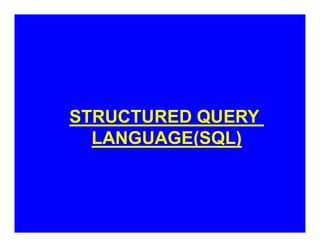
Ankit
- 2. Basic Database concepts Data :- Raw facts and figures which are useful to an organization. We cannot take decisions on the basis of data. Information:- Well processed data is called information. We can take decisions on the basis of information Field: Set of characters that represents specific data element. Record: Collection of fields is called a record. A record can have fields of different data types.
- 3. Basic Database concepts Database: Collection of logically related data along with its description is termed as database. Tuple: A row in a relation is called a tuple. Attribute: A column in a relation is called an attribute. It is also termed as field or data item. Degree: Number of attributes in a relation is called degree of a relation. Cardinality: Number of tuples in a relation is called cardinality of a relation.
- 4. Basic Database concepts Primary Key: Primary key is a key that can uniquely identifies the records/tuples in a relation. This key can never be duplicated and NULL. Foreign Key: Foreign Key is a key that is defined as a primary key in some other relation. This key is used to enforce referential integrity in RDBMS. Candidate Key: Set of all attributes which can serve as a primary key in a relation. Alternate Key: All the candidate keys other than the primary keys of a relation are alternate keys for a relation.
- 5. Basic Database concepts DBA: Data Base Administrator is a person (manager) that is responsible for defining the data base schema, setting security features in database, ensuring proper functioning of the data bases etc.
- 6. STRUCTURED QUERY LANGUAGE ( S Q L )
- 7. Structured Query Language SQL is a non procedural language that is used to create, manipulate and process the databases(relations). Characteristics of SQL It is very easy to learn and use. Large volume of databases can be handled quite easily. It is non procedural language. It means that we do not need to specify the procedures to accomplish a task but just to give a command to perform the activity. SQL can be linked to most of other high level languages that makes it first choice for the database programmers.
- 8. Structured Query Language Processing Capabilities of SQL The following are the processing capabilities of SQL. 1.Data Definition Language (DDL) DDL contains commands that are used to create the tables, databases, indexes, views, sequences and synonyms etc. e.g: Create table, create view, create index, alter table
- 9. Structured Query Language Processing Capabilities of SQL 2. Data Manipulation Language (DML) DML contains command that can be used to manipulate the data base objects and to query the databases for information retrieval. e.g Select, Insert, Delete, Update.
- 10. Structured Query Language Processing Capabilities of SQL 3. View Definition: DDL contains set of command to create a view of a relation. e.g : create view 4. Data Control Language: This language is used for controlling the access to the data. The commonly used commands DCL are, GRANT, REVOKE
- 11. Structured Query Language Processing Capabilities of SQL 5. Transaction Control Language (TCL) TCL include commands to control the transactions in a data base system. The commonly used commands in TCL are COMMIT, ROLLBACK
- 12. Data types of SQL Just like any other programming language, the facility of defining data of various types is available in SQL also. Following are the most common data types of SQL. 1. NUMBER 2. CHAR 3. VARCHAR / VARCHAR2 4. DATE 5. LONG 6. RAW/LONG RAW
- 13. Data types of SQL 1. NUMBER Used to store a numeric value in a field/column. It may be decimal, integer or a real value. General syntax is: Number(n,d) Where n specifies the number of digits and d specifies the number of digits to the right of the decimal point. e.g marks number(3) declares marks to be of type number with maximum value 999. pct number(5,2) declares pct to be of type number of 5 digits with two digits to the right of decimal point.
- 14. Data types of SQL 2. CHAR Used to store character type data in a column. General syntax is Char (size) where size represents the maximum number of characters in a column. The CHAR type data can hold at most 255 characters. e.g name char(25) declares a data item name of type character of upto 25 size long.
- 15. Data types of SQL 3. VARCHAR/VARCHAR2 This data type is used to store variable length alphanumeric data. General syntax is, varchar(size) / varchar2(size) where size represents the maximum number of characters in a column. The maximum allowed size in this data type is 2000 characters. e.g address varchar(50); address is of type varchar of upto 50 characters long.
- 16. Data types of SQL 4. DATE Date data type is used to store dates in columns. SQL supports the various date formats other that the standard DD-MON-YY. e.g dob date; declares dob to be of type date. 5. LONG This data type is used to store variable length strings of upto 2 GB size. e.g description long;
- 17. Data types of SQL 6. RAW/LONG RAW To store binary data (images/pictures/animation/clips etc.) RAW or LONG RAW data type is used. A column LONG RAW type can hold upto 2 GB of binary data. e.g image raw(2000);
- 18. CREATE TABLE Command: Create table command is used to create a table in SQL. It is a DDL type of command. The general syntax of creating a table is create table <table> ( <column 1> <data type> [not null] [unique] [<column constraint>], . . . . . . . . . <column n> <data type> [not null] [unique] [<column constraint>], [<table constraint(s)>] ); SQL Commands
- 19. CREATE TABLE Command: For each column, a name and a data type must be specified and the column name must be unique within the table definition. Column definitions are separated by comma. Uppercase and lowercase letters makes no difference in column names, the only place where upper and lower case letters matter are strings comparisons. A not null Constraint means that the column cannot have null value, that is a value needs to be supplied for that column. The keyword unique specifies that no two tuples can have the same attribute value for this column. SQL Commands
- 20. Constraints: Constraints are the conditions that can be enforced on the attributes of a relation. The constraints come in play when ever we try to insert, delete or update a record in a relation. 1. NOT NULL 2. UNIQUE 3. PRIMARY KEY 4. FOREIGN KEY 5. CHECK 6. DEFAULT SQL Commands
- 21. Constraints: 1. NOT NULL: Ensures that we cannot leave a column as null. That is a value has to be supplied for that column. e.g name varchar(25) not null; 2. UNIQUE: Constraint means that the values under that column are always unique. e.g Roll_no number(3) unique; SQL Commands
- 22. Constraints: 3. PRIMARY KEY: Constraint means that a column can not have duplicate values and not even a null value. e.g. Roll_no number(3) primary key; The main difference between unique and primary key constraint is that a column specified as unique may have null value but primary key constraint does not allow null values in the column. SQL Commands
- 23. Constraints: 4. FOREIGN KEY: Is used to enforce referential integrity and is declared as a primary key in some other table. e.g cust_id varchar(5) references master(cust_id); it declares cust_id column as a foreign key that refers to cust_id field of table master. That means we cannot insert that value in cust_id filed whose corresponding value is not present in cust_id field of master table. SQL Commands
- 24. Constraints: 5. CHECK: Constraint limits the values that can be inserted into a column of a table. e.g marks number(3) check(marks>=0); The above statement declares marks to be of type number and while inserting or updating the value in marks it is ensured that its value is always greater than or equal to zero. SQL Commands
- 25. Constraints: 6. DEFAULT: Constraint is used to specify a default value to a column of a table automatically. This default value will be used when user does not enter any value for that column. e.g balance number(5) default = 0; CREATE TABLE student ( Roll_no number(3) primary key, Name varchar(25) not null, Class varchar(10), Marks number(3) check(marks>0), City varchar(25) ); SQL Commands
- 26. Operators in SQL: The following are the commonly used operators in SQL Arithmetic Operators +, -, *, / Relational Operators =, <, >, <=, >=, <> Logical Operators OR, AND, NOT Arithmetic operators are used to perform simple arithmetic operations. Relational Operators are used when two values are to be compared and Logical operators are used to connect search conditions in the WHERE Clause in SQL. SQL Commands
- 27. Data Modifications in SQL After a table has been created using the create table command, tuples can be inserted into the table, or tuples can be deleted or modified. SQL Commands
- 28. Data Modifications in SQL INSERT Statement The simplest way to insert a tuple into a table is to use the insert statement insert into <table> [(<column i, . . . , column j>)] values (<value i, . . . , value j>); INSERT INTO student VALUES(101,'Rohan','XI',400,‘Chennai'); While inserting the record it should be checked that the values passed are of same data types as the one which is specified for that particular column. SQL Commands
- 29. Data Modifications in SQL INSERT Statement For inserting a row interactively (from keyboard) & operator can be used. e.g INSERT INTO student VALUES(&Roll_no’,’&Name’,’&Class’,’&Marks’,’&City’); In the above command the values for all the columns are read from keyboard and inserted into the table student. NOTE:- In SQL we can repeat or re-execute the last command typed at SQL prompt by typing “/” key and pressing enter. SQL Commands
- 30. TABLE : STUDENT Roll_no Name Class Marks City 101 Rohan XI 400 Chennai 102 Aneeta XII 390 Bengaluru 103 Pawan Kumar IX 298 Mysore 104 Rohan IX 376 Mangalore 105 Sanjay VII 240 Mumbai 113 Anju VIII 432 Delhi SQL Commands
- 31. Queries: To retrieve information from a database we can query the databases. SQL SELECT statement is used to select rows and columns from a database/relation SELECT Command This command can perform selection as well as projection. Selection: This capability of SQL can return you the tuples form a relation with all the attributes. Projection: This is the capability of SQL to return only specific attributes in the relation. SQL Commands
- 32. SELECT Command SELECT * FROM student; command will display all the tuples in the relation student SELECT * FROM student WHERE Roll_no <=102; The above command display only those records whose Roll_no less than or equal to 102. Select command can also display specific attributes from a relation. SELECT name, class FROM student; The above command displays only name and class attributes from student table. SQL Commands
- 33. SELECT Command SELECT count(*) AS “Total Number of Records” FROM student; Display the total number of records with title as “Total Number of Records” i.e an alias We can also use arithmetic operators in select statement, like SELECT Roll_no, name, marks+20 FROM student; SELECT name, (marks/500)*100 FROM student WHERE Roll_no > 103; SQL Commands
- 34. Eliminating Duplicate/Redundant data DISTINCT keyword is used to restrict the duplicate rows from the results of a SELECT statement. e.g. SELECT DISTINCT name FROM student; The above command returns, Name Rohan Aneeta Pawan Kumar SQL Commands
- 35. Conditions based on a range SQL provides a BETWEEN operator that defines a range of values that the column value must fall for the condition to become true. e.g. SELECT Roll_no, name FROM student WHERE Roll_no BETWENN 100 AND 103; The above command displays Roll_no and name of those students whose Roll_no lies in the range 100 to 103 (both 100 and 103 are included in the range). SQL Commands
- 36. Conditions based on a list To specify a list of values, IN operator is used. This operator select values that match any value in the given list. e.g. SELECT * FROM student WHERE city IN (‘Bengaluru’,’Delhi’,’Chennai’); The above command displays all those records whose city is either Bengaluru or Delhi or Chennai SQL Commands
- 37. Conditions based on Pattern SQL provides two wild card characters that are used while comparing the strings with LIKE operator. a. percent ( % ) Matches any string b. Underscore ( _ ) Matches any one character e.g SELECT Roll_no, name, city FROM student WHERE Roll_no LIKE “%3”; displays those records where last digit of Roll_no is 3 and may have any number of characters in front. SQL Commands
- 38. Conditions based on Pattern e.g SELECT Roll_no, name, city FROM student WHERE Roll_no LIKE “1_3”; displays those records whose Roll_no starts with 1 and second letter may be any letter but ends with digit 3. SQL Commands
- 39. ORDER BY Clause ORDER BY clause is used to display the result of a query in a specific order(sorted order). The sorting can be done in ascending or in descending order. It should be kept in mind that the actual data in the database is not sorted but only the results of the query are displayed in sorted order. e.g. SELECT name, city FROM student ORDER BY name; The above query returns name and city columns of table student sorted by name in increasing/ascending order. SQL Commands
- 40. ORDER BY Clause e.g. SELECT * FROM student ORDER BY city DESC; It displays all the records of table student ordered by city in descending order. Note:-If order is not specifies that by default the sorting will be performed in ascending order. SQL Commands
- 41. GROUP BY Clause The GROUP BY clause can be used in a SELECT statement to collect data across multiple records and group the results by one or more columns. The syntax for the GROUP BY clause is: SELECT column1, column2, ... column_n, aggregate_function (expression) FROM tables WHERE conditions GROUP BY column1, column2, ... column_n; SQL Commands
- 42. GROUP BY Clause aggregate_function can be a function such as SUM, COUNT, MAX, MIN, AVG etc. e.g SELECT name, COUNT(*) as "Number of employees“ FROM student WHERE marks>350 GROUP BY city; SQL Commands
- 43. HAVING Clause The HAVING clause is used in combination with the GROUP BY clause. It can be used in a SELECT statement to filter the records that a GROUP BY returns. The syntax for the HAVING clause is: SELECT column1, column2, ... column_n, aggregate_function (expression) FROM tables WHERE predicates GROUP BY column1, column2, ... column_n HAVING condition1 ... condition_n; SQL Commands
- 44. HAVING Clause e.g SELECT SUM(marks) as "Total marks" FROM student GROUP BY department HAVING SUM(sales) > 1000; Note: select statement can contain only those attribute which are already present in the group by clause. SQL Commands
- 45. Functions available in SQL SQL provide large collection of inbuilt functions also called library functions that can be used directly in SQL statements. 1. Mathematical functions 2. String functions 3. Date & Time functions SQL Commands
- 46. Functions available in SQL 1. Mathematical functions Some of the commonly used mathematical functions are sum() avg(), count(), min(), max() etc. e.g. SELECT sum(marks) FROM student; displays the sum of all the marks in the table student. e.g. SELECT min(Roll_no), max(marks) FROM student; displays smallest Roll_no and highest marks in the table student. SQL Commands
- 47. Functions available in SQL 2. String functions These functions are used to deal with the string type values like ASCII, LOWEWR, UPPER, LEN, LEFT, RIGHT, TRIM, LTRIM, RTRIM etc. ASCII : Returns the ASCII code value of a character (leftmost character of string). Syntax: ASCII(character) SQL Commands
- 48. Functions available in SQL 2. String functions SELECT ASCII('a') returns 97 SELECT ASCII('A') returns 65 SELECT ASCII('1') returns 49 SELECT ASCII('ABC') returns 65 For Upper character 'A' to 'Z' ASCII value 65 to 90 For Lower character 'A' to 'Z' ASCII value 97 to 122 For digit '0' to '9' ASCII value 48 to 57 SQL Commands
- 49. Functions available in SQL 2. String functions For Upper character 'A' to 'Z' ASCII value 65 to 90 For Lower character 'A' to 'Z' ASCII value 97 to 122 For digit '0' to '9' ASCII value 48 to 57 NOTE: If no table name is specified then SQL uses Dual table which is a dummy table used for performing operations SQL Commands
- 50. Functions available in SQL 2. String functions LOWER : Convert character strings data into lowercase. Syntax: LOWER(string) SELECT LOWER('STRING FUNCTION') returns string function SQL Commands
- 51. Functions available in SQL 2. String functions UPPER : Convert character strings data into Uppercase. Syntax: UPPER(string) SELECT UPPER('string function') returns STRING FUNCTION SQL Commands
- 52. Functions available in SQL 2. String functions LEN : Returns the length of the character string. Syntax: LEN(string) SELECT LEN('STRING FUNCTION') returns 15 SQL Commands
- 53. Functions available in SQL 2. String functions REPLACE : Replaces all occurrences of the second string(string2) in the first string(string1) with a third string(string3). Syntax: REPLACE('string1','string2','string3') SELECT REPLACE('STRING FUNCTION','STRING','SQL') returns SQL Function Returns NULL if any one of the arguments is NULL. SQL Commands
- 54. Functions available in SQL 2. String functions LEFT : Returns left part of a string with the specified number of characters counting from left.LEFT function is used to retrieve portions of the string. Syntax: LEFT(string,integer) SELECT LEFT('STRING FUNCTION', 6) returns STRING SQL Commands
- 55. Functions available in SQL 2. String functions RIGHT : Returns right part of a string with the specified number of characters counting from right.RIGHT function is used to retrieve portions of the string. Syntax: RIGHT(string,integer) SELECT RIGHT('STRING FUNCTION', 8) returns FUNCTION SQL Commands
- 56. Functions available in SQL 2. String functions LTRIM : Returns a string after removing leading blanks on Left side.(Remove left side space or blanks) Syntax: LTRIM(string) SELECT LTRIM(' STRING FUNCTION') returns STRING FUNCTION SQL Commands
- 57. Functions available in SQL 2. String functions RTRIM : Returns a string after removing leading blanks on Right side.(Remove right side space or blanks) Syntax: RTRIM( string ) SELECT RTRIM('STRING FUNCTION ') returns STRING FUNCTION SQL Commands
- 58. Functions available in SQL 2. String functions REVERSE : Returns reverse of a input string. Syntax: REVERSE(string) SELECT REVERSE('STRING FUNCTION') returns NOITCNUF GNIRTS SQL Commands
- 59. Functions available in SQL 2. String functions REPLICATE : Repeats a input string for a specified number of times. Syntax: REPLICATE (string, integer) SELECT REPLICATE('FUNCTION', 3) returns FUNCTIONFUNCTIONFUNCTION SQL Commands
- 60. Functions available in SQL 2. String functions SPACE : Returns a string of repeated spaces. The SPACE function is an equivalent of using REPLICATE function to repeat spaces. Syntax: SPACE ( integer) (If integer is negative, a null string is returned.) SELECT ('STRING') + SPACE(1) + ('FUNCTION') returns STRING FUNCTION SQL Commands
- 61. Functions available in SQL 2. String functions SUBSTRING : Returns part of a given string. SUBSTRING function retrieves a portion of the given string starting at the specified character(startindex) to the number of characters specified(length). Syntax: SUBSTRING (string,startindex,length) SQL Commands
- 62. Functions available in SQL 2. String functions SUBSTRING : Returns part of a given string. SELECT SUBSTRING('STRING FUNCTION', 1, 6) returns STRING SELECT SUBSTRING('STRING FUNCTION', 8, 8) returns FUNCTION SQL Commands
- 63. DELETE Command To delete the record fro a table SQL provides a delete statement. General syntax is:- DELETE FROM <table_name> [WHERE <condition>]; e.g. DELETE FROM student WHERE city = ‘Chennai’; This command deletes all those records whose city is Chennai. NOTE: It should be kept in mind that while comparing with the string type values lowercase and uppercase letters are treated as different. That is ‘Jammu’ and ‘jammu’ is different while comparing. SQL Commands
- 64. UPDATE Command To update the data stored in the data base, UOPDATE command is used. e. g. UPDATE student SET marks = marks + 100; Increase marks of all the students by 100. e. g. UPDATE student SET City = ‘Hydrabad’ WHERE city = ‘Bangaluru’; changes the city of those students to Hydrabad whose city is Bangaluru. SQL Commands
- 65. UPDATE Command We can also update multiple columns with update command, like e. g. UPDATE student set marks = marks + 20, city = ‘Mangalore’ WHERE city NOT IN (‘Delhi’,’Mysore’); SQL Commands
- 66. CREATE VIEW Command In SQL we can create a view of the already existing table that contains specific attributes of the table. e. g. the table student that we created contains following fields: Student (Roll_no, Name, Marks, Class, City) Suppose we need to create a view v_student that contains Roll_no,name and class of student table, then Create View command can be used: SQL Commands
- 67. CREATE VIEW Command CREATE VIEW v_student AS SELECT Roll_no, Name, Class FROM student; The above command create a virtual table (view) named v_student that has three attributes as mentioned and all the rows under those attributes as in student table. We can also create a view from an existing table based on some specific conditions, like CREATE VIEW v_student AS SELECT Roll_no, Name, Class FROM student WHERE City <>’Delhi’; SQL Commands
- 68. CREATE VIEW Command The main difference between a Table and view is that: A Table is a repository of data. The table resides physically in the database. A View is not a part of the database's physical representation. It is created on a table or another view. It is precompiled, so that data retrieval behaves faster, and also provides a secure accessibility mechanism. SQL Commands
- 69. ALTER TABLE Command In SQL if we ever need to change the structure of the database then ALTER TABLE command is used. By using this command we can add a column in the existing table, delete a column from a table or modify columns in a table. Adding a column The syntax to add a column is:- ALTER TABLE table_name ADD column_name datatype; SQL Commands
- 70. ALTER TABLE Command e.g ALTER TABLE student ADD(Address varchar(30)); The above command add a column Address to the table student. If we give command SELECT * FROM student; The following data gets displayed on screen: SQL Commands
- 71. SQL Commands TABLE : STUDENT Roll_no Name Class Marks City Address 101 Rohan XI 400 Chennai 102 Aneeta XII 390 Bengaluru 103 Pawan Kumar IX 298 Mysore 104 Rohan IX 376 Mangalore 105 Sanjay VII 240 Mumbai 113 Anju VIII 432 Delhi Note that we have just added a column and there will be no data under this attribute. UPDATE command can be used to supply values / data to this column.
- 72. ALTER TABLE Command Removing a column ALTER TABLE table_name DROP COLUMN column_name; e.g ALTER TABLE Student DROP COLUMN Address; The column Address will be removed from the table student SQL Commands
- 73. DROP TABLE Command Sometimes you may need to drop a table which is not in use. DROP TABLE command is used to Delete / drop a table permanently. It should be kept in mind that we can not drop a table if it contains records. That is first all the rows of the table have to be deleted and only then the table can be dropped. The general syntax of this command is:- DROP TABLE <table_name>; e.g DROP TABLE student; This command will remove the table student SQL Commands
- 74. It is the collections of rules and operations on relations(tables). The various operations are selection, projection, Cartesian product, union, set difference and intersection, and joining of relations. Relational Algebra
- 75. Define the terms: i. Database Abstraction Ans: Database system provides the users only that much information that is required by them, and hides certain details like, how the data is stored and maintained in database at hardware level. This concept/process is Database abstraction. ii. Data inconsistency Ans: When two or more entries about the same data do not agree i.e. when one of them stores the updated information and the other does not, it results in data inconsistency in the database. Relational Algebra
- 76. Define the terms: iii. Conceptual level of database implementation/abstraction Ans: It describes what data are actually stored in the database. It also describes the relationships existing among data. At this level the database is described logically in terms of simple data-structures. iv. Primary Key Ans : It is a key/attribute or a set of attributes that can uniquely identify tuples within the relation. Relational Algebra
- 77. Define the terms: v. Candidate Key Ans : All attributes combinations inside a relation that can serve as primary key are candidate key as they are candidates for being as a primary key or a part of it. vi. Relational Algebra Ans : It is the collections of rules and operations on relations(tables). The various operations are selection, projection, Cartesian product, union, set difference and intersection, and joining of relations. Relational Algebra
- 78. Define the terms: vii. Domain Ans : it is the pool or collection of data from which the actual values appearing in a given column are drawn. Relational Algebra
