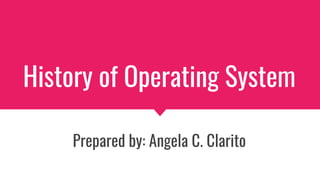
History of Operating System (1).pptx
- 1. History of Operating System Prepared by: Angela C. Clarito
- 2. History of Operating Systems ● Serial Processing (First Generation) (1) ● Batch Systems (Second Generation) (2) ● Multi-programmed Systems (Third Generation) (3)
- 3. The First Generation (1940's to early 1950's) ● The “serial processing era.” ● History of the operating system started in 1950. Before 1950, the programmers directly interact with the hardware there was no operating system at that time.
- 4. The First Generation (1940's to early 1950's) ● First generation of computer started with using vacuum tubes as the basic Components for Memory and Circuitry for CPU (Central Processing Unit).
- 5. HOW SERIAL PROCESSING WORKS? ● Type the program or punched card. ● Convert the punched card to a card reader. ● submit to the computing machine, is there any errors, the error was indicated by the lights. ● The programmer examined the register and main memory to identify the cause of an error ● Take outputs on the printers. ● Then the programmer ready for the next program.
- 7. Characteristics of First Generation Computers ● Use of vacuum tubes technology ● Based on machine language only ● Used of punched cards as an input device ● used of magnetic tapes as memory device ● Use of paper tapes as an output device (output were given in printouts only).
- 9. Examples of First Generation Computers ● ENIAC -Electronic Numerical Integrator And Computer ● EDVAC – Electronic Discrete Variable Automatic Computer ● UNIVAC – Universal Automatic Computer ● IBM 701 ● IBM 650 ● Manchester Mark 1, Mark 2 , Mark 3 and etc.
- 10. The Second Generation (1955–65) Transistors and Batch Systems ● The “batch processing era.” ● The period of second generation was from 1959- 1965.
- 11. The Second Generation (1955–65) Transistors and Batch Systems ● In this generation, transistors were used that were cheaper, consumed less power, more compact in size, more reliable and faster than the first generation machines made of vacuum tubes.
- 12. The Second Generation (1955–65) Transistors and Batch Systems ● In this generation, magnetic cores were used as the primary memory and magnetic tape and magnetic disks as secondary storage devices.
- 13. The Second Generation (1955–65) Transistors and Batch Systems ● In this generation, assembly language and high-level programming languages like FORTRAN, COBOL were used. The computers used batch processing and multiprogramming operating system.
- 14. Characteristics of Second Generation Computers ● Use of transistors ● Reliable in comparison to first generation computers ● Smaller size as compared to first generation computers ● Generated less heat as compared to first generation computers ● Consumed less electricity as compared to first generation computers ● Faster than first generation computers ● Still very costly ● AC required ● Supported machine and assembly languages
- 15. ETL MARK IV B
- 16. HOW DOES BATCH SYSTEM WORKS?
- 17. An early batch system. (a) Programmers bring cards to 1401. (b) 1401 reads batch of jobs onto tape. (c) Operator carries input tape to 7094. (d) 7094 does computing. (e) Operator carries output tape to 1401. (f) 1401 prints output.
- 18. The Third Generation (1965's to early 1980's) ● Multiprogramming is a technique to execute the number of programs simultaneously by a single processor. ● In multiprogramming, a number of processes reside in main memory at a time.
- 19. The Third Generation (1965's to early 1980's) ● The OS(Operating System) picks and begins to execute one of the jobs in main memory. ● The main memory consisting of 5 jobs at a time, the CPU executes one by one.
- 20. The Third Generation (1965's to early 1980's) ● New operating system that could perform multiple tasks in a single computer program was success for this generation and this capability is called multiprogramming.
- 21. The Third Generation (1965's to early 1980's) ● Multiprogramming OS is one which can run multiple programs (or processes) ● Multitasking is the logical extension of multiprogramming in which CPU executes multiple jobs by switching but switches occur so frequently that users can interact with each program while it is running.
- 22. Personal Computer and its Operating System (1980's to present) ● They introduced the MS- DOS in 1981 although it was effective it created much difficulty for people who tried to understand its cryptic commands.
- 23. Personal Computer and its Operating System (1980's to present) ● Development of personal computer represent the fourth generation. The cost of personal computer was high back then. ● Microsoft and the Windows operating system were related to creating personal computers. Some of the popular operating systems are Microsoft Windows, Mac OS, Linux.
- 24. Personal Computer and its Operating System (1980's to present) ● Linux operating system was created in early 1990s. ● The first Windows operating system was created by Microsoft in 1975. ● Windows realised operating systems such as Windows 95, Windows 98, Windows XP.
- 25. Personal Computer and its Operating System (1980's to present) ● Most Windows users use the Windows 10 operating system. Apple released another popular operating system developed in the 1980s which is named as Macintosh OS or Mac OS.
- 26. Real time Operating System ● A real-time system is defined as a data processing system in which the time interval required to process and respond to inputs is so small that it controls the environment. ● A real-time operating system must have well-defined, fixed time constraints, otherwise the system will fail.
- 27. Real time Operating System ● For example, Scientific experiments, medical imaging systems, industrial control systems, weapon systems, robots, air traffic control systems, etc. ● An operating system is basically, a program that acts as an interface between the system hardware and the user. Moreover, it handles all the interactions between the software and the hardware.
- 28. Real time Operating System ● The real-time operating systems are used in real-time systems where the time constraints are fixed and followed strictly. ● This means that the time for processing and responding is very small. ● Moreover, the system should perform the given task in a fixed time otherwise, it results in a system failure.
- 29. TYPES OF REAL TIME OPERATING SYSTEM ❖ HARD REAL-TIME SYSTEM ● In this, the time constraint is very short and strict. Even seconds of delay is not acceptable. Therefore, it is compulsory to complete the task within the given time only. ● Examples are Airplanes systems, Medical treatment systems, etc.
- 30. HANDHELD OPERATING SYSTEM ● Handheld computers are developed in the year 1900’s, and the demand for software to operate and run on these devices has also increased.
- 31. HANDHELD OPERATING SYSTEM ● Three major competitors have emerged in the handheld PC world with three different OS for these handheld PC’s. ○ Palm Corporation-Palm OS ○ Microsoft-originally referred as Windows CE-Pocket PC ○ Android
- 32. HANDHELD OPERATING SYSTEM ● Three major competitors have emerged in the handheld PC world with three different OS for these handheld PC’s. ○ Palm Corporation-Palm OS ○ Microsoft-originally referred as Windows CE-Pocket PC ○ Android
- 40. Thank You!!!