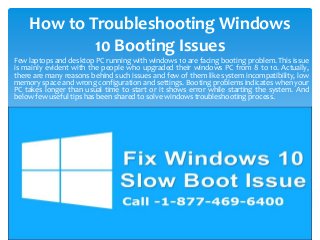
How to troubleshooting windows 10 booting issues
- 1. How to Troubleshooting Windows 10 Booting Issues Few laptops and desktop PC running with windows 10 are facing booting problem. This issue is mainly evident with the people who upgraded their windows PC from 8 to 10. Actually, there are many reasons behind such issues and few of them like system incompatibility, low memory space and wrong configuration and settings. Booting problems indicates when your PC takes longer than usual time to start or it shows error while starting the system. And below few useful tips has been shared to solve windows troubleshooting process.
- 2. When your windows PC not start properly or show a problem, the time comes to reset the system with default settings. You can try to start your PC in windows recovery mode that will try to fix the booting problem and other related issues. Resetting means the system is going to put in default mode and customize setting will be changed or restored to factory setting. Reset Windows 10 on Your System
- 3. Another major cause behind the booting problem into windows 10 PC is due to either virus attack or malware outbreak. Getting windows technical support will connect with computer specialists who will diagnosis the virus and malware files to remove them permanently. Though, windows customers already protected with window defender but few threats are very critical that can be detectable only with the right tools and techniques. Diagnosis and Fix Virus or Malware Issues
- 4. A system not attempt to hand off control for the operating system, then booting related problems arrives. When you start your windows PC you can see the PC manufacturer’s logo on the screen with the bar at the right side bottom side and if the bar stops up and disappears it means post is successfully completed. And if any issue, then contact windows Customer support to get online assistance for troubleshooting such issues. Verify Initial Power-up in your System
- 5. Many times at the time of starting your PC booting process is disturbed by external devices connected with the PC. Hence, before you start your system, disconnect all the external devices like printer, scanner, CDs, USB connection, Flash Drive and optical drivers etc. to avoid such disruptions. After starting your PC you can connect these peripherals and enjoy uninterrupted computing at very nominal charges. Unplug External Devices before Starting
- 6. If despite all these attempts windows 10 booting problem is not solved, then you can restore the OS to factory setting that will reset everything from customize settings, to latest updates etc. Restoring factory setting you can lose your data hence you should call at windows 10 technical support phone number and take help from computer expert to restore your system with original settings to enjoy uninterrupted and safe computing for maximum performance. Restore Factory Settings in Windows 10
- 7. Get touch with us on the followings: Phone: 1-877-469-6400 Email Id – Support@windowstechsupportphonenumber.com Website - http://www.windowstechsupportphonenumber.com/ Facebook Page https://www.facebook.com/Windows-Help-Services- 8774696400-369944586673069/ Twitter - https://twitter.com/helpwindowsus Google+- https://plus.google.com/101241115906324714308 Linkedin- https://www.linkedin.com/company/windows-technical- support Apsense- http://www.apsense.com/user/windowshelpus Tumblr - http://windowshelpus.tumblr.com/ Get Windows 10, 7, 8.1 Technical Support – Call 1-877-469-6400