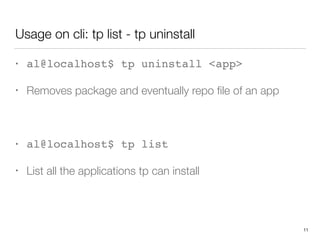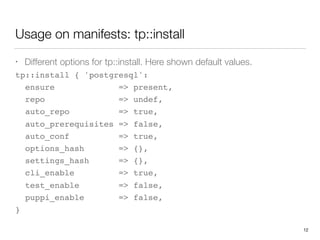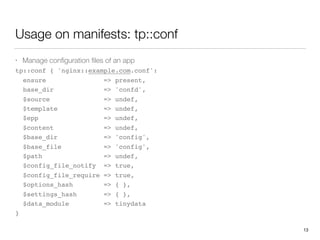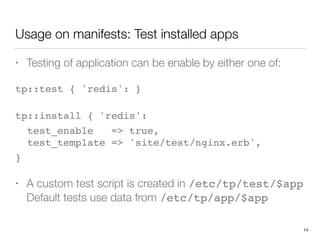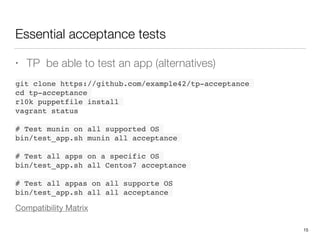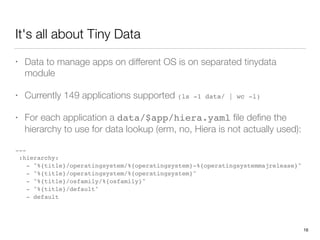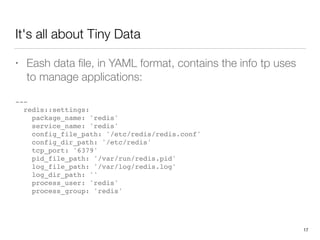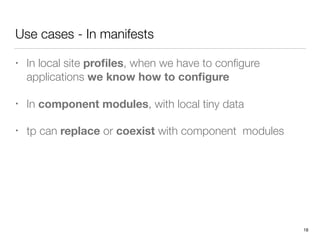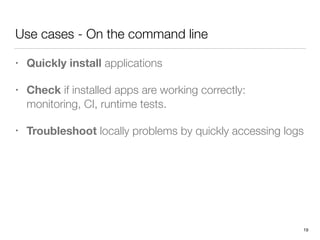Tiny Puppet (tp) is a tool that allows users to easily install and manage applications on any operating system using Puppet. It provides definitions, functions, and data to configure applications using the tp command or in Puppet manifests. Key features include installing applications with one command, testing installed applications, accessing application logs, and uninstalling applications. Tp gets the data it needs to support applications across operating systems from the tinydata module, which currently supports installing and configuring over 149 applications.
![tp install anything [anywhere(*)]
by Alessandro Franceschi @alvagante
Founder and CTO @example42
at #cfgmgmtcamp 2017
1](https://image.slidesharecdn.com/tpinstallanything-170206102127/75/Tp-install-anything-1-2048.jpg)
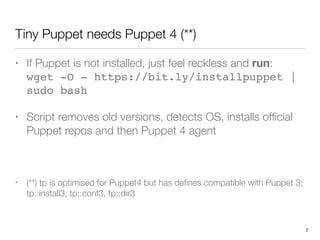

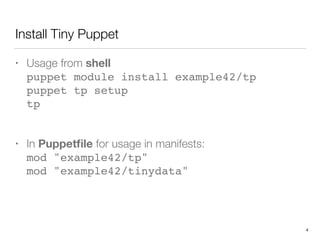
![Yet Another Universal Installer
• al@localhost$ [sudo] tp install app
• It supports any application
on any operating system (*)
• It manages package repositories and other
dependencies
5](https://image.slidesharecdn.com/tpinstallanything-170206102127/85/Tp-install-anything-5-320.jpg)
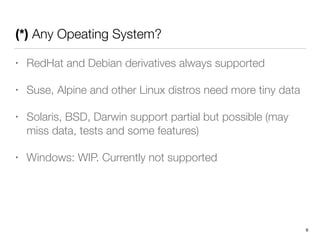
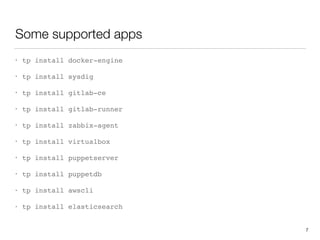
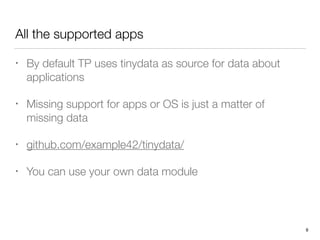
![Usage on cli: tp test to show apps status
• al@localhost$ tp test [app]
• Show status of all the applications managed by tp
• Can be automated in CI and testing
• Custom checks can be easily created
• If any of the apps fails, the global exit code is 1
9](https://image.slidesharecdn.com/tpinstallanything-170206102127/85/Tp-install-anything-9-320.jpg)
![Usage on cli: tp log to show apps logs
• al@localhost$ tp log [app]
• tail -f the log[s] of all or the written application
• Useful for quick debugging when unaware of log paths
• Customisations:
tp::install { 'redis':
settings_hash => {
log_file_path => '/opt/redis/redis.logs',
log_dir_path => '/opt/redis'
},
}
10](https://image.slidesharecdn.com/tpinstallanything-170206102127/85/Tp-install-anything-10-320.jpg)