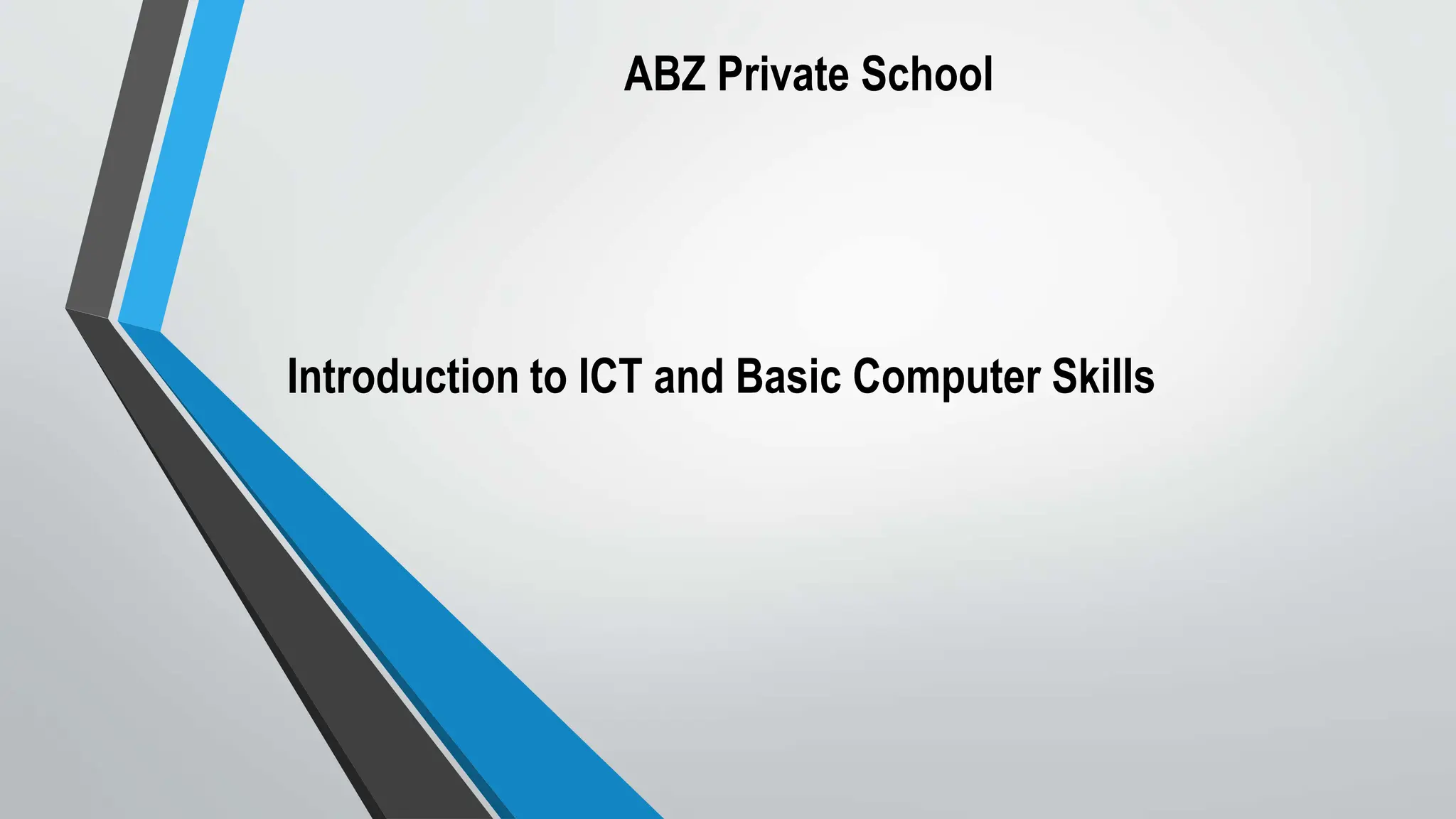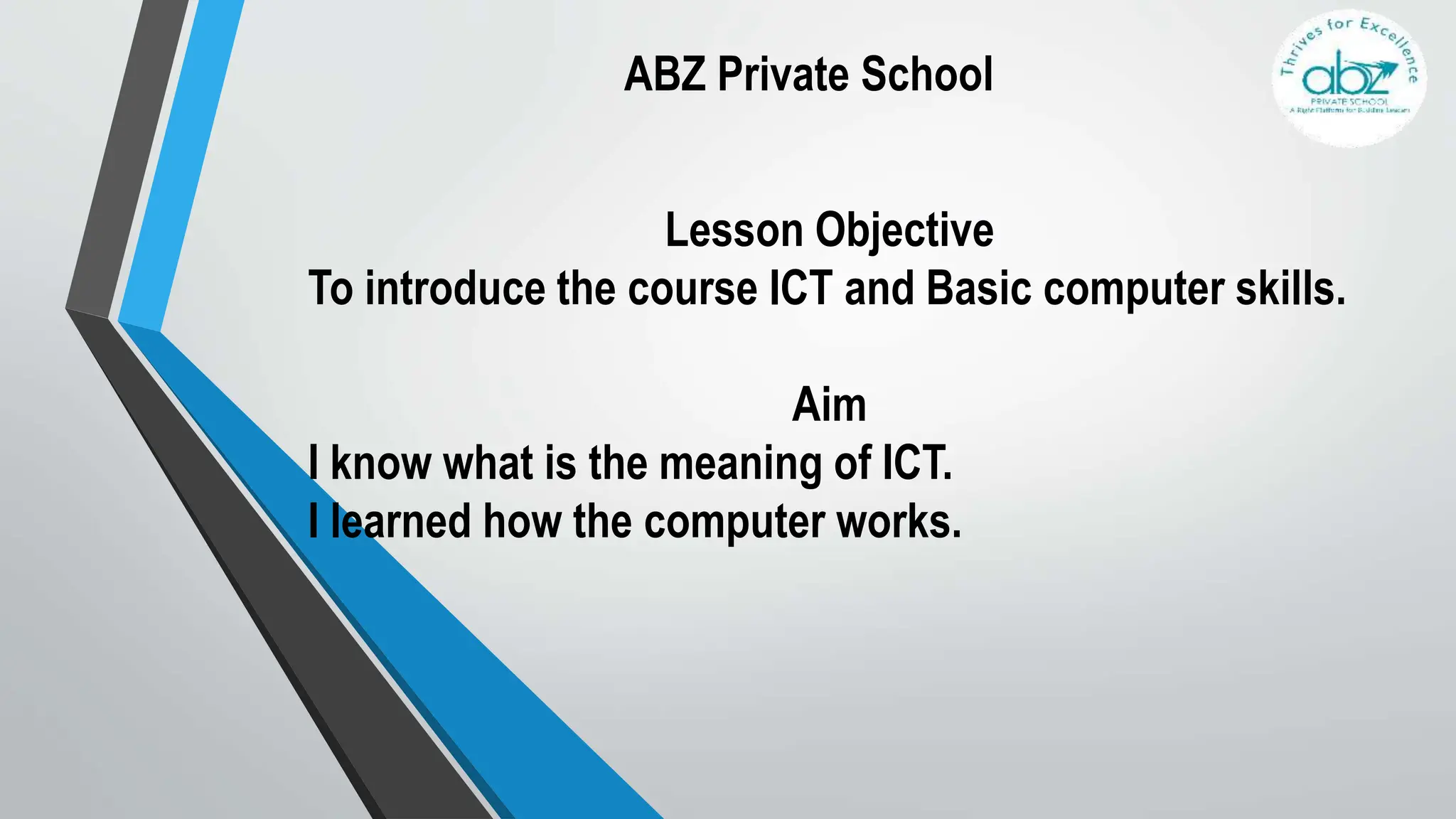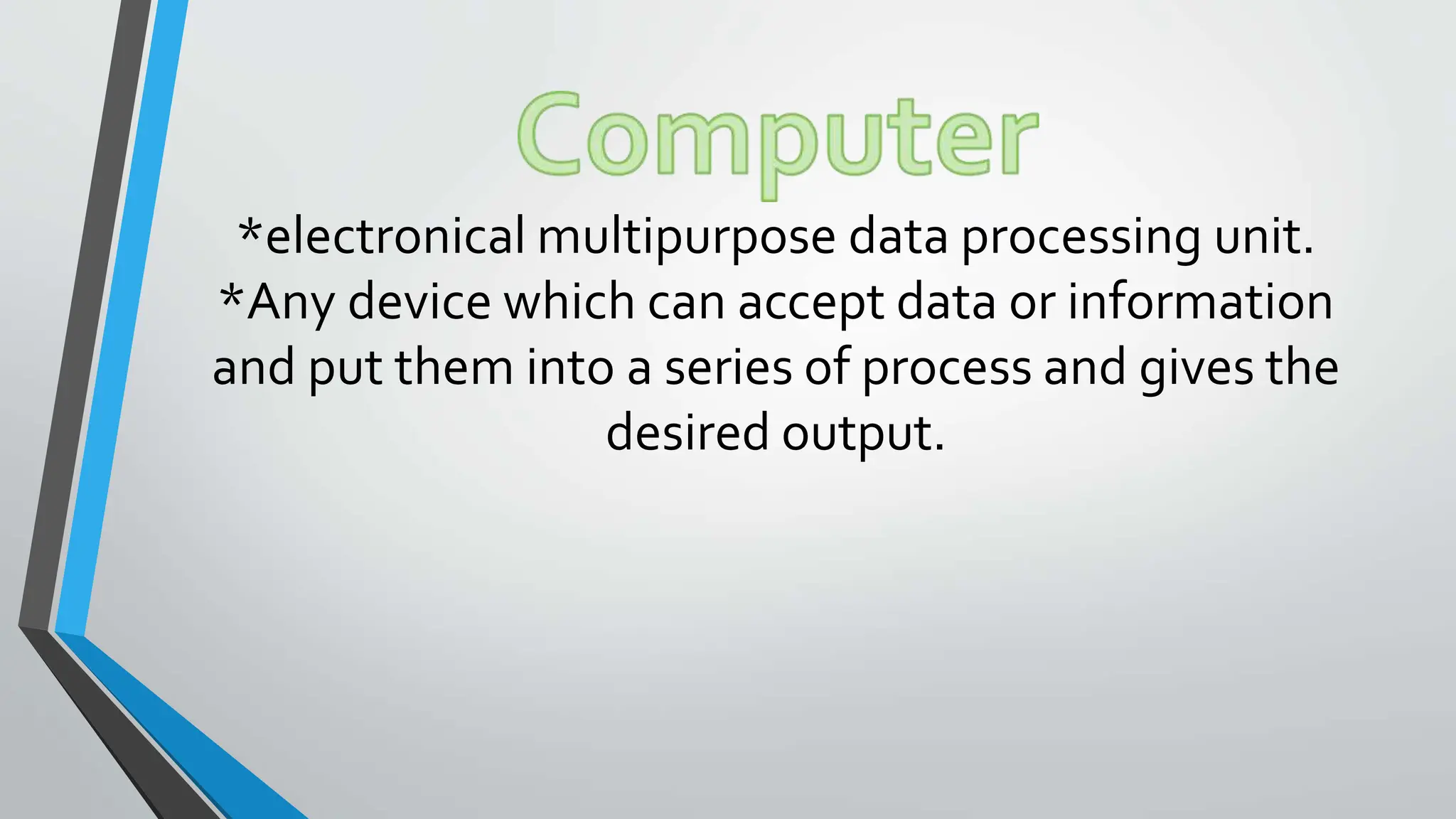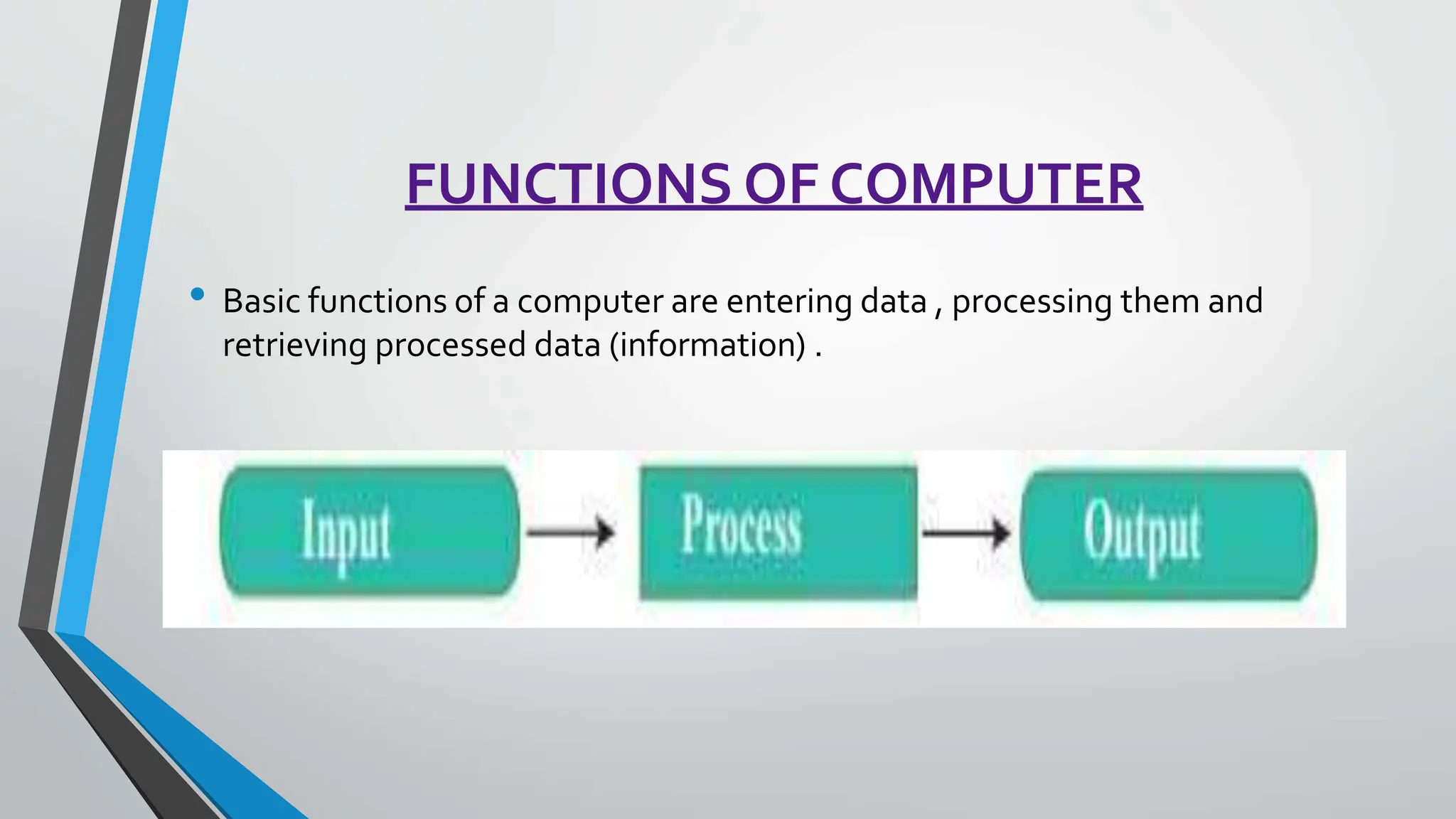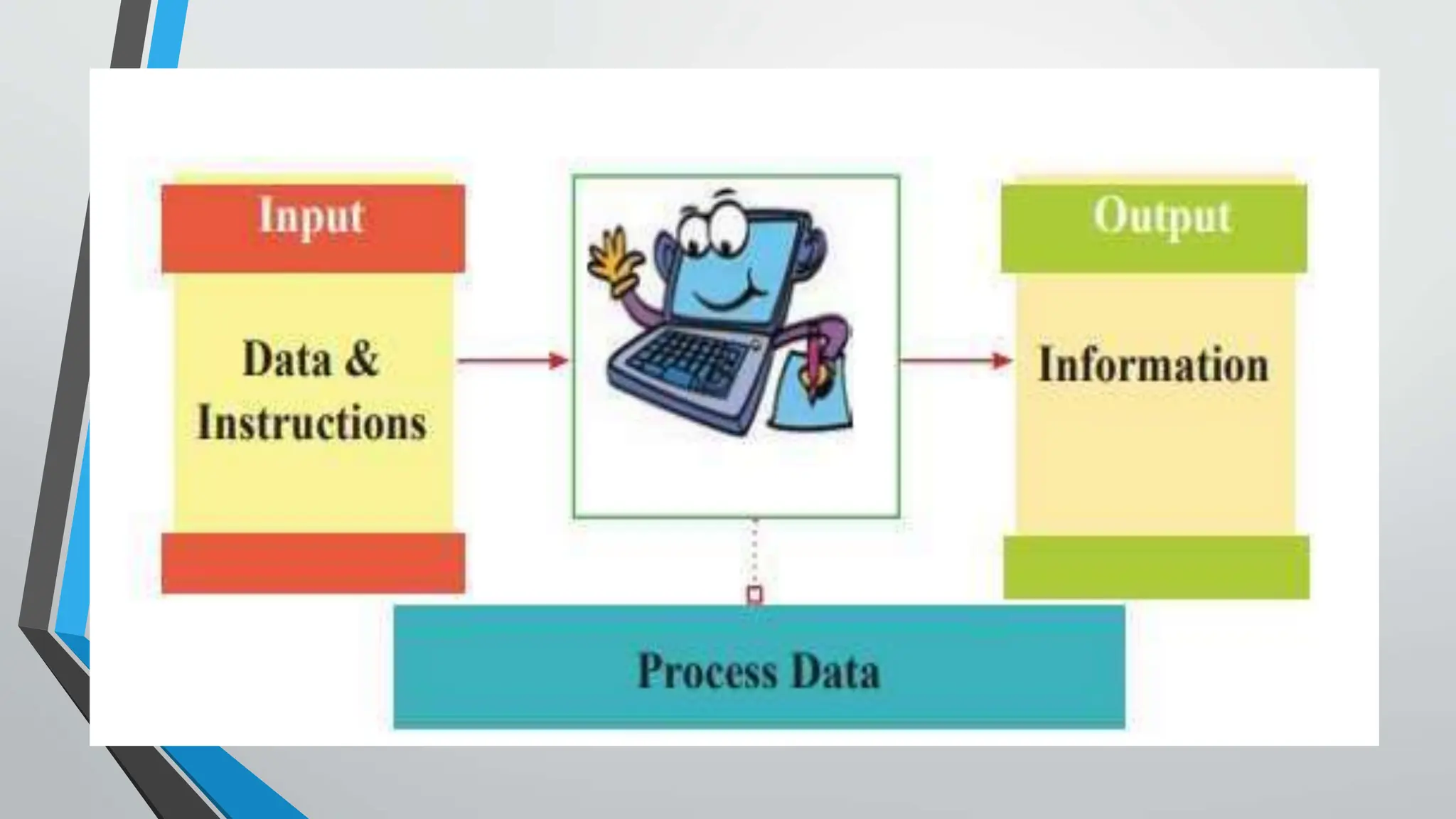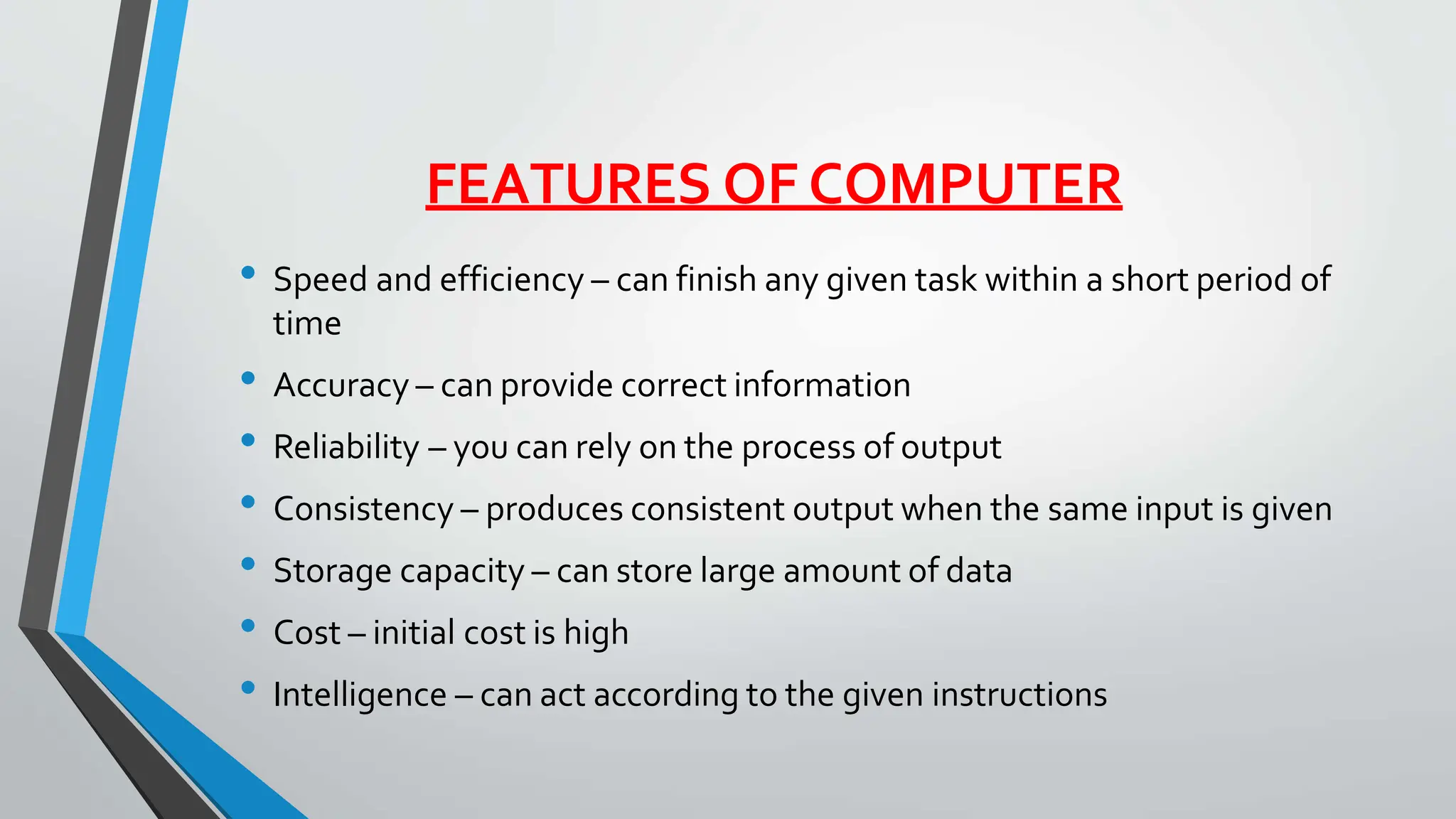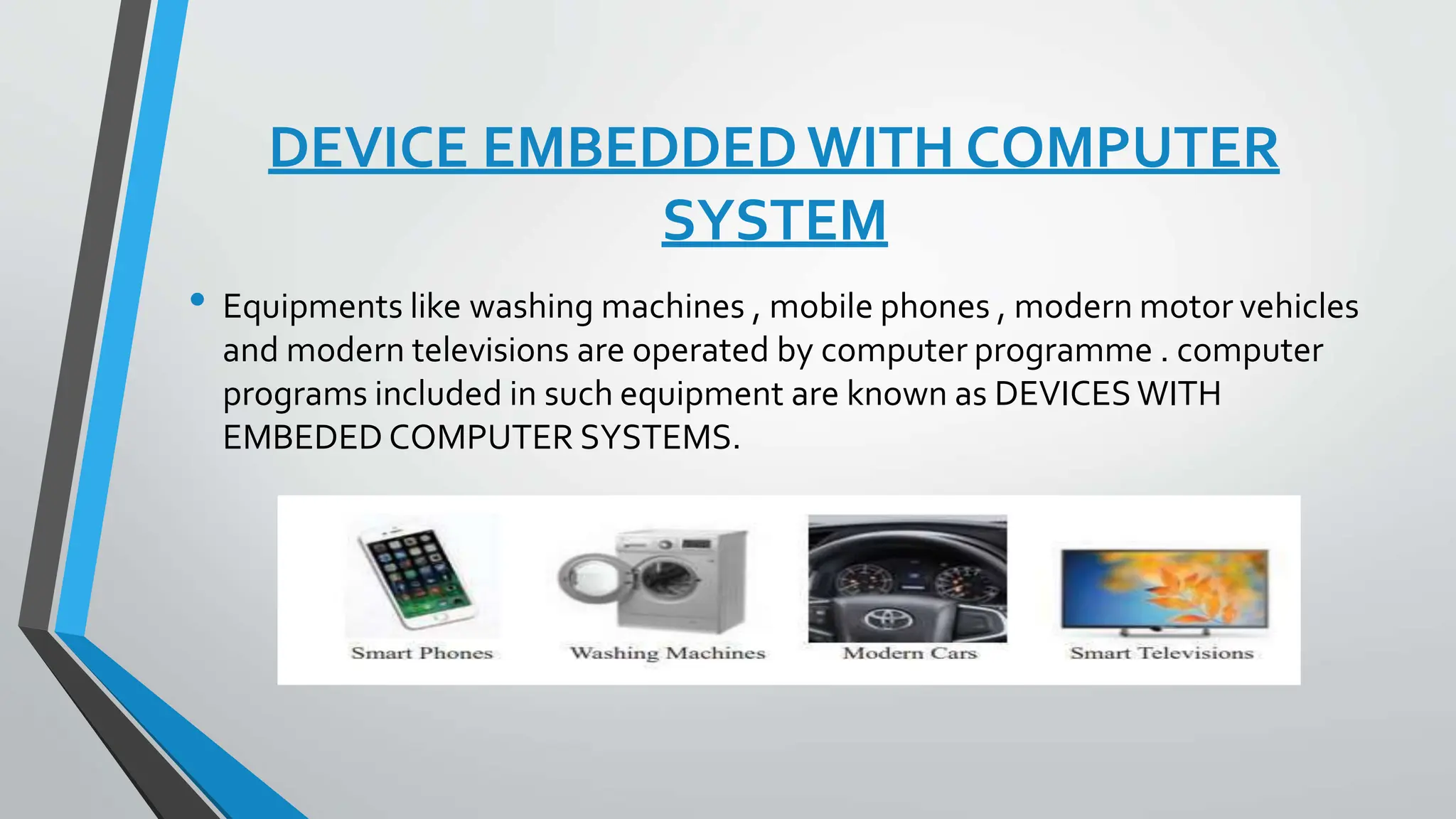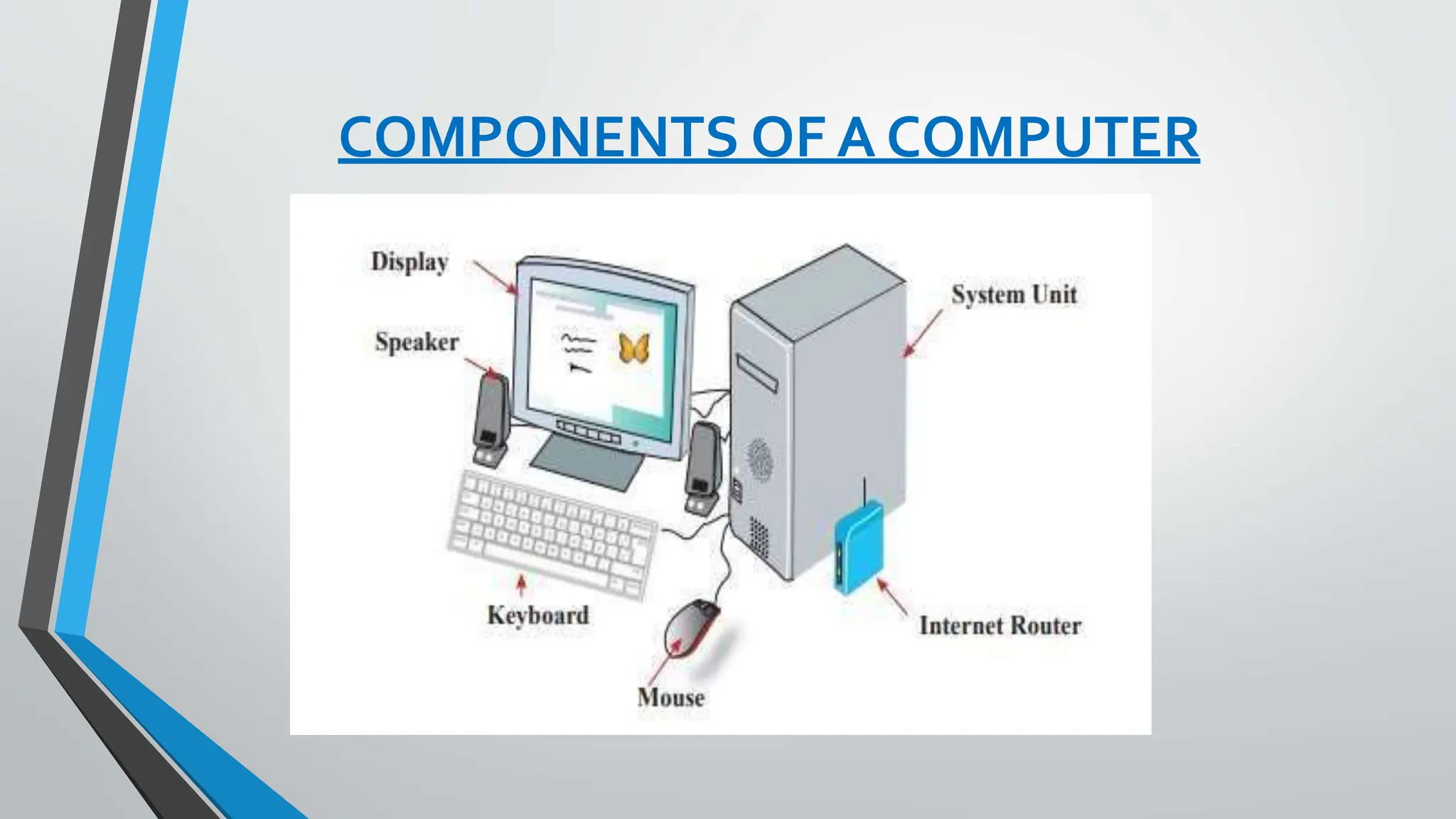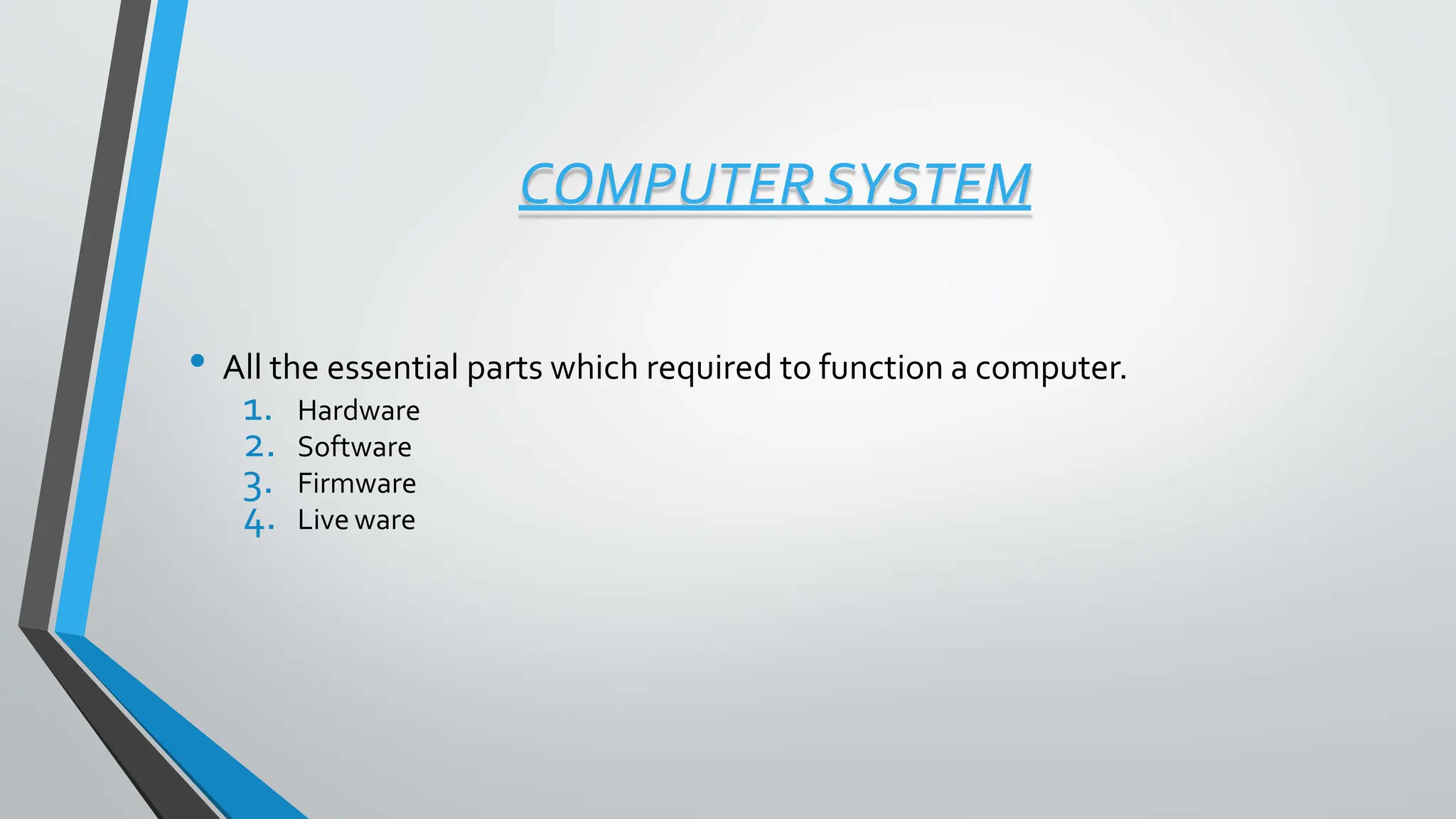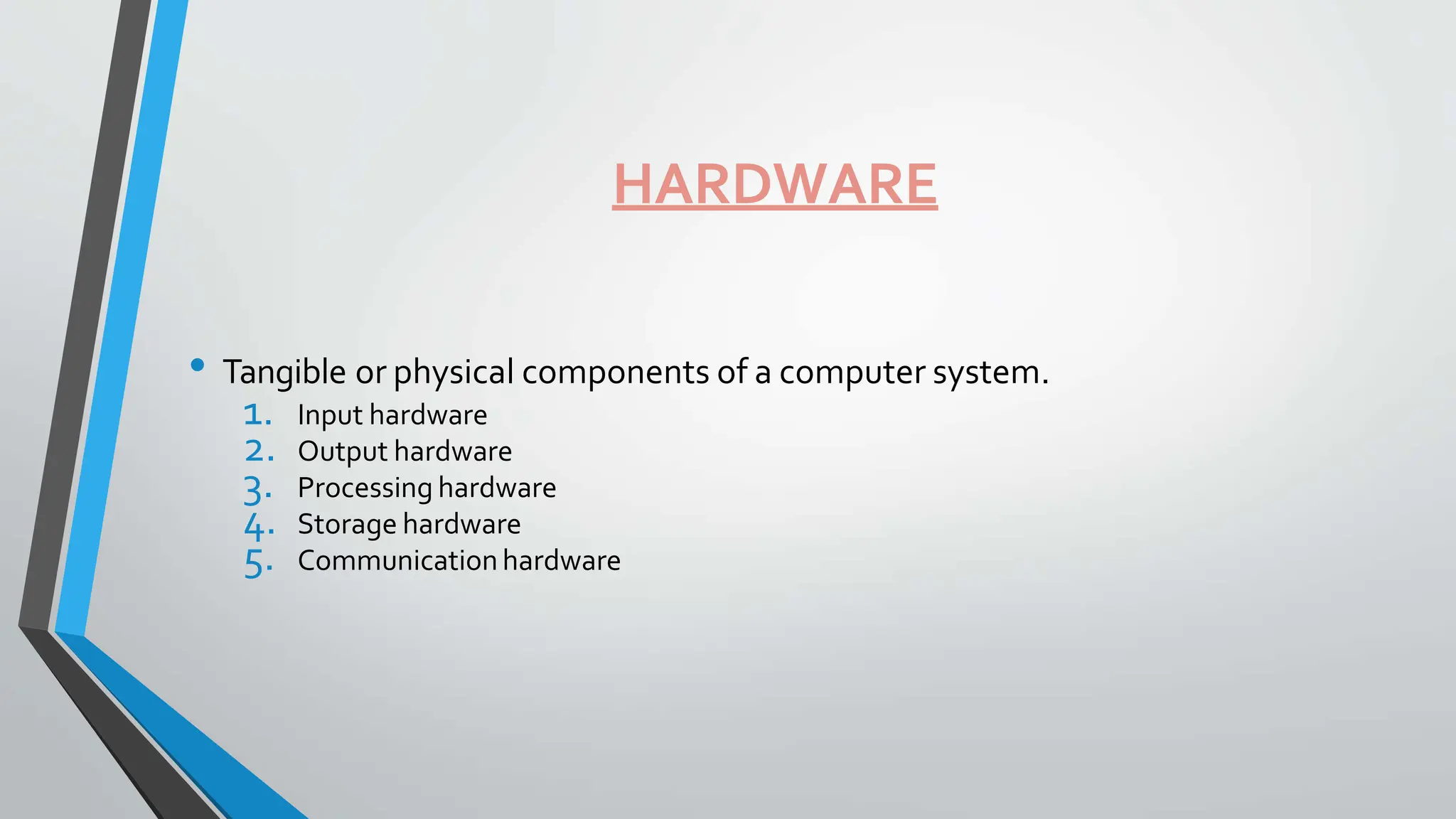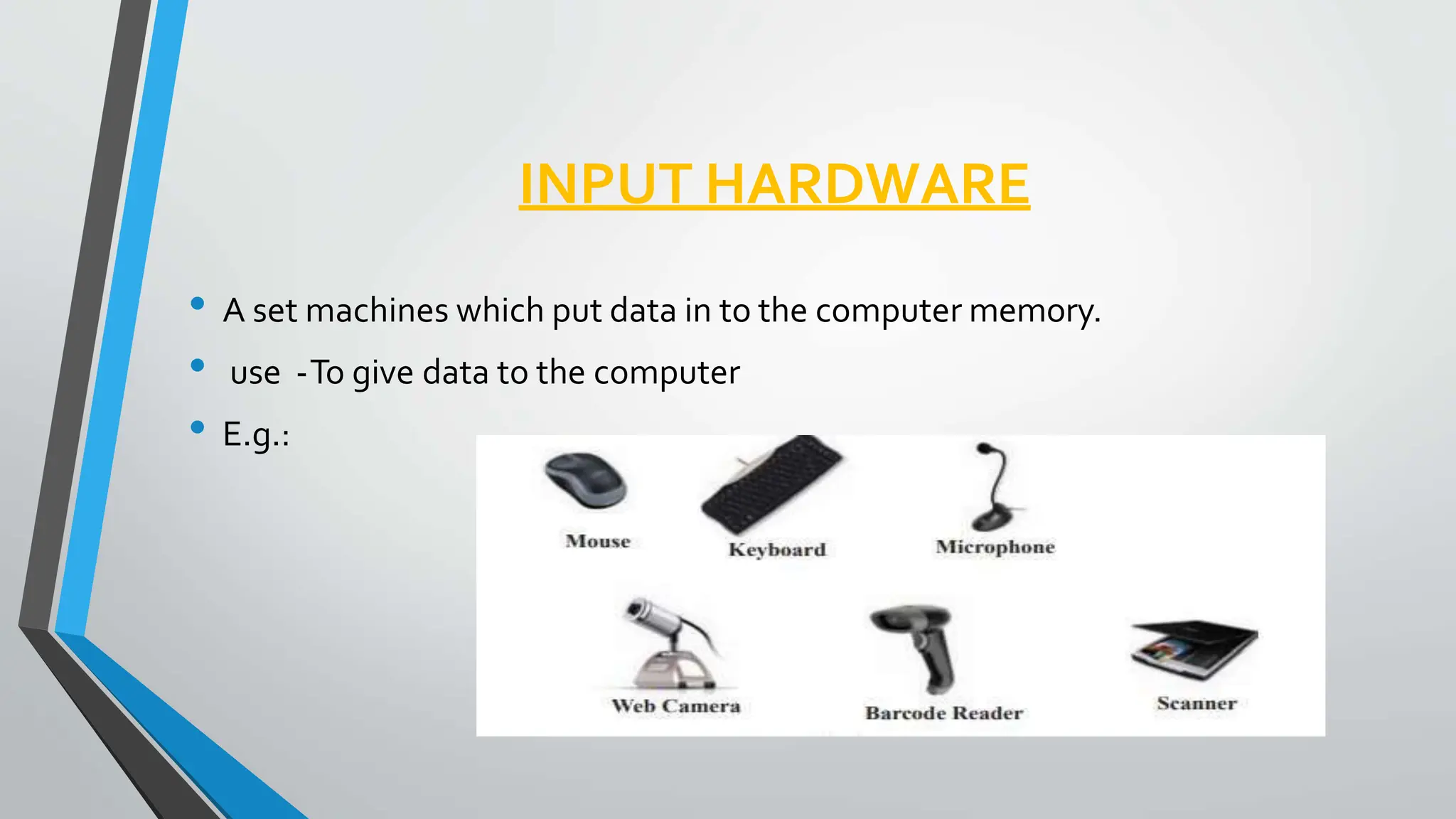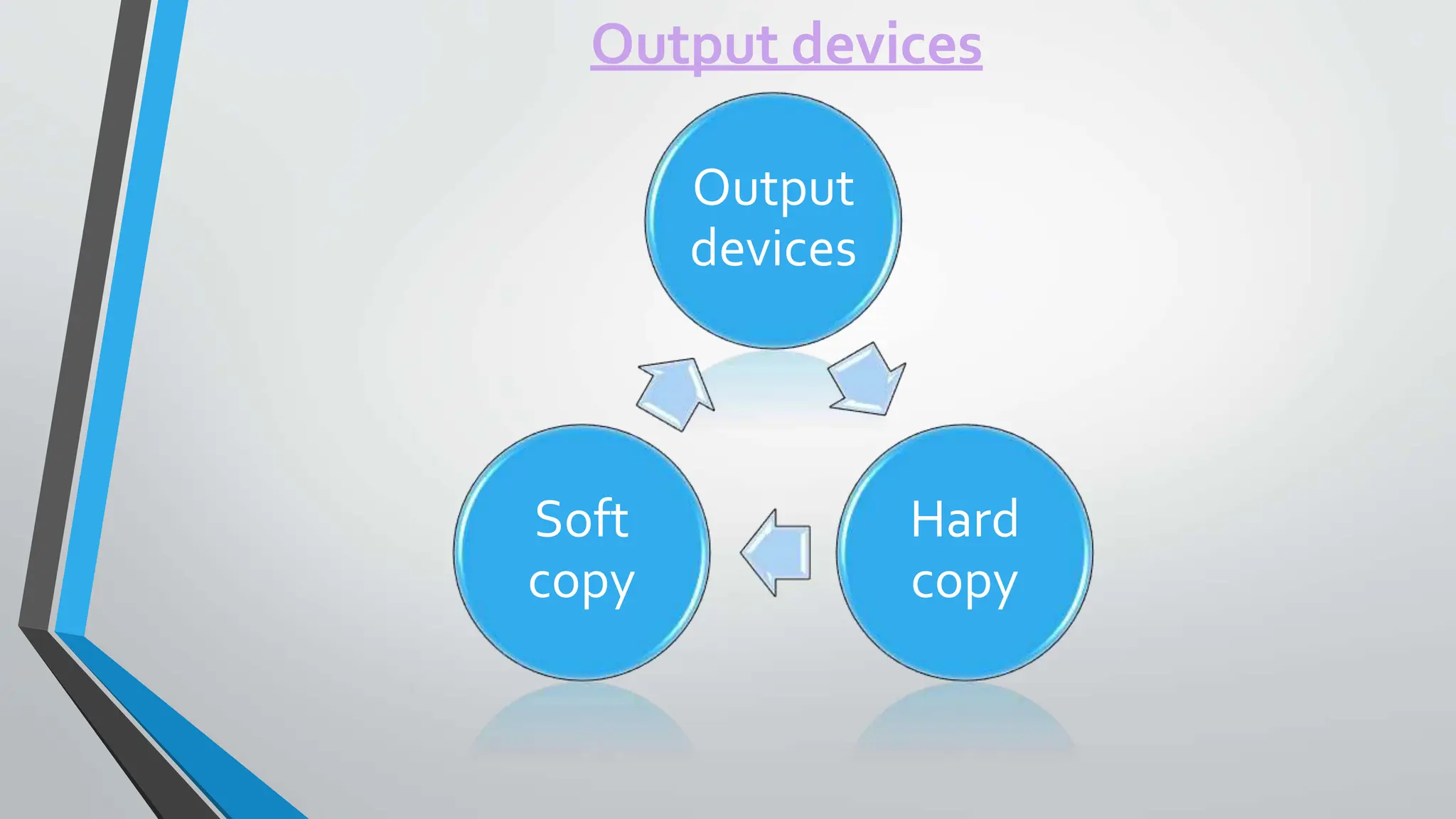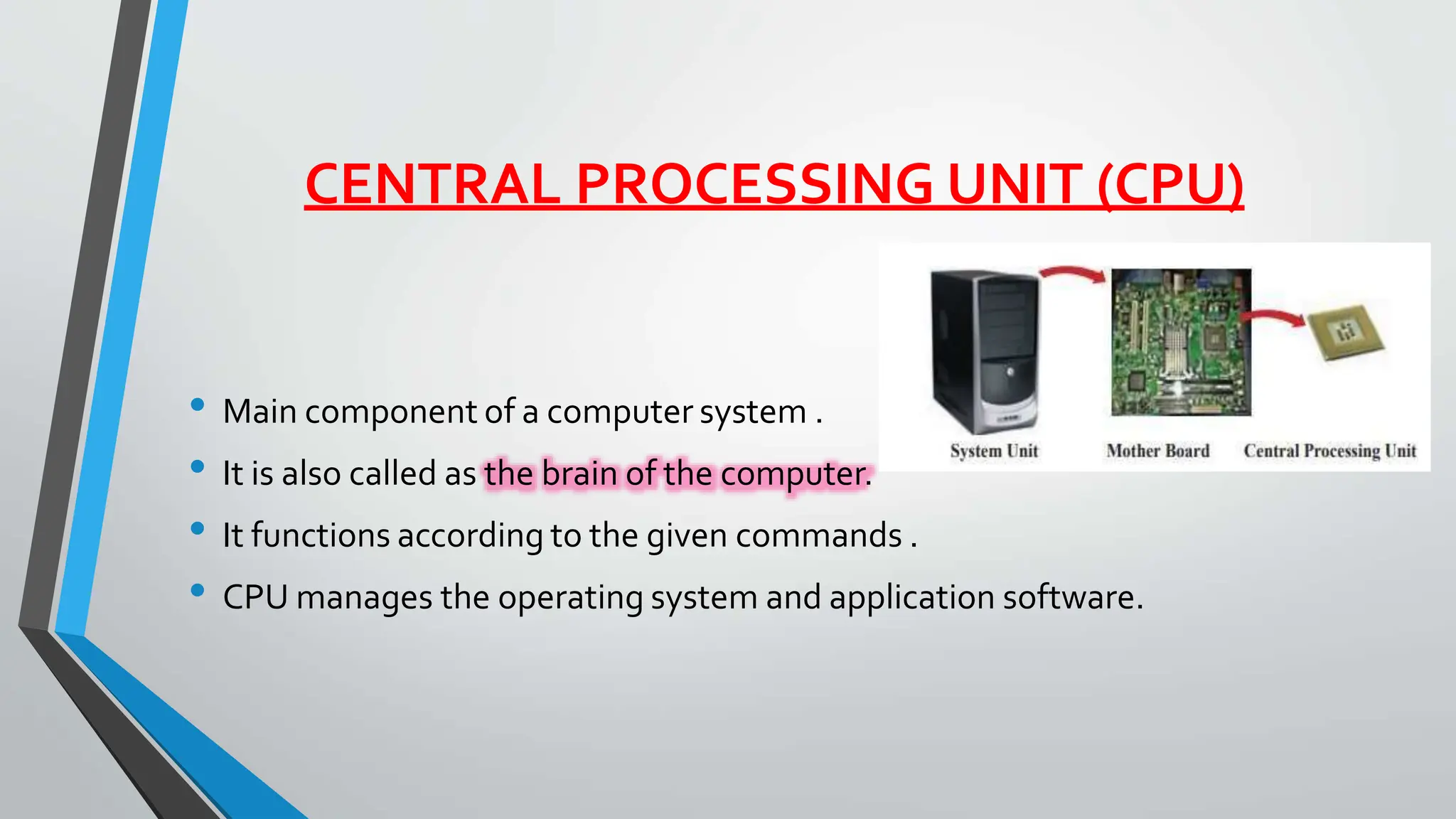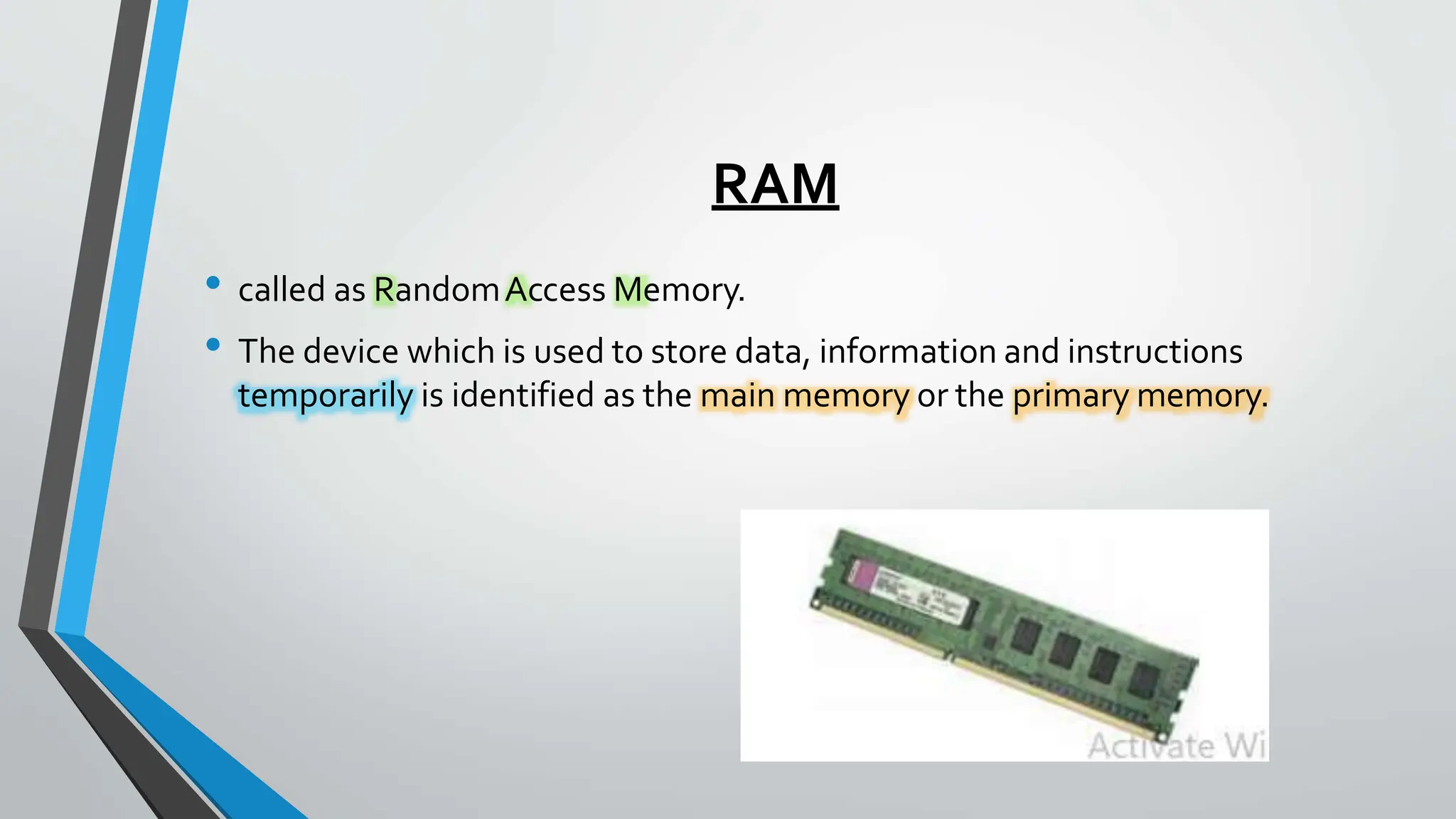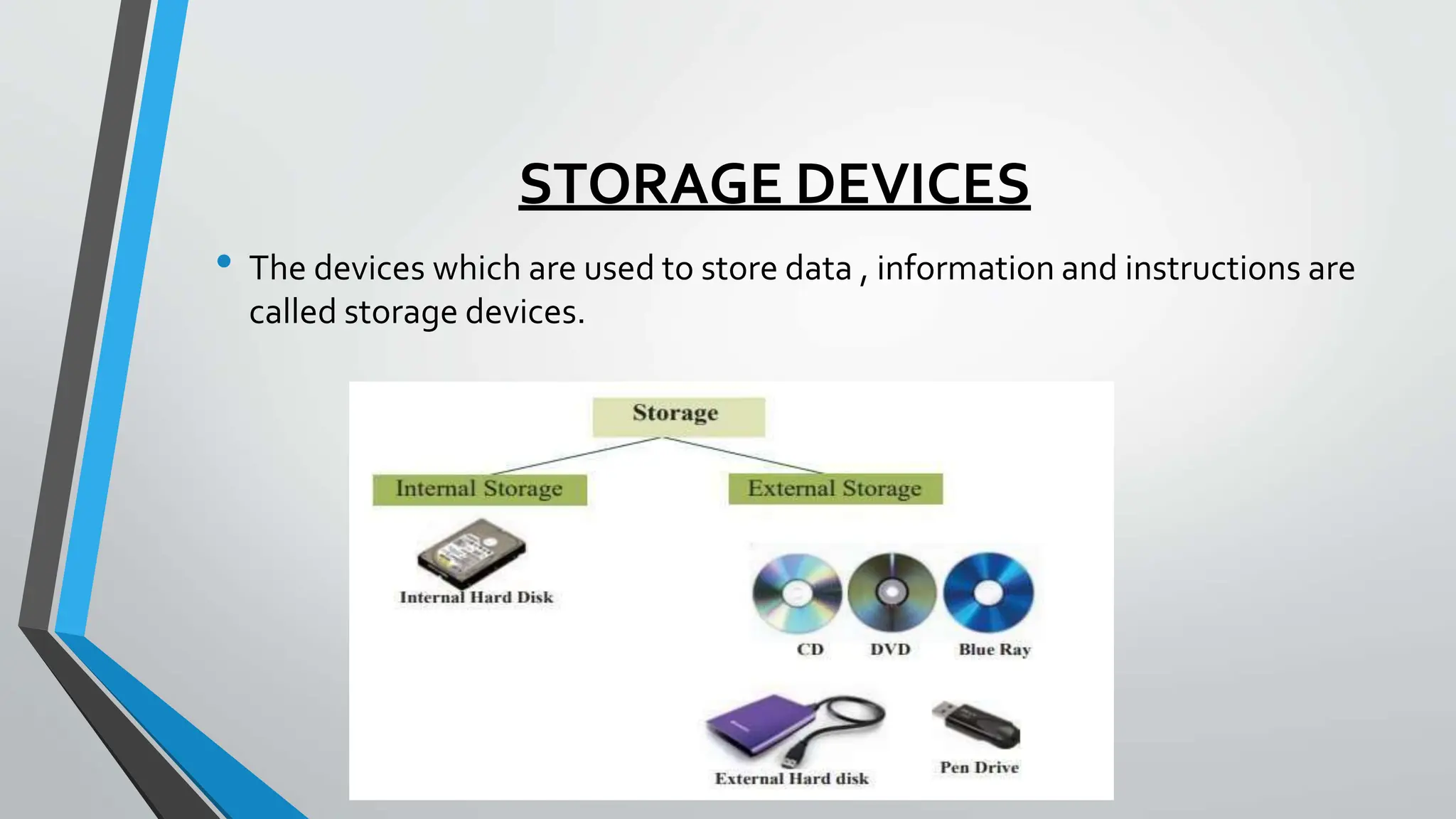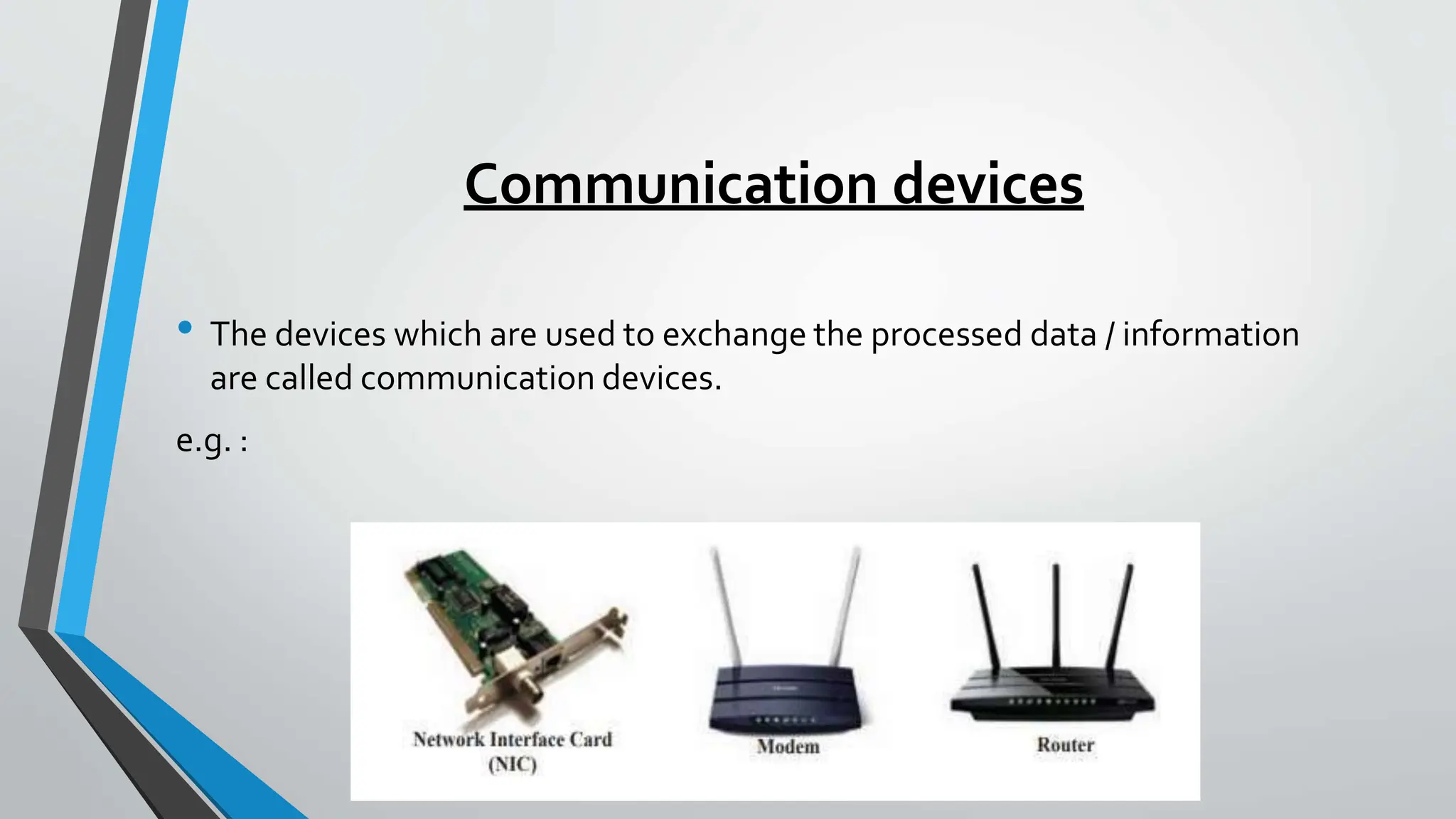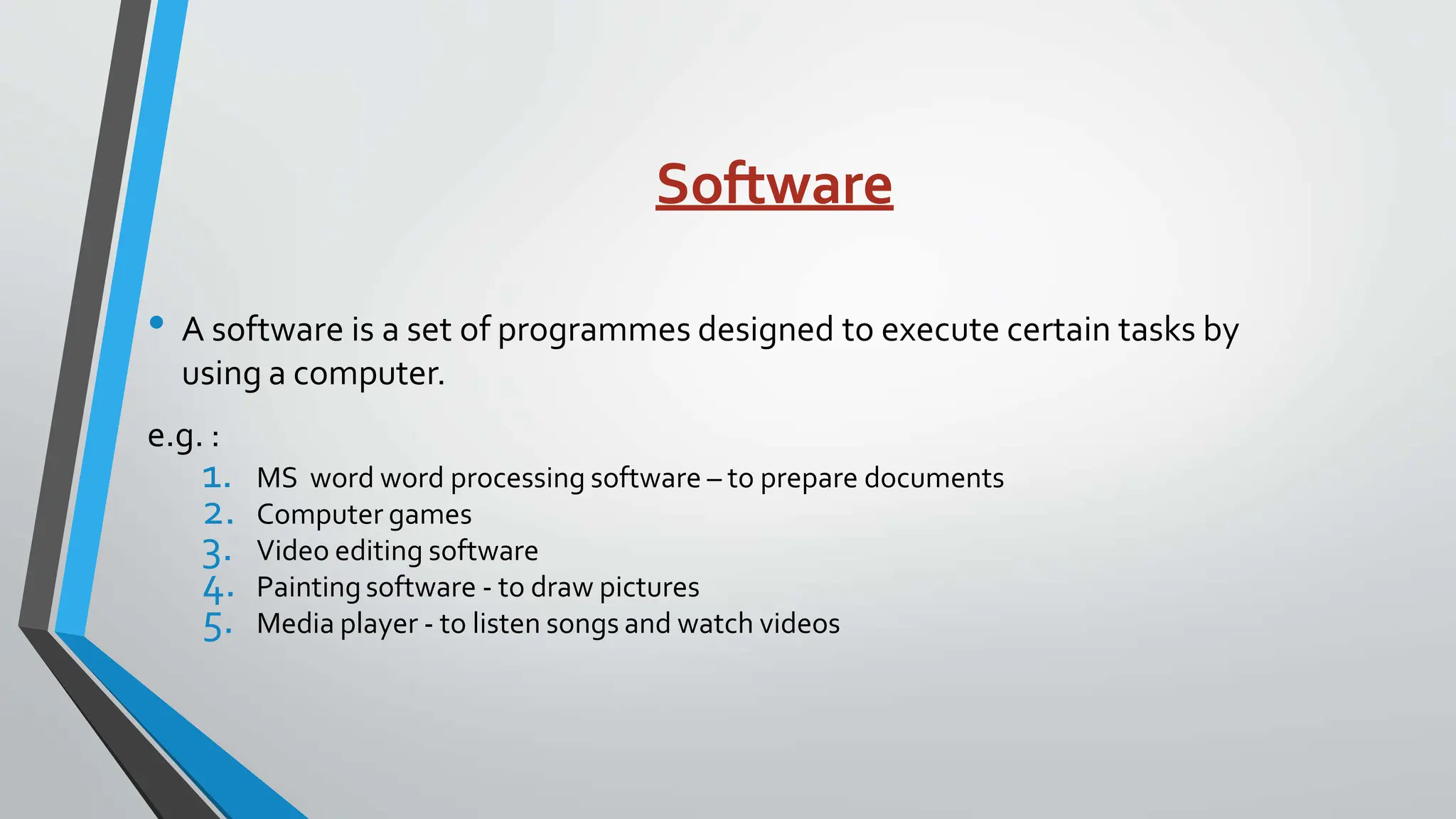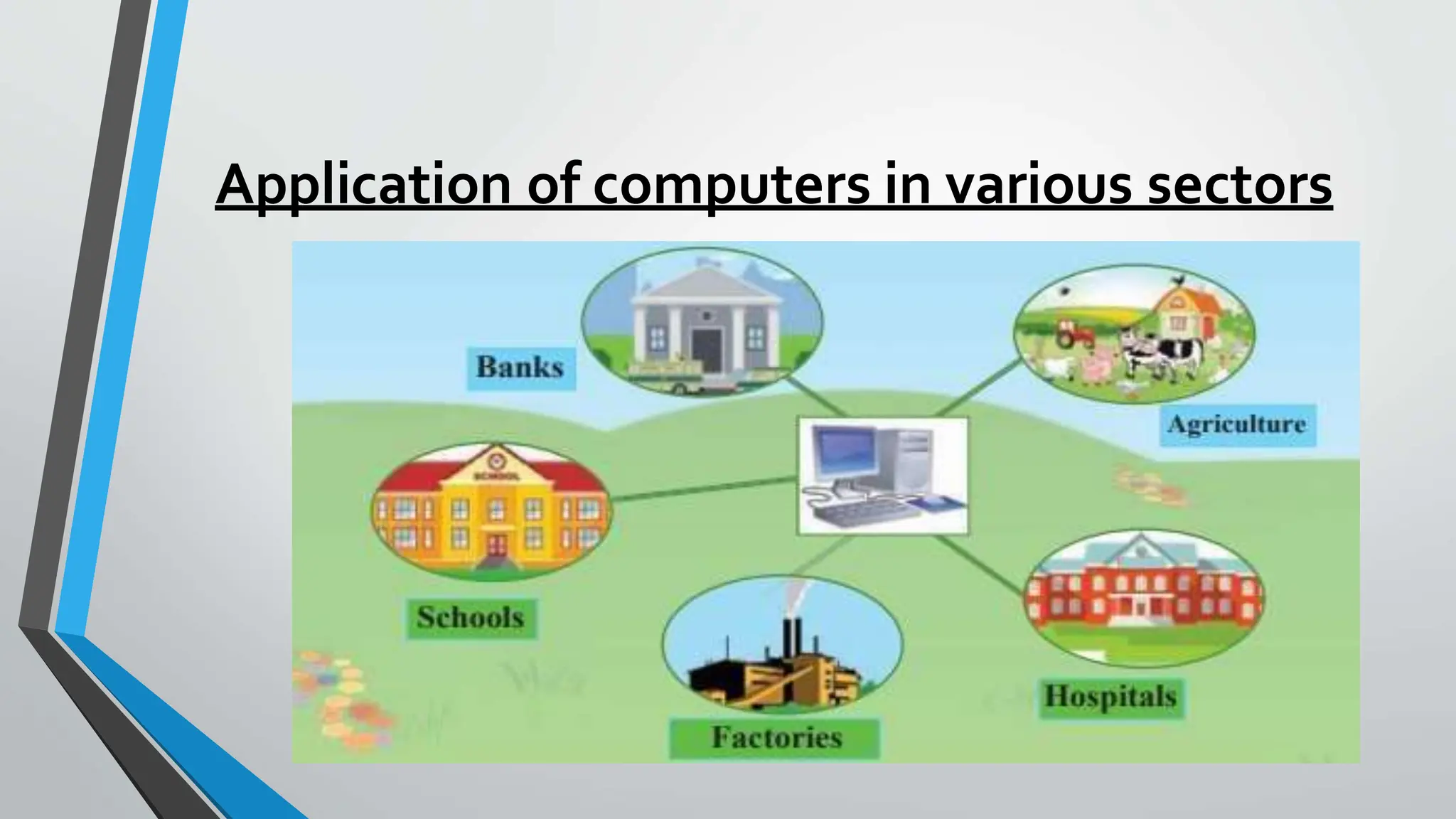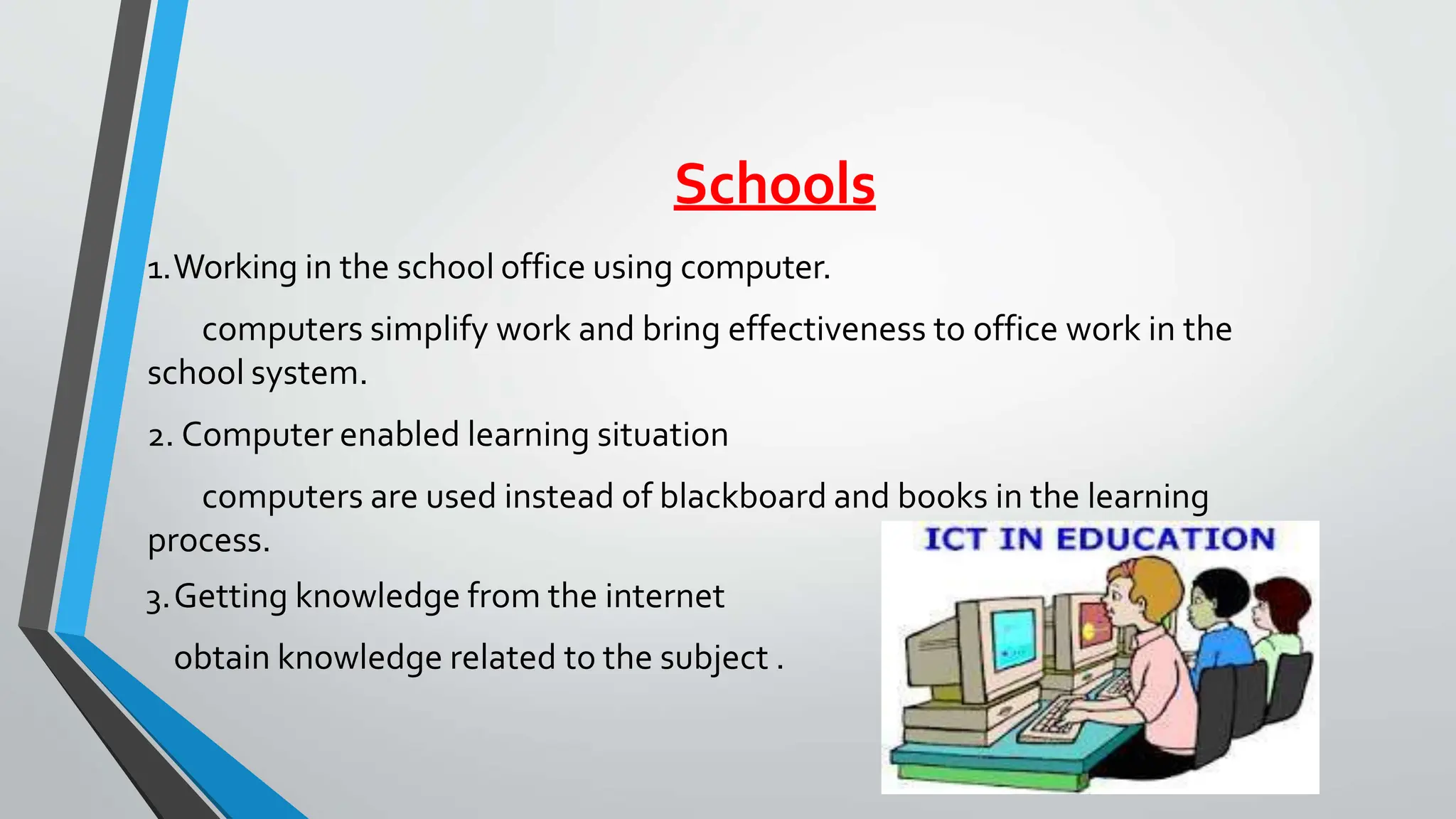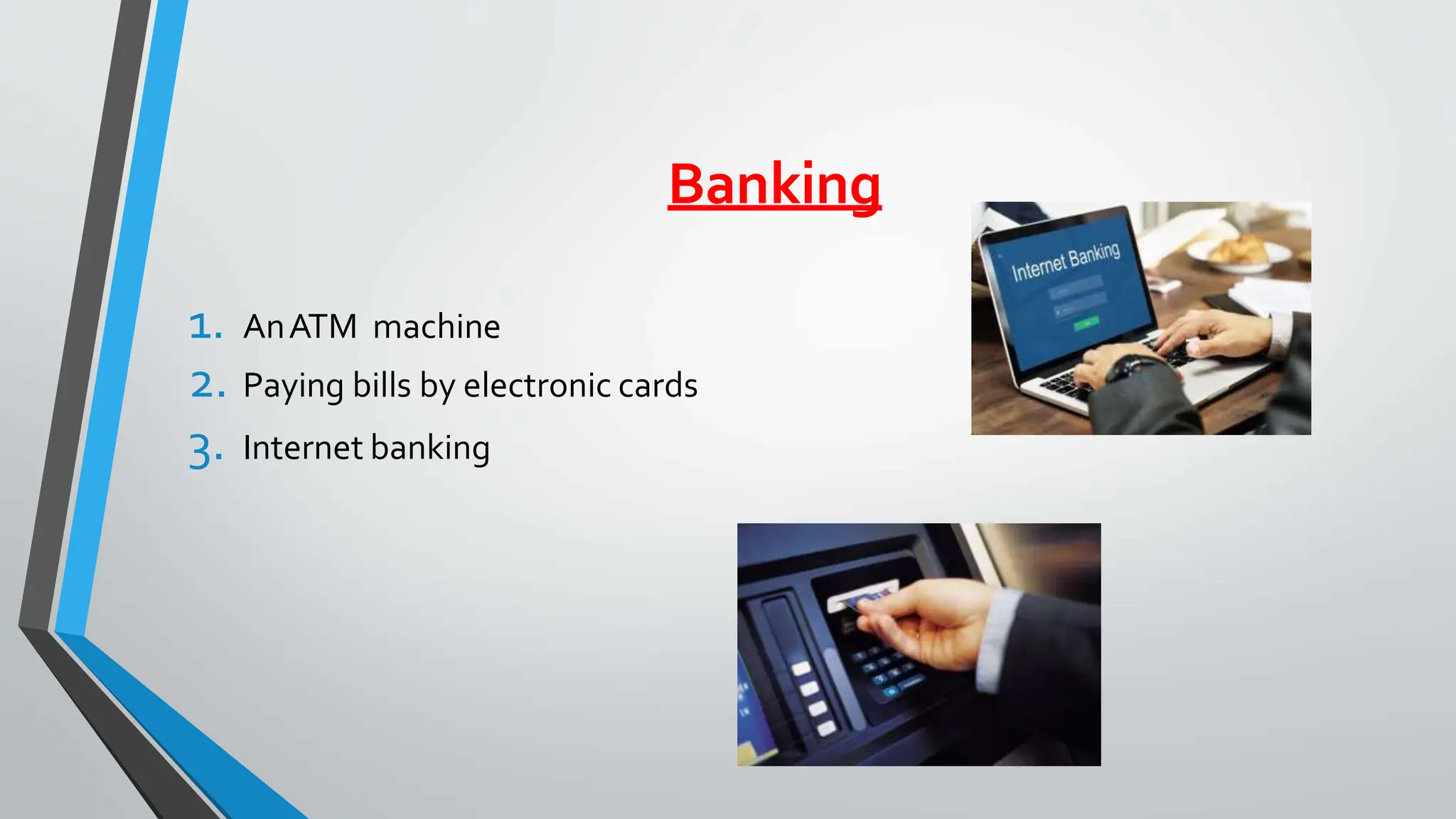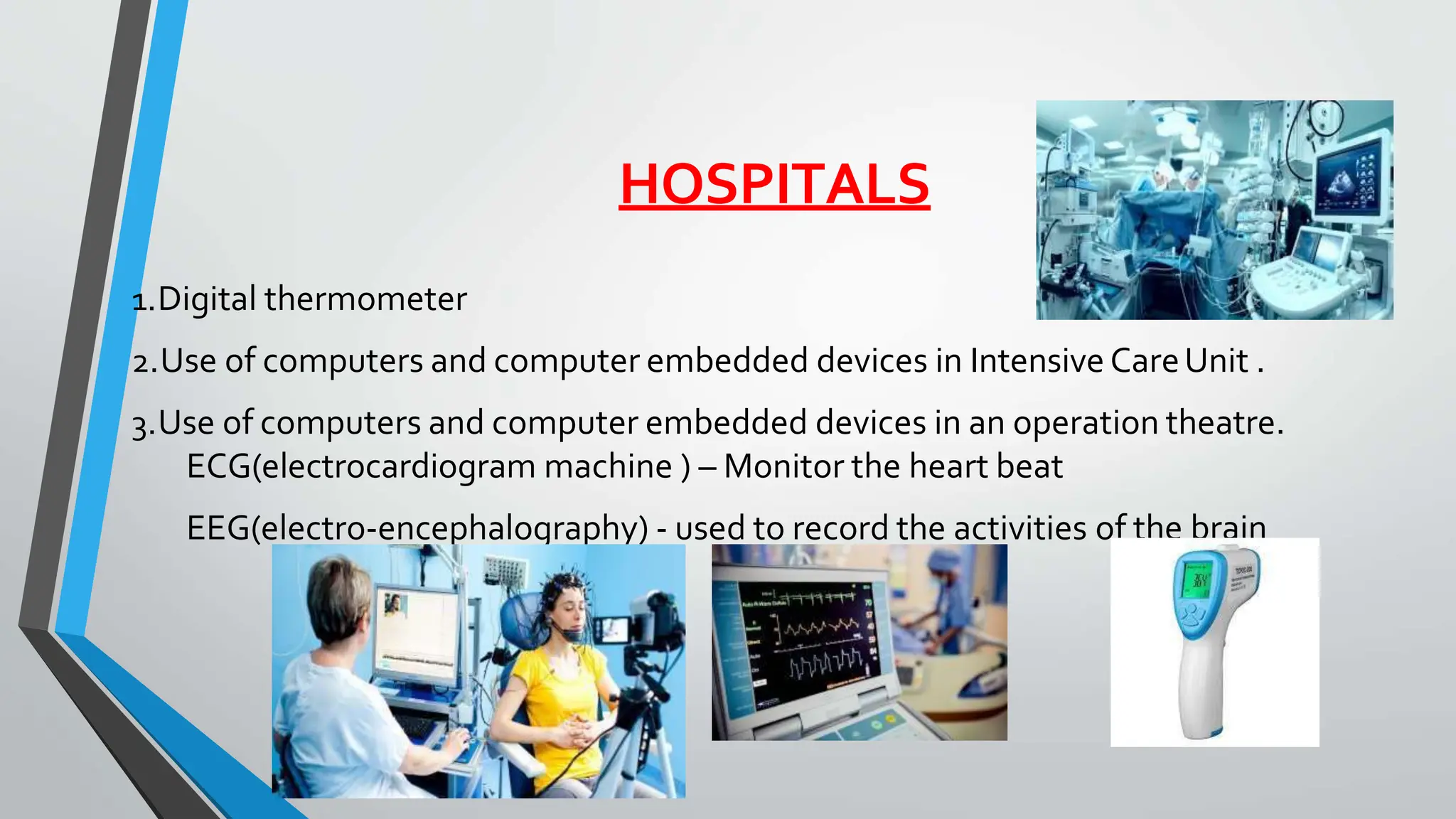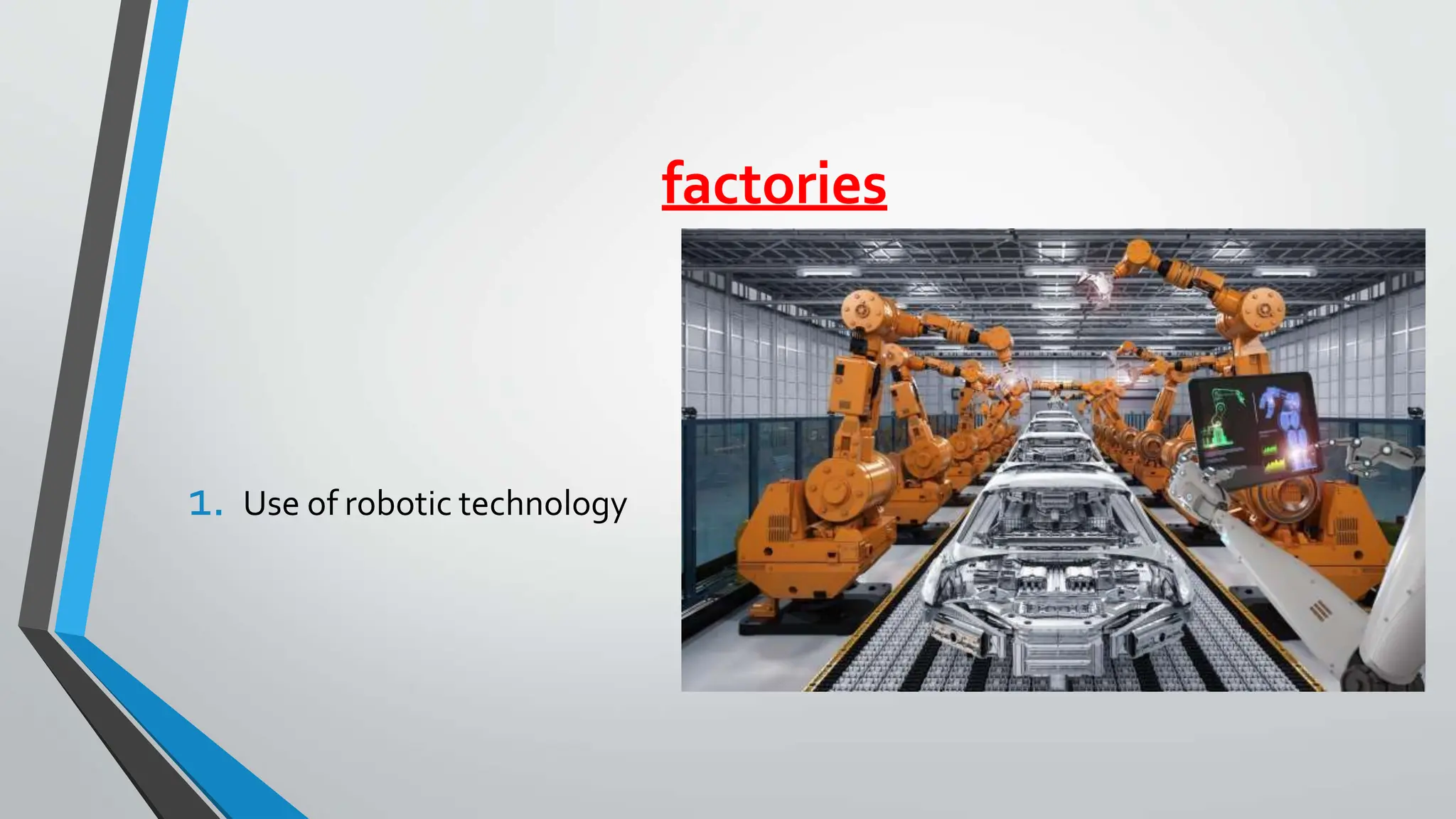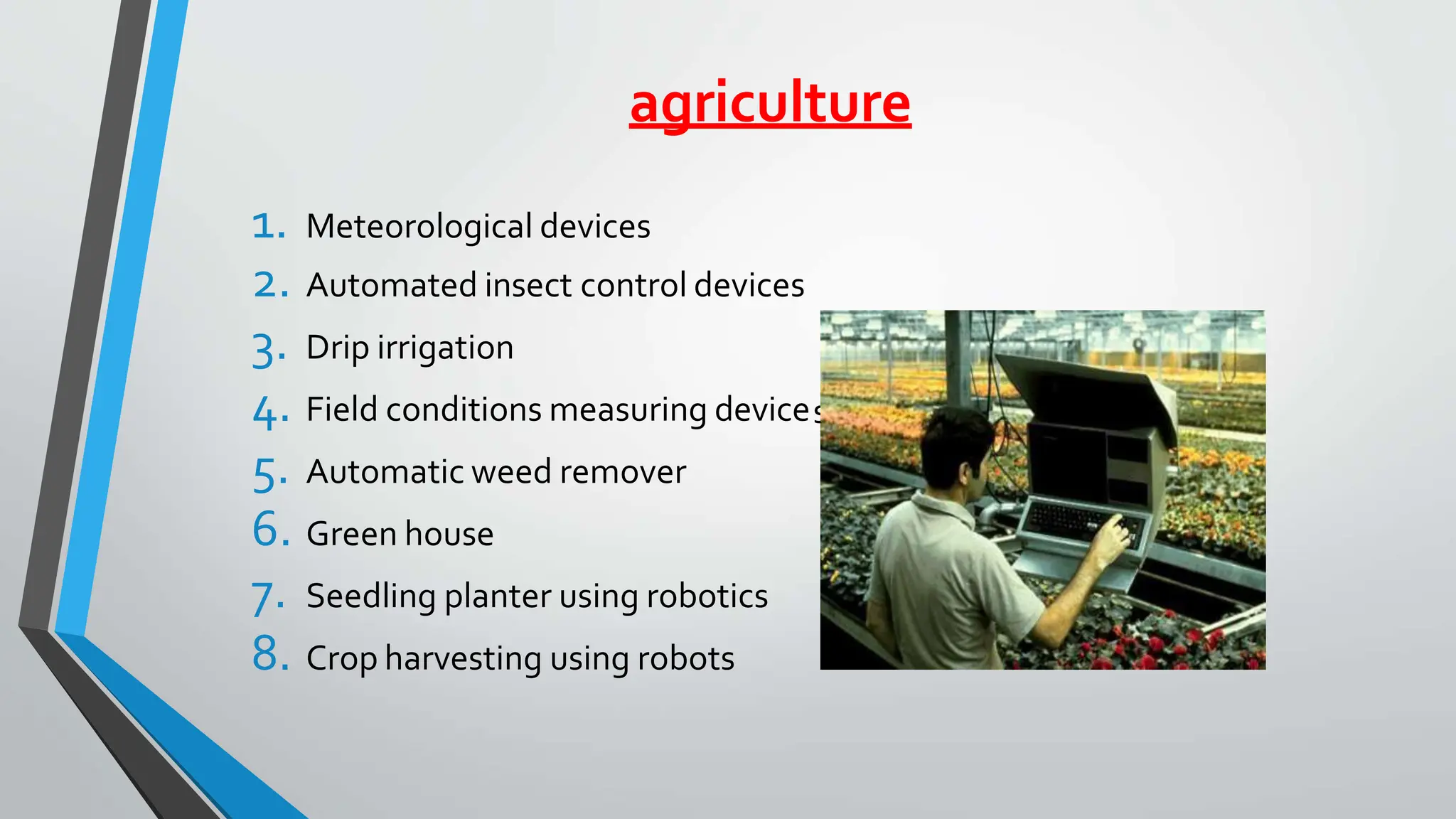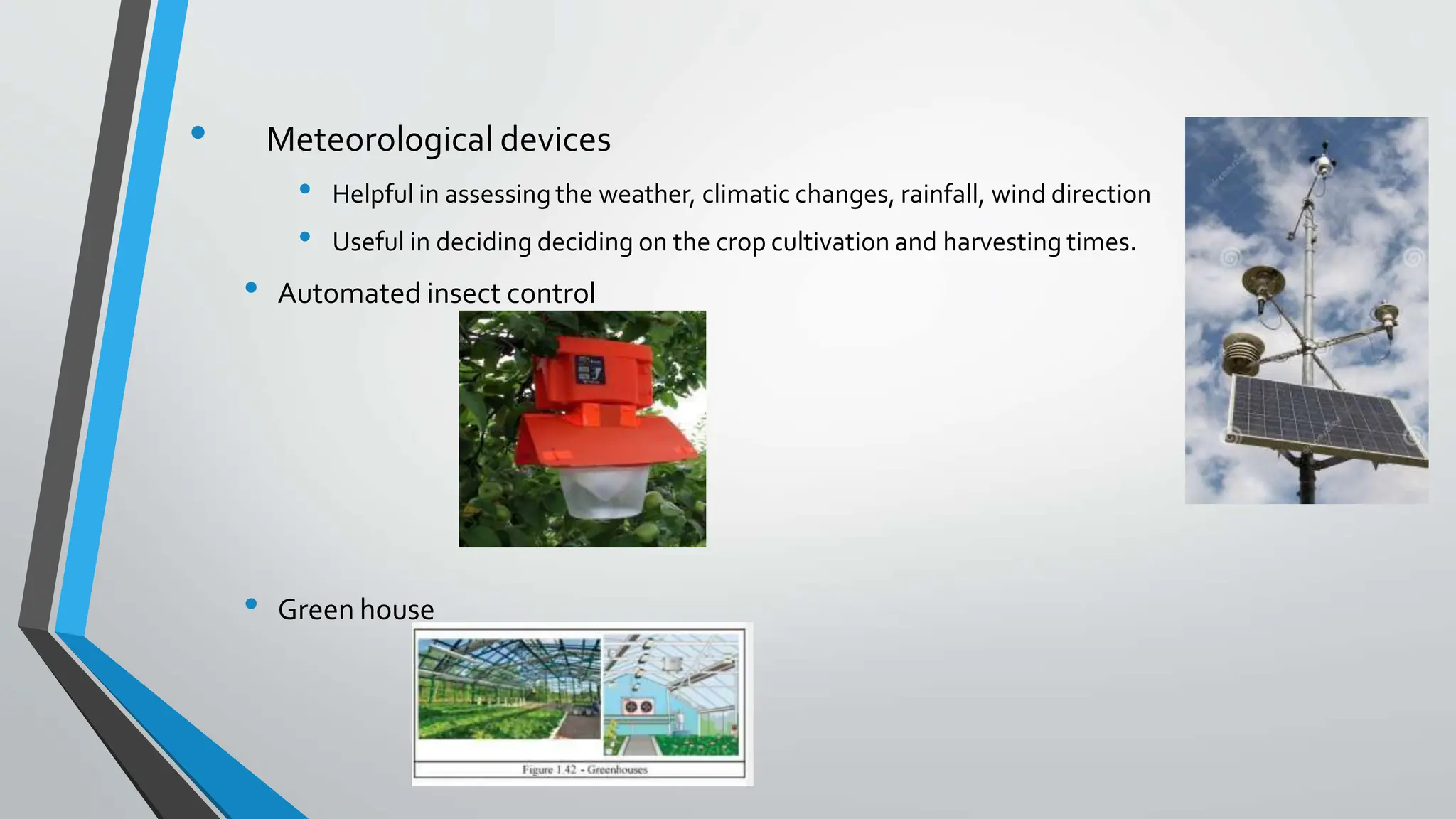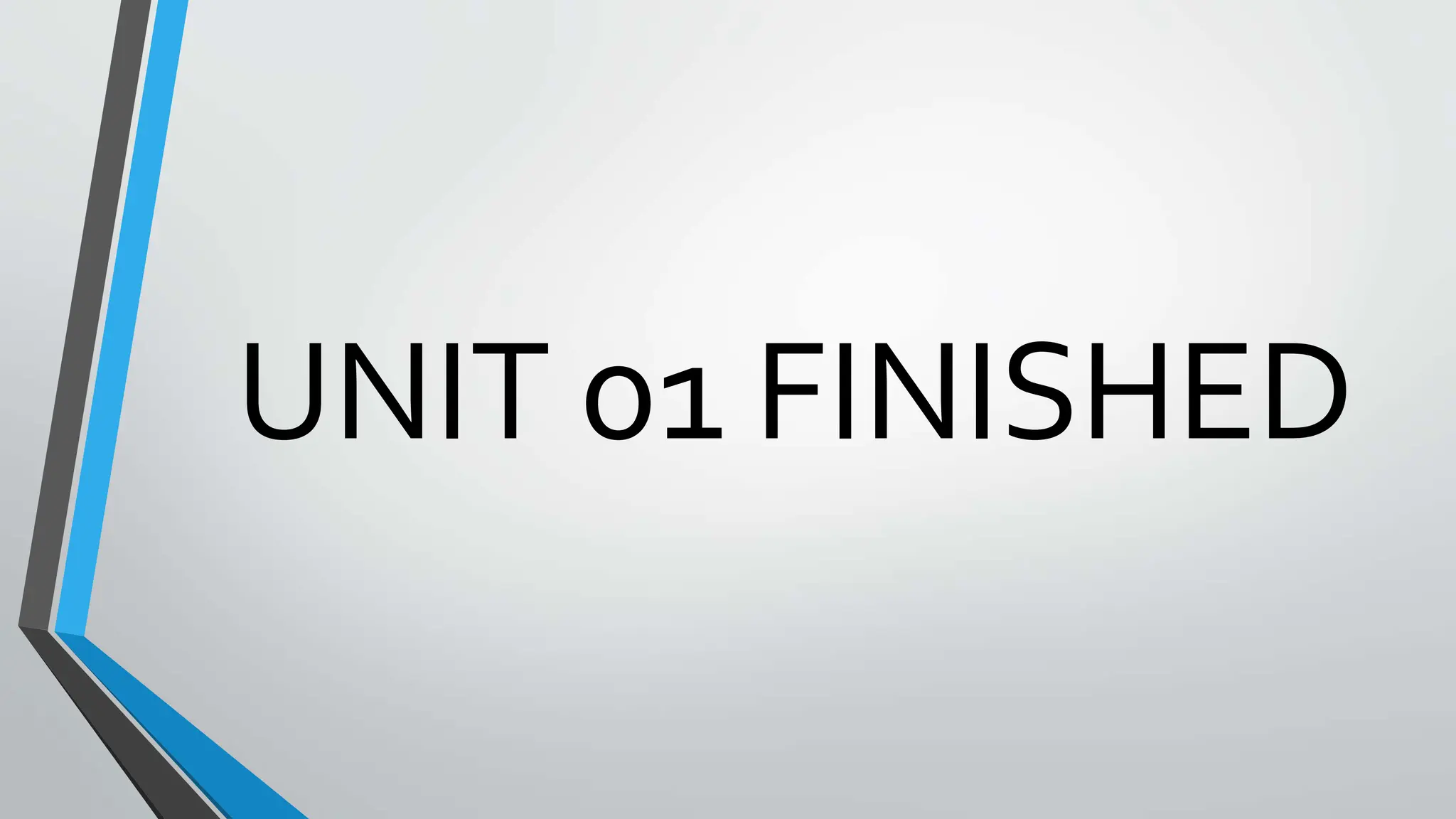This document provides an introduction to information and communication technology (ICT) and basic computer skills. It defines a computer as an electronic device that can process data and provide outputs. The document outlines the basic functions, features, components, and applications of computers. It describes how computers are used in various sectors including schools, banking, hospitals, factories, and agriculture. Examples are given for how computers are used for tasks like office work, learning, banking services, medical devices, robotic technology, meteorology, irrigation, and crop management.