Super speed/CC Motion Blur Effect Tutorial
•Download as PPTX, PDF•
0 likes•81 views
Super speed/CC Motion Blur Effect Tutorial
Report
Share
Report
Share
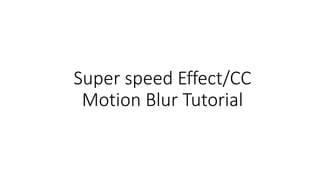
Recommended
More Related Content
Similar to Super speed/CC Motion Blur Effect Tutorial
Similar to Super speed/CC Motion Blur Effect Tutorial (20)
Powerpoint 2016 transitions animations timing the presentation

Powerpoint 2016 transitions animations timing the presentation
Recently uploaded
Making communications land - Are they received and understood as intended? webinar
Thursday 2 May 2024
A joint webinar created by the APM Enabling Change and APM People Interest Networks, this is the third of our three part series on Making Communications Land.
presented by
Ian Cribbes, Director, IMC&T Ltd
@cribbesheet
The link to the write up page and resources of this webinar:
https://www.apm.org.uk/news/making-communications-land-are-they-received-and-understood-as-intended-webinar/
Content description:
How do we ensure that what we have communicated was received and understood as we intended and how do we course correct if it has not.Making communications land - Are they received and understood as intended? we...

Making communications land - Are they received and understood as intended? we...Association for Project Management
Recently uploaded (20)
HMCS Max Bernays Pre-Deployment Brief (May 2024).pptx

HMCS Max Bernays Pre-Deployment Brief (May 2024).pptx
Mixin Classes in Odoo 17 How to Extend Models Using Mixin Classes

Mixin Classes in Odoo 17 How to Extend Models Using Mixin Classes
Salient Features of India constitution especially power and functions

Salient Features of India constitution especially power and functions
Python Notes for mca i year students osmania university.docx

Python Notes for mca i year students osmania university.docx
Fostering Friendships - Enhancing Social Bonds in the Classroom

Fostering Friendships - Enhancing Social Bonds in the Classroom
ICT Role in 21st Century Education & its Challenges.pptx

ICT Role in 21st Century Education & its Challenges.pptx
Making communications land - Are they received and understood as intended? we...

Making communications land - Are they received and understood as intended? we...
Food safety_Challenges food safety laboratories_.pdf

Food safety_Challenges food safety laboratories_.pdf
Unit-V; Pricing (Pharma Marketing Management).pptx

Unit-V; Pricing (Pharma Marketing Management).pptx
Super speed/CC Motion Blur Effect Tutorial
- 1. Super speed Effect/CC Motion Blur Tutorial
- 2. I first started off by importing the footage I needed to edit for my composition. After this I split my layer to create a new layer that I can edit. In how I did that I clicked on edit and selected split layer. From there I have two separate layers…
- 3. The main layer I'm focusing on is the bottom layer (split layer). To create super speed , I right clicked on my layer, clicked on time and then I selected time stretch. When the time stretch box appears I changed the time stretch (stretch factor) to 15.
- 4. After this was done, I then started to move on to add CC Motion Blur to my focus layer. In how I did that I simply searched ‘Motion’ in the Effects and Presets Box and then I dragged the CC Motion Blur on to my focus layer.
- 5. Once that was done I then adjusted the the effect controls for CC Motion Blur-The effect controls can be seen around the top left of the after effects screen. I changed the Motion Blur Samples to 200 and Shutter Angle to 915.