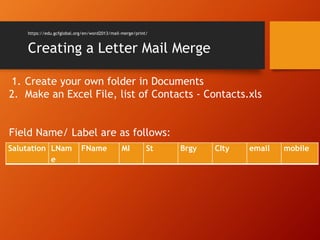
Lesson 3.2 Steps Mail Merge Letter.pdf
- 1. https://edu.gcfglobal.org/en/word2013/mail-merge/print/ Creating a Letter Mail Merge Salutation LNam e FName MI St Brgy CIty email mobile 1. Create your own folder in Documents 2. Make an Excel File, list of Contacts - Contacts.xls Field Name/ Label are as follows:
- 2. Mail Merge Mail Merge is a useful tool that allows you to produce multiple letters, labels, envelopes, name tags, and more using information stored in a list, database, or spreadsheet. When performing a Mail Merge, you will need a Word document (you can start with an existing one or create a new one) and a recipient list, which is typically an Excel workbook
- 3. • To use Mail Merge: • Open an existing Word document, or create a new one. • From the Mailings tab, click the Start Mail Merge command and select Step by Step Mail Merge Wizard from the drop-down menu.
- 5. Step 1: • Choose the type of document you want to create. In our example, we'll select Letters. Then click Next: Starting document to move to Step 2.
- 6. Step 2: • Select Use the current document, then click Next: Select recipients to move to Step 3.
- 7. 3. Mailings - Start Mail merge – Letters 4. Select Recipients – Use Existing List Choose your Excel File Path Directory- OK Insert Merge Field – Choose the Database Fields/ Label that is needed in the letter i.e. Salutation, LName 5. Preview Results, Click Preview Results, Click Next > Record to navigate the results 6. Finish and Merge 7. Finish and Merge, choose if you will Edit Document, Print all Docs, or Send Email Messages
- 8. John Donaldson –YOUR NAME & CONTACT 8 Sue Circle Smithtown, CA 08067 909-555-5555 john.donaldson@emailexample.com September 1, 2018 George Gilhooley – RECIPIENT/ COMPANY (Create at least 5 Contacts in Excel) Times Union 87 Delaware Road Hatfield, CA 08065 Dear Mr. Gilhooley, I am writing to apply for the programmer position advertised in the Times Union. As requested, I enclose a completed job application, my certification, my resume and three references. The role is very appealing to me, and I believe that my strong technical experience and education make me a highly competitive candidate for this position. My key strengths that would support my success in this position include:
- 9. I have successfully designed, developed and supported live-use applications. I strive continually for excellence. I provide exceptional contributions to customer service for all customers. With a BS degree in Computer Programming, I have a comprehensive understanding of the full lifecycle for software development projects. I also have experience in learning and applying new technologies as appropriate. Please see my resume for additional information on my experience. I can be reached anytime via email at john.donaldson@emailexample.com or by cell phone, 909-555-5555. Thank you for your time and consideration. I look forward to speaking with you about this employment opportunity. Sincerely, John Donaldson