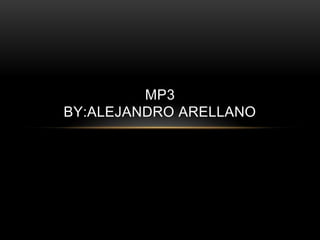
Mp3
- 2. The Sony Walkman In 1979 Sony created the first MP3 The Walkman which started a new era of music on the go. It provided people to listen to music of their choice without people around them caring. Now there are modern MP3’s such as a IPod.
- 3. PARTS ON A IPOD This is the front Power Button The back camera camera Home button
- 4. HOW TO TURN ON AND SET UP A NEW IPOD • Getting a new iPod is exciting. But before you start using it here is what you do to set it up. • To configure your iPod for the first time, update its settings, and add content to it, you need iTunes. Begin setting up your iPod by installing iTunes. iTunes is what will help you with getting music to your IPod or getting movies. Now you can get this program from the apples website.
- 5. • Name - You are obviously going to enter your name here. • Automatically sync songs to my iPod - Check this box if you want iTunes to automatically send all your music, photos, movies, and any other things your Ipod. • Automatically add photos to my iPod - This appears on iPods that can display photos and, when checked, automatically adds photos in your photo management. • iPod Language - Choose the language you want your iPod menus to be in. • When you are done with everything click the Done button.
- 6. iPod Management Screen Check for Update - Always check for updates apple always releases ones all the time. Open iTunes when this iPod is connected - Check this box if you always want iTunes to open when you connect your iPod to this computer. . Manually manage music - You get to manage your own songs instead of the Computer. Now click Apply when your done.
- 7. Last Step Now to download songs you need an iTunes account. If you don’t have one create one by pressing the “Create New Account” Button. And Enjoy your new IPod.
- 8. END