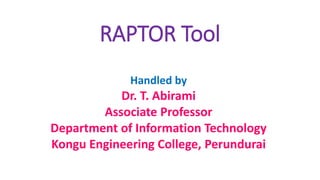
Raptor tool
- 1. RAPTOR Tool Handled by Dr. T. Abirami Associate Professor Department of Information Technology Kongu Engineering College, Perundurai
- 2. Raptor Tool Components • Workspace Area • Menu Toolbar • Symbols area • Watch Window • Master Console
- 3. Workspace Area The Workspace area is where flowcharts and UML components like classes are built and executed. Initially, this area just contains a Start and End symbols in the main tab.
- 4. Menu The Raptor menu consists of several choices that lets user to perform several actions. Major actions like opening new file, save the flowcharts to the hard disk , run the flow charts etc.
- 5. Symbols Area: • Symbols area consists of flowchart symbols that are used in building a flowchart. • Assignment symbol • Input symbol • Output symbol • Call • Selection • Loop
- 6. Watch & Master Console Windows • Watch windows is used to trace the variable values, objects in the heap memory etc. Watch window is helpful flowchart. • MasterConsole is used for the flowchart standard output. The output flowchart symbol writes the output to the
- 7. RAPTOR Symbols Assignment Symbol -> The assignment symbol is used to give a variable a numeric or string value. Call Symbol -> The call symbol is used to make calls to outside procedures, such as graphics routines. Input Symbol -> The input symbol is used for getting input from the user. Output Symbol -> The output symbol is used to display text to the master Console. Selection Symbol -> The selection structure is used for decision making.
- 8. Start and End Terminator Symbols • The oval symbols are used for Start and End Terminator symbols.
- 9. Input/Output Symbols • A parallelogram is used for input and output data to the flowchart. The Input symbol is used to prompt the user to enter information. The information is stored in variables. • The output symbol is used to print the information to the MasterConsole window or to redirect it to a file.
- 10. Input Symbol
- 11. Input Symbol
- 12. Input Symbol
- 13. Output Symbol
- 15. The Enter Output dialog prompt to specify the information and variables to output.
- 16. Assignment Symbol • A rectangle is used for the process symbol. The processing statements and calculations can be done in this block.The assignment symbol is used to assign a variable or to change the value of a variable. • count <- 1 • sum <- a + b • The right hand side is evaluated first and then the value is assigned to the left hand side variable.
- 18. Selection Symbol • The diamond structure is the Selection symbol. Selection symbol is used for making decisions in the flowchart. The decision expression is entered in the diamond.
- 19. Loop Symbol • Loop symbol is a repetitive structure in RAPTOR flowchart. The Loop symbol is used to repeat a set of steps in the flowchart until the loop condition is met.
- 20. Variables in Raptor Flowchart • Computer programs store data in memory. • A variable is a name that points to the memory location where we store data. • The data value stored in the variables has a datatype. In the Raptor flowchart, we have Numbers, Strings and Arrays. i and name are variables that hold Number and String data values respectively.
- 22. Assign values name <- “Emma”
- 23. Naming variable names • Raptor variables should start with an alphabet letter and can only contain letters, digits, and underscore. • It’s recommended to keep the variable names clear, meaningful, and descriptive. • Programmers should also stick to a naming convention for naming the variable’s names. Naming convention Example use of underscore employee_name CamelCase EmployeeName SNo Rule Example 1 Variable names cannot start with digits. 7rate 2 Variable names cannot contain illegal characters. Student$Name 3 Variable names cannot empty spaces. interest rate Some invalid variable names are shown below:
- 25. Save the file • flowcharts are stored with the .rap file extension as shown below.
- 29. Repetitive / Loop Structure