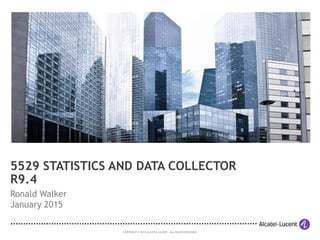
Nokia 5529 SDC 9.4.pptx
- 1. COPYRIGHT © 2015 ALCATEL-LUCENT. ALL RIGHTS RESERVED. Ronald Walker January 2015 5529 STATISTICS AND DATA COLLECTOR R9.4
- 2. 2 COPYRIGHT © 2014 ALCATEL-LUCENT. ALL RIGHTS RESERVED. 1. Introduction 2. Collection Configuration 3. Collection Processing 4. Northbound interface AGENDA
- 3. 3 COPYRIGHT © 2014 ALCATEL-LUCENT. ALL RIGHTS RESERVED. INTRODUCTION
- 4. 4 COPYRIGHT © 2014 ALCATEL-LUCENT. ALL RIGHTS RESERVED. • The 5529 Statistics and Data Collector is an advanced statistics data collection solution that collects statistics from access Network Elements and converts the data to CSV files. • In release 9.3.10 the SDC was re-architected as a Value Added Application that is installed on the 5520 AMS platform. • The administration of SDC is part of the AMS GUI. • Collection can be controlled for each Network Element family. • The 5529 SDC ensures that the overall load to the Network Elements is optimally balanced. INTRODUCTION
- 5. 5 COPYRIGHT © 2014 ALCATEL-LUCENT. ALL RIGHTS RESERVED. INTRODUCTION 5529 RELEASE 9.4 STATISTICS DATA COLLECTOR DOCUMENTS Document Number Release Notice 3JL-06001-BFAA-FMZZA Installation and User Guide 3JL-06001-BFAA-RJZZA Northbound Interface Guide 3JL-06001-BFAA-PWZZA 7302/7330/7360/7367 ISAM R4.5 NE Support Plug-in Parameters Guide 3JL-06120-RPAA-PCZZA 737302 ISAM/7330 FTTN/7360 FX R5.0 NE Support Plug-in Parameters Guide 3JL-06120-UPAA-PCZZA 7342 ISAM FTTU R4.8 NE Support Plug-in Parameters Guide 3JL-06110-HPAA-PCZZA 7342 ISAM FTTU R4.9 NE Support Plug-in Parameters Guide 3JL-06110-IPAA-PCZZA GENBAND G6 R10.2 NE Support Plug-in Parameters Guide 3JL-06126-APAA-PCZZA GENBAND G6 R12.3 NE Support Plug-in Parameters Guide 3JL-06126-DPAA-PCZZA Features Training 3JL-06001-BFAA-WCZZA
- 6. 6 COPYRIGHT © 2014 ALCATEL-LUCENT. ALL RIGHTS RESERVED. INTRODUCTION HOW KEY ISSUES ARE ADDRESSED BY THE 5529 SDC Enable advanced service assurance applications Reduce cost of operations Most efficient data collection architecture Better customer experience Simplified OSS integration via XML/SOAP NBI Shield OSS from node differences Efficient data collection enables the introduction of advanced service assurance applications Reduce management traffic volume Significantly reduced server hardware requirements Support for data output to multiple OSS systems Value to Operators Value to Network Architecture
- 7. 7 COPYRIGHT © 2014 ALCATEL-LUCENT. ALL RIGHTS RESERVED. INTRODUCTION DEPLOYMENT MODES 2 Deployment modes - Single-server: the 5529 SDC is installed as an AMS VAP on the 5520 AMS server. - Cluster: the 5529 SDC is installed on each 5520 AMS server workstation in the cluster - Geo-redundancy can be supported as option in each of these set-ups. Integration with the 5520 AMS - 5520 AMS and 5529 SDC run in same JBOSS server
- 8. INTRODUCTION: DEPLOYMENT MODES SINGLE-SERVER DEPLOYMENT JBOSS server 5520 AMS 5529 SDC Single server 7330 ISAM FTTN 7360 ISAM FX 7342 ISAM FTTU XML/SOAP AMS users OSS OSS (S)FTP or HTTP(S)
- 9. 9 COPYRIGHT © 2014 ALCATEL-LUCENT. ALL RIGHTS RESERVED. INTRODUCTION: DEPLOYMENT MODES CLUSTERED DEPLOYMENT Database Server Cluster Node master Cluster Node slave Cluster Node slave XML/SOAP AMS users JBoss SDC AMS JBoss SDC AMS JBoss SDC AMS 7330 ISAM FTTN 7360 ISAM FX 7342 ISAM FTTU OSS 5520 AMS Server Cluster OSS (S)FTP or HTTP(S)
- 10. 10 COPYRIGHT © 2014 ALCATEL-LUCENT. ALL RIGHTS RESERVED. INTRODUCTION 5520 AMS ARCHITECTURE 5520 AMS NE Communication plug-ins Enhanced Applications – 5529 Series Equipment Views Activity log Process Monitoring User Management Admin Functions Network Viewer Alarm Display Platform Functions Centralized Supervision & Maintenance NE Configuration & Profiles NE Backup & SW Mgt Real Time PM plotter OSS Interface Framework 5529 OAD (Alarms) 5529 SDC (Perf. Mon.) 5529 IDM (Inventory) 5529 APC (Provisioning) Secure Protocols DHCP Communication Protocols (XML/SOAP) 7302/7360 (var. rel.) 7342 (var. rel.) 7330 (var. rel.)
- 11. 11 COPYRIGHT © 2014 ALCATEL-LUCENT. ALL RIGHTS RESERVED. Since the SDC is similar to the IDM in that both retrieve attributes from the NEs, it is important to understand the focus of each product: IDM: 1. Focused on collecting inventory information 2. Provides an inventory repository for on demand queries 3. Provides a bulk upload capability for OSS re-sync (nightly or weekly) from its database which is kept up to date via traps from the NEs SDC: 1. Focused on collecting Performance Management information 2. Retrieval goal is to provide regular snapshots (15min, 1hr, daily) of PM counters for monitoring the health of NEs and services via Bulk Collection files 3. On-demand retrieval via the NBI supported for troubleshooting purposes. INTRODUCTION ROLE OF THE SDC
- 12. 12 COPYRIGHT © 2014 ALCATEL-LUCENT. ALL RIGHTS RESERVED. COLLECTION CONFIGURATION
- 13. 13 COPYRIGHT © 2014 ALCATEL-LUCENT. ALL RIGHTS RESERVED. • The collection protocol that the 5529 SDC uses to collect the data from the Network Elements depends on the type of Network Element COLLECTION CONFIGURATION NE Type Collection Protocol 7302/7330/7356/7360 ISAM BFMU 7302/7330 ISAM FGN BFMU 7342 ISAM FTTU (FGU4.7 or earlier) SNMP 7342 ISAM FTTU (FGU4.8 or later) BFMU GENBAND G6 SNMP
- 14. 14 COPYRIGHT © 2014 ALCATEL-LUCENT. ALL RIGHTS RESERVED. When using Bulk Fast MIB Upload, an NE supports three collection intervals: • 15 minute: the NE generates a result file every 15 min (i.e., at xx:00, xx:15, xx:30, xx:45) based on the 15 minute configuration file. • Hourly: the NE generates a result file every hour (i.e., at xx:00) based on the 1 hour configuration file. • Daily: the NE generates a result file every day (i.e., at 00:00) based on the 1 day configuration file. Collection types: - Historical: When a new interval starts, the counter is reset to 0. The NE keeps the values for each interval (15 minutes or 24 hours) for a certain period of time. - Instant: Not reset when the interval starts. The data can be statistical counters, states (eg. operational) or other data. The current 15min PM Intervals can not be collected. COLLECTION CONFIGURATION BULK FAST MIB UPLOAD (BFMU) COLLECTION INTERVALS
- 15. 15 COPYRIGHT © 2014 ALCATEL-LUCENT. ALL RIGHTS RESERVED. COLLECTION CONFIGURATION NE SUPPORT PLUG-IN PARAMETERS GUIDES • A guide is published for each supported NE type and release. • The “5529 SDC Licensed” column indicates whether or not the parameter requires a DSL/PON operational support license. • The tables in the guides that contain lists of supported 15 minute historical counters include a column called “Number of intervals stored in NE”
- 16. 16 COPYRIGHT © 2014 ALCATEL-LUCENT. ALL RIGHTS RESERVED. • An SDC configuration file can be defined per OSS and per NE family. • The file specifies the destination of the results files (server and path), and the file transfer protocol used to transfer the results files to the server. • The configuration file specifies the data to be collected, namely: - Managed Object Name - Attribute Name - Collection Type: - Historical-15 minute - Historical-1 day - Instant-15 minute - Instant-1 hour - Instant-1 day • The configuration file also specifies the frequency at which historical 15 minutes counters are retrieved: 15 minutes, 1 hour or 1 day. COLLECTION CONFIGURATION CONFIGURATION FILES
- 17. 17 COPYRIGHT © 2014 ALCATEL-LUCENT. ALL RIGHTS RESERVED. • The collectionParameters element of the SDC Configuration File defines the frequency at which 15 minute interval counters are collected and transferred to the defined destination. • The 15 minute interval counters is identified by “fifteenMinutesIntervalCollection frequency” • It can be set to one of the following 3 values: - “15M” 1 file is sent every 15 minutes - “1H” 4 files are sent every hour - “24H” 96 files are sent every 24 hours, this is the value used if CollectionParameters is not specified COLLECTION CONFIGURATION CONFIGURATION FILES: COLLECTION PARAMETERS
- 18. 18 COPYRIGHT © 2014 ALCATEL-LUCENT. ALL RIGHTS RESERVED. • For the 15min Collection interval: - If the historical data is optimized in the NE, only the last PM Interval data is uploaded from the NE. - If not optimized in the NE, then all the PM interval data is uploaded from the NE. The NE typically keeps 32, 96, 192 PM Intervals in the NE. • When the counters in the NE are not optimized and those counters are selected to be collected every 15min then every 15 minutes, the SDC is uploading 32, 96, or 192 intervals from the NE where only one interval (most recent) is processed. • To avoid uploading unneeded data, it is recommended that the operator selects a 1 day Collection interval for historical 15 minute counters from non optimized NEs (ISAM releases prior to R4.5.01). COLLECTION CONFIGURATION CONFIGURATION FILES: COLLECTION PARAMETERS
- 19. 19 COPYRIGHT © 2014 ALCATEL-LUCENT. ALL RIGHTS RESERVED. The configuration file consists of the following sections: COLLECTION CONFIGURATION CONFIGURATION FILES: 3 SECTIONS • Data File Destination • Collection Strategy • Collected Counters
- 20. 20 COPYRIGHT © 2014 ALCATEL-LUCENT. ALL RIGHTS RESERVED. Parameters for the dataFileDestination section are as follows • Protocol can be FTP, SFTP, HTTP or HTTPS • Host is the destination IP address or host name, not applicable for HTTP or HTTPS • URL is the URL of the destination, not applicable for FTP or SFTP • Directory is the path to store the data file to, not applicable for HTTP or HTTPS • Username and password are used to connect to the host • chunkedTransfer is only used for HTTP or HTTPS, default is “false” COLLECTION CONFIGURATION CONFIGURATION FILES: DATA FILE DESTINATION
- 21. 21 COPYRIGHT © 2014 ALCATEL-LUCENT. ALL RIGHTS RESERVED. Only one data file destination can be defined. When the configuration file is created, the password in the template is in plain text. However, once the file is loaded into AMS, the password is encrypted. If the configuration is later retrieved from the AMS server, the password is encrypted. There is a distinction between FTP and SFTP regarding the directories that the SDC’s output files are placed in. Suppose the dataFileDestination is /tmp: - If using FTP, the files will be placed in a /tmp directory under the home directory of the user’s whose credentials are used to connect to the server as in "/var/opt/ams/users/amssys/tmp” - If using SFTP , the files will be placed in the /tmp directory Although the SDC does not enforce any restrictions on the destination of the data files, it is not recommended to use an AMS node as a data file destination as the transfer and storage of the data files can consume system resources. COLLECTION CONFIGURATION CONFIGURATION FILES: DATA FILE DESTINATION NOTES
- 22. 22 COPYRIGHT © 2014 ALCATEL-LUCENT. ALL RIGHTS RESERVED. • The collectedCounters element defines the collection type, NE family, object type, counter name, and whether the counter needs to be collected from the NE or not. For Example: <counter type="Historical" agentType="iSAM" objectType="atmInterface15MinHistoryData" counterName="asamAtmNearEndIntervalDHECVs" collected="N" > A comment has been added above each counter with two attributes: - AMS GUI Object name - AMS GUI Attribute Name <!--GUI Object Name: ATM Interface 15 Min History Data GUI Attribute Name: Number of ATM cells Discarded (15 Min)--> COLLECTION CONFIGURATION CONFIGURATION FILES: COLLECTED COUNTERS
- 23. 23 COPYRIGHT © 2014 ALCATEL-LUCENT. ALL RIGHTS RESERVED. • type: Historical or Instant • frequency: The frequency that the NE supports the generation of the counter data, either “15M”, “1H”, or “24H” • agentType: Indicates the type of NE, such as “iSAM”, “”SHUB”, “IHUB”, “GPON”, “GPON-SHUB”, “G6”. • objectType: Indicates the short name of the managed object • counterName: Identifies the counter/data being collected • collected: Indicates whether the counter is to be collected or not. The default value is “N” COLLECTION CONFIGURATION CONFIGURATION FILES: COLLECTED COUNTERS
- 24. 24 COPYRIGHT © 2014 ALCATEL-LUCENT. ALL RIGHTS RESERVED. • The only fields of the collectedCounters elements that can be updated are: - collected: To enable collection of a counter, change the value from “N” to “Y” - frequency: If a counter is type “Instant” then the frequency can be changed from “1H” to “15M” or “24H” • Any counters that are not to be collected can be left in the file with a “N” value for “collected” - The SDC’s configuration file parser only looks for rows that have a “Y” value for “collected” • To reduce the file size, it is recommend to remove counters that are not collected from the configuration file. COLLECTION CONFIGURATION CONFIGURATION FILES: COLLECTED COUNTERS
- 25. 25 COPYRIGHT © 2014 ALCATEL-LUCENT. ALL RIGHTS RESERVED. • Some counters are linked to other objects, in order to retrieve a counter for one object type it is required to also retrieve the linked object type. • For example, the following line would be used to collect the XDSL Spectrum Profile Identifier of the XDSL Ports: - <counter type="Instant" frequency="24H" agentType="iSAM“ objectType="xdslLine" counterName="lineSpectrumProfile“ collected="Y" /> • In order to collect the names of the XDSL Spectrum Profiles, the operator must also use the following line to collect the profile name attribute of the XDSL Spectrum Profiles: - <counter type="Instant" frequency="24H" agentType="iSAM“ objectType="xdslLineSpectrumProfile“ counterName="xdslLineSpectrumProfileName" collected="Y" /> • Otherwise the ID of the XDSL Spectrum Profile will be collected for the Port, but not the name of the profile. COLLECTION CONFIGURATION CONFIGURATION FILES: LINKED OBJECTS
- 26. 26 COPYRIGHT © 2014 ALCATEL-LUCENT. ALL RIGHTS RESERVED. COLLECTION PROCESSING
- 27. 27 COPYRIGHT © 2014 ALCATEL-LUCENT. ALL RIGHTS RESERVED. • The SDC generates results files for a collection period per NE and Managed Object type, tars them together, and compresses. • The results files contains only the objects and attributes for which collection has been configured. • Results files are transferred to the destination defined in the configuration file using FTP, SFTP, HTTP, or HTTPS protocol. • A compressed archive is created per NE, collection type and time, including all Managed Object types. • The filename format of the archive is <NE IPAddress>_<Type>_<Time>.tar.gz (e.g. 138.120.242.17_I-15M_2014-07-02-15-45.tar.gz) • For instant counters, the timestamp corresponds to the planned time at which the collection was started. • For historical counters, the timestamp corresponds to the start time of the historical period. COLLECTION PROCESSING RESULTS FILES
- 28. 28 COPYRIGHT © 2014 ALCATEL-LUCENT. ALL RIGHTS RESERVED. • The compressed file contains one .csv file for each managed object type. • The filename format for the .csv files in the archive is <Managed Object Type>.csv (e.g. iSAM_ontEthPort.csv) • Each .csv results file contains the Timestamp, Object Type and NE Name followed by the column headings for the counters. • The first column contains the short user friendly name of the object without the object type and NE name. COLLECTION PROCESSING RESULTS FILE CONTENTS
- 29. 29 COPYRIGHT © 2014 ALCATEL-LUCENT. ALL RIGHTS RESERVED. COLLECTION PROCESSING INTERVALS The more collections that are scheduled in an interval, the greater the load on the system and the network. The system automatically tries to balance the global load uniformly over all intervals periods. When there are multiple collection configuration for an NE type, SDC aggregates the collection configurations per interval so that only one collection is planned in the same interval for a specific node. At the start of a new interval, all scheduled collections are placed in a queue. A number of collection threads continuously take collections from this queue and executes them. Ideally the queue is empty when a new interval starts. During an overload: Collections that are still in the queue when a new interval starts are dropped, logged and indicated in the SDC collection status graph Collections for which execution is in progress are allowed to complete
- 30. 30 COPYRIGHT © 2014 ALCATEL-LUCENT. ALL RIGHTS RESERVED. NORTHBOUND INTERFACE
- 31. 31 COPYRIGHT © 2014 ALCATEL-LUCENT. ALL RIGHTS RESERVED. • The 5529 SDC’s Northbound Interface provides an interface for OSS applications to retrieve real-time statistics for a specific object and parameters. • This interface facilitates the retrieval of specific real-time performance counter values to the OSS for troubleshooting or monitoring purposes. • The NBI is independent of NE type and release. • Only users that have been assigned the “SDC NBI” role can perform SDC NBI operations. NORTHBOUND INTERFACE OVERVIEW
- 32. 32 COPYRIGHT © 2014 ALCATEL-LUCENT. ALL RIGHTS RESERVED. • The SDC schema documentation consists of the 5529 SDC WSDL and XSD schema files along with sample soap requests. • To access the SDC Schema files, go to the following URL: - https://host:8443/sdc - where host is the IP address or host name of the application server NORTHBOUND INTERFACE SUPPORT FILES • Log in to the schema documentation page with the username and password of a 5520 AMS user with the “SDC – NBI” role.
- 33. 33 COPYRIGHT © 2014 ALCATEL-LUCENT. ALL RIGHTS RESERVED. • The WSDL for the GetPerformanceMonitoringDataRequest operation is in the following location: aluwsdlbindingsoap_httpPerformanceManagementRetrievalExtnsSOAP.wsdl NORTHBOUND INTERFACE REQUEST OPERATION • The request contains the target object identifier, and list of parameter names and maximum intervals (1-192) to be retrieved • The propNm identifies the target object’s type and friendly name. • The pmParameterName corresponds to the SDC attribute name in parmeter guide. • Maximum intervals is only relevant when requesting historical interval counters. This is not required for instant data types. • By default, the maximum number of parameters per request is 20.
- 34. 34 COPYRIGHT © 2014 ALCATEL-LUCENT. ALL RIGHTS RESERVED. NORTHBOUND INTERFACE RESPONSE • The operation returns real-time PM data from the latest interval on a given object for given parameters. • If the operation succeeds, it returns the list of requested parameters, and for each parameter, its retrieval status, and interval values.
- 35. 35 COPYRIGHT © 2014 ALCATEL-LUCENT. ALL RIGHTS RESERVED. NORTHBOUND INTERFACE RESPONSE • If the operation fails, the response contains an activityStatus of “FAILURE” and a reason for the failure.
- 36. 36 COPYRIGHT © 2014 ALCATEL-LUCENT. ALL RIGHTS RESERVED. A troubleshooting counter is a counter that, for NE performance reasons, should only be enabled when that counter is actually required and disabled when not required. In order for an OSS to be able to retrieve troubleshooting counters using the getPerformanceMonitoring request, the troubleshooting counters first need to be enabled. To support OSSs that need to be able to enable and disable troubleshooting counters, two new operations have been added to the SDC 9.4’s NBI: • enablePerformanceMonitoringData • disablePerformanceMonitoringData The WSDL file for both of these operations is in the SDC schema pages: aluwsdlbindingsoap_httpPerformanceManagementControlExtnsSOAP.wsdl The Web Services endpoint for the new operations is http://SDC_Server_IP:8080/sdc/services/PerformanceManagementControlExtns NORTHBOUND INTERFACE ENABLE AND DISABLE OF PERFORMANCE MONITORING DATA
- 37. 37 COPYRIGHT © 2014 ALCATEL-LUCENT. ALL RIGHTS RESERVED. To support the enablePerformanceMonitoringData and disablePerformanceMonitoringData operations, the “Explicit Required” column has been added to the NE Plug-in Parameter Guides This column indicates whether or not the collection of the associated parameter needs to be explicitly enabled using the enablePerformanceMonitoringData operation. NORTHBOUND INTERFACE EXPLICIT REQUIRED COLUMN IN THE PARAMETERS GUIDES
- 38. 38 COPYRIGHT © 2014 ALCATEL-LUCENT. ALL RIGHTS RESERVED. • The following SOAP request enables the collection of the “OLT Side BIP-32 Received Errors (Up)” counter on an ISAM ONT: NORTHBOUND INTERFACE SAMPLE REQUEST
- 39. 39 COPYRIGHT © 2014 ALCATEL-LUCENT. ALL RIGHTS RESERVED. • The following SOAP response indicates that enabling of collection of the requested counter was successful: • After the collection of a counter has been enabled, the getPerformanceMonitoringData request can be used to retrieve the data. NORTHBOUND INTERFACE SAMPLE RESPONSE