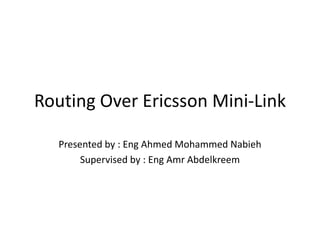
Routing over ericsson mini link
- 1. Ericsson Mini-Link Overview Presented by: Ahmed Mohamed Nabeeh Supervised by: Ahmed Shawkat Badie
- 2. Agenda • Introduction • TN Units • Connecting to the Mini-link • Traffic Routing • Link performance measurements • Configuration file and software upgrade • Loops • Replacing LTU, SMU2 and MMU cards • Replacing NPU card
- 3. Introduction • Ericsson Mini link IDUs can be categorized into two main categories : 1)Compaq Node (CN) 2) Traffic Node (TN)
- 4. Compaq Node (CN) • We use CN 210 at Mobinil
- 5. Compaq Node (CN) • Pros 1)low cost 2)small size • Cons 1)small capacity up to 8 E1s only 2) Not modular ,in case of HW failure the whole IDU should be replaced 3)support 1+0 Configuration only • Best suitable for end point sites.
- 6. Traffic Node (TN) • TN can be categorized based on their Access module magazine (AMM) to 20P and 6P where p refer to the number of Units that can be fitted inside the AMM. • Unlike the CN the TN operation is based on Units(Modules) where every unit do a certain function and all of them are connected through the backplane of the AMM . • TN = AMM + Modules
- 7. Traffic Node (TN) • We use TN 6P-C and TN 20P-B at Mobinil 20P 6P
- 8. Traffic Node (TN-6P) • Pros 1)Average cost 2)Reasonable Size 3)Modular 4)SW Cross connection availability • Cons 1)Support up to 5 sites only • Best suitable for Medium Nodal sites.
- 9. Traffic Node (TN-20P) • Pros 1)High Capacity up to 19 sites 2)Modular 3)Cross connection availability • Cons 1)High Cost 2)Large Size • Best suitable for Nodal sites & BSCs.
- 10. TN Units • Access Module Magazine(AMM) • Network Processing unit (NPU) • Power Filtering Units (PFU) • Fan Unit (FAU) • Line Termination unit (LTU) • Magazine Modem Unit (MMU)
- 11. TN Units • TN units can be categorized based on their Size to Full Width Module Half Width Module
- 12. Access Module Magazine • Connect all the units together through its Backplane. • Backplane has six buses
- 13. Backplane Buses • TDM bus: time division multiplexing for traffic routing • PCI bus: peripheral component interconnect high speed bus for control and supervision • SPI bus: serial peripheral interface low speed bus for management data • Power bus: DC power from PFU to consumers • 4 BPI bus: 4 board pair interconnect for communication between 4 PIUs • 2 BPI bus: 2 board pair interconnect for communication between 2 PIUs • High speed Ptb bus: for connecting HSU and NPU slots to application PIU
- 15. Network Processing Unit(NPU) • Holds the TN configuration and licenses on Non volatile Memory. • Control the TN operation through the PCI bus • O&M interface for local Maintenance • E1 & T1 Interfaces up to 4E1s for H.W unit and 8E1s for F.W unit. • DCN and management interfaces. • External Alarms interfaces • Mandatory Unit.
- 16. Power Filtering Unit (PFU) PFU3B used in 6P AMM PFU1 used in 20P AMM
- 17. Power Filtering Unit (PFU) • Supply power to the AMM . • Can operate over +24 v or -48 v. • SC protection and DC ripples Smoothing. • Can be used with another one for redundancy (Protection). • Mandatory Unit. • Usually installed in Slot 00 or 01 .
- 18. Fan Unit (FAU) FAU1 Used in 20p AMM FAU2 Used in 6p AMM Air In Air out
- 19. Fan Unit (FAU) • Direct the air flow throughout the AMM • FAU1 is not inserted in the 20 p AMM ,it is installed above the AMM hence it has a power socket and alarm socket to be connected to the AMM PFU . • Consists of 3 blowers for redundancy against equipment failure. • power can be supplied from two different sources for redundancy against power failure. • Mandatory Unit.
- 20. Line Termination unit (LTU) PDH LTU SDH LTU LTU 155 e LTU 155 e/0
- 21. Line Termination unit (LTU) • Connect external traffic to the TN. • Can be either FW or HW depending on the AMM i.e. FW is usually used in the 20p AMM while the HW is usually used in the 6p AMM. • Optional Unit • Usually installed in slot 13 or 17 in the 20p AMM ,Slot 6 in the 6p AMM.
- 22. Magazine Modem Unit (MMU) • We Use MMU2D or MMU2H at Mobinil MMU2D MMU2H
- 23. Magazine Modem Unit (MMU) • Modulate the signal from the Base band to IF Band and vice versa. • Supply DC power to the RAU (ODU) • Determine the Link Modulation scheme and Bandwidth. • Both MMU2H & 2D support modulation up to 128 QAM ,they also support adaptive modulation(Lowering the modulation scheme to became more robust against fading) • Only MMU2H supports XPIC . • Mandatory Unit.
- 24. Connecting to the Mini-Link • We can connect to Ericsson MW IDU [6P & TNP] using either a USB cable or an Ethernet cable. • in case of CN-210 we can connect using Ethernet cable only . • Each IDU has its own IP, so the IP used in the below example is just for illustration purpose. • You must assign the Laptop IP within the range of the network of the IDU to be able to connect properly to it. • Usually assign the laptop IP = the IP of the IDU + 1 or 2
- 25. Example on Configuring the laptop TCP/IP If the IDU TCP/IP Configuration is as shown : IP :10.159.106.121 Subnet : 255.255.255.248 Configure the NIC as shown IP : 10.159.106.122 Subnet : 255.255.255.248 DGW: 10.159.106.121
- 26. Identifying the right port • CN-210 O&M Ethernet Port
- 27. Identifying the right port • TN-20P • We connect through the NPU located in slot 11. TR7/LAN Interface O&M USB Interface
- 28. Identifying the right port • TN-6P • We connect through the NPU located in slot 7. TR2/LAN Interface O&M USB Interface
- 29. Starting the SW • Open Ericsson Mini-Link SW and choose IP from show NE as . • Username : control_user • Password : ericsson • NE : IP written on the Mini-Link.
- 30. Traffic Routing • Hub sites have usually been built by connecting individual microwave Radio Terminals with cables through Digital Distribution Frames (DDF) and external cross connection to equipment. • MINI-LINK TN provides a traffic routing function that facilitates the handling of traffic aggregation. This function enables interconnection of all traffic connections going through the NE. This means that an aggregation site can be realized using one AMM housing several Radio Terminals with all the cross-connections done in the backplane.
- 31. Traffic Routing • Interface (LTU and NPU) E1s on Ericsson Mini-Link are identified by a number then a letter. • Letters are A,B,C & D. • Numbers from 1 to 8 . • If we combine them together we can have up to 32 E1. 1 2 3 4 5 6 …. 30 31 32 1A 1B 1C 1D 2A 2B ….. 8B 8C 8D
- 32. Traffic Routing • In SW cross connection: all the plug in cards are defined according to the Node /Slot/E1 port. • Example the 3rd E1 on the NPU of TN-20P will be written as 1/11/1C another example of 6th E1 of the NPU at TN-6P will be written as 1/7/2B. Node E1 Card Slot #
- 33. Traffic Routing • Right click on the site name and choose Configure -> Traffic Routing • A window like the below shall appear
- 34. Choose the MMU card in interface 1 then choose E1 1/11/6 Traffic Routing • Example if a new site to be routed from the BSC and we need to connect 1A on the LTU located in slot 12 to the 6th E1 of the MMU located in slot 10. Choose the LTU card in interface 2 then choose E1 1/12/1A Press the arrow button to create the cross connection
- 35. Traffic Routing • Naming the cross connection Click on Traffic routing overview
- 36. Traffic Routing • Naming the cross connection Left click on the E1 name
- 37. Link Performance Measurements • Every 15 minutes the Link records the values of the below 1)BB (Background block) : blocks of data RX by the link 2)BBE : # of blocks that contain errors and can not be corrected 3)BBER : # of BBE / interval(Day or 15 minutes) 4)ES( Error Seconds) : # of seconds of incorrect(corrupted) data 5)ESR(Error second rate) : # of ES / interval(Day or 15 minutes) 6)SES (Severe error seconds) : 10 seconds or more of incorrect data 7)SESR : # of SESR / interval(Day or 15 minutes) 8)Unavailable Seconds : more than 30 % of the data sent per this second has error i.e. data discarded by the link
- 38. LPF OVER CN • Right click on Radio and choose performance to check the LPF for the near end over the current and previous 15 minutes and current and last day.
- 39. LPF OVER CN • Click on continuous to check the LPF for Near and Far ends since the startup of the link
- 40. LPF OVER CN • Click on RF to check the current RSL for the near end and over the last 7 days and since startup.
- 41. LPF OVER CN • Click on Adaptive modulation to check the modulation scheme used by link over the current and previous 15 minutes /day • Note that In case of fading the modulation scheme will vary.
- 42. LPF OVER TN Right click on the RAUIF of the desired MMU and choose performance to check on the LPF and adaptive modulation as previous
- 43. LPF OVER TN Right click on the RF of the desired MMU and choose Power to check the current RSL for the near end and over the last 7 days and since startup.
- 44. Uploading/Downloading config. file • N.E configuration (PIU configuration, XCs, Basic IP configuration, etc.. ) are stored on a file named configuration file • This file is stored at three memories 1. Non volatile memory on the NPU 2. RMM (Removable memory module) 3. Volatile memory on the backplane • In case of inconsistency i.e. the configuration file existing on the NPU is different from the one on the RMM, which occurs after a replacement action for the RMM or NPU, the node will boot in initial setup mode when you will be requested to choose the boot source
- 45. Uploading/Downloading config. file • Start the FTP server
- 46. Uploading/Downloading config. file • In the Navigation Tree, right click the NE and form tools menu, click Load Configuration. • On the Load Configuration page, under Configuration File, select Upload to FTP server and configure the FTP server to be local • If the configuration file should be stored on the PC, select Local server, specify User Name and Password. • Specify File Name. The configuration will be stored in the <drive:>tn_ftp_hometn_backup_configuration folder.
- 52. Software upgrade • Baseline SW: bundle of software files used to upgrade node PIU and does not include RAU software • There are two types upgrade 1. Baseline upgrade where all PIU are updated at once (New link installation) 2. Module upgrade where a PIU SW is updated
- 53. Software upgrade • In the Navigation Tree, right click the NE and form tools menu, click Software upgrade • Choose the type of upgrade Baseline or module • At the FTP configuration, select Local server, specify User Name and Password. • The SW files should be stored at C:tn_ftp_hometn_system_releaseml_tn_software in order to be recognized by craft terminal FTP server • Click apply then next • In settings choose the FTP server configuration, activation and confirmation . • On the Start Upgrade page, verify the requested actions and click Start Upgrade
- 54. Software upgrade • Baseline upgrade
- 55. Software upgrade • Modules upgrade
- 57. Software upgrade • Start the upgrade
- 58. Software upgrade • Baseline upgrade in progress
- 59. Software upgrade • Module upgrade in progress
- 60. Software upgrade • Activation in progress
- 61. Software upgrade • Confirm New Software Configuration
- 62. Loops • Loops can be used to verify that the transmission system is working properly or they can be used to locate the faulty unit or interface in case of failure.
- 63. Loops • E1 Loops 1. Line loop: Loops an incoming line signal back to its origin. 2.Local loop: Loops a line signal received from the backplane back to its origin. • 3.Connection loop: Loops an E1 interface connected to the backplane back to its origin. The loop is done in the backplane.
- 64. Loops • E1 Loops
- 65. Loops • E1 Loops Navigate to the desired card then right click tools and choose E1 loops
- 66. Loops • Radio Loops 1. IF loop: In the MMU the traffic signal to be transmitted is, after being modulated, mixed with the frequency of a local oscillator, looped back for demodulation (on the receiving side). 2.RF loop: In the RAU a fraction of the RF signal transmitted is shifted in frequency and looped back to the receiving side. • 3.RX loop: group of E1s in the traffic connection is looped back to its origin. The Rx Loop can be used to verify the communication over the radio path.
- 68. Loops • Radio Loops Navigate to the desired radio link then right click tools and choose radio loops
- 69. Replacing LTU, SMU2 and MMU card • Undo the two screws (using T8 star screw driver) on the latches. • Disconnect all cables from the plug-in unit. • Press the BR (Board Removal) button gently for a few seconds and release it. This is a request to take the plug-in unit Out of Service and all traffic related alarms will be disabled.
- 70. Replacing LTU, MMU and PFU • Wait until the BR (yellow) LED is ON and then remove the plug-in unit • within 60 seconds. If the LED is not ON within 60 seconds, press and • release the BR button again. Wait another 60 seconds and if the LED is still not ON, remove the unit anyway. • Insert the new plug-in unit within 15 minutes of removal. The plug- in unit will automatically be taken into service. • If the plug-in unit is not inserted within 15 minutes of removal, it has to be re-configured • Tighten the two screws on the latches. • Connect the station radio cable. • Depending on the software release installed on the card you may need to perform an upgrade or not
- 71. Replacing NPU card • The NPU which holds the NE configuration data, can be replaced without disturbing all traffic not directly connected to the unit. The procedure is performed while the NE is running in NPU Installation mode. • You need a backup configuration file on the FTP server on your PC. The configuration file must have the following path: C:tn_ftp_hometn_backup_configuration<hostname.cfg>.
- 72. Replacing NPU card • Undo the two screws (using T8 star screw driver) on the latches. • Disconnect all cables from the plug-in unit. • Press the BR (Board Removal) button gently for a few seconds and release it. This is a request to take the plug-in unit Out of Service and all traffic related alarms will be disabled.
- 73. Replacing NPU card • Wait until the BR (yellow) LED is ON and then remove the plug-in unit • within 60 seconds. If the LED is not ON within 60 seconds, press and • release the BR button again. Wait another 60 seconds and if the LED is still not ON, remove the unit anyway. • Remove the RMM from the old card and insert it in the new card • Insert the new card and Press and release the BR button while the Fault (red), Power (green) and BR (yellow) LEDs are ON (NPU power up). The BR (yellow) LED will start flashing, indicating that the NE is in NPU Installation mode.
- 74. Replacing NPU card • You can either choose to boot the node from the RMM which holds the old configuration or start a connection to the FTP server (Laptop) and download the configuration file you backed up earlier afterwards the Node will auto reset and boot into normal mode • You can remove the NPU and the node will be down since there is a backup configuration stored on the backplane memory • Depending on the software release installed on the card you may need to perform an upgrade or not
- 75. THANK YOU
