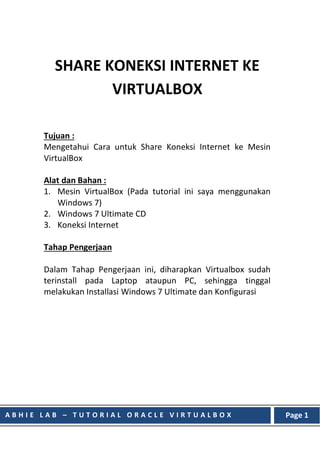
Koneksi PC Virtual Dengan Internet
- 1. A B H I E L A B – T U T O R I A L O R A C L E V I R T U A L B O X Page 1 SHARE KONEKSI INTERNET KE VIRTUALBOX Tujuan : Mengetahui Cara untuk Share Koneksi Internet ke Mesin VirtualBox Alat dan Bahan : 1. Mesin VirtualBox (Pada tutorial ini saya menggunakan Windows 7) 2. Windows 7 Ultimate CD 3. Koneksi Internet Tahap Pengerjaan Dalam Tahap Pengerjaan ini, diharapkan Virtualbox sudah terinstall pada Laptop ataupun PC, sehingga tinggal melakukan Installasi Windows 7 Ultimate dan Konfigurasi
- 2. A B H I E L A B – T U T O R I A L O R A C L E V I R T U A L B O X Page 2 A. PROSES INSTALLASI WINDOWS 7 1. Klik New pada VirtualBox Name : Windows 7 Type : Pilih Microsoft Windows Version : Pilih Windows 7 (32bit) Klik Next
- 3. A B H I E L A B – T U T O R I A L O R A C L E V I R T U A L B O X Page 3 2. Pada Jendela Memory Size, biarkan default, Klik Next 3. Pada Jendela Harddisk, biarkan default, Klik Create
- 4. A B H I E L A B – T U T O R I A L O R A C L E V I R T U A L B O X Page 4 4. Biarkan default pada Harddisk file type, Klik Next 5. Biarkan default pada Storage on physical hard disk, Klik Next
- 5. A B H I E L A B – T U T O R I A L O R A C L E V I R T U A L B O X Page 5 6. Konfirmasi File Location and size, Klik Create 7. Klik Start untuk memulai
- 6. A B H I E L A B – T U T O R I A L O R A C L E V I R T U A L B O X Page 6 8. Tentukan Lokasi Installer (CD/Drive hdd), Klik Start 9. Klik Next
- 7. A B H I E L A B – T U T O R I A L O R A C L E V I R T U A L B O X Page 7 10. Klik Install Now 11. Beri check list I accept the license terms, Klik Next
- 8. A B H I E L A B – T U T O R I A L O R A C L E V I R T U A L B O X Page 8 12. Pilih Custom(advanced) 13. Pada Where do you want to install windows ?, Klik Next
- 9. A B H I E L A B – T U T O R I A L O R A C L E V I R T U A L B O X Page 9 14. Proses Installasi 15. Windows User name, Klik Next
- 10. A B H I E L A B – T U T O R I A L O R A C L E V I R T U A L B O X Page 10 16. Password Set Up untuk akun, Klik Next 17. Isi Serial Number, Klik Next atau Skip apabila tidak ingin isi Serial Number
- 11. A B H I E L A B – T U T O R I A L O R A C L E V I R T U A L B O X Page 11 18. Help to Protected, pilih Use recommended settings 19. Setting Time Zone dan Time, Klik Next
- 12. A B H I E L A B – T U T O R I A L O R A C L E V I R T U A L B O X Page 12 20. Select your computer’s current location, pilih work network 21. Finalizing dan welcome
- 13. A B H I E L A B – T U T O R I A L O R A C L E V I R T U A L B O X Page 13 B. SETTING MESIN VIRTUALBOX 1. Blok Windows 7 dan Klik Setting 2. Pilih Networking, Pada Tab Adapter 1 lakukan setting (Lihat Gambar dan Sesuaikan dengan PC Anda) Klik OK
- 14. A B H I E L A B – T U T O R I A L O R A C L E V I R T U A L B O X Page 14 3. Atur IP Address Windows 7 Ultimate Virtual, (Lihat Gambar dan sesuaikan dengan Settingan Internet Anda) Klik OK 4. PC Windows 7 Ultimate Virtual sudah terkoneksi Internet