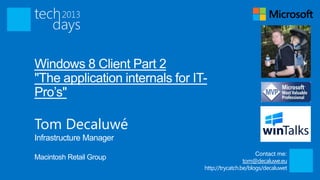
Windows 8 Client Part 2 "The Application internals for IT-Pro's"
- 1. Windows 8 Client Part 2 "The application internals for IT- Pro’s" Tom Decaluwé Infrastructure Manager Contact me: Macintosh Retail Group tom@decaluwe.eu http://trycatch.be/blogs/decaluwet
- 2. I want to hear your questions 1. After this session 2. On the booth floor 3. This evening during the ask the experts 4. By email: tom@decaluwe.eu
- 3. What we will Cover
- 4. Windows 8 UI
- 5. Two interfaces one OS Metro UI Default
- 7. Administrative tools Start screen > Win logo + I > tiles Administrative tools > yes
- 8. Charms Bart Search Share Start Devices Settings *Mouse top or bottom right cornder of the screen * win+c
- 9. Settings menu Variable Fixed
- 10. Switch list An alternative to ALT + TAB Win + tab
- 11. Right click start -or- Win + x
- 12. Easy shutdown / launch menu Menu option Command Shut down shutdown.exe /s /t 00 Restart shutdown.exe /r /t 00 Log off shutdown.exe /l Sleep or Hibernate rundll32.exe powrprof.dll,SetSuspendSt ate Lock rundll32.exe user32.dll,LockWorkStatio n Switch user tsdiscon.exe
- 13. Windows 8 App
- 14. Windows apps are special • Delivered via the App store or sideloading • Launch via dynamic Tiles • Can be placed into background • Full-screen, chromeless interface • Multiple display types and views • Touch as primary input • Are distributed via app packages (.appx) • Store apps require 1024x768 • Snap view requires 1366x768
- 15. App view
- 16. Snap view
- 17. Closing an app
- 18. Uninstall an application • Win8 app • Classic app
- 19. Apps can be build in • JavaScript • Visual Basic • Visual C# • Visual C++
- 20. What has fundamentally changed User launches apps User selects app for foreground User manages app lifetime System manages app lifetime
- 21. Process lifetime walkthrough Running … Apps suspend Apps resume after a short delay instantly from suspend Suspended App terminated under memory pressure without notification Terminated Exception to suspend in background - Audio apps - Upload / download apps - Lock screen app’s
- 22. What happens during the suspend 1. App gets about 5 sec to save state 2. System resources focused on app user is interacting with in the foreground 3. Inactive apps have no impact on battery life or responsiveness, they are suspended by the OS 4. Enables instant switching between apps!
- 23. When do apps Terminate 1. System needs more memory 2. User switch occurs 3. System shutdown 4. Apps crash Apps do not get notified when they are getting terminated
- 24. Process state transitions App gets 5s to handle App is not suspend notified before termination User Launches App Apps are notified when they have been resumed Splash screen
- 25. 8 stages of an app lifecycle 1. App Launch 2. App Activation 3. App Suspend 4. App Resume 5. App Close 6. App Crash 7. App Visibility 8. App Removal
- 26. DEMO
- 27. Changing how apps are launched App launch from Start Activate via contracts => tile, search, share, etc.
- 28. DEMO vs
- 29. Splash screen during activation Application launch Optional extendedsplash screen Launch contract System controled splash screen app controled Application • System provided Splash Screen mechanism provides consistent transition to your app • Shown while Windows launches your app • Presented during activation • Developer provides color and image in app manifest • Apps need to present a window within 15 seconds of activation or the app will be terminated
- 30. DEMO
- 31. Always just user
- 32. Distribution via App Store • You must register for a developer account • Pass certification process • Adhere to MS requirements • Free of malware • Technical compliance test • App is then signed by MS and released to public • You create a download / purchase page
- 33. Distribution via sideloading • Requires Enterprise edition • Target must be domain joined or via sideloading product key • GPO set to “Allow all trusted apps to install” • Apps must be signed • Install via add-appxpackage PowerShell command
- 35. Lock screen Provides basic glance information 1. Time & date 2. Calendar update 3. Network 4. Power Computer Configuration > Administrative Templates > Control Panel > Personalization. “Do not display the lock screen.”
- 36. Start screen 1. Live Tiles = living icons “glance and go” 2. PIN 3. Group 4. Name groups
- 37. Pin to start screen Directory / webpage pin Application PIN
- 38. Lock / sign off / Shutdown / reset / sleep 1. Shut down, Restart, and Sleep -- are confusing 2. Lock and Sign out
- 39. Two accounts, one user , one box
- 40. Why Use Windows Store Roam App settings Roam User settings Single sign on
- 41. How Sign in each app Link to Microsoft account
- 42. On / off / managed sync The Group Policy is located in Computer Computer Configuration, Administrative Configuration, Windows Settings, Security Templates, Windows Components, Sync Settings, Local Policies, Security Options your settings. and is called Accounts: Block Microsoft accounts.
- 43. Secure? • roam data over WWAN • all user data is encrypted on the client before it is sent to the cloud • transmitted using SSL/TLS • The most sensitive information, like your credential information, is encrypted once based on your password and then encrypted again as it is sent across the Internet
- 44. Why • Associate the most commonly used Windows settings with your user account, Saved settings are available on each Windows 8 PC you sign in to • Windows 8 Metro style app settings and last-used state persist across all Windows 8 PCs linked PCs • Website and application login credentials are automatically synced across Windows 8 linked PCs • Automatically sign in to apps and services that use Windows Live ID for authentication
- 45. File system
- 46. Library vs folder • A folder is a storage area on a drive, just like a real folder in a file cabinet. Windows 8 divides your computer’s hard drives into many folders to separate your many projects. For example, you store all your music in your My Music folder and your pictures in your My Pictures folder. • A library, by contrast, is a super folder. Instead of showing the contents of a single folder, it shows the contents of several folders. For example, your Music library shows the tunes living in your My Music folder, as well as the tunes in your Public Music folder. (The Public Music folder contains music available to everyone who uses your PC.)
- 47. File History • Previous versions to USB or network • Offline caching • Flexible time interval
- 48. Performance of history • Uses NTFS journals Performance => • Adapts depending on the otheror I/O load File History, on CPU hand, takes advantage of the NTFS change journal. (no need to scan whole drives and folders File History was designed to be easily interrupted and to quickly resume. This way, File History can resume its operation, without the need to start over when a system goes into sleep mode, a user logs off, the system gets too busy and needs more CPU cycles to complete foreground operations, or the network connection is lost or saturated.
- 49. Integrate windows 8 with SkyDrive
- 50. Remote Connect for SkyDrive
- 51. DEMO
- 52. UE-V
- 54. Windows 8 Defender It’s Windows Defender + MS Essentials all in one Improved user experience Improved performance.
- 55. MS SmartScreen for IE and Explorer Reputation-based technologies
- 56. DEMO
- 57. Mobile networks and Wi-Fi
- 58. Wi-Fi Direct Wi-Fi Direct offers high bandwidth wireless connectivity between your device and PCs
- 59. Wireless connection timers Windows 7 Windows 8
- 60. Metered network Tells the system to be conservative with bandwidth Ex. Only downloads critical security updates
- 61. Wi-Fi Offloading for low power Device offload enables Connected Standby Keep network connected while CPU is in deepest idle state Achieved by offloading functionality to Wi-Fi device Wi-Fi devices support wake patterns and power-save Wake patterns used for Push Notifications Wi-Fi driver does auto-Power Save Mode (PSM)
- 62. Visuals
- 63. DEMO
- 64. The new Explorer
- 65. The Evolution
- 66. What was being used
- 67. The ribbons Collapse the ribbon Search Tab: Home Tab: Library Tools: Share Tab: Picture Tools View Tab File Tab Disk tools All of the approximately 200 commands in the ribbon now have keyboard shortcuts
- 68. Copy / past / delete / … Controle • consolidated the copy experience • pause, resume, and stop each copy operation • click any open the source or destination folders Graphing • speed of data transfer • transfer rate trend • how much data in left to transfer
- 69. File collision interface Simplified resolver one-click, bulk management fine-grained control
- 70. Picture orientation Win7 Win8
- 71. Task manager
- 72. The new Task Manager Better than ever but it’s still not process explorer - Simple and advanced view - Startup => no longer in msconfig - App history
- 73. What people use it for
- 74. Two views Simplified view Fast and easy to end a process More controle
- 75. Detailed view • Lighting up the resource usage • Search interface Grouping • applications • background processes • Windows processes Friendly names for background processes • No more svchost.exe Application grouping
- 76. IE 10
- 77. Two browsers Internet Explorer 10 - touch and mouse / keyboard - Full immersive - Smooth scaling Internet Explorer for the desktop
- 78. Metro App IE 1. Do Not Track (DNT) on by default 2. Enhanced protected mode 3. Active Thumbnails 4. Flip ahead feature (off by default) 5. Pinning + interactive on desktop 6. Plugins (flash, no toolbar,… add-ons)
- 79. IE quick swap To quickly move to IE 10 desktop from metro
- 80. DEMO
- 81. Cheat sheet
- 82. Windows 8 is great! Share your enthusiasm
- 83. Contact me: tom@decaluwe.eu http://trycatch.be/blogs/decaluwet
- 84. END “Part 2”
Editor's Notes
- http://channel9.msdn.com/Events/BUILD/BUILD2011/APP-409T
- Alt tab cyclesthroughboth metro and non metroapps
- Gavisconforwindows
- Administrative tools are hidden by default, but you can enable them if you know where to look. Open the Charms menu by hovering the mouse cursor over the lower right corner of the screen. Select Settings, and then Settings again under Start at the top.Switch Enable Administrative Tools from No to Yes. This adds 18 core system tools like the Task Scheduler, Event Viewer or Computer Management to the Metro interface.
- The Search function can be used to search for anything on your computer from any applications to settingsShare button allows you to view share options for the running application. Clicking the Start button takes you to the Start ScreenDevice allows you to access and change the settings of Devices connected to your computerSettings lets you access 6 basic system preferences with an option to access more PC settings
- http://www.techrepublic.com/blog/window-on-windows/add-a-shutdown-menu-to-the-windows-8-desktop/7031
- 3 process states Running | suspended | TerminatedBig memory users get terminatedFast app switching instant from suspend to runningRun > syspend = notification > fast switchingSuspend > termination = no notifacation to end!! Audio app’s can still run in background
- - App’swillcontantly saveyourwork in the background toavoid data lossduringquick swap ifyouhook up to the cloudapp’scan even save to the cloudtobring the screen back on a different device- app’swillremeber on what screen youwhere, even after a crash = the position in the app is calledsession state
- http://msdn.microsoft.com/en-us/library/windows/apps/hh464925.aspx#app_visibility
- Runsome metro and non metro app’s > open taskmgr, show the processes > run MemAlloc.exe toallocated + 90% memory > see the metro app’sterminateIllustrate the differencebetweenyouclosing a metro appanditbeingterminated => it is still in the quick swap vsnot in quick swap
- App’s are launched as a result of contracts:Launch contractSearch contractShare contract....There are more than 10 contractsYorapplicationscanbestartedbecause a contract is started. The contract should point youto the specific UI forthatdesiredresult.Contract launch > bringsyouto the main form of anapplicationContract shareTarget > bringsyouto a screen that sharesContract search > bringsyouto the UI forsearching in yourapp
- Start the map via the launchtileand via a search tile
- The splash screen has a colour and a logo > comes up veryveryfastand is controledby the systemA metro app has 15 secondsto start, if the appneeds more time
- Crash Weatherfrom Paris screen vsclosing down the weatherapp
- http://msdn.microsoft.com/en-us/library/windows/apps/hh868181.aspx
- Youdon’t get the signing screen as first screen like in win7, nowyoualways get a lock screen firstThe lock screen is customized in PC Settings, Personalize, Lock screen.Lock screen settings also lets you choose up to seven Metro-style apps that will provide simple status updates.Windows 8 also provides for a single app that can provide more detailed status updateshttp://winsupersite.com/article/windows8/windows-8-feature-focus-lock-screen-144656
- If you log on to Windows 8 with a regular Local user ID and password, you're a second-class citizenMicrosoft account: Consisting of an e-mailaddress and a password, this lets you downloadapps from the Windows Store and run all thebundled apps in Windows 8. You can link aMicrosoft account with your social mediaLocal account: This account works fine forpeople working with traditional Windows programson the Windows desktop. Local accountholders can’t run many of the Start screen appsbundled with Windows 8, including the Mailapp. Nor can they download new apps from theWindows Store.
- It builds a bridge between the Microsoft accounts of your colleagues and their Domain Accounts. PCs will still be members of the Active Directory domain, your colleagues will still be subject to Group Policies and they will still need to use the logon methods you configured.
- There are two methods, which offer varying levels of capability. First, you simply run each of the many connected apps and sign in separately; this would let you utilize the apps, but won’t sync settings from other PCs, through SkyDrive, to this PC. Or, you could connect your Microsoft account to your domain account, which has the added benefit of adding the PC-to-PC sync capability.
- If you want to disable the Connected Accounts feature in the Windows 8 installations within your Active Directory environment, make sure to set the Block Microsoft accounts Group Policy.
- http://blogs.msdn.com/b/b8/archive/2011/09/26/signing-in-to-windows-8-with-a-windows-live-id.aspxMicrosoft is safe guarding the data and privacy of Windows 8 users by requiring a strong password and a secondary proof of identity. The secondary proof will enable users to create a trust between PCs that they own and Windows Live. “Collecting the secondary proof of your identity also helps make account recovery easier and more secure,” explains Frigon. Microsoft has taken extra steps to ensure data is protected too. The company will not roam data over WWAN by default and all user data is encrypted on the client before it’s sent to Microsoft’s cloud servers. All data is then transmitted using SSL/TLS. “The most sensitive information, like your credential information, is encrypted once based on your password and then encrypted again as it is sent across the Internet,” explains Frigon. Windows 8 users will be able to establish a secure PC by providing the extra proof of identity. The secondary proof can be setup using a mobile phone via SMS or a secondary email address.
- http://blogs.msdn.com/b/b8/archive/2012/07/10/protecting-user-files-with-file-history.aspxhttp://winsupersite.com/article/windows8/windows-8-tip-enable-file-history-143579http://blogs.msdn.com/b/b8/archive/2012/07/10/protecting-user-files-with-file-history.aspxhttp://social.technet.microsoft.com/Forums/en/w8itprogeneral/thread/b3b95b80-27ca-4081-a518-fa3fd3b187abile History is implemented as a classic control panel. (The fastest way to access it is to first display Control Panel via the new power user menu (mouse into the lower-left corner of the screen, right-click, and select Control Panel) and then search for File History using the pre-selected search box.Windows 7 included a very well-hidden feature called Previous Versions that allowed you to recover an older version of a document or other data file. Previous Versions was Microsoft's attempt to create a usable front-end for a service called Volume Shadow Copy that debuted in Windows Server 2003. But since most users didn’t didn't even know it existed, it can't arguably be called successful. Fewer still know that Apple copied this feature and created a prettier version called Time Machine. it isn’t enabled by default for some reason,One last note: File History also maintains an offline cache, which replicate some percent of your full file history on the C: drive so you can access backups when disconnected from the home network or external drive. This is useful, in particular, for portable computers, so you won’t lose File History functionality when out and about. By default, File History takes 5 percent of the space on your primary disk for this cache, but you can configure this, and a few other options, in Advanced Settings from the File History control panel.
- http://blogs.msdn.com/b/b8/archive/2012/07/10/protecting-user-files-with-file-history.aspxIn the past, most backup applications used brute force method of checking for changes in directories or files by scanning the entire volume. This approach could significantly affect the system performance and requires an extended period of time to complete. File History, on the other hand, takes advantage of the NTFS change journal. The NTFS change journal records any changes made to any files stored on an NTFS volume. Instead of scanning the volume, which involves opening and reading directories, File History opens the NTFS change journal and quickly scans it for any changes. Based on this information it creates a list of files that have changed and need to be copied. The process is very quick and efficient.File History was designed to be easily interrupted and to quickly resume. This way, File History can resume its operation, without the need to start over when a system goes into sleep mode, a user logs off, the system gets too busy and needs more CPU cycles to complete foreground operations, or the network connection is lost or saturated.
- http://blogs.msdn.com/b/b8/archive/2012/02/20/connecting-your-apps_2c00_-files_2c00_-pcs-and-devices-to-the-cloud-with-skydrive-and-windows-8.aspxhttp://blogs.windows.com/windows_live/b/windowslive/archive/2011/11/22/skydrive-designing-personal-cloud-storage-for-billions-of-people.aspxhttp://winsupersite.com/article/windows8/windows-8-tip-skydrive-sync-documents-pictures-144202http://winsupersite.com/article/windows8/skydrive-tip-recover-deleted-modified-files-143623Documents. Because data portability is important to me, I remove the My Documents and Public Documents folders from the Documents library on all of my Windows 8-based PCs. Then, I configure the Documents folder in SkyDrive (C:\\Paul\\SkyDrive\\Documents) to be the only location aggregated by the Documents. This way, virtually all Windows applications and apps that need to save data files will look to this folder by default. (Some, like Visual Studio, ignore Windows’ libraries and still write directly to the My Documents folder, which of course still exists.)Pictures. Because I have different needs for photos, I configure the Pictures library a bit differently. Here, I retain the My Pictures folder, and remove Public Pictures. But I add a SkyDrive-based Pictures folder (C:\\Paul\\SkyDrive\\Pictures) to the library as well. (The My Pictures folder is used as the default and public save location.)
- Goal of the demo is to combine existingand new windows 8 features and free cloud tools from MS tocreate a mondernandflexible desktop environment thatseamlesslyprovidescloudintegrationand Boyd readynesswhilestillensuringthat the IT department has a minimum amount of “controle”,Create a live ID usingyour corporate email address => not the private email address of the home userLink the corporate AD attached computer with a secondary account towindows Livesync’s the settings cross device + auto backupsync’s IE favorates cross device + auto backupAuto win8 appsign inLogontoskydriveandinstall the skydriveappYouknowalso have file storage in the cloudforany time access Flexibleand easy way for end-users to share data withothersbothinternalandexternal (check you policy)Reconfigure the document libaries + change the location of you desktopChange desktop locationtoskydrive => sync’syour desktop toskydrive => cross device + auto backupCreate a Pictures andDocuments directory in Skydrive folder + change the libariesreferencetoonly map to the new locationConfigure File historyto File share on corp server tobackup files form users locally + createan in point of time restore. Chooseyourhistorywhisely. 1month shouldbe ook for most situationsifyoubackup the files on corp tapes,ConfigureSkydrive desktop browsing feature toallow file system exploringfroman BOYD device.Show cross device and cross platform usage on other pc, RT device, Android phone
- http://blogs.msdn.com/b/b8/archive/2011/09/15/protecting-you-from-malware.aspxhttp://technet.microsoft.com/en-us/ms537628(v=VS.71)
- Shortly after Windows 7 general availability in October 2009, our telemetry data showed nearly all Windows 7 PCs had up-to-date antimalware software. However, a few months later the trend started to decline month-to-month, likely reflecting antimalware trial subscriptions expiring. A year later, at least 24% of Windows 7 PCs did not have current antimalware protection.
- Windows 8 will help protect you with reputation-based technologies when launching applications as well as browsing with Internet Explorer.
- Start the map via the launchtileand via a search tile
- http://blogs.msdn.com/b/b8/archive/2012/01/20/engineering-windows-8-for-mobility.aspx
- OS sends a wake patternsinto the wifiadaptorbeforegoingintoidle state. The Wifionlywakes the CPU when data is received data thatfit’s the wake pattern.So the CPU onlywakeswhenrealyneeded.Wifialsogoesinto power save mode.
- http://blogs.msdn.com/b/b8/archive/2011/08/29/improvements-in-windows-explorer.aspx
- even though there are over 200 commands in Explorer, customers use a small number of them with any real frequencyAdditionally it shows us that people overwhelmingly use Explorer for core file management tasks - the top 7 commands (72.2% of usage) are all for managing/manipulating files
- http://blogs.msdn.com/b/b8/archive/2011/08/26/designing-the-windows-8-file-name-collision-experience.aspx
- Windows keeps track of a system’s application history. Apps in this regards are only Metro applications, and not desktop programs. You see the names of the apps that have een used, their cpu time, bandwidth and other information.You can click on Delete Usage History to remove the resource usage information, but not the apps from the listing. It was previously possible to control the feature in the Privacy settings of the Metro Control Panel. The options were removed in the Consumer Preview.There may be a setting in the Registry that deals with it, but I have not found it yet.6. Synchronize settings
- One of the biggest causes of PC performance issues is resource contention. When a particular resource is being used at a rate above a threshold number, the column header will light up to draw your attention to it. Think of this as a warning indicator, letting you know a good place to start looking if you are experiencing performance issues. Below, you can see that the CPU column header is highlighted to draw your attention to the fact that you may have multiple applications competing for CPU time.
- A big challenge with today’s Task Manager is that it is hard to know which processes correspond to an application (apps are generally safe to kill), which are Windows OS processes (killing some of these can cause a blue screen), and which are miscellaneous background processes that may need to be explored more deeply. The new Task Manager shows processes grouped by type, so it is easy to keep these separated while still providing an ungrouped view for situations where you need it.
- As you type in the address bar, the navigation tiles filter to show you sites from your history, favorites and even popular URLsand Open in IE on the desktop, for compatibility with sites that require older plug-in technologies, or for when you are using desktop tools and wish to continue using them in your existing workflows.IE10 takes a clean, “low nag” approach to notifications. All alerts and user prompts come through a notification bar at the bottom of the screen. IE uses Windows 8 Metro style “fly-outs” when more interaction is needed.
- Kill smss.exe
