use of Alias IP Range-Google cloud .pptx
•Download as PPTX, PDF•
0 likes•6 views
GCP - Alias IP Range
Report
Share
Report
Share
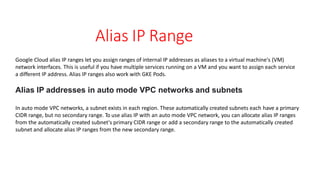
Recommended
Recommended
More Related Content
Similar to use of Alias IP Range-Google cloud .pptx
Similar to use of Alias IP Range-Google cloud .pptx (20)
Amazon Virtual Private Cloud (VPC) - Networking Fundamentals and Connectivity...

Amazon Virtual Private Cloud (VPC) - Networking Fundamentals and Connectivity...
Cohesive Networks Support Docs: VNS3 Configuration for GCE 

Cohesive Networks Support Docs: VNS3 Configuration for GCE
How to -_configure_port_forwarding_using_virtual_host_to_access_devices_on_in...

How to -_configure_port_forwarding_using_virtual_host_to_access_devices_on_in...
Creating Your Virtual Data Center: VPC Fundamentals and Connectivity Options

Creating Your Virtual Data Center: VPC Fundamentals and Connectivity Options
Amazon Virtual Private Cloud (VPC): Networking Fundamentals and Connectivity ...

Amazon Virtual Private Cloud (VPC): Networking Fundamentals and Connectivity ...
Cohesive Networks Support Docs: VNS3 Configuration for CenturyLink Cloud 

Cohesive Networks Support Docs: VNS3 Configuration for CenturyLink Cloud
AWS re:Invent 2016: How Harvard University Improves Scalable Cloud Network Se...

AWS re:Invent 2016: How Harvard University Improves Scalable Cloud Network Se...
Cloud stack networking shapeblue technical deep dive

Cloud stack networking shapeblue technical deep dive
From One to Many: Evolving VPC Design (ARC401) | AWS re:Invent 2013

From One to Many: Evolving VPC Design (ARC401) | AWS re:Invent 2013
MikroTik Basic Training Class - Online Moduls - English

MikroTik Basic Training Class - Online Moduls - English
CCNA (R & S) Module 01 - Introduction to Networks - Chapter 8

CCNA (R & S) Module 01 - Introduction to Networks - Chapter 8
7256 ccna security_chapter_8_vpn_dl3_oz_20130409031455

7256 ccna security_chapter_8_vpn_dl3_oz_20130409031455
Recently uploaded
Recently uploaded (20)
ASRock Industrial FDO Solutions in Action for Industrial Edge AI _ Kenny at A...

ASRock Industrial FDO Solutions in Action for Industrial Edge AI _ Kenny at A...
Long journey of Ruby Standard library at RubyKaigi 2024

Long journey of Ruby Standard library at RubyKaigi 2024
Powerful Start- the Key to Project Success, Barbara Laskowska

Powerful Start- the Key to Project Success, Barbara Laskowska
State of the Smart Building Startup Landscape 2024!

State of the Smart Building Startup Landscape 2024!
Behind the Scenes From the Manager's Chair: Decoding the Secrets of Successfu...

Behind the Scenes From the Manager's Chair: Decoding the Secrets of Successfu...
A Business-Centric Approach to Design System Strategy

A Business-Centric Approach to Design System Strategy
Secure Zero Touch enabled Edge compute with Dell NativeEdge via FDO _ Brad at...

Secure Zero Touch enabled Edge compute with Dell NativeEdge via FDO _ Brad at...
1111 ChatGPT Prompts PDF Free Download - Prompts for ChatGPT

1111 ChatGPT Prompts PDF Free Download - Prompts for ChatGPT
Intro in Product Management - Коротко про професію продакт менеджера

Intro in Product Management - Коротко про професію продакт менеджера
Introduction to FDO and How It works Applications _ Richard at FIDO Alliance.pdf

Introduction to FDO and How It works Applications _ Richard at FIDO Alliance.pdf
Portal Kombat : extension du réseau de propagande russe

Portal Kombat : extension du réseau de propagande russe
Using IESVE for Room Loads Analysis - UK & Ireland

Using IESVE for Room Loads Analysis - UK & Ireland
AI presentation and introduction - Retrieval Augmented Generation RAG 101

AI presentation and introduction - Retrieval Augmented Generation RAG 101
Simplified FDO Manufacturing Flow with TPMs _ Liam at Infineon.pdf

Simplified FDO Manufacturing Flow with TPMs _ Liam at Infineon.pdf
use of Alias IP Range-Google cloud .pptx
- 1. Alias IP Range Google Cloud alias IP ranges let you assign ranges of internal IP addresses as aliases to a virtual machine's (VM) network interfaces. This is useful if you have multiple services running on a VM and you want to assign each service a different IP address. Alias IP ranges also work with GKE Pods. Alias IP addresses in auto mode VPC networks and subnets In auto mode VPC networks, a subnet exists in each region. These automatically created subnets each have a primary CIDR range, but no secondary range. To use alias IP with an auto mode VPC network, you can allocate alias IP ranges from the automatically created subnet's primary CIDR range or add a secondary range to the automatically created subnet and allocate alias IP ranges from the new secondary range.
- 3. • The primary IP address and the alias IP range of the interface must be allocated from CIDR ranges configured as part of the same subnet. Note the following requirements: • The alias IP range can be allocated either from the primary CIDR range or from a secondary CIDR range of that same subnet. • For a VM network interface, the alias IP must be from the same subnet resource that provides the IP address for the primary network interface. You can't select a primary or secondary CIDR range from another subnet resource. • Alias IP ranges are optional and they are not automatically added.An alias IP range can be configured during instance creation or modification. • Because all subnets in a VPC network share a single default gateway, all alias IP addresses within an interface share the same default gateway as the primary IP address. • Alias IP ranges are routable within the Google Cloud virtual network without requiring additional routes. You do not have to add a route for every IP alias and you do not have to take route quotas into account. • Alias IP addresses can be announced by Cloud Router to an on-premises network connected via VPN or Interconnect. Alias IP ranges key properties
- 4. Alias IP ranges defined in a VM network interface *Using IP aliasing, you can configure multiple internal IP addresses, representing containers or applications hosted in a VM, without having to define a separate network interface. *You can assign VM alias IP ranges from either the subnet's primary or secondary ranges. Create VPC gcloud compute networks create test-vpc --project=techie-production --subnet-mode=custom -- mtu=1460 --bgp-routing-mode=regional Create Subnet with secondary IP range gcloud compute networks subnets create test-subnet --project=techie-production -- range=192.168.0.0/24 --network=test-vpc --region=us-east4 --secondary- range=ce=10.0.0.0/24,lix=10.9.0.0/24
- 5. Firewall Rules for Alias IP • Create two firewall rules. • One rule that denies traffic traveling across the VPN from on-premises from reaching the subnet primary CIDR range. • One rule that allows traffic traveling across the VPN from on-premises to reach the subnet secondary CIDR range. Create instance with Alias IP Range gcloud compute instances create instance-1 --project=techie-production --zone=us-east4-c --machine-type=e2-medium -- network-interface=aliases=ce:10.0.0.0/26,subnet=test-subnet,no-address --maintenance-policy=MIGRATE --service- account=1015427170362-compute@developer.gserviceaccount.com -- scopes=https://www.googleapis.com/auth/devstorage.read_only,https://www.googleapis.com/auth/logging.write,https://w ww.googleapis.com/auth/monitoring.write,https://www.googleapis.com/auth/servicecontrol,https://www.googleapis.com/ auth/service.management.readonly,https://www.googleapis.com/auth/trace.append --create-disk=auto- delete=yes,boot=yes,device-name=instance-1,image=projects/debian-cloud/global/images/debian-10-buster- v20220303,mode=rw,size=10,type=projects/techie-production/zones/us-west4-b/diskTypes/pd-balanced --no-shielded- secure-boot --shielded-vtpm --shielded-integrity-monitoring --reservation-affinity=any
- 6. Benefit of Alias IP Range • When alias IP ranges are configured, Google Cloud automatically installs Virtual Private Cloud (VPC) network routes for primary and alias IP ranges for the subnet of the primary network interface. • Your container orchestrator does not need to specify VPC network connectivity for these routes. This simplifies routing traffic and managing your containers. • When container IP addresses are allocated by Google Cloud, validation processes in Google Cloud ensure that container pod IP addresses do not conflict with VM IP addresses. • Alias IP ranges are routable within the Google Cloud virtual network without requiring additional routes. • here are advantages to allocating alias IP ranges from a secondary CIDR range. By allocating from a range separate from the range used for primary IP addresses, you can separate infrastructure (VMs) from services (containers). • When you configure separate address spaces for infrastructure and services, you can set up firewall controls for VM alias IP addresses separately from the firewall controls for a VM’s primary IP addresses. For example, you can allow certain traffic for container pods and deny similar traffic for the VM's primary IP address. By- Amit Pandey
- 7. *Auto mode VPC networks cannot be deleted if secondary subnet ranges are present. *In a static route, the next-hop IP address must be the primary IP address of the VM. Alias IP addresses are not supported as next-hop IP addresses. *Both primary and secondary IP ranges of a subnet are reachable by VM instances in a peered network.