Audacity Presentation
•Download as PPTX, PDF•
1 like•4,457 views
Report
Share
Report
Share
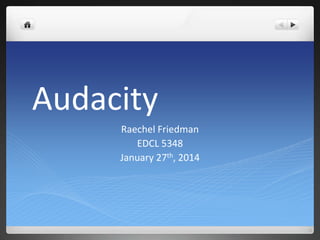
Recommended
Recommended
More Related Content
What's hot
What's hot (20)
Viewers also liked
Viewers also liked (20)
La cartografia como disciplina básica en la geografía

La cartografia como disciplina básica en la geografía
Similar to Audacity Presentation
Similar to Audacity Presentation (20)
BITS: Introduction to linux, distributions and installation

BITS: Introduction to linux, distributions and installation
Recently uploaded
Recently uploaded (20)
Factors to Consider When Choosing Accounts Payable Services Providers.pptx

Factors to Consider When Choosing Accounts Payable Services Providers.pptx
Automating Google Workspace (GWS) & more with Apps Script

Automating Google Workspace (GWS) & more with Apps Script
Exploring the Future Potential of AI-Enabled Smartphone Processors

Exploring the Future Potential of AI-Enabled Smartphone Processors
From Event to Action: Accelerate Your Decision Making with Real-Time Automation

From Event to Action: Accelerate Your Decision Making with Real-Time Automation
Presentation on how to chat with PDF using ChatGPT code interpreter

Presentation on how to chat with PDF using ChatGPT code interpreter
08448380779 Call Girls In Civil Lines Women Seeking Men

08448380779 Call Girls In Civil Lines Women Seeking Men
Bajaj Allianz Life Insurance Company - Insurer Innovation Award 2024

Bajaj Allianz Life Insurance Company - Insurer Innovation Award 2024
[2024]Digital Global Overview Report 2024 Meltwater.pdf![[2024]Digital Global Overview Report 2024 Meltwater.pdf](data:image/gif;base64,R0lGODlhAQABAIAAAAAAAP///yH5BAEAAAAALAAAAAABAAEAAAIBRAA7)
![[2024]Digital Global Overview Report 2024 Meltwater.pdf](data:image/gif;base64,R0lGODlhAQABAIAAAAAAAP///yH5BAEAAAAALAAAAAABAAEAAAIBRAA7)
[2024]Digital Global Overview Report 2024 Meltwater.pdf
The Role of Taxonomy and Ontology in Semantic Layers - Heather Hedden.pdf

The Role of Taxonomy and Ontology in Semantic Layers - Heather Hedden.pdf
2024: Domino Containers - The Next Step. News from the Domino Container commu...

2024: Domino Containers - The Next Step. News from the Domino Container commu...
Boost Fertility New Invention Ups Success Rates.pdf

Boost Fertility New Invention Ups Success Rates.pdf
Strategies for Unlocking Knowledge Management in Microsoft 365 in the Copilot...

Strategies for Unlocking Knowledge Management in Microsoft 365 in the Copilot...
08448380779 Call Girls In Greater Kailash - I Women Seeking Men

08448380779 Call Girls In Greater Kailash - I Women Seeking Men
Raspberry Pi 5: Challenges and Solutions in Bringing up an OpenGL/Vulkan Driv...

Raspberry Pi 5: Challenges and Solutions in Bringing up an OpenGL/Vulkan Driv...
Tata AIG General Insurance Company - Insurer Innovation Award 2024

Tata AIG General Insurance Company - Insurer Innovation Award 2024
Apidays Singapore 2024 - Building Digital Trust in a Digital Economy by Veron...

Apidays Singapore 2024 - Building Digital Trust in a Digital Economy by Veron...
Audacity Presentation
- 1. Audacity Raechel Friedman EDCL 5348 January 27th, 2014
- 2. What is Audacity? - Free, open source software for recording and editing sound - Developed by a group of volunteers/distributed under the GNU General Public License (GPL) - Can run on Mac OS X, Microsoft Windows, GNU/Linux, and other operating systems - Can be used for a variety of reasons/in place of existing audio recording software
- 3. You Can Use Audacity To: Record live audio Record computer playback on any Windows Vista or later machine Convert tapes and records into digital recordings or CDs Edit WAV, AIFF, FLAC, MP2, MP3 or Ogg Vorbis sound files Cut, copy, splice or mix sounds together Change the speed or pitch of a recording
- 4. Downloading/Installation: Part 1 1. Go to: http://audacity.sourceforge.net/download/ 2. Click link for your Operating System 3. Mac Users: Once download is complete, double click, drag Audacity folder into Applications folder in Finder (or may show up as a device) 4. PC Users: Run (double click) the installer program, and follow the instructions
- 5. Downloading/Installation: Part 2 To export your recorded audio as an MP3, you will need to download a separate installer that will allow you to do this (it’s a licensing thing). Mac Users: 1. Go to Lame Download Page: http://manual.audacityteam.org/o/man/faq_installation_and_plug_ins. html#Windows 2. Download Lame Library v3.98.2 for Audacity on OSX.dmg 3. Double-click the .dmg to mount it, then go to the Finder 4. Double-click "Lame Library v3.98.2 for Audacity.pkg"; the standard OS X Installer will start 5. Click through the steps in the Installer, accepting the defaults in all cases; this will install the LAME binary "libmp3lame.dylib" in /usr/local/lib/audacity PC Users: 1. Go to Lame Download Page: http://manual.audacityteam.org/o/man/faq_installation_and_plug_ins. html#Mac_OS_X 2. Left-click the link Lame v3.99.3 for Windows.exe and save the file anywhere on your computer 3. Double-click "Lame v3.99.3 for Windows.exe" to launch it 4. Follow the Setup instructions to install LAME for Audacity
- 6. Using Audacity: The Essentials
- 7. Need More Information? Go to www.edcl5348.pbworks.com Click Technology Presentations Click Audacity Additional step-by-step instructions and tutorials can be found there! If you have any questions, please feel free to ask or contact me at: rf1132@txstate.edu
- 8. Resources Audacity http://audacity.sourceforge.net Holschuh, D. Learning Digital: The New Tools of Digital Learning. http://dholschuh.com/ldblog/ YouTube www.youtube.com