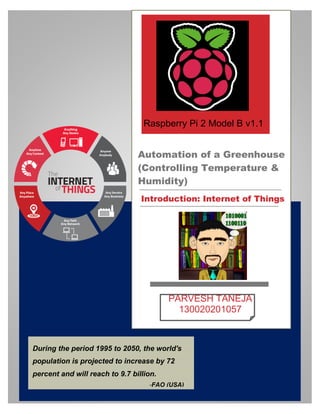
Supervisory Control and Data Acquisition (SCADA) system for Greenhouse Farm with I.o.T. architecture.
- 1. – Automation of a Greenhouse (Controlling Temperature & Humidity) Introduction: Internet of Things PARVESH TANEJA 130020201057 During the period 1995 to 2050, the world's population is projected to increase by 72 percent and will reach to 9.7 billion. Raspberry Pi 2 Model B v1.1 v1 -FAO (USA)
- 2. CERTIFICATE This is to certify that the Project entitled “Automation of a Greenhouse (Controlling Temperature & Humidity)” which is being submitted by- S. No. Name Enrolment Number 1. Parvesh Taneja 130020201057 is a bonafide work done under my guidance & supervision. Dr. Sandeep Nagar (ASSISTANT PROFESSOR)
- 3. ACKNOWLEDGEMENT I would like to take this opportunity to express my profound gratitude and deep regards to my guide Dr. Sandeep Nagar for his exemplary guidance, monitoring and constant encouragement throughout the course of this thesis. I am obliged to staff members of GDGU especially Mr. Lallji Mauryia & Mr. Smruti Ranjan for the valuable information provided by them in their respective fields. I am grateful for their cooperation during the period of my assignment. At last I would like to thank GD Goenka University for introducing this course (IoT) in our curriculum.
- 4. ABSTRACT The aim of this project is to make a SCADA (Supervisory Control And Data Acquisition) system, which automatically controls the environmental condition (Humidity and Temperature) of the greenhouse (Supervisory Control) as well as will enables us to remotely control and view the status (Conditions) of the greenhouse (Remotely monitoring and controlling). For healthy growth of crops certain conditions should be favourable like temperature, Sun Light, Water and humidity etc. Global Warming and is one of the biggest threat to crops so we need to control all the conditions which might destroy our crops, Moreover with increase in human population land for farming will decrease, which will ultimately result in increased of food items. Terrace farming (rooftop farming) also saves money one can grow vegetables at 50p/kg1 . This project is based on Raspberry pi (credit-card sized computer) which will control the system, will monitor the system and will log all the data to database (LAMP Server). It will keep track of- Temperature Humidity All of the processes can be controlled and monitored remotely. 1 For More information- http://timesofindia.indiatimes.com/city/kolkata/Go-for-terrace-farming-for-organic-veggies- at-50p/kg/articleshow/48992436.cms
- 5. CONTENTS 1. INTRODUCTION: INTERNET OF THINGS .................................................................................... 1 2. SOME POPULAR APPLICATIONS OF INTERNET OF THINGS................................................... 2 1. SMART HOME............................................................................................................................ 3 2. SMART CITY .............................................................................................................................. 3 3. SMART GRIDS ........................................................................................................................... 3 4. SMART FARMING ...................................................................................................................... 4 3. LIST OF COMPONENTS USED/ ITEMS REQUIRED .................................................................... 5 4. DETAILS/SPECIFICATIONS OF COMPONENTS USED............................................................... 6 1. RASPBERRY PI (MODEL B V1.1) .............................................................................................. 6 2. CONNECTING WIRES / JUMPER WIRES ............................................................................... 12 3. HUMIDITY & TEMP. SENSOR: DHT 11 OR DHT22 ................................................................. 13 4. RELAY MODULE (8 CHANNEL RELAY MODULE) .................................................................. 18 5. DC AXIAL COOLING/VENTILATING FAN ................................................................................ 21 6. POWER OUTLET ..................................................................................................................... 21 7. POWER CORD......................................................................................................................... 22 8. HEATING BULB & BULB HOLDER........................................................................................... 22 5. MAKING OF DEVICE .................................................................................................................. 23 1. INSTALLING RASPBIAN ON RASPBERRY PI......................................................................... 23 STEP 1: DOWNLOADING NOOBS .............................................................................................. 23 STEP 2: PREPAIRING SD CARD ................................................................................................ 24 STEP 3: COPYING FILES TO SD CARD ..................................................................................... 24 STEP 4: CONNECTING RASPBERRY PI .................................................................................... 24 STEP 5: FOLLOW INSTRUCTION ON SCREEN ......................................................................... 25 STEP 6: FOLLOW INSTRUCTION ............................................................................................... 25 STEP 6: CONFIGURE RASPBERRY PI AFTER INSTALLING RASPBIAN.................................. 26 STEP 7: FINISH AND SHUTDOWN RASPBERRY PI .................................................................. 26
- 6. 2. INSTALLING LAMP SERVER ON RASPBERRY PI.................................................................. 28 STEP 1: INSTALLING LAMP........................................................................................................ 28 STEP 2: CREATING MYSQL PASSWORD FOR DATA BASE..................................................... 29 STEP 3: OPENING WEBSITE (LOCAL SERVER)........................................................................ 29 STEP 4: INSTALLING PHP .......................................................................................................... 30 STEP 5: INSTALLING WIRING PI ................................................................................................ 30 STEP 6: INSTALLING DRIVERS FOR DHT22 SENSOR ............................................................. 30 3. INSTALLING THE TEMPERATURE AND HUMIDITY SENSOR ............................................... 31 STEP 1: CONNECTING SENSOR TO RPI................................................................................... 31 STEP 2: CHECKING DATA FROM SENSOR............................................................................... 31 STEP 3: INSTALLING SENSOR DATABASE............................................................................... 32 STEP 4: ACCESSING SENSOR DATABASE FROM BROWSER ................................................ 32 STEP 5: CREATING CRONJOB................................................................................................... 33 4. INSTALLING RELAYS ............................................................................................................. 34 STEP 1: WIRING RELAYS ........................................................................................................... 34 STEP 2: OPENING CONTROLLING BUTTONS IN BROWSER................................................... 34 STEP 3: CONNECT POWER SOCKET AND BULB HOLDER...................................................... 35 5. INSTALLING DC FAN .................................................................................................................. 36 STEP 1: WIRING FAN.................................................................................................................. 36 STEP 2: SETTING THRESHOLD VALUE..................................................................................... 36 STEP 3: CREATING CRONJOB................................................................................................... 36 6. REFEERENCES........................................................................................................................... 37
- 7. 1 1. INTRODUCTION: INTERNET OF THINGS The Internet of Things (IoT) as the name suggests is the system (web) of physical articles like gadgets, vehicles, structures and different things, inserted with hardware, programming, sensors, and system availability that empowers these items to gather information. "Things," in the IoT sense, can allude to a wide assortment of gadgets, for example, heart checking inserts, biochip transponders on ranch creatures, electric shellfishes in beach front waters, autos with implicit sensors, DNA examination gadgets for natural/sustenance/pathogen observing or field operation gadgets that help firefighters in hunt and protect operations. Lawful researchers recommend to take a look at "Things" as close blend of equipment, programming, information and administration. These gadgets gather valuable information with the assistance of different existing advancements and afterward self-ruling stream the information between different gadgets. Current business sector illustrations incorporate sharp indoor regulator frameworks and washer/dryers that utilization Wi-Fi for remote observing. Internet of Things is one of the platforms for today's Smart City, and Smart Energy Management Systems. Figure 1 “Because the Internet of Things has the potential to awaken 99 percent of the devices around us, it’s more important than ever for educational institutions and organizations to remain on the cutting edge of this evolution,” - Rus adds.
- 8. 2 2. SOME POPULAR APPLICATIONS OF INTERNET OF THINGS Here are ten most popular applications of IoT according to www.iot-analytics.com (http://iot- analytics.com/). Figure 2
- 9. 3 1. SMART HOME Smart Home unmistakably emerges, positioning as most noteworthy Web of Things application on all deliberate channels. More than 60,000 individuals as of now scan for the expression "Smart Home" every month. More organizations are dynamic in smart home than some other application in the field of IoT. This rundown incorporates noticeable startup names, for example, Home or AlertMe and in addition various multinational enterprises like Philips, Haier, or Belkin. 2. SMART CITY Smart city traverses a wide assortment of utilization cases, from movement administration to water conveyance, to waste administration, urban security and ecological checking. Its prominence is energized by the way that numerous Smart City arrangements guarantee to mitigate genuine agonies of individuals living in urban communities nowadays. IoT arrangements in the territory of Smart City tackle activity blockage issues, diminish commotion and contamination and make urban communities more secure. 3. SMART GRIDS Brilliant networks is a unique one. A future brilliant matrix guarantees to utilize data about the practices of power suppliers and customers in a robotized style to enhance the effectiveness, dependability, and financial aspects of power. 41,000 month to month Google seeks highlights the idea's notoriety. Notwithstanding, the absence of tweets (Only 100 every month) demonstrates that individuals don't have much to say in regards to it.
- 10. 4 4. SMART FARMING Smart cultivation is a regularly neglected business-case for the internet of Things. This thought has not yet achieved huge scale consideration. Brilliant cultivating will turn into the essential application field in the overwhelmingly agricultural item.
- 11. 5 3. LIST OF COMPONENTS USED/ ITEMS REQUIRED S. No. Name of Component/ Item Name Quantity 1. Raspberry Pi 1 2. Connecting Wires / Jumper Wires 30-35approx. 3. Humidity & Temp. Sensor (DHT11) 1 4. Relay Module 1 (8 channel relay module) 5. DC Axial cooling/ventilating fan 1 6. Power Cord 1 7. Power Outlet (Power Socket) 1 8. 2N222 Transistors 1 9. 10k resistors 1 10. Heating Bulb 1 11. Bulb Holder 1 12. Power Supply (Mobile Charger) 1 13. Empty Plastic Box 1 14. Multipurpose PCB 1 15. LED 2 16. Laptop/PC2 1 2 It is not a part of the Device, It was used to access Raspberry Pi using SSH.
- 12. 6 4. DETAILS/SPECIFICATIONS OF COMPONENTS USED 1. RASPBERRY PI (MODEL B V1.1) Figure 3 FEATURES The Raspberry Pi 2 Model B is the second generation Raspberry Pi.Compared to the Raspberry Pi 1 it has: A 900MHz quad-core ARM Cortex-A7 CPU 1GB RAM 4 USB ports 40 GPIO pins Full HDMI port Ethernet port Combined 3.5mm audio jack and composite video Camera interface (CSI) Display interface (DSI) Micro SD card slot
- 13. 7 RASPBERRY PI HARDWARE GPIO General Purpose Input/Output pins on the Raspberry Pi, One powerful feature of the Raspberry Pi is the row of GPIO (general purpose input/output) pins along the edge of the board. Figure 4 These pins are a physical interface between the Pi and the outside world. At the simplest level, you can think of them as switches that you can turn on or off (input) or that the Pi can turn on or off (output). Seventeen of the 26 pins are GPIO pins; the others are power or ground pin Figure 5 You can program the pins to interact in amazing ways with the real world. Inputs don't have to come from a physical switch; it could be input from a sensor or a signal from another computer or device, for example. The output can also do anything, from turning on an LED to sending a signal or data to another
- 14. 8 device. If the Raspberry Pi is on a network, you can control devices that are attached to it from anywhere and those devices can send data back. Connectivity and control of physical devices over the internet is a powerful and exciting thing, and the Raspberry Pi is ideal for this. Working of GPIO Ignoring the Pi for a moment, one of the simplest electrical circuits that you can build is a battery connected to a light source and a switch (the resistor is there to protect the LED): Figure 6 When we use a GPIO pin as an output, the Raspberry Pi replaces both the switch and the battery in the above diagram. Each pin can turn on or off, or go HIGH or LOW in computing terms. When the pin is HIGH it outputs 3.3 volts (3v3); when the pin is LOW it is off. Here's the same circuit using the Raspberry Pi. The LED is connected to a GPIO pin (which can output +3v3) and a ground pin (which is 0v and acts like the negative terminal of the battery):
- 15. 9 Figure 7 A note on pin numbering When programming the GPIO pins there are two different ways to refer to them: GPIO numbering and physical numbering. GPIO numbering These are the GPIO pins as the computer sees them. The numbers don't make any sense to humans, they jump about all over the place, so there is no easy way to remember them. You will need a printed reference or a reference board that fits over the pins. Figure 8
- 16. 10 Physical numbering The other way to refer to the pins is by simply counting across and down from pin 1 at the top left (nearest to the SD card). This is 'physical numbering' and it looks like this: Figure 9
- 17. 11 Power Supply The device is powered by a 5V micro USB supply. Exactly how much current (mA) the Raspberry Pi requires is dependent on what you connect to it. We have found that purchasing a 1.2A (1200mA) power supply from a reputable retailer will provide you with ample power to run your Raspberry Pi. Typically, the model B uses between 700-1000mA depending on what peripherals are connected; the model A can use as little as 500mA with no peripherals attached. The maximum power the Raspberry Pi can use is 1 Amp. If you need to connect a USB device that will take the power requirements above 1 Amp, then you must connect it to an externally-powered USB hub. The power requirements of the Raspberry Pi increase as you make use of the various interfaces on the Raspberry Pi. The GPIO pins can draw 50mA safely, distributed across all the pins; an individual GPIO pin can only safely draw 16mA. The HDMI port uses 50mA, the camera module requires 250mA, and keyboards and mice can take as little as 100mA or over 1000mA Check the power rating of the devices you plan to connect to the Pi and purchase a power supply accordingly. Figure 10
- 18. 12 2. CONNECTING WIRES / JUMPER WIRES Figure 11 There are 3 types of Jumper Wires- 1. Male to Male Jumper wires (Wires on Right side in Fig. 11) 2. Female to Male Jumper wires (Wires in between in Fig. 11) 3. Female to Female Jumper wires (Wires on Left side in Fig. 11)
- 19. 13 3. HUMIDITY & TEMP. SENSOR: DHT 113 OR DHT22 Figure 12 Humidity and Temperature sensor measures temperature and humidity. DHT11 has been used in this project. It is recommended to use DHT22 instead of DHT11 for better results. There are 3 pins Vcc, Ground and Data (Signal) 3 Data sheet of DHT 11 attached in last part of this report.
- 20. 14 Working and Principle of DHT11 / DHT22 Figure 13 These humidity and temperature sensor consist of 2 components- 1. Humidity Component 2. Thermistor (or NTC temperature sensor) Connected to an IC behind the sensor.
- 21. 15 Humidity Measurement Strictly speaking no sensor measures humidity directly but measures the effect (property) like change in resistance when temperature increases or humidity increases. Here a moisture holding substrate (usually a salt or conductive plastic polymer) is used it hold (absorbs for short time) water vapors that are present in the air. This substrate is present between electrodes (Attached surface to surface) as the moisture increases the substrate ions are released which increases conductivity (Decreases resistance) between both the elctrodes. This change in resistance is measured and processed by the IC which and sends the processed signals to Raspberry Pi. Figure 14
- 22. 16 Temperature Measurement NTC4 temperature sensor (thermistor) is used for measurement of temperature. A thermistor is a variable resistor whose value of resistance changes with change in temperature. These sensors are made by sintering of semi conductive materials such as ceramics or polymers. Figure 15 4 A Negative Temperature Coefficient (NTC) is a condition wherein the resistance or ( some other characteristic) of a material decreases with increasing temperature
- 23. 17 Comparison between DHT11 and DHT22 Table above shows the difference between both DHT11 and DHT22. DHT 22 is more costly than DHT11. DHT 22 is recommended but here for this project one can use DHT 11, if maximum and minimum temperature falls within the range. Since, operating voltages and maximum current is same any of them can be used with same setup.
- 24. 18 4. RELAY MODULE (8 CHANNEL RELAY MODULE) Figure 16 Relays5 are electromechanical switches as the name suggests it electronic + mechanical device, relay has an inductor coil inside it which energises when current is passed through it and acts like a magnet. This inductor coil is responsible for opening and closing of switch. 5 Here in this project SPDT (Single pole double throw) relay have been used.
- 25. 19 Working and principle of a relay Figure 17 Principle behind working of a relay is that whenever a current is passed through a coil (inductor) magnetic field is generated which is responsible for the mechanical mechanism (attraction of Armature) which results in closing and opening of the circuit. Electric relay contact types SPST – Single Pole Single Throw SPDT – Single Pole Double Throw DPST – Double Pole Single Throw DPDT – Double Pole Double Throw
- 26. 20 Figure 18 Single Pole Double Throw Figure 19 These single pole double throw type connections are used in this project. NC = Normally Closed NO = Normally Open C = Common B-M = Break-Make
- 27. 21 5. DC AXIAL COOLING/VENTILATING FAN Figure 20 These are normal CPU fans that are used for cooling and ventilating. Here in this project they are used ventilation Fan for exhausting water vapours. These fans operate on 5 Volts which can be easily supplied by Raspberry Pi. 6. POWER OUTLET Figure 21 This is a normal socket to plug in Pump. In this project 220V AC has been used.
- 28. 22 7. POWER CORD Figure 22 This is for connecting AC supply to socket. 8. HEATING BULB & BULB HOLDER Figure 23
- 29. 23 5. MAKING OF DEVICE . 1. INSTALLING RASPBIAN ON RASPBERRY PI STEP 1: DOWNLOADING NOOBS Figure 24 NOOBS is an installer package for Raspberry Pi for installing an Operating System. It can be downloaded for free from http://www.raspberrypi.org/downloads/
- 30. 24 STEP 2: PREPAIRING SD CARD Plug in your memory card to your laptop, you can use a card too if you can’t directly plug it into your laptop. Format your memory card to FAT. Minimum 16 GB and a class 10 memory card is recommended to use in Raspberry Pi. STEP 3: COPYING FILES TO SD CARD Unzip the downloaded NOOBS zip folder and copy all the files directly to your SD card and unmounts it safely from laptop/PC. STEP 4: CONNECTING RASPBERRY PI Connect HDMI cable, USB keyboard, USB mouse and Network cables along with the Micro USB Power Supply directly from your mobile charger. Don’t forget to plug in your memory card.
- 31. 25 STEP 5: FOLLOW INSTRUCTION ON SCREEN Figure 25 STEP 6: FOLLOW INSTRUCTION Select Raspbian and press enter.
- 32. 26 STEP 6: CONFIGURE RASPBERRY PI AFTER INSTALLING RASPBIAN Figure 26 When Raspbian is installed open Terminal either clicking from menu or simply by pressing “Cntrl+T ”. Type sudo raspi-config , change password “qaz”(in my case) and enable SSH server. Set time and date and boot to command line. STEP 7: FINISH AND SHUTDOWN RASPBERRY PI Type sudo halt -p and press Enter in the command line to shut down your Raspberry Pi.
- 33. 27 This is how your screen will look like when you restart your raspberry pi. Figure 26
- 34. 28 2. INSTALLING LAMP SERVER ON RASPBERRY PI LAMP is a standard model of web service solution of its original four open-source components. L = Linux operating system (Raspbian). A = Apache HTTP Server. M = MySQL (Relational database management system (RDBMS)). P = PHP (Programming Language). Since SSH has been enabled now one can access it using SSH client like Putty and can control everything without using screen, keyboard and mouse. STEP 1: INSTALLING LAMP Install LAMP by entering sudo apt-get install apache2 mysql-server php5-mysql build-essential git-core When asked to install type y press enter to confirm Figure 27
- 35. 29 STEP 2: CREATING MYSQL PASSWORD FOR DATA BASE Figure 28 Enter password “qaz”(in my case). STEP 3: OPENING WEBSITE (LOCAL SERVER) Checking if everything is working fine open browser and write IP in browser Figure 29
- 36. 30 STEP 4: INSTALLING PHP Install PHP5 module for Apache2 sudo apt-get install libapache2-mod-php5 STEP 5: INSTALLING WIRING PI Install Wiring Pi git clone git://git.drogon.net/wiringPi cd wiringPi ./build STEP 6: INSTALLING DRIVERS FOR DHT22 SENSOR Install the DHT22 Sensor drivers. Type cd ~ to return to your home directory. git clone https://github.com/technion/lol_dht22 cd lol_dht22 ./configure sudo make install
- 37. 31 3. INSTALLING THE TEMPERATURE AND HUMIDITY SENSOR STEP 1: CONNECTING SENSOR TO RPI Wire the DHT22 sensors to raspberry pi Ground to black - pin 6 VCC to 3.3v red - pin 1 Data to pins any of one yellow - pins 3, 5, 7 Figure 30 STEP 2: CHECKING DATA FROM SENSOR Login by typing your user name and password and open terminal type: sudo loldht 8 If everything is fine you will see all the data (current values of temperature and humidity)
- 38. 32 STEP 3: INSTALLING SENSOR DATABASE wget http://www.raspiviv.com/databases/datalogger.sql mysql -u root -p < datalogger.sql Create a new Mysql user mysql -u root -p CREATE USER 'datalogger'@'localhost' IDENTIFIED BY 'datalogger'; GRANT ALL PRIVILEGES ON datalogger . * TO 'datalogger'@'localhost'; STEP 4: ACCESSING SENSOR DATABASE FROM BROWSER Make sure to copy all the files provided on github by me. (https://github.com/TanejaParvesh) sudo php /var/www/html/sensor.php Figure 31
- 39. 33 STEP 5: CREATING CRONJOB Type sudo crontab -e in the terminal and press Enter Add the sensor cron job: * * * * * php /var/www/html/sensor.php Add the history cron job: 59 23 * * * php /var/www/html/history.php Press Ctrl+x save by pressing y and Enter
- 40. 34 4. INSTALLING RELAYS STEP 1: WIRING RELAYS Wire the relays - ground pin 6 5v pin 1 Signal to relay by physical pins 11, 12 STEP 2: OPENING CONTROLLING BUTTONS IN BROWSER Open a browser and Open IP of your Raspberry Pi buttons will be shown. LED indicator lights along with the classic relay click will let you know they're working. Figure 32
- 41. 35 STEP 3: CONNECT POWER SOCKET AND BULB HOLDER Connect power socket and bulb holder One wire from relay Other wire directly from supply
- 42. 36 5. INSTALLING DC FAN STEP 1: WIRING FAN Connect the positive fan wires to 5 volt pin Connect the negative terminal of fan wires to E (Emitters) of the transistors Ground both C (Collectors) of the transistors Connect pin 18 to B (Base) of the transistors with a 10K resistor. Figure 33 STEP 2: SETTING THRESHOLD VALUE Set the fan's humidity threshold sudo nano /var/www/html/fanh1.php Edit the threshold to your desired value STEP 3: CREATING CRONJOB Create a cron job to regulate humidity. */5 * * * * php /var/www/html/fanh1.php
- 43. 37 6. REFEERENCES S. NO. Sources 1 http://www.acumera.net/2015/07/white-paper-protecting-your-network-from-vendor- vulnerabilities/ 2 http://iot-analytics.com/10-internet-of-things-applications/ 3 https://www.raspberrypi.org/ 4 http://i.ebayimg.com/00/s/NTAwWDUwMA==/z/BcAAAOSwxp9W3DYq/$_12.JPG 5 http://cmostronics.in/product_info.php/humidity-temperature-sensor-dht-p-313 6 http://howtomechatronics.com/tutorials/arduino/dht11-dht22-sensors-temperature-and- humidity-tutorial-using-arduino/ 7 http://howtomechatronics.com/tutorials/arduino/dht11-dht22-sensors-temperature-and- humidity-tutorial-using-arduino/ 8 http://hub360.com.ng/shop-2/8-channel-relay/ 9 http://www.electronics-tutorials.ws/io/io_5.html 10 http://www.phidgets.com/docs/3051_User_Guide 11 http://www.amazon.in/Axial-Cooling-Fan-SIZE-9-2x9-2x2 5cm/dp/B01A7E74N4?tag=googi nhydr 18418-21&tag=googinkenshoo-21&ascsubtag=96977eea-ff9f-4b9e-ba9e- 6e263c8a6302 12 http://www.amazon.in/Anchor-Multi-Socket-30373 White/dp/B00V4VIHH2?tag=googinhydr 18418-21&tag=googinkenshoo-21&ascsubtag=96977eea-ff9f-4b9e 13 http://teamnovak.com/shop/index.php?main_page=index&cPath=14_59 14 http://news.mit.edu/2016/mit-professional-education-announces-new-online-course-internet- things-0408
- 44. 38
