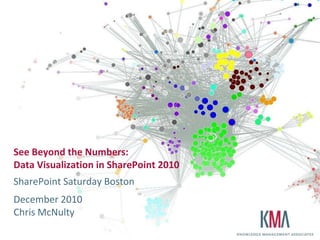
Sps south fla-bi_data_visualization
- 1. See Beyond the Numbers:Data Visualization in SharePoint 2010 SharePoint Saturday Boston December 2010Chris McNulty
- 3. 20 years consulting and financial services technology (Santander, John Hancock, GMO, State Street)
- 4. MBA in Investment Management from Boston College Carroll School of Management
- 5. Write and speak often on Microsoft IW technologies
- 7. 29 employees: Partner, PM, Analyst, Developer, QA
- 9. Microsoft Gold Certified Partner / Working with SharePoint technologies since 2001
- 10. Specialties in
- 11. Collaboration: Portals, Communities and Content Management
- 12. Insight: Enterprise Search and Business Intelligence
- 14. Microsoft SharePoint Server 2010 … the bright frontier Eastern Long Island, July 4, 2010
- 15. Complexity Levels of These Solutions Cost Time
- 16. Goals for BI Design Answering the known questions about our business Allowing users to self-discover patterns and answers to questions we haven’t yet been asked
- 17. Terms BCS – Business Connectivity Services SSRS – SQL Server Reporting Services Cube – a prebuilt matrix of data aggregations, hosted in SQL Server Analysis Services Windows Azure DataMarket (fka Project Dallas) – Microsoft initiative to create publicly subscribed data services hosted on Azure and accessed via WCF, PowerPivot, etc. (http://www.sqlazureservices.com) Pivot - Interaction model that accommodates the complexity and scale of a massive collection of information
- 19. SharePoint Charting Native to SharePoint (Web Part) Code-free solution – uses web part and native lists
- 20. SharePoint Charting Data sources Other Lists (Site Collection) BCS/Business Data Catalog Excel Services Standard Types Bar, Area, Line, Bubble, Financial, Pie, Radar, Polar, Gantt, Range, Error Bar, Box Plot, Funnel, Pyramid Typical use - quick visualization of SharePoint data Quick tip – use the wizard
- 21. DEMO – Chart Web Part
- 22. Excel Services Use the world’s #1 BI modeling tool Render data, charts, interface using native Excel components (e.g. Slicers) Data stored in Excel
- 23. Excel Services Host a presentation layer using Excel Services Closely related to Excel Web Access Use native SharePoint Status Indicators (KPIs) Can also work with lists Render Excel 2010 functions (e.g. Slicers) without Excel 2010 on all clients Use when users are skilled in Excel modeling and charting and data lives in spreadsheets Quick tip: understand SSA’s
- 24. PowerPivot “Project Gemini” – host 1-10MM row datasets Excel and SharePoint components Data doesn’t live in spreadsheet Released with SQL Server 2008 R2 but doesn’t explicitly require the R2 Engine
- 25. PowerPivot Like Excel Web Access except underlying data can be sourced from: SQL, Analysis Services Cube, SSRS Report Access Power Pivot/Excel Data Feeds (XML, Atom, Azure, WCF OData, Dallas) Oracle, Teradata, Sybase, DB2 ODBC Text files Excel optimized to handle data management and memory cache locally SharePoint builds cache and optimizes for server web access Use when Excel modeling skills are high but data is too large or too heterogeneous to keep in multiple Excel spreadsheets Quick tip: www.powerpivotgeeks.net
- 27. Pivot “Interact with massive amounts of data in ways that are powerful, informative, and fun” Interaction model that accommodates the complexity and scale of information rather than the traditional structure of the Web Create a “collection”- underlying schema is CXML or Collection XML. View in SharePoint via Silverlight viewer Complexity: Excel tool available Tip: http://getpivot.com
- 28. DEMO - Pivot
- 29. Business Connectivity Services Read write access to external data sources in SP2010 (aka Business Data Connectivity) Pull data into SharePoint user interface Push data into external sources
- 30. Business Connectivity Services Native Support for data from SQL, .NET, Windows Communication Frameworks (e.g. Dallas) Configured through SharePoint Designer 2010 Republish data to consuming applications (e.g. Outlook 2010) Use when key data lives outside SharePoint direct control – e.g. accounting systems Quick tip: Secure Store Service is needed
- 31. SQL Server Reporting Services (SSRS) “Code free” but requires development tools Designed using Business Intelligence Developer Studio Host in SQL Server or SharePoint
- 32. SQL Server Reporting Services (SSRS) Reports run and render in SSRS Engine Deploy reports to “native” SQL server or SharePoint integrated mode Reuse in SharePoint and Dashboard interface Export contents to Excel, Word, etc. Use when some reports are printed, multipage, etc.
- 33. Windows Azure DataMarket Originally developed as “Project Dallas” Azure-based public data subscriptions Addressed through OData/XML Query/view download Samples available now at http://www.sqlazureservices.com TIP: Sample data sets are limited in CTP
- 34. PerformancePoint 2010 Dashboard Designer (browser downloadable) Integrates Excel Services, SSRS, and Performance Point Elements
- 35. PerformancePoint 2010 Sophisticated self service modeling Decomposition Tree Ideal for SSAS but also work with standard data sources (lists, SQL) Requires true SQL development to build and maintain SSAS cubes for KPIs and scorecards
- 37. Mapping IDC reports that nearly 80% of business data has a location component Make business tools as engaging as what’s on the web Use cases: Customer base / trade areas Routing and shipping Targeted marketing Supply chain & disruption resolution
- 38. Mapping
- 39. DEMO - Mapping
- 40. Summary
- 41. 2010 BI Solutions in SharePoint Large Datasets Visual Navigation Pivot PowerPivot PerformancePoint Mapping SharePoint list KPI / Status Indicator SQL Reporting Services Chart Web Part Excel Services Printing or exporting Small Datasets
- 43. Business Intelligence: http://www.microsoft.com/bi/
- 44. SharePoint 2010 site: http://sharepoint.microsoft.com
- 45. SharePoint Team Blog: http://blogs.msdn.com/sharepoint/default.aspx
- 46. BI Blog: http://blogs.msdn.com/b/bi/
- 47. From KMAWebinars, white papers and blogs at www.kma-llc.net
- 48. Resources: Mapping Bing Developer Center & Bing Maps Customer Gallery: http://www.microsoft.com/maps/developers/ Bing Maps Blog: http://www.bing.com/community/blogs/maps/ GIM International – online magazine of geomatics: http://www.gim-international.com/index.php
- 49. Resources: Pivot Microsoft Live Labs Pivot site http://www.getpivot.com/ Pivot Viewer control for Silverlight: http://www.silverlight.net/learn/pivotviewer/ Pivot Collection Gallery: http://www.getpivot.com/collections/
- 51. Evaluations
- 52. Contact Me
- 53. Ask the Experts
Editor's Notes
- TO BE UPDATED
- Keep?
- Show of hands!
- Refer to other sessions!
- SVB
- SVB
- CM
- CM
- CM
- CM
- SVB – Created by Microsoft Live Labs
- Medical imaging, people, products
- CM
- CM
- CM
- CM
- CM
- CM
- SVB
- SVBPLACEHOLDER SLIDEIf needed – case study – Teekay Shipping Vessel Pool extranet – MOSS 2007 & MapPointView vessel locations and technical specificationsMonitor shipping performanceGet financial reportsAccess timely data via a usable interface
- Silverlight 4 application that uses a RESTful call to the Yahoo mapping API. Under the covers is using LINQ to post to a Telerik map control. The Telerik control can link to mapping services like Bing or OpenStreets. Uses zip code and country fields from our data to get the longitude & latitude.
