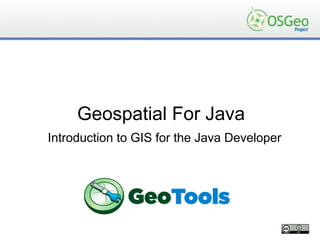
Geospatial for Java
- 1. Geospatial For Java Introduction to GIS for the Java Developer
- 2. Care and Feeding Instructions 1. Connect to GSI, Credentials: ticket846 / cm52n 2. Download links provided or USB being passed around 3. Coffee / water are over --> 4. Washrooms end of hall on the left 2
- 3. GeoSpatial for Java • This is a quick introduction to Geospatial concepts and ideas for the Java developer • We will make use of number of Java projects • However the focus is on the ideas (we just happen to be using running code) 3
- 4. Schedule 4 Introduction Quickstart 30 min Feature 25 min Geometry and CRS 25 min Filter 25 min Image 25 min Cover Processor 25 min Style 25 min
- 5. Welcome 5 Jody Garnett Community Lead jgarnett@boundlessgeo.com @jodygarnett Open Source Geospatial Foundation Board Member OSGeo Incubation Chair GeoTools Project Officer Eclipse Foundation LocationTech Project Steering Committee LocationTech Technology Project Boundless Boundless provides geospatial tools and services for managing data and building applications. Open Source Projects GeoTools GeoServer uDig
- 6. Welcome 6 Devon Tucker Software Engineer dtucker@boundlessgeo.com github.com/dvntucker Open Source Geospatial Foundation GeoTools Committer (as of last week!) Boundless Boundless provides geospatial tools and services for managing data and building applications. Open Source Projects GeoTools TomightyOSX
- 8. Geographic Information Systems Humans have been doing this for a long time Cave Art or map to the best hunting ground? 8
- 9. Distance A common theme is representation of walking time rather than distance. Allows map to be used as a planning tool. 9
- 10. Navigation and Problem Solving Polynesian stick maps Used for navigating in the pacific ocean. Depicted islands, wave patterns and current direction 10
- 11. Problem Solving 1854 Broad Street cholera outbreak Source of outbreak found by mapping cases of cholera John Snow discovered that victims all used the same water source 11
- 12. GeoTools The Java GIS Toolkit
- 13. GeoTools Open Source LGPL Open Development Public Process Anyone can Play 1994 - Present Really old for Java Started in Leads University OSGeo Project in 2006 Active / Diverse committers 13
- 14. GeoTools 1 GeoTools 1 had more users then documentation Solution was to fire the users ... and GeoTools 2 was formed 14
- 15. GeoTools 2 We learned our lesson! GeoTools 2 leans on the OGC standards OGC provides public standards anyone can download Easier to follow standards than having to invent names So the “best” docs are often the standards Standards are not intended to as a limitation Only a common starting point Get it Done 15
- 16. GeoTools and Collaboration The project practices “open development” Easy to take part However we are LGPL so we get lots of forks (mostly buried in commercial apps) In the spirit of “Get it Done” We make use of existing projects early and often This is the DRY “Do not repeat yourself” principle in action 16
- 17. GeoTools and Jars We will introduce these other projects as we go using code as often as possible This does however mean that we will use a lot of jars Maven is the tool we use to manage jars Do you use maven for your project? 17
- 19. Quickstart
- 20. This is Hands On Programming 1. Pair up with a friend (or make a new friend) 2. There is a USB stick if needed 3. Copy the “GeospatialForJava” folder 4. We are going to begin with the “QuickStart” workbook 20 +
- 21. Development Environment 21 Use Eclipse Maven Support (or Download Jars) Use NetBeans Maven Support (or Download Jars) Use Maven Directly
- 22. Quickstart 1. Start when ready 2. We have around 30 mins 3. Choose Dev Environment 22 Workbook provides download links; or copy from the USB. 1. geotools-userguide.zip 2. navigate to tutorials Optional: advanced maven magic: 1. cd home directory “.m2“ folder 2. unzip repository.zip
- 23. Feature
- 24. What is a Feature (English) • Feature is a prominent or conspicuous part or characteristic –When drawing a person you will often draw the features of a persons face (nose, ears, eyes, mouth) –When drawing a map we draw the features that make up the landscape • When mapping a real world object –We draw the shape (the Geometry) –We also record where the object is 24
- 25. What is a Feature (Illustration) 25
- 26. A Feature is an Object • A Feature is an Object (ie “instance”) • Works just like an Object (ie an “instance”) as a representation of an entity in the real world 26 GeometryFactory geomFactory = JTSFactoryFinder.getGeometryFactory(); Flag here = new Flag(); here.location = geomFactory.createPoint(new Coordinate(23.3,-37.2)); here.name = "Here"; here.classification = 3; here.height = 2.0;
- 27. A Feature is an Object • Record information about the real world entity • Feature properties record information • properties are either attribute or association 27 GeometryFactory geomFactory = JTSFactoryFinder.getGeometryFactory(); SimpleFeatureBuilder f = new SimpleFeatureBuilder( type ); f.add( geomFactory.createPoint( new Coordinate(23.3,-37.2) ) ); f.add("here"); f.add(3); f.add(2.0); SimpleFeature feature = f.buildFeature("fid.1");
- 28. FeatureType • Group several features that are similar into classes and form these classes into a hierarchy –Feature Type is a “class” • Like Objects, features can be ideas or concepts (like a “urban growth” or rainfall) 28 class Flag { public Point location; public String name; public int classification; public double height; };
- 29. FeatureType • Like Objects, features can be ideas or concepts (like a “urban growth” or rainfall) 29 SimpleFeatureTypeBuilder b = new SimpleFeatureTypeBuilder(); b.setName( "Flag" ); b.setCRS( DefaultGeographicCRS.WGS84 ); b.add( "location", Point.class ); b.add( "name", String.class ); b.add( "classification", Integer.class ); b.add( "height", Double.class ); SimpleFeatureType type = b.buildFeatureType();
- 30. Feature Cheat-sheet 30 Geospatial (dynamic type system) Java (static type system) Feature Object Attribute Field Operation Method FeatureType Class Properties {
- 31. Feature Model 31 • Lots of ways to access attributes • “SimpleFeature” for flat record data structure
- 32. org.opengis • Summary –org.opengis.* defines the Interfaces –org.geotools.* implements the Objects • Win: –javadocs are easier than reading standards –Now an “OGC GeoAPI” working group • Fail: –“opengis” was an attempt to promote collaboration between deegree and GeoTools projects –Failed as both parties need funding at the same time 32
- 33. Feature Workbook • 25 minutes • Great example of building features by hand • Data Model –Feature, FeatureType • Data Acess –DataStore –FeatureSource –FeatureStore 33
- 34. Geometry and CRS
- 35. Fundamental Requirement of GIS • We need both: –The shape to draw (ie the Geometry) –The location to draw the shape in 35
- 36. JTS Topology Suite • Geometry is provided by the JTS project –Implementation of OGC “Simple Features for SQL” –Numerically stable, the rocket science of GIS foundation of our open source spatial industry • Team made up of a single Canadian developer –Martin Davis 36
- 37. Geometry - Port • In the beginning… –Point –A single coordinate of two to four dimensions 37
- 38. GeometryFactory and WKT 38 GeometryFactory geometryFactory = JTSFactoryFinder.getGeometryFactory(); Coordinate coord = new Coordinate(151.211111, -33.859972 ); Point point = geometryFactory.createPoint( coord ); GeometryFactory geometryFactory = JTSFactoryFinder.getGeometryFactory(); WKTReader reader = new WKTReader( geometryFactory ); String wkt = "POINT (151.211111, -33.859972)"; Point point = (Point) reader.read( wkt );
- 39. Geometry - LineString 39 • A set of two of more coordinates linear interpretation of a path between coordinates • Translation: –Java String is a “string of characters” –LineString is a string of straight line segments
- 40. Geometry - Polygon 40 • A set of one or more linestrings –One ring defines the exterior boundary –The remaining rings define the “holes” in the polygon • Represents an Area
- 41. Coverage • Coverage represent an area with a function: –feature: used to record an attribute value for an area –coverage: used to record an attribute whose value changes across an area (Land use, Soil types, Zones) 41
- 42. What is the Point? • Geometry is the shape of our “feature” • We are still missing an important bit of information –“Where” the feature is! • This is similar to the idea of “distance” –Q: how far? –A: 3 We really need to know 3 “what” • The units of distance are important • We really need the meaning of a shape 42
- 43. Coordinate • Coordinate –ordered list of measurements –X / Y –Latitude / Longitude –Longitude / Latitude • An important part is defining what is being measured –Latitude and Longitude in degrees –Distances measured in meters 43 Coordinate coord = new Coordinate(151.211111, -33.859972 );
- 44. Coordinate Reference System • CRS is the definition of what coordinates are measuring –Positions are always in 3D space –We often “cheat” and only write down two numbers (the ordinates in co-ordinates) • How is this possible? –We treat the numbers as measurements against a model of the earth • Earth model? (ie Geodetic Datum) –Ellipsoid – shape kind of like a sphere –Geoid – gravity field – kind of like sea level 44
- 45. Where to measure from? 45 Easy to measure on a flat surface Not as easy to measure on a curve
- 46. Lat / Lon 46 Latitude degrees north or south of the Equator Longitude degrees east/west of the Prime Meridian
- 47. Warning: Axis Order Issue 47 • Map makers record northing/easting order – Sextant allows you to measure the angle of north star • Computer systems expect x/y order • But the map makers never really agreed –So there is confusion –You need to check the data
- 48. Feature and Geometry Standards 48 Simple Point Line Polygon Standards GML2 SFSQL Implementation JTS Complex Point Curve Surface Standards GML3 ISO19107 Implementation data structure only
- 49. Geometry CRS Workbook 49 • 25 minutes –A chance to work with Geometry • Use MathTransform • Process Features –EPSG:32751 EPSG: 32656
- 50. Filter
- 51. Filter used to Select information • Filter is used as part of a Query –to “select” information –Think of it as the WHERE clause in an SQL statement • You can run the resulting Filter object yourself • Uses “Filter Expressions” used to access data • Filter / Expressions work with Feature and POJOs 51 if( filter.evaluate( feature ) ){ // the feature was "selected" by the filter System.out.println( "Selected "+ feature.getId(); }
- 52. Filter is defined by an XML specification (for web standards). SAX, DOM and dynamic parsing solutions available. Filter as XML 52 <Filter xmlns:xsi="http://www.w3.org/2001/XMLSchema-instance" xmlns:ogc="http://www.opengis.net/ogc" xmlns="http://www.opengis.net/ogc" xsi:schemaLocation="http://www.opengis.net/ogc filter.xsd"> <PropertyIsEqualTo> <PropertyName>land_code</PropertyName> <Literal>2</Literal> </PropertyIsEqualTo> </Filter>
- 53. Filter as CQL (text DSL) Constraint Query Language (from library science actually). Utility class provides: CQL.toFilter( cql ) 53 Filter filter = CQL.toFilter("area( SHAPE ) BETWEEN 1000 AND 3000");
- 54. Filter as Java Finally you can use a FilterFactory directly. 54 FilterFactory ff = CommonFactoryFinder.getFilterFactory(); Filter filter = ff.propertyLessThan( ff.property( "AGE"), ff.literal( 12 ) );
- 55. Query Tutorial • This is where it gets cool • Ad hoc query against Shapefile, PostGIS, WFS • Using the same code 55
- 56. Raster Data
- 57. Grid Coverage • Representing a Coverage –collection of features that “complete cover an area” –grid coverage form a regular grid of features 57 Coverage Feature Coverage Grid Coverage
- 58. Measurements not Pixels • Grid Coverages used to record measurements • The file metadata describes what the values are –Height (called a Digital Elevation Model or DEM) –Height and Depth – Bathymetry –Vegetation Index –Some have RGB measurements 58
- 59. Raster Formats • GridCoverages look so much like “pixels” we end up using the same file formats (jpeg, png, tiff, etc..) with a text file for location • Spatial formats record (geotiff, eww) –resolution of the grid –the measurements associated with each location –the location of the grid in the real world 59
- 60. Image Tutorial • 25 minutes • Working with raster files • Grayscale, Color, Multi- band 60
- 61. Image Processor
- 62. Raster Operations • Direct use of GridCoverage –Extract set of records at a specific location • Simple Operations –Crop - trim to a geographic bounding box or envelope –Scale - increase / decrease size –Resample - ad-hoc sampling, such as reprojection • Operations class –Facade class to make this easier to program –CoverageProcessor performs the operations internally –Operations form a chain, lazy evaluation 62
- 63. Coverage Processor Tutorial • 25 minutes • Using raster operations • Image input/output • Tile Generation 63
- 64. Style
- 65. Style • Cartography is the practice of map making • Focus on purpose –What is the map trying to communicate? –Who will be using it? –What projection, scale and symbology are best? 65
- 66. Cartography - Scale • Scale –Appropriate for task at hand(floor plan vs interstate) • Graphical Representation of Scale –1:25000 is not sufficient –graphical representation works when altered /printed 66
- 67. Cartography - Projection • Choosing projection is hard –Equal area to measure distance –WGS84 to show entire world –“google” projection for speed? 67
- 68. Cartography - Symbology • Choose appropriate symbols for audience • Is the audience trained to read the symbols? –MIL2525B symbols for tactical response –Happy Face for planning lunch 68 Surface and Hostile Planned -=Reduced North Direction East Direction Velocity = Red Task Force – No Quantity – 9 Nuclear - Yes Happy
- 69. Cartography - Colour • Colour also is dependent on audience • Device makes a difference –Projector cannot display as much colour as screen –Will the map be photocopied? • People make a difference –may be colourblind –may be using the map in bright sunlight or at night • ColorBrewer –http://colorbrewer2.org/ –Color brewer palettes built-in toGeoTools 69
- 70. Colour - Qualitative • Values represent qualities of your data –Use colour to tell values apart –The colour should have the same “impact” • Each groups has the same importance. 70
- 71. Colour - Sequential • Values represent an ordered series –Use colour to tell values apart –Use colour to tell “how close” values are • The amount of colour directly reflects the value 71
- 72. Colour - Diverging • Values once again form a sequence –Use colour to tell values apart –Use colour to identify extreme values • amount of colour emphasises low and high values 72
- 73. MapContent and Style • MapContent –Layer – data and style used to draw • StyleLayerDescriptor –FeatureTypeStyle – instructions for how to draw features –Rule – choose which features • PolygonSymbolizer • PointSymbolizer • LineSymbolizer • TextSymbolizer • RasterSymbolizer 73
- 74. Style Layer Descriptor (SLD) • XML File format used to configure WMS servers • We are mostly going to ignore this bit 74
- 75. Symbology Encoding (SE) • Just the part of SLD that controls rendering 75
- 77. Style Tutorial 77 • Create Style –Using a simple dialog –From an XML file –By hand • Create style from selection
- 78. Much More
- 79. Extensions & Unsupported Modules • Graph module –Shortest route • Web Formats –GML –GeoJson –SVG • Process –Ready to use Functionality –RasterToVector 79
- 80. Advanced Tutorials • Integration and Customization 80
- 81. Questions
- 82. Thanks
