Tìm hiểu về Công nghệ thông tin (IT) toàn tập
•Download as PPT, PDF•
3 likes•1,636 views
Tìm hiểu về Công nghệ thông tin (IT) toàn tập
Report
Share
Report
Share
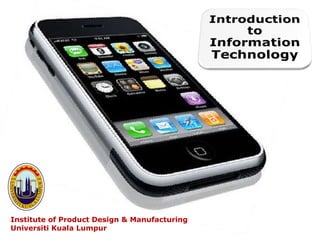
Recommended
Recommended
Computers when invented by Charles Babbage only viewed it as a computing machines. However it is only recently that computer has evolved more rapidly. Through its complex systems and processing capabilities computers can be used to manipulate databases.
For more such innovative content on management studies, join WeSchool PGDM-DLP Program: http://bit.ly/ZEcPAcEvolution of Computer

Evolution of ComputerWe Learn - A Continuous Learning Forum from Welingkar's Distance Learning Program.
More Related Content
What's hot
What's hot (20)
Viewers also liked
Computers when invented by Charles Babbage only viewed it as a computing machines. However it is only recently that computer has evolved more rapidly. Through its complex systems and processing capabilities computers can be used to manipulate databases.
For more such innovative content on management studies, join WeSchool PGDM-DLP Program: http://bit.ly/ZEcPAcEvolution of Computer

Evolution of ComputerWe Learn - A Continuous Learning Forum from Welingkar's Distance Learning Program.
Viewers also liked (9)
Similar to Tìm hiểu về Công nghệ thông tin (IT) toàn tập
Similar to Tìm hiểu về Công nghệ thông tin (IT) toàn tập (20)
Introductiontopcoperationsncii 130724004019-phpapp01

Introductiontopcoperationsncii 130724004019-phpapp01
More from INFOCHIEF institute
More from INFOCHIEF institute (20)
NEW-R1-Module-01-Digital-Transformation-for-People-Oriented-Cities-and-Commun...

NEW-R1-Module-01-Digital-Transformation-for-People-Oriented-Cities-and-Commun...
Những kỹ năng cần thiết cho một Kỹ sư Công nghệ thông tin

Những kỹ năng cần thiết cho một Kỹ sư Công nghệ thông tin
10 Kỹ năng giao tiếp trong kinh doanh bạn nên biết

10 Kỹ năng giao tiếp trong kinh doanh bạn nên biết
7 Kỹ năng giao tiếp cơ bản cần có của một nhà lãnh đạo

7 Kỹ năng giao tiếp cơ bản cần có của một nhà lãnh đạo
Level 3 - KỸ NĂNG QUẢN TRỊ HỆ THỐNG IT THỰC HÀNH IT Administrator

Level 3 - KỸ NĂNG QUẢN TRỊ HỆ THỐNG IT THỰC HÀNH IT Administrator
9. infochief practical it staff motivation plan guidance

9. infochief practical it staff motivation plan guidance
8. infochief practical it deparment plan guidancel

8. infochief practical it deparment plan guidancel
6. infochief practical it procurement plan guidance

6. infochief practical it procurement plan guidance
3. infochief practical it asset management guidance

3. infochief practical it asset management guidance
2. infochief practical it service management guidance

2. infochief practical it service management guidance
10. infochief practical 90 days of it manager guidance

10. infochief practical 90 days of it manager guidance
Recently uploaded
Recently uploaded (20)
Strategies for Landing an Oracle DBA Job as a Fresher

Strategies for Landing an Oracle DBA Job as a Fresher
Apidays New York 2024 - Scaling API-first by Ian Reasor and Radu Cotescu, Adobe

Apidays New York 2024 - Scaling API-first by Ian Reasor and Radu Cotescu, Adobe
ICT role in 21st century education and its challenges

ICT role in 21st century education and its challenges
Cloud Frontiers: A Deep Dive into Serverless Spatial Data and FME

Cloud Frontiers: A Deep Dive into Serverless Spatial Data and FME
Apidays New York 2024 - The Good, the Bad and the Governed by David O'Neill, ...

Apidays New York 2024 - The Good, the Bad and the Governed by David O'Neill, ...
DEV meet-up UiPath Document Understanding May 7 2024 Amsterdam

DEV meet-up UiPath Document Understanding May 7 2024 Amsterdam
Finding Java's Hidden Performance Traps @ DevoxxUK 2024

Finding Java's Hidden Performance Traps @ DevoxxUK 2024
Spring Boot vs Quarkus the ultimate battle - DevoxxUK

Spring Boot vs Quarkus the ultimate battle - DevoxxUK
AWS Community Day CPH - Three problems of Terraform

AWS Community Day CPH - Three problems of Terraform
Apidays New York 2024 - The value of a flexible API Management solution for O...

Apidays New York 2024 - The value of a flexible API Management solution for O...
Strategize a Smooth Tenant-to-tenant Migration and Copilot Takeoff

Strategize a Smooth Tenant-to-tenant Migration and Copilot Takeoff
ProductAnonymous-April2024-WinProductDiscovery-MelissaKlemke

ProductAnonymous-April2024-WinProductDiscovery-MelissaKlemke
Emergent Methods: Multi-lingual narrative tracking in the news - real-time ex...

Emergent Methods: Multi-lingual narrative tracking in the news - real-time ex...
TrustArc Webinar - Unlock the Power of AI-Driven Data Discovery

TrustArc Webinar - Unlock the Power of AI-Driven Data Discovery
Tìm hiểu về Công nghệ thông tin (IT) toàn tập
- 1. Institute of Product Design & Manufacturing Universiti Kuala Lumpur
- 6. Course Assessment Total = 100% Quiz 20% Test 20% Assignment 20% Final Exam 40%
- 7. Introduction to Computers Computer hardware Input, Output & peripheral devices History of computers
- 8. Basic Components of a Computer System What is computer? An electronic device that can accept data (input), process the input to useful information (process) according to a set of instructions, store the instructions and the results of processing (storage), and produce the information (output).
- 35. What computers can’t do yet? Complex human activities What else? Can you think of others?
- 39. Hardware: Basic Components of a Computer
- 40. Computer Components 1. Input Devices - examples: keyboard and the mouse - data entered on the keyboard and temporarily stored in the computer’s memory and displayed on the monitor 2. System Unit - contains the electronic circuits that cause the processing of data to occur - consists of central processing unit, memory, (RAM and ROM) and other electronic components - CPU has a control unit and arithmetic/logic unit - RAM temporarily stores data and program instructions when they are processed
- 42. Input Process Output Data Information Storage How a Computer System Works
- 48. CPU – cont. - CPU consists of two main units :- 1. Arithmetic Logic Unit (ALU) - arithmetic operations e.g. +, -, x, / - logic operations e.g. >, >=, ==, <, <= 2. Control unit - fetches instructions from memory - decode/translate instructions - executes the processing tasks - stores result in memory Four Tasks
- 50. Memory - also known as primary storage, primary memory, main storage, internal storage, and main memory - Consists of RAM and ROM 1. RAM (Random Access Memory) - volatile; means the data exists only when power is ON - two types of RAM, dynamic and static 2. ROM (Read Only Memory) - non-volatile; means data permanently stored in and cannot be changed CPU – cont.
- 59. Input and Output Devices – cont. the use of special equipment to collect data at the source and send it directly to the computer. Source data automation MICR Images OCR Bar code Hand Written Input devices– cont.
- 60. Input and Output Devices – cont. 2. Output devices - most common devices are monitor displays and printers - Two types of display; flat panel display and CRT display (Cathode Ray Tube) - Two categories of printers; impact and non-impact printers
- 61. Displays 1. Flat Panel - commonly used in laptop, notebook - examples of flat panel; LCD, Gas Plasma 2. CRT - produce best images for computers - two types of display; monochrome and color - monochrome; displays one color (green or amber) - color; four types: Input and Output Devices – cont.
- 62. Displays – cont. Input and Output Devices – cont. Standard Graphic Add-on-Boards Resolution (by pixels) CGA (Color Graphic Adapter) 640 x 200 EGA (Enhanced Graphic Adapter) 640 x 350 VGA (Video Graphic Array) 640 x 480 SVGA (Super Video Graphic Array) 1024 x 768
- 64. Can you think of any other input/output devices?
- 70. Magnetic Disk
- 89. 2. Service programs - provides services to the user/programmer - services include language-translator programs and utility programs - language-translator program converts instructions from English-like language to machine-language to be executed by the computer - utility program performs loading, saving, copying, keeping track of files stored on a disk, preparing a formatted disk Operating System and Its Function – cont.
- 90. Language Translator Utility Program Other Services Data Mgmt. Job Mgmt. Resource Allocation Supervisor Control Prog. Service Prog Operating System and Its Function – cont.
- 99. - instructions resemble human language and mathematical notation - no detail knowledge of computer hardware and internal operation of a computer - easier to learn because of the English-like language rather than understanding machine codes and instructions - E.g. FORTRAN, COBOL, BASIC, Pascal, C/C++ Low and High Level Languages – cont. High Level Language
- 100. Assembler, Compiler and Interpreter Assembly Language Assembler Machine Language Compiler/Interpreter High-Level Language Machine Language (Source code) (Object code)
- 102. Importance of Backup – cont. Data is exposed to several threats. Software Hardware Human Environment Power Supply Causes of data loss
- 103. Importance of Backup – cont. Uninterruptible Power Supply (UPS) How does UPS works? - it is connected in series with the computer system - when power is interrupted, this result the UPS to function as a backup supply of power to the computer system - depends on the type of UPS, it will operate in 20 minutes or more - it is advisable to backup important data within the time limit to prevent any lost of data
- 104. Components of UPS - one rectifier (charger) to convert AC to DC and to fully charge the battery - one battery to supply DC power to the inverter and the supported time are based on the number and size of batteries - one inverter to convert DC to AC - one static bypass switch to control the load from/to the power source to/from the battery and allows certain load to transfer tolerances needed by the computer and its peripherals Importance of Backup – cont.
- 105. The Computer Virus Crisis The elements of a computer virus : 1. A set of instructions - a program being made to disrupt or interfere other programs 2. Deliberately created - purposely created by humans or by itself 3. Actively propagates - reproducing itself 4. Infects other programs - contaminate or polluting different types of programs 5. Able to do harm - can cause damage to others 6. Able to evolve - developing, growing and changing in programs or systems
- 106. The Computer Virus Crisis – cont. What are the damages of the virus to a computer system : 1. Creates garbage in your computer system that takes up space in the memory and into your diskettes 2. Messing up files in their normal standard and altering some of the files 3. Messing up the FAT (File Allocation Table) which contains information of where are the other data's stored on your disk 4. Messing up the boot sector that can restrict your computer from being able to execute at all
- 107. The Computer Virus Crisis– cont. Types of anti-virus software The Computer Virus Industry Association (CVIA) in the USA has developed three basic categories of anti-virus software. To prevent initial infection To detect infection To identify and remove viruses Class I Software Class III Software Class II Software
- 110. Local Area Network (LAN) - Relatively small refers to the transmission media and computer hardware - The area is not exceeding 10 KM - It only uses one type of transmission medium - It share resources within building or campus COMPUTER NETWORKING –cont.
- 111. Metropolitan Area Network (MAN) - The network is larger compared to LAN - The area covers a city of 10 to 100KM - It requires efficient hardware and transmission media to cover these areas COMPUTER NETWORKING –cont.
- 112. Wide Area Network (WAN) - The network is larger than MAN and LAN - It interconnect LAN of opposite sides of country or around the world - It covers huge geographical area in the world COMPUTER NETWORKING –cont.
- 113. Local Area Network Local Area Network Router Multiplexer Multiplexer Modem Modem Front end Processor Host Computer
- 114. LAN COMPONENTS Every LAN is made up of a standard set of components: Network Cable Server Workstation NIC I/Connecting Device NOS
- 116. Star Ring Bus
- 117. LAN PROTOCOLS Protocol : A set of rules to access the network to send data. Two common LAN protocols Token Ring Ethernet
- 118. TRANSMISSION MEDIA Transmission Media : The physical medium used for transmission. Types of TM Coaxial Cable Twisted Pair Cable Fiber Optic Cable Satellite Transmission Microwave Transmission
- 119. TRANSMISSION MEDIA - Twisted Pair Cable Colour-coded insulation Jacket Copper wire conductor
- 120. TRANSMISSION MEDIA – Coaxial Cable Inner conductor Insulation Outer plastic covering
- 121. TRANSMISSION MEDIA – Fiber Optic Cable Optical fiber Protective outer sheath Glass covering Strength wires
- 122. TRANSMISSION MEDIA – Microwave
- 123. TRANSMISSION MEDIA – Satellite
- 124. ANY QUESTIONS OR ADDITIONS?
