Using ilt in the classroom and for course management
•Download as PPTX, PDF•
0 likes•640 views
PowerPoint presentation for a training session given by me on 3rd Jan 2012
Report
Share
Report
Share
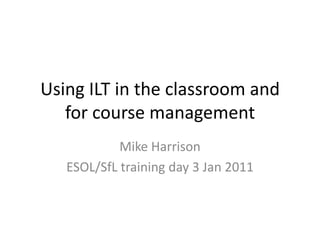
Recommended
More Related Content
Similar to Using ilt in the classroom and for course management
Similar to Using ilt in the classroom and for course management (20)
LU 2 Understanding ICT and managing risks when teaching- New.pptx

LU 2 Understanding ICT and managing risks when teaching- New.pptx
"Sitting up and taking notes": Using the iPad for reading and writing

"Sitting up and taking notes": Using the iPad for reading and writing
More from Mike Harrison
More from Mike Harrison (14)
Understanding cross cultural adjustment and acculturation theories

Understanding cross cultural adjustment and acculturation theories
ESOL for unemployed learners - implications and developments

ESOL for unemployed learners - implications and developments
Recently uploaded
Mehran University Newsletter is a Quarterly Publication from Public Relations OfficeMehran University Newsletter Vol-X, Issue-I, 2024

Mehran University Newsletter Vol-X, Issue-I, 2024Mehran University of Engineering & Technology, Jamshoro
Recently uploaded (20)
This PowerPoint helps students to consider the concept of infinity.

This PowerPoint helps students to consider the concept of infinity.
Micro-Scholarship, What it is, How can it help me.pdf

Micro-Scholarship, What it is, How can it help me.pdf
Basic Civil Engineering first year Notes- Chapter 4 Building.pptx

Basic Civil Engineering first year Notes- Chapter 4 Building.pptx
Beyond_Borders_Understanding_Anime_and_Manga_Fandom_A_Comprehensive_Audience_...

Beyond_Borders_Understanding_Anime_and_Manga_Fandom_A_Comprehensive_Audience_...
Kodo Millet PPT made by Ghanshyam bairwa college of Agriculture kumher bhara...

Kodo Millet PPT made by Ghanshyam bairwa college of Agriculture kumher bhara...
Food safety_Challenges food safety laboratories_.pdf

Food safety_Challenges food safety laboratories_.pdf
General Principles of Intellectual Property: Concepts of Intellectual Proper...

General Principles of Intellectual Property: Concepts of Intellectual Proper...
Unit 3 Emotional Intelligence and Spiritual Intelligence.pdf

Unit 3 Emotional Intelligence and Spiritual Intelligence.pdf
Interdisciplinary_Insights_Data_Collection_Methods.pptx

Interdisciplinary_Insights_Data_Collection_Methods.pptx
Using ilt in the classroom and for course management
- 1. Using ILT in the classroom and for course management Mike Harrison ESOL/SfL training day 3 Jan 2011
- 2. DISCLAIMER – This is not... • a whistle-stop tour around all the functions of the Interactive Whiteboards (IWBs). • anything tremendously revolutionary • going to be completely new for everyone
- 3. Aims for the session • Demonstrate – Basics of using IWBs in class – Some useful tools available – Some ways to exploit Notebook software in and outside the classroom – Tied to good pedagogical practice
- 4. Hardware
- 5. Calibrate Calibrate
- 6. Tools Notebook Show Floating Tools
- 7. Tools Floating Tool Bar Other SMART Tools
- 8. Tools Screen Shade Spotlight
- 9. Tools Magnifier Floating Magnifying Glass
- 10. Notebook in class 1) Write and review 2) Insert media 3) Saving and exporting
- 11. Notebook in class BONUS ‘Inklayer’ Writing on top of Word / Powerpoint documents
- 12. Notebook out of class 1) Storing exported files 2) Moodle 3) Blog
- 13. Notebook out of class 1) Export files as pdf / ppt / image files (e.g. jpeg) 2) Upload to Moodle 3) Upload to a blog site
- 14. Export and blog
- 16. Notes on Moodle vs. Blogs 1) Moodle is restricted access. Blogs are public on the web 2) Moodle requires log in. To read, blogs do not. 3) Moodle format is static. Blog format is relatively easily customised
- 17. Blogging??? ...is not that difficult to learn. If you can use a word-processing program like Word, you can blog.
