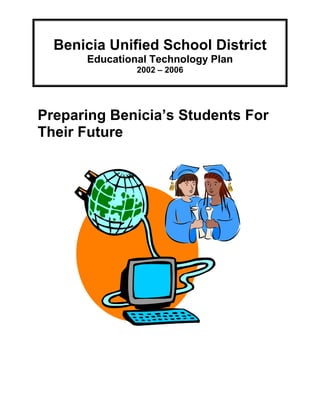
Busd 5 year_plan_2002-2006
- 1. Benicia Unified School District Educational Technology Plan 2002 – 2006 Preparing Benicia’s Students For Their Future
- 2. Technology Plan Data Organizer District Information District Name: Benicia Unified School District CDS Code: 48 70254 District Phone Number: (707) 747-8300 Contact Name: Tess A. Melendez Contact Title: Asst. Superintendent, Instructional Services Contact Phone Number: (707) 747-8300 Ext. 1231 Contact Email: Melendez@benicia. K12.ca.us Members of the Technology Steering/Writing Committee Name Title Affiliation Joanne Haukland, Ph.D. Superintendent BUSD Tess Melendez Ed.D. Asst. Superintendent BUSD Becky Ross Teacher Henderson Elementary Karen Hatzigeourgeou Teacher Benicia Middle School Steve Gibbs Teacher, DHS Coordinator Benicia High School Mike Becker Parent Technology Consultant Steve Ridgley Parent Turner Elementary Dan Carlson Technology Manager BUSD Rhea Zaks School Board Member BUSD Patricia Mitchell Parent Benicia High School
- 3. Mission Statement The mission of the Benicia Unified School District’s educational technology program is to improve student academic achievement through the use of technology, ensure that students and staff are effective users of information and ideas, and promote the effective integration of technology into ongoing professional development and advance research- based instruction through technology integrated curriculum development. This will be achieved by implementing the district’s educational technology plan that is centered on continuous student mastery of the district’s and state’s academic standards. Technology is a powerful tool for delivering integrated curriculum, technology-enhanced instruction, meaningful assessment and relevant and effective professional development. Technology will be utilized to support students and teachers to produce their best work and be skillful users of technology. The district will maintain and support a wide area network (WAN) and local area networks (LANs) that are reliable, invisible, ubiquitous, and expandable to implement current and future technologies. 1
- 4. 1. Plan Duration a. BUSD’s Educational Technology Plan is grounded on the theory that integrating technology into curriculum, instruction and assessment, creates powerful teaching and enhanced learning. This plan, therefore, addresses three major components that are necessary to realize the impact of technology: (1) curriculum integration, (2) professional development, (3) infrastructure and technical support. The following abbreviated benchmarks and timelines outline activities and strategies for the next five-seven years: Plan Component/Goals Benchmarks Timelines Curriculum: · Students will develop grade informational literacy skills · Each school site will develop and implement an implementation plan · Teacher and administrators will use technology for record keeping and assessment data analysis · Teacher and administrators will be accessible to parents through the use of technology Determine student proficiency by benchmark grades (gr. 2, 5, 8) Development of site implementation plans 30% implementation 60% implementation 80% % implementation 100 % implementation 20% of teachers/administrators will be proficient in SASI and a data analysis software 40% proficiency 60% proficiency 80% proficiency 100% proficiency Develop and administer parent- community needs assessment survey; prioritize needs 50% of schools will have an updated website addressing needs 75% of schools 100% of schools Annually, beginning in Year 2002 Spring, 2002 Winter, 2003 Spring, 2004 Spring, 2005 Spring, 2006 Spring, 2003 Spring, 2004 Spring, 2005 Spring, 2005 Spring, 2006 Spring, 2003 Spring, 2004 Spring, 2005 Spring, 2006 Professional Development: · Teachers and administrators will complete online CTAP2 survey annually 40% of teachers and administrators will complete CTAP2 survey 80% will complete CTAP2 survey 100% will complete CTAP2 survey Winter, 2003 Winter, 2004 Winter, 2005 through Spring, 2,006 2
- 5. Plan Component/Goals Benchmarks Timelines Professional Development: · Develop and implement on-going technology in- service training · Staff and administrators will make use of district professional development opportunities to increase their level of proficiency Infrastructure, Hardware, Software, Tech Support · Increase BUSD’s bandwidth of link to ISP · Increase all schools’ connectivity and electrical capacity · Develop and implement hardware and software standards Determine staff technology needs Technology leaders will develop training program and learning opportunities Implement training program Modify program annually based on changing needs 20% gain in proficiency 30% gain in proficiency 50% gain in proficiency 60% gain in proficiency 80% gain in proficiency 100% gain in proficiency Completion of infrastructure upgrade Completed wiring projects, based on available funds Identify hardware and software standards Spring, 2003 Winter, 2003 Fall, 2003 Spring, 2005 Spring, 2003 Spring, 2004 Spring, 2005 Spring, 2005 Spring, 2006 Spring, 2007 Fall, 2002 Spring, 2003 through Spring, 2006 Spring, 2003 Each section of the plan contains goals, benchmarks, timelines, and monitoring and evaluation elements. 3
- 6. 2. Stakeholders a. The development of the Educational Technology Master Plan was a process that began in March, 2000 and Board approved in December, 2001. The District Technology Committee, made up of representative staff and parents from each site, and a school board member, under the leadership of the Assistant Superintendent of Instructional Services, began soliciting input from their constituents and the community at large. Two- way information flowed from the committee to site faculties, to school site councils and other interested parents and community service groups, e.g. Rotary, Chamber of Commerce, and the Strategic Planning Committee. Technology Committee drafts included input and feedback. Principals kept the community informed through updates on the plan development in their newsletters, and presented drafts and finally the approved plan to their respective school site councils. Copies were made available at the district and sites for the public. The plan was also made available on the district website. 4
- 7. 3. Curriculum In June, 1997 BUSD developed the Technology Curriculum Guide and Resources, which established proficiency benchmarks by grade level, and serves as the roadmap for schools in creating classroom learning environments that will improve student achievement. In school year 2000, Benicia High School received a three-year Digital Grant. In the same year, two teachers became master teachers in the Intel, Teach to the Future and have trained forty-four teachers (4-12) on technology integration. Increase in the number of computers at every site, and growth in the size and complexity of the district’s local and wide areas networks have resulted in a critical need for their reconfiguration. In 2001, the district upgraded its network infrastructure to improve security, reliability and connectivity. The district has established minimum specifications for computer hardware and software applications. a. Access is the availability of resources necessary to utilize technology for teaching and learning. Currently, our student per computer ratio is: 15:1 at the elementary, 14:1 at the middle school and 4:1 at the high school. Every school has at least one computer lab that has Internet access and can accommodate 20 to 30 students, with the exception of Benicia High School, where they have four computer labs. Our goal is to establish in each elementary school a ratio of 4:1 and 3:1 at the secondary level. The library/media center at every school has online access and student workstations. This has allowed students and teachers to have access to technology before, during and after school. Sites use the library/media center to provide supplemental services for their at-risk students, including Title I, GATE, English learners and special education students. b. At Benicia High School, all 9th graders are taught a variety of software applications that will develop technical skills, i.e., network and Internet navigation and research, information literacy, copyright and fair use. Personal file management, use of presentation software and hardware, advanced word processing, desktop publishing, class-specific courseware, e-mail and spreadsheet design. Senior digital portfolio, which includes at least five software applications, is currently being implemented. (See Appendix 3) All elementary students receive a minimum of 30 minutes a week in the computer lab. At the elementary and middle school, technology-enhanced learning is dependent on teacher proficiency. There is a need to develop a curriculum (K-8) that teachers can use as a resource to facilitate integration of technology in their everyday lessons. c. The curriculum goals of the Educational Technology Plan focuses on the need to develop and systematically teach the BUSD Technology Skills for Grades K-12, which is an information literacy matrix developed by the National Educational Technology Standards for Students. This will support the current system of high academic standards, assessment and accountability. Integrated curriculum and instruction as an integral part of the teaching and learning process is addressed in the district’s Five Year Strategic Plan (Appendix 4). Student access to technology is key to students developing basic and advanced technology skills and enhancing learning through technology-integrated instruction, as outlined in the BUSD Technology Standards for Students (See Appendix 1). Likewise, in order for teachers to be effective in integrating technology in their daily instruction and assessment, a minimum level of technology competence must be attained (See Levels of Proficiency in Technology Skills and Matrix of Professional Teachers’ 5
- 8. Proficiency in Computer-Based Technology, and Technology Standards for Administrators Appendix 2). Teachers who have received professional development, such as Intel Teach to the Future, have increased their use of technology-enhanced teaching or technology-integrated instruction. Our goal is to compile a standards-based technology enhanced curriculum (K- 12) that teachers can use to enrich their instruction. 6
- 9. Goals and Implementation Plan Curriculum Goal 3 d: Teachers will use technology to create lessons or units of instruction that demonstrate technology integration in the different subject areas to provide students with powerful learning experiences. Objective: Teachers will utilize email, internet resources, word processing, desktop publishing, spreadsheet and presentation software to create instructional materials that integrate technology in the core curriculum or subject area, to provide powerful instruction and enhanced student learning. Annual Benchmarks End of year 1: 20% of teachers will create and/or use a minimum of 2 technology integrated lessons or units of instruction within a specific content area. End of year 2: 40% of teachers will create and/or use a minimum of 4 technology integrated lessons or units of instruction within a specific content area. End of year 3: 60% of teachers will create and/or use a minimum of 6 technology integrated lessons or units of instruction within a specific content area. End of year 4: 80% of teachers will create and/or use a minimum of 8 technology integrated lessons or units of instruction within a specific content area. End of year 5:We will achieve our goal of 100% of teachers integrating technology in their instruction on a regular basis. Evaluation instruments and Data to be collected Timeline Program Analysis and Modification Persons Responsible Teacher created lessons and materials will be collected and compiled as a resource for sites and/or departments, notes of teacher collaboration in developing and critiquing lessons and materials, classroom observation and evaluation of student work. . Completion of teacher self- evaluation rubrics using the Levels of Proficiency in Technology Skills Years 1-5: Spring data collection of teacher self- evaluation; on-going classroom observation of technology integrated teaching and learning. Teacher developed lessons and materials will be collected upon completion. Use Analysis of Process (Jim Cox) to determine program effectiveness and modifications. Results of teacher self-assessments will be analyzed by staff and determine which teachers or departments need additional support. School Leadership Teams, department chairs, site administrators, Technology Curriculum Committee 7
- 10. Curriculum Goal 3e : Students will develop information literacy by learning a wide variety of technical skills and a broad range of software applications that will support and increase their potential learning as outlined in the BUSD Technology Standards for Students. (Appendix A) Objective: Annual Benchmarks Students will achieve expected competencies and grade level benchmarks in the following information literacy and technical skills: 1) basic operations and concept; 2) social, ethical and human issues; 3) technology productivity tools, 4) technology communication tools, 5) technology research tools, 6) technology problem-solving and decision-making tools. · By the end of grade 2 students, either, individually, or in small groups, utilize technology to communicate their understanding of a topic, or create an expressive work using basic word processing, graphics and recorded sound. · By the end of grade 5 students, either individually, or in small groups, utilize at least two authoring tools plus two other technologies to create a cross-curricular project. · By the end of grade 8 students will individually utilize at least three authoring tools plus three other technologies to create a cross-curricular project. · By the end of grade 12, students will demonstrate, through various projects collected in their Digital Portfolios, that they have mastered appropriate skills. · All students will demonstrate responsible and appropriate behavior while using technology. Evaluation instruments and Data to be collected Timeline Program Analysis and Modification Persons Responsible Student progress will be monitored and evaluated in several ways: student self- evaluations, teacher observation and assessment of student work. · Teacher observation will be on-going assessment. · End of year 1: Yearly Self- Evaluation Rubrics will be developed for grades K-12. · End of year 2: Pilot testing of all students will be completed, evaluated and revised. · End of year 3: Yearly Self- Evaluation Rubrics will be fully implemented and utilized for all students. Analysis of results of student self- assessments and classroom observations will determine supports students need. Use Analysis of Process (Jim Cox) to determine program effectiveness and modifications. · Classroom teachers and principals · Technology Curriculum Committee · Office of Instructional Services 8
- 11. Curriculum Goal 3f: Students, particularly those with special needs, will have access to technology that will support and enhance their learning. Objective: Each school site will develop and implement an educational technology action plan that ensures that all students have access to technology and technology-enhanced learning on a regular basis. Annual Benchmarks · By the end of Year 1: each site will conduct a needs assessment by completing an inventory of hardware and software, connectivity of facility, assessment of level of student and staff proficiency in information literacy, and an action plan to provide student and staff access. · By the end of Year 2: depending on available resources, 30% implementation of site action plan. · By the end of Year 3: depending on available resources, 60% implementation of site action plan. · By the end of Year 4: depending on available resources, 80% implementation of site action plan. · By the end of Year 5: depending on available resources, 100% implementation of site action plan. Evaluation instruments and Data to be collected Timeline Program Analysis and Modification Persons Responsible Student access to technology will be evaluated by a review of each site’s implementation of their action plan, using an analysis of process. Student attainment of information literacy will be evaluated by achievement of grade level benchmarks and student self- evaluation. End of Years 2-5: Review of action plan will be conducted at the end of each year. End of Years 1-5: Student attainment of grade level benchmarks will be conducted annually. End of Years 1-5: Student self- evaluation will be conducted annually. Use Analysis of Process (Jim Cox) to determine program effectiveness and modifications to action plan. Evaluation by School Leadership Teams at each site. · School Leadership Teams and site administrators 9
- 12. Curriculum Goal 3 g: Teachers and administrators will use technology to make student record keeping and assessment data analysis more efficient and supportive of their’ efforts to meet individual student needs. Objective: Teachers and administrators will learn to use effectively the district’s student database (SASI) and student assessment data analysis software to identify specific student strengths and areas of need, and opportunities for enhanced student learning. Annual Benchmarks End of year 1: 20% of teachers and administrators will demonstrate proficiency in the use of SASI and assessment analysis software. End of year 2: 40% of teachers and administrators will demonstrate proficiency in the use of SASI and assessment analysis software. End of year 3: 60% of teachers and administrators will demonstrate proficiency in the use of SASI and assessment analysis software. End of year 4: 80% of teachers and administrators will demonstrate proficiency in the use of SASI and assessment analysis software. End of year 5:We will achieve our goal of 100% of teachers and administrators proficiency and increasing their effectiveness. Evaluation instruments and Data to be collected Timeline Program Analysis and Modification Persons Responsible Teachers and administrators reports of student disaggregated data analysis; modifications in instructional delivery as a result of data analysis; targeted and timely intervention or accelerated instruction; student test results Years 1-5: Spring data collection of reports and test results; Analysis of student achievement; Analysis of Process (Jim Cox) to determine program effectiveness and modifications. Results of teacher and administrator self- assessments will be analyzed by staff and determine next steps. School Leadership Teams, department chairs, site administrators, Technology Curriculum Committee 10
- 13. Curriculum Goal 3 h: Teachers and administrators will make themselves accessible to parents through the use technology. Objective: Teachers and administrators will utilize a variety of technologies such as email, voice mail, school websites, online student performance information, etc., to keep parents informed of students’ academic performance and to facilitate two-way communication between the home and the school. Annual Benchmarks End of year 1: Develop and implement a parent-community needs assessment survey at each site. Prioritize implementation based on resources and needs. End of year 2: 50% of schools will have an updated website addressing results of parent survey. End of year 3: 75% of schools will have an updated website addressing results of parent survey. End of year 4: 100% of schools will have an updated website addressing results of parent survey. End of year 5: Develop and implement a parent-community needs assessment survey for continuous improvement. Evaluation instruments and Data to be collected Timeline Program Analysis and Modification Persons Responsible Analyze parent-community survey results and prioritize based on need and resources. Years 1: Spring data collection of parent-community survey. Years 2-5: Annual mid-year evaluation of implementation progress Use Analysis of Process (Jim Cox) to determine program effectiveness and implementation. Technical support and assistance will be provided to sites, as needed. Site administrators, Technology Manager Asst. Superintendent of Instructional Services 11
- 14. 4. Professional Development a. In order to help our students become information literate members of the community, staff members must be able to support students in their learning. The Benicia Unified School District Strategic Action Plan states that “We will utilize comprehensive technology that supports student learning, classroom instruction, district operations and communications,” with a major strategy being to “increase staff competency in technology.” Teachers and administrators need to be proficient in the use of technology and how to utilize technology in a standards-based curriculum. They need to be supported in their learning in order master the skills that they will be expected to teach their students. In order to accomplish this, teachers and administrators need to be asked their professional development needs, and develop a long-range professional development program that provides for the different developmental levels of technological proficiency, different motivations, diverse learning styles of adult learners and a variety of opportunities and choices. Teachers and administrators need to develop proficiency in the use of student database and assessment data analysis to modify curriculum and instruction and meet the needs of all students. Year 1 of the Technology Plan will focus on establishing baseline data to determine the level of teacher and principal proficiency on the literacy information curriculum, and developing a five- year action plan for implementing a comprehensive professional development to increase staff technology skills. For the past two years, BHS staff has taken the Teacher Technology Surveys to assess the level of teacher proficiency and level of technology integration. Teachers were asked to self-evaluate their proficiencies into four categories: Never Used, Beginner, Semi- Proficient (can use software applications but unfamiliar with advanced features) and Proficient. Overall, 28% of BHS teachers rated themselves as semi-proficient. A modified survey was conducted in the five elementary schools and middle school. The result shows that overall, 20% of the teachers rated themselves as semi-proficient. Based on administrative observation, the overall level of proficiency of administrators would be at the beginning and semi-proficient level. If curriculum integration using technology is to be achieved, the percentage of teachers and administrators at the semi- and proficient levels need to be significantly higher. To systematically establish a reliable baseline data, teachers and administrators will complete CTAP2 . Once this survey has been completed, summary of the teachers’ and administrators’ current technology skills and needs for professional development will be used to develop a comprehensive professional development program. 12
- 15. Goals and Implementation Plans Professional Development Goal 4b1: Assess teachers and administrators’ technology competency in order to determine level of proficiency and to provide professional development. Objective: 4c Annual Benchmarks: Teachers and administrators will complete an annual online CTAP survey to evaluate their technology skills and needs for professional development. End of Year 1: 40% of staff members and administrators will complete online technology skills assessment survey - CTAP2 . End of Years 2: 80% of staff members and administrators will complete online technology skills assessment survey and draft of professional development plan will be completed. End of Years 3-5: 100% of staff members and administrators will complete online technology skills assessment survey and begin implementation of professional development program. Evaluation Instruments and Data To Be Collected Timeline 4d Program Analysis and Modification Process Persons Responsible CTAP2 Draft of BUSD Professional Development Plan Staff will complete the CTAP2 online assessment prior to November 1 of each school year. Following completion of online assessment by staff members, district data will be compiled, analyzed and used to structure timely staff development opportunities. Office of Instructional Services and Site Administrators 13
- 16. Professional Development Goal 4b2: Develop and implement on-going technology in-service training within the district to include technology integration and SASI training. Objective: 4c Annual Benchmarks: A Develop and implement a comprehensive professional development program that addresses teachers’, staff and administrators’ technology needs. End of Year 1: Staff needs will be assessed. End of Years 2 -3: Technology leaders in the district will develop learning opportunities for professional development. End of Year 3 -5: Technology leaders in the district will continue to develop learning opportunities for professional development based on changing needs. Evaluation Instruments and Data To Be Collected Timeline 4d Program Analysis and Modification Process Persons Responsible CTAP2 online assessment; staff survey of needs; staff evaluations of professional development trainings On-going throughout the year Completion of online assessment and analysis of data; observation Office of Instructional Services Site Administrators PAR Joint Panel 14
- 17. Professional Development Goal 4b3: Staff and administrators will reach a minimum level of staff technology competency as outlined in The Matrix of Professional Teachers’ Proficiency in Computer-Based Technology as provided by CTAP. Objective: 4c Annual Benchmarks: Staff will make use of district professional development opportunities in order to increase their level of proficiency in the area of technology. End of year 1: We will make up 20% of the difference between our goal of 100% proficiency and our current level of proficiency End of year 2: We will make up 30% of the difference between our goal of 100% proficiency and our current level of proficiency End of year 3: We will make up 50% of the difference between our goal of 100% proficiency and our current level of proficiency End of year 4: We will make up 60% of the difference between our goal of 100% proficiency and our current level of proficiency End of year 5:We will make up 80% of the difference between our goal of 100% proficiency and our current level of proficiency Evaluation Instruments and Data To Be Collected Timeline 4d Program Analysis and Modification Process Persons Responsible Teacher self-assessment; classroom observation; alternative assessment evaluation documents Staff will complete the CTAP2 online assessment prior to October 1 of each school year. Completion of online assessment and analysis of data; observation. Office of Instructional Services; Site Administrators; educators 15
- 18. Professional Development Goal 4b4: The District Superintendent and Office of Instructional Services will create a system of accountability in order to monitor implementation of the District Technology Plan. Objective: District stakeholders will create a system of accountability, which includes a set of measurable goals for staff and clearly articulated performance expectations. 4c Annual Benchmarks: End of Year 2: Measurable goals for staff will be created. End of Year 3: Measurable goals will be communicated to staff and piloted End of Year 4: 50% implementation of accountability system. End of Year 5: 100% implementation of accountability system. Evaluation Instruments and Data To Be Collected Timeline 4d Program Analysis and Modification Process Persons Responsible To be created by district stakeholders based on ISTE and state standards Beginning of year 4 Evaluation by District Superintendent and Office of Instructional Services and staff Office of Instructional Services; Site Administrators; staff member 16
- 19. Professional Development Goal 4b5: The District Superintendent and Office of Instructional Services will monitor a system of incentives in order to encourage implementation of the District Technology Plan. Objective: District stakeholders will fund a system of incentives, which encourages and rewards staff members for participation in staff development opportunities. 4c Annual Benchmarks: End of year 2: A system of incentives will be developed End of year 3: A system of incentives will be communicated to staff and implemented. Evaluation Instruments and Data To Be Collected Timeline 4d Program Analysis and Modification Process Persons Responsible To be created by district stakeholders Beginning of year 4 Evaluation by District Superintendent, Office of Instructional Services, and staff Office of Instructional Services; Site Administrators; staff members 17
- 20. 5. Infrastructure, Hardware, Technical Support, and Software a. BUSD’s technology infrastructure, hardware, software, and technical support will be designed, implemented, and upgraded to facilitate the District’s technology curriculum, staff development, communications, and administrative goals. Strategy Number 2 from the District’s Strategic Plan supports and guides the goals and objectives for this area. The existing technology infrastructure must be maintained and supported in a way that is sufficient to meet current requirements and insures a reliable and secure computing environment. It also must be flexible and sufficiently expandable to enable implementation of emerging technologies and methods as well as sufficient to meet current requirements. Current and future needs of BUSD are found in the Infrastructure Goals section, where a more complete description can be found. b. Existing Technology Infrastructure: The technology infrastructure includes the District Wide Area Network (WAN), school site Local Area Networks (LAN’s), computer software systems, telecommunications, and the electrical infrastructure supporting these items. Together, the WAN and LAN’s support the technology curriculum, staff development, and administration through e-mail, Internet access, SASIxp school administration, Solano Online financial and personnel functions, and other computing and communication systems. District WAN Currently, the District WAN consists of routed T1 connections to a central location at the District Office. The WAN links are detailed in the table below. The District Office is connected to the Internet Service Provider (ISP) with a 45Mb ATM circuit. The current WAN infrastructure is expected to meet the needs of the District for the duration of this plan, but can be incrementally improved if the need arises. In particular, the bandwidth to the Internet is now limited to 3 Mb/second. This is a limitation imposed by the District’s ISP (Solano COE) which causes a bottleneck and limits technologies such as video streaming and distance learning. Bandwidth should be increased to at least 10 Mb/second in the near future (Infrastructure Goal 1). 18
- 21. Location Existing WAN Link School Site Routing Equipment Planned Improvements Benicia High School 2 Load Balanced T1 lines Cisco 2601 None Liberty High School 1 T1 Line Cisco 2514 None Benicia Middle School 2 Load Balanced T1 lines Cisco 2601 None Joe Henderson Elementary School 1 T1 Line Cisco 1605 None Mary Farmar Elementary School 1 T1 Line Cisco 1605 None Matthew Turner Elementary School 1 T1 Line Cisco 1605 None Mills Elementary School 1 T1 Line Cisco 1605 None Robert Semple Elementary School 1 T1 Line Cisco 1605 None 19
- 22. The figure below illustrates the District’s WAN. DMZ POINT to POINT T1 (1.544 MB) Ethernet traffic separated by Ethernet port for Admin and Student networks. Cisco 2612 Router with 2 T1 bonded Cisco 2514 Router Cisco 7206VXR Router SOLANO OE for INTERNET access via ATM cloud Benicia Unified School District Network Diagram 11/11/01 SEMPLE ELEM MILLS ELEM HENDERSON ELEM FARMER ELEM BENICIA MIDDLE SCH BENICIA HIGH SCHOOL BEN USD DS3 TURNER ELEM LIBERTY HIGH SCHOOL Cisco 2612 Router with 2 T1 bonded Cisco 2900 Switch Cisco 515 PIX Firewall Cisco 2900 Switch InterGate Proxy, Web, DNS, DHCP Server A B C D E F G H SE L ECTE D O N-L I N E iPrism Internet URL Filtering Sniffer Serv er mon itori ng /ana ly sis UNIX M ail Server Channelised DS3 to ADC Kentrox MUX Cisco 1605 Router Cisco 1605 Router Cisco 1605 Router Cisco 1605 Router Cisco 1605 Router Private VLAN Public VLAN Cisco 7120 Router BEN USD DS3 TO ATM District Office BUSD Dom ain Controllers and SASI Server Private Traffic on this fiber 20
- 23. External security for the District’s WAN and LAN’s are provided by a PIX firewall. A contract for firewall configuration is in place with SBC. This contract will be maintained as long as deemed necessary. School Site LAN’s Each school site has a LAN consisting of a fiber backbone (where appropriate) and 10Mb or 100Mb copper CAT5 or better UTP cabling. It is the District’s goal to have four network access points in every classroom. This will be achieved through a combination of fiber, copper and wireless LAN solutions. In addition, each school site has a computer lab and library facilities with network connections. The tables below detail the existing LAN’s and planned improvements to each school site’s LAN (Infrastructure Goal 2). Location Existing Planned Benicia High School 4 drops 100Mb CAT5 to 100% of Classrooms Install 4 drops CAT5 to any new classrooms Liberty High School 4 drops 100Mb CAT5 to 100% of Classrooms Install 4 drops CAT5 to any new classrooms Benicia Middle School 4 drops 100Mb CAT5 to 72% of Classrooms Install CAT5 or wireless to remaining classrooms Joe Henderson Elementary School 4 drops 100Mb CAT5 to 79% of Classrooms Install CAT5 or wireless to remaining classrooms Mary Farmar Elementary School 4 drops 100Mb CAT5 to 80% of Classrooms Install CAT5 or wireless to remaining classrooms Matthew Turner Elementary School 4 drops 100Mb CAT5 to 100% of Classrooms Install 4 drops CAT5 to any new classrooms Mills Elementary School 4 drops 100Mb CAT5 to 100% of Classrooms Install 4 drops CAT5 to any new classrooms Robert Semple Elementary School 4 drops 100Mb CAT5 to 100% of Classrooms Install 4 drops CAT5 to any new classrooms Security Security for the District’s private (10.x.x.x) network is established by a Cisco PIX firewall. The firewall’s Demilitarized Zone (DMZ) contains the District’s proxy server, e- mail server, and URL filtering device. Compliance with the Children’s Internet Protection Act (CIPA) is supported by routing all Internet page requests through the URL filter. Requests are compared to a database and denied if appropriate. A committee consisting of administrators, staff, teachers, parents, and students will be created to determine what categories of sites will be permissible and to review any sites or categories, which may be controversial (Infrastructure Goal 3). Access lists in the District routers establish a separation between student/teacher networks and administration networks. Specifically, administration networks have IP addresses on the 10.x.1.y networks and the student/teacher networks have IP addresses on the 10.x.2.y networks. This provides a basic level of security, but severely limits the ability of network administrators to remotely configure and troubleshoot computers on the student/teacher networks. Teacher access to the student information system (SASIxp) is also restricted by this separation. It is also flawed in that students often have physical access to computers on the administration side of the network. A near-term objective of the District’s Technology Department is to establish better operating system and physical security so that these router access lists can be removed (Infrastructure Goal 4). Physical security of networking equipment and data servers is provided in several ways: 21
- 24. · Student information system servers are located in areas which are either locked or to which students do not have regular access. · Networking equipment in classrooms and student areas are contained in locked cabinets or in areas to which students do not have regular access. · Core networking equipment is located in secure areas that are not normally accessible to students. b. Hardware A minimum specification for computer hardware is maintained for each the Elementary, Middle and High School levels. Specifications ensure that the computer equipment purchased or accepted as a donation is capable of running software required at each grade range. These specifications are updated annually to identify and implement new technologies as they become available and economically feasible (Infrastructure Goal 5). Technology Hardware Inventory An inventory of all technology related equipment will be developed and maintained by the District (Infrastructure Goal 6). This inventory will include, but not be limited to: · Computers (system internal components, monitor, keyboard, mouse) · Printers · Peripherals (scanners, external disk drives, etc.) · Networking equipment (routers, switches, hubs, transceivers, etc.) · Video equipment (televisions, VCR’s, projectors, etc.) Hardware Reassignment/Obsolescence Unless additional funding becomes available to reduce the reassignment/retirement cycle, computer hardware will be reassigned or replaced on the following schedule: · Computers will be reassigned to less demanding functions within three to five years from manufacture. · Computers will be retired within five to seven years or if components fail after reassignment. Software Currently, there are no written software standards for the District. Software standards will be developed and implemented to support the technology curriculum and staff development. Updates to the software standards will be performed on an annual basis and take into consideration: · Existing software in use · New software offerings · Subject specific software 22
- 25. The District’s goal (Infrastructure Goal 7) is to have a comprehensive set of software standards. As a basic principal, only one product in each category (e.g., office suite, e- mail client, etc.) will be selected. This will eliminate the unnecessary burden placed on technical support staff when several different software programs are used to accomplish the same task. District technology staff will support only software packages that conform to the District’s software standards. The District’s student information system is based on NCS’s SASIxp computer program. Each School Site has access to a server with that school’s databases. The system is district integrated, thus enabling the transfer of student information from one school to another. SASIxp can be configured to be compatible with California’s CSIS program. Compatibility with CSIS will be implemented as required by the State of California. Total Cost of Ownership The total cost of ownership of hardware/software will be considered when purchasing equipment. Accessibility Technology will be accessible at all school sites in the classroom, libraries, and in computer laboratories (Infrastructure Goal 8). Currently, each school site has at least one computer laboratory that accommodates 20 to 30 students. In addition, a large percentage of classrooms currently have at least one networked computer for teacher and student use. At the end of the five-year period, the goal is to have at least one networked computer for teacher/student use in every classroom in the District and to ensure that all students have regular access to computers. The following student to computer ratios are targets. · Elementary - 4 students per computer · Secondary - 3 students per computer Only computers capable of running software deemed required by the curriculum section of this plan will be counted in the above ratios. All computers, regardless of vintage will be counted when determining adequate support staff numbers. Each school site is in the process of assessing the number of computers of all vintages and the corresponding student to computer and support staff to computer ratios. This information will be included in an update to this plan (expected completion date, June 2002). Currently, computer labs and libraries are only available during school hours. Each school site develops a schedule to ensure that all students have regular access to technology resources in either a computer lab or classroom. If funding for after hours staffing becomes available, extending library and computer lab hours will be considered. 23
- 26. Support Currently, the following staff provides technology support: · One District Network/Technology Manager, · One District Computer Technician, · One Computer Resource Technician at each school site, · One Benicia High Computer Technician, · Numerous teachers, students and staff with varying degrees of knowledge. Only the two Computer Technicians have desktop support as their primary responsibility. The school site Computer Resource Technicians spend a significant portion of their time planning and implementing technology based lessons and assisting students in the computer laboratories. Teachers and students, due to class loads and experience levels, do not always have sufficient training or time to provide effective support. The current computer to full-time support staff ratio is approximately 700-800 computers to desktop support The District’s Strategic Plan suggests the following: · Provide qualified and competent technology support staff to obtain and maintain a ratio of between 300 to 400 computers to desktop support staff. · Provide trained personnel for labs, mini-labs, and computer-based classrooms. All computers currently in use by District staff and students, regardless of vintage or functionality, will be counted when determining support staff requirements and ratios. One goal of the District’s Strategic Plan and this Technology Master Plan is to provide competently trained staff in sufficient numbers to assist students and staff and to ensure that desktop workstations, servers, the school site LAN’s, the District’s WAN and student information system, and software function properly or are repaired in a timely manner (Infrastructure Goal 9). In accordance with this goal, this plan to aims to have trained technology staff in sufficient numbers to provide all support, thus relieving the burden of support from students and teachers. Acceptable Use Policy Currently, all students must sign an Acceptable Use Policy that outlines student rights and responsibilities when using computer equipment and the Internet. The acceptable use policy for students will be updated to better reflect the changing aspects of student computer usage and access. In addition, an acceptable use policy will be developed and implemented for staff (Infrastructure Goal 10). 24
- 27. Telecommunications The Benicia Unified School District has a centralized telecommunications system with extensions in all classrooms and administrative areas. Each extension has one or more voice mail boxes that can be accessed from the extension or from outside the District. Parents can dial directly to teacher extensions or use the District’s telephone directory functions to access teachers by name through the central telephone number. No upgrades to the telecommunications infrastructure are planned as it is expected that the current system will be adequate for the term of this plan. 25
- 28. Infrastructure Goal 5.c.1: Increase District’s ISP link to 10Mb/second. Objectives: Annual Benchmarks · In order to facilitate more efficient Internet access and technologies such as video streaming and distance learning, increase bandwidth of link to ISP from current 3Mb/second to 10Mb/second. · N/A Evaluation instruments and Data to be collected Timeline 5.d.2 Program Analysis and Modification Persons Responsible · Coordination with ISP (Solano COE) regarding plans to upgrade ISP’s incoming and outgoing links. · Evaluate potential for increasing bandwidth for ISP link annually. · Assessment of progress to be made by District Network/Technology Manager. · District Network/Technology Manager · Assistant Superintendent of Curriculum 26
- 29. Infrastructure Goal 5.c. 2: All school site LAN’s will have a minimum of four network drops in each classroom and the necessary supporting electrical infrastructure. Objectives: Annual Benchmarks · All classrooms in the District will have a minimum of four network connections giving access to the Internet, e-mail, student and teacher servers, and other network accessible resources. · Sufficient electrical capacity will be available to accommodate the specified student to computer ratios at the site. · By the end of the third year, Benicia Middle School, Mary Farmar Elementary School, and Joe Henderson Elementary School will provide a minimum of four network access points to all classrooms currently without access via copper or wireless connections. Electrical capacity will be expanded to accommodate the appropriate number of computers. · All new classrooms added to any school site will be wired with a minimum of four drops and enough electrical capacity to accommodate sufficient computers to install the desired student to computer ratios. · By the end of the fifth year, all sites will have electrical and network capacity to support specified student to computer ratios. Evaluation instruments and Data to be collected Timeline 5.d.2 Program Analysis and Modification Persons Responsible · Number of network access points in all classrooms at all school sites. · Electrical capacity in all classrooms at all school sites. · Evaluate all new construction as it is planned · Evaluate installation of network connections in classrooms without access on a yearly basis. · Evaluate all classrooms for network connections and electrical capacity annually to ensure progress toward building capacity capable of supporting student to computer ratios. · Confirmation of installation of network connections and electrical capacity levels as specified to be made by Site Administrators and District Network/Technology Manager. · Site Administrators and staff · District Technology staff 27
- 30. Infrastructure Goal 5.c.3: Establish a committee to evaluate URL filtering implementation. Objectives: Annual Benchmarks · Establish a committee consisting of administrators, staff, teachers, parents and students to evaluate URL filtering implementation. · Schedule regular meetings to consider controversial sites or categories. · By March, 2002, establish committee. · By June, 2002, establish guidelines by which committee will be governed. · Annually select new members for committee. · Annually review effectiveness of committee and effect of new government mandated requirements (CIPA, etc.). Evaluation instruments and Data to be collected Timeline 5.d.3 Program Analysis and Modification Persons Responsible · Formation and performance of committee. · Evaluate effectiveness of committee annually. · Re-evaluate compliance with government mandated requirements annually. · Conformance of committee’s recommendations with government mandated requirements to be evaluated by Superintendent and Assistant Superintendent of Instructional Services. · Superintendent · Assistant Superintendent of Instructional Services · District Network/Technology Manager 28
- 31. Infrastructure Goal 5.c.4: Establish operating system and physical security to enable removal of router access lists. Objectives: Annual Benchmarks · Implement a secure operating system on administrative, teacher and student desktops which enabling removal of router access lists. · Secure physical hardware (networking and desktop) enabling removal of router access lists. · End of first year, identify operating system and physical security requirements. · End of first year, develop implementation and training plan. · End of second year, complete implementation of security at Benicia High School, Liberty High School, Benicia Middle School, District Office. · End of fourth year, complete implementation of security at elementary schools. Evaluation instruments and Data to be collected Timeline 5.d.4 Program Analysis and Modification Persons Responsible · Progress toward annual benchmarks. · Staff training feedback. · Evaluate progress toward annual benchmarks at mid-point of following year. · District Network/Technology Manager to evaluate progress toward installation of operating system and physical security. · Assistant Superintendent of Instructional Services to evaluate staff feedback of implementation. · Superintendent · Assistant Superintendent of Instructional Services · District Network/Technology Manager 29
- 32. Infrastructure Goal 5.c.5: Develop and maintain specifications for minimum hardware. Objectives: Annual Benchmarks · Establish a specification for purchasing of new hardware based on curriculum based software requirements. · Establish requirements for accepting donations. · Establish specifications for hardware to be retired. · By March, 2002, establish specifications. · Annually review specifications considering new and emerging technologies as well as hardware that has become unusable or obsolete. Evaluation instruments and Data to be collected Timeline 5.d.5 Program Analysis and Modification Persons Responsible · Development and implementation of specifications. · Evaluate compliance with and effectiveness of specifications annually. · School site staff to evaluate compliance with specifications when accepting donations and making purchases. · District staff to update specifications annually. · Assistant Superintendent of Instructional Services · District Network/Technology Manager · School site Computer Resource Technicians · School site Administrators 30
- 33. Infrastructure Goal 5.c.6: Develop and maintain an inventory of all technology related equipment. Objectives: Annual Benchmarks · Determine list of equipment types to be included in inventory. · Develop database forms, structure of database, and implementation process. · Perform inventory at sites. · Maintain inventory. · End of first year, develop list of equipment, database, and process for inventory. · End of second year, complete inventory at all sites. · Update database as new equipment is obtained or obsolete equipment removed. · Verify database annually. Evaluation instruments and Data to be collected Timeline 5.d.6 Program Analysis and Modification Persons Responsible · Inventory database and implementation plan. · Equipment inventory. · Evaluate benchmarks as scheduled · District Network/Technology Manager and site Administrators to assess accuracy of inventory through spot checks and other methods. · Assistant Superintendent of Business Services · Assistant Superintendent of Instructional Services · School site Administrators · District Network/Technology Manager 31
- 34. Infrastructure Goal 5.c.7: Develop and implement a comprehensive set of software standards. Objectives: Annual Benchmarks · Identify software types to be included in standards based on curriculum or operational requirements. · Identify specific software packages that fulfill curriculum and operational requirements. · End of first year, assemble necessary committees to identify types of software required to support curriculum. · End of second year, identify software types and specific software packages that will fulfill requirements. · Annually update software standards to accommodate new software package offerings, technologies, etc. Evaluation instruments and Data to be collected Timeline 5.d.7 Program Analysis and Modification Persons Responsible · Curriculum software requirements. · Software standards · Evaluate standards relative to curriculum annually. · Assistant Superintendent of Instructional Services will lead committee to identify types of software packages required by curriculum. · Committee and District Network/Technology Manager will identify specific software packages to be added to standards. · Assistant Superintendent of Instructional Services · District Network/Technology Manager 32
- 35. Infrastructure Goal 5.c.8: Ensure access to technology at all schools. Objectives: Annual Benchmarks · Assure access to technology resources by obtaining the following ratios: - 3 students per computer at the secondary level - 4 students per computer at the elementary level · Provide more access through expanded computer lab and library hours if economically feasible. · By the end of the third year, the student to computer ratio of 3 to 1 will be obtained at the secondary level. · By the end of the fourth year, the student to computer ratio of 4 to 1 will be obtained at the elementary level. · Checks will be made annually to assure that computers included in the above ratios will consist only of networked computers capable of running software packages that support the curriculum. Evaluation instruments and Data to be collected Timeline 5.d.8 Program Analysis and Modification Persons Responsible · Specifications of minimum computer hardware required for support of technology curriculum. · Enrollment numbers. · Computer inventories. · Evaluation will be performed as noted in benchmarks. · School site Computer Resource Technicians and Administrators will confirm that hardware included in ratios conforms to minimum required specifications. · District Network/Technology Manager will confirm that required network connections, electrical capacity and equipment are supplied to maintain access. · School site Computer Resource Technicians · District Network/Technology Manager 33
- 36. Infrastructure Goal 5.c.9: Provide competently trained staff in sufficient numbers to provide timely technical support. Objectives: Annual Benchmarks · Provide timely technical support through the following: - Provide qualified and competent technology support staff to obtain a ratio of between 300 to 400 computers per desktop support staff. - Assure that the ratio of computers to desktop support staff is maintained after the purchase of new equipment. - Provided qualified and competent support for network infrastructure and SASIxp. · By end of year two, the computer to desktop support staff ratio will be 400 at the secondary level. · By end of year three, the computer to desktop support staff ratio will be 400 at the primary level. · By end of year 5, the District-wide computer to desktop support staff ratio will be 300 at all levels. Evaluation instruments and Data to be collected Timeline 5.d.9 Program Analysis and Modification Persons Responsible · Inventory of computers of all vintages within the District. · Work orders and statistics on time required to complete work orders. · Develop statistics on number of outstanding work orders, average time to complete work orders, time required to fulfill work orders, etc. on a monthly basis. · Evaluate computer to desktop support staff ratios quarterly. · Work order statistics will be review monthly. · Staffing requirements will be reviewed annually. · · Superintendent · Assistant Superintendents of Personnel and Instructional Services · District Network/Technology Manager 34
- 37. Infrastructure Goal 5.c.10: Develop, implement and enforce an Acceptable Use Policy for students and staff. Objectives: Annual Benchmarks · Develop, implement and enforce an Acceptable Use Policy for technology for students. · Develop, implement and enforce an Acceptable Use Policy for technology for staff. · End of first year, revise existing student Acceptable Use Policy. · End of second year, develop staff Acceptable Use Policy. · Review Policies annually. Evaluation instruments and Data to be collected Timeline 5.d.10 Program Analysis and Modification Persons Responsible · Acceptable Use Policies from other school districts. · Samples of Acceptable Use Policies from private industry. · Assess progress toward benchmarks. · Assess annually. · District Network/Technology Manager and Assistant Superintendent of Instructional Services will examine existing student policy and address inadequacies. · Annually assess Policies for areas not previously anticipated. · Superintendent · School Board · Assistant Superintendent of Instructional Services · District Network/Technology Manager 35
- 38. 6. Funding and Budget a. Benicia Unified School District has made substantial investment in technology. The district’s baseline level of technology are the network infrastructure upgrade as outlined in Section C, wiring of majority of its schools for Internet connectivity and the continued purchases of computers and peripheral equipment. Because of Digital Grant, support by East Bay Foundation and AB2882, Benicia High School meets the connectivity and equipment ratio recommended by CTAP. Our elementary schools and middle school need continued infusion of capital to attain the equipment standards and district connectivity goals. BUSD has used the following multiple sources over the last three years to fund connectivity, hardware and software: ¨ Digital Grant ¨ AB2882 Governor’s Technology Grant ¨ Bond Funds ¨ East Bay Foundation ¨ Site Block Grants ¨ SIP Funds ¨ Categorical Funds (state/federal) ¨ General Funds The major expenditure in implementing the technology plan will be staff development, maintenance of technology infrastructure, adequate technical support to sites and replacement of obsolete equipment. Potential sources of funds to implement the district’s Technology Plan are: ¨ Peer Assistance and Review (PAR) can be used to fund a majority of the staff development offerings for certificated personnel. ¨ AB 65 can be used to fund training of administrators. ¨ Parcel tax, if successfully passed, would be another source of funding to maintain and support the technology infrastructure, replace obsolete computers and other equipment, maintain connectivity and provide continued technical support to sites. 36
- 39. Line Item Category Budget Narrative Description 1000-1999 Certificated Personnel Salaries This would include cost of substitute teachers, stipends for mentors and presenters, extra duty/hourly 2000-2999 Classified Personnel Salaries This would include salaries/wages of Technology Manager, technicians, support staff 4000-4999 Books and Supplies This would include software, software licensing, networking equipment, peripheral equipment and supplies, professional resource books, instructional materials and supplies for students and teachers, duplicating 5000-5999 Services and Other Operating Expenditures This would include consulting services, service contracts, extended warranties, ISP contracts, telecommunication costs 6000-6999 Capital Outlay This would include hardware, wiring and cabling costs 6 b. Year 1 Budget Cost to Implement Goals Curriculum Professional Development Infrastructure, Hardware, Tech Support, Software Total Goal 1 $ 8,000 $3,500 $9,000 $20,500 Goal 2 $5,000 $3,500 $52,000 $60,500 Goal 3 $50,000 $80,000 $0 $130,000 Goal 4 $15,000 $3,500 $0 $18,500 Goal 5 $8,000 $5,000 $0 $13,000 Goal 6 $12,000 $12,000 Goal 7 $1,000 $1,000 Goal 8 $100,000 $100,000 Goal 9 $60,000 $60,000 Goal 10 $ 500 $ 500 TOTAL $86,000 $95,500 $234,500 $416,000 37
- 40. Year 2 Budget Cost to Implement Goal Curriculum Professional Development Infrastructure, Hardware, Tech Support, Software Total Goal 1 $ 8,000 $3,500 $8,000 $19,500 Goal 2 $5,000 $30,000 $30,000 $65,000 Goal 3 $40,000 $40,000 $1,500 $81,500 Goal 4 $11,000 $6,000 $10,000 $27,000 Goal 5 $8,000 $15,000 $0 $23,000 Goal 6 $8,000 $8,000 Goal 7 $1,000 $1,000 Goal 8 $100,000 $100,000 Goal 9 $60,000 $60,000 Goal 10 $ 500 $ 500 TOTAL $72,000 $94,500 $219,000 $385,500 Year 3 Budget Cost to Implement Goal Curriculum Professional Development Infrastructure, Hardware, Tech Support, Software Total Goal 1 $ 8,000 $3,500 $8,000 $19,500 Goal 2 $5,000 $30,000 $19,500 $54,500 Goal 3 $40,000 $40,000 $1,500 $81,500 Goal 4 $9,000 $6,000 $10,000 $16,000 Goal 5 $5,000 $15,000 $0 $15,000 Goal 6 $5,000 $5,000 Goal 7 $1,000 $1,000 Goal 8 $100,00 $100,000 Goal 9 $60,000 $60,000 Goal 10 $ 500 $ 500 TOTAL $67,000 $94,500 $205,500 $367,000 38
- 41. 6c. Support Currently, the following staff provides technology support: · One District Network/Technology Manager, · One District Computer Technician, · One Computer Resource Technician at each school site, · One Benicia High Computer Technician, · Numerous teachers, students and staff with varying degrees of knowledge. Only the two Computer Technicians have desktop support as their primary responsibility. The school site Computer Resource Technicians spend a significant portion of their time planning and implementing technology based lessons and assisting students in the computer laboratories. Teachers and students, due to class loads and experience levels, do not always have sufficient training or time to provide effective support. The current computer to full-time support staff ratio is approximately 700-800 computers to desktop support The District’s Strategic Plan suggests the following: · Provide qualified and competent technology support staff to obtain and maintain a ratio of between 300 to 400 computers to desktop support staff. · Provide trained personnel for labs, mini-labs, and computer-based classrooms. All computers currently in use by District staff and students, regardless of vintage or functionality, will be counted when determining support staff requirements and ratios. One goal of the District’s Strategic Plan and this Technology Master Plan is to provide competently trained staff in sufficient numbers to assist students and staff and to ensure that desktop workstations, servers, the school site LAN’s, the District’s WAN and student information system, and software function properly or are repaired in a timely manner (Infrastructure Goal 9). In accordance with this goal, this plan to aims to have trained technology staff in sufficient numbers to provide all support, thus relieving the burden of support from students and teachers. 6d. Hardware Reassignment/Obsolescence Unless additional funding becomes available to reduce the reassignment/retirement cycle, computer hardware will be reassigned or replaced on the following schedule: · Computers will be reassigned to less demanding functions within three to five years from manufacture. · Computers will be retired within five to seven years or if components fail after reassignment. 39
- 42. 6e. Feedback and Monitoring The feedback loop that will be used to monitor progress, including the persons responsible, are explained in each of the section of the plan. In general, the monitoring will include establishing a baseline data, development and piloting of the assessment and evaluation instruments and benchmarks. Funding and budget decisions are made based on the updates and monitoring. The district is committed to funding the technology plan, since it has heavily invested in the infrastructure and integration of curriculum. The Assistant Superintendent of Instructional Services, together with the site administrators and the Technology Manager,will continue to monitor plan implementation, funding and budget decisions. 40
- 43. 7. Monitoring and Evaluation The Benicia Unified School District is committed to preparing all students for a successful future in a safe learning environment with diverse opportunities, enriched curriculum and high expectations. The goal of the five-year Educational Technology Plan is to enhance teaching and learning through the effective use of technology. This will be achieved by providing students and staff with information literacy and technology skills that will make them skillful and effective users of technology to enhance learning and teaching. Effective monitoring and evaluation are critical to the successful implementation of this plan. It will serve as a continuous accountability guide for the educators in the district; provide feedback and results in data that support the project in continuous improvement; provide pre-established, required data from the district to the state; and document the extent to which the goals and objectives of the project are actually achieved, in terms of the work accomplished, the quality of the work, and the impact of the work on teaching and learning. a. Technology’s Impact on Teaching and Learning In order to evaluate the impact of technology on teaching and learning, it is important to answer these three questions: · How has the educational technology plan been used to increase student and teacher information literacy skills, increase accessibility of technology? · What professional development strategies have been used to integrate curriculum and instruction? · What is the impact of technology on parent-school communication, on student and teacher attitudes toward technology use, on student and teacher use of technology inside and outside the classroom, on student achievement in identified content areas? Using the BUSD Technology Standards for Students and the Matrix of Professional Teachers’ Proficiency in Computer-Based Technology as benchmarks, student progress will be monitored and evaluated using student self-evaluations, assessment of student work and student academic achievement using formative and summative assessments. Increase of technology-enhanced instruction will be monitored and evaluated through classroom observation of technology-integrated, standards-based lessons, and district and site monitoring of plan implementation (see Curriculum and Professional Development sections). Results of the CTAP2 and BUSD Technology Standards for Students will be analyzed and a multiple year site-based technology implementation action plan will be developed and included in the school’s improvement plan. Impact of technology on increased parent involvement in student learning will be evaluated using a parent- community survey and measurement of communication effectiveness. Indicators on success would be based on parent-community volunteerism and increased partnerships. 41
- 44. b. An Analysis of Process (Jim Cox) will be conducted to determine program effectiveness and modifications. Each year, each section of the Educational Technology Plan will be reviewed and modified, following the timelines set (found in each section of the plan) to ensure full implementation. (Professional Development Goal 4 will create an accountability system to monitor implementation of the plan.) c. Information obtained through the monitoring and evaluation process will be used to modify the Educational Technology Plan. Annually, update reports to the principals, Superintendent and School Board will be done. This information will also be available on the district website. 42
- 45. 8. Adult Literacy Benicia’s demographic profile shows that 22% of the parents of students served by our district have a high school education, 25% have some college education and 12% have not completed high school. Adult literacy needs are served through a variety of agencies. BUSD Adult Education provides a basic literacy and ESL class. Solano County ROP/Tech Prep offers classes in a variety of job and life skills in the area of computer and information science, electronics/computer service technology, drafting technician, office technology, business and accounting. The Benicia library offers adult literacy and ESL classes. Many facilities and labs are used by K-12 students during the school day, and essentially are untapped resources for the district’s Adult Education program and community agencies to use towards adult information literacy development. The Digital High Grant and the Governor’s Educational Technology Grant (AB 2882) enabled Benicia High to Have four computer labs with Internet access. These resources will enable the district to leverage our investment in technology and expand our ability to serve the adults in our community. As a component of our ongoing evaluation and modification procedures, public and private adult literacy providers will be consulted and involved in the planning, program development and implementation of the program. 43
- 46. Adult Literacy Goal a: The district will collaborate with adult literacy service providers to enable us to leverage resources and expand service to the adults in our community. Objective: District will identify and collaborate with adult literacy providers to offer professional development opportunities to adults in the community. Annual Benchmarks: End of year 2: identify adult literacy providers and conduct needs assessment of adult literacy learners in the community, establish baseline data, negotiate resources allocation. End of year 3: Technology courses identified, training program developed and piloted. End of year 4: Technology courses implemented and evaluated for alignment with district technology standards. End of year 5: Continue technology courses, modify curriculum based on changing needs of adult learners. Evaluation Instruments and Data To Be Collected Timeline Program Analysis and Modification Process Persons Responsible Needs assessment survey; Develop/pilot courses and identify instructors based on adult learners’ needs; program effectiveness evaluation; feasibility study of applying for technology funding in conjunction with other adult literacy providers Fall, 2003 Spring, 2004 Spring, 2004 Fall, 2004 Joint monitoring and evaluation by Asst. Superintendent, Office of Instructional Services, and collaborating agencies Asst. Superintendent Instructional Services and administrators of collaborating agencies 44
- 47. 9. Research-Based Methods and Strategies a. Description of Research-Based Methods and Strategies The district’s Strategic Plan identified technology integration as a powerful method for enhancing teaching and learning. BUSD’s Educational Technology Plan was developed based on a set of research-based beliefs on how technology can impact student learning and how teachers can learn to effectively use technology. These beliefs include: 1. Technology improves student performance when the application directly supports the curriculum objectives being assessed. We believe technology is a tool that can enhance learning and engage students. The decision to use any technology should be based on what’s needed in the curriculum rather than using technology for technologies sake. 2. Technology improves motivation, attitude, and interest when students use technology applications to produce, demonstrate, and share their work with peers, teachers, and parents. With technology, students can be involved in longer-term projects that engage higher-order thinking skills. Students engaged in these types of assignments utilize the Internet or software to research information, interact with a group to synthesize and summarize the information, and use presentation software to summarize their findings and present it to the whole class. Educators can make evaluations of student skills by asking the student to perform tasks that demonstrate mastery of these skills. These projects also give teachers new ways to assess student progress. Teachers can not only assess discreet skills related to California Content Standards but can also assess elements such as: depth of understanding, clarity of presentation, ability to summarize divergent data, ability to contribute and interact in a group setting. 3. School leaders can support on-site, just-in-time learning by tailoring programs to meet teacher needs. Key to the professional development is the site-based technology integration mentor. It is our belief that this site-based approach is an effective approach to staff development. Teachers learn best from other teachers. We strive to create a community of learners at each site. 4. Teachers need a variety of ongoing professional development. In addition to the site-based approach, teachers also need other avenues for growth. The original technology plan called for teachers to create “model classrooms” that integrate technology. This was partially based on the Apple Classroom of Tomorrow (ACOT) research that indicated that teachers need 3- 5 years to be able to fully integrate technology in their classroom. Now, many of the teachers in the model classrooms are now our Technology Integration Mentors with a number of years of experience trying out technology-based instructional strategies. 47
- 48. b. Description of Education Technology Models and Strategies 1. Technology improves student performance when the application directly supports the curriculum objectives being assessed. Alignment of project or lesson content with state content standards is an important first step to infusing technology with curricula. A survey of 465 teachers in California resulted in 92% affirming that the first step in infusing technology into the curriculum is having information about the specific content of a program or use of an application that aligns with state-adopted curriculum standards. A number of the respondents indicated that an online resource that profiles electronic learning resources with the specific skills in knowledge areas that align with content standards would help them select programs that will facilitate curriculum integration with technology (Cradler & Beuthel, 2001). In an analysis of nine case studies of schools where technology was used to conduct inquiry-based learning, (Means & Olson, 1997) described the role of teachers as "curriculum developers." Technology integration involved teachers in rethinking and reshaping their curriculum. 2. Technology improves motivation, attitude, and interest when students use technology applications to produce, demonstrate, and share their work with peers, teachers, and parents. In The Emerging Contribution of Online Resources and Tools to Classroom Learning and Teaching (1998) Bracewell et al. states that one of the most consistent outcomes of placing information technologies in classrooms and ensuring that students have access to them has been that student interest in their education increase (see US Congress, Office of Technology Assessment, 1995, pp. 65-66). The same outcome is seen in the online classroom, where a more positive reaction to school has been found across diverse groups of learners. For example, in Schofield et al. (1997) almost all of the 28 elementary and secondary teachers participating in the Common Knowledge Internet project reported greater student interest and participation in classroom activities. Similar findings are being reported for at risk learners who are cut-off or alienated from school activities because of physical or learning disabilities, or social differences and problems. Bracewell, et al also found that in relation to traditional individualistic learning approaches, the use of computer technology to facilitate cooperative learning environments resulted in "(a) higher quantity of daily achievement, (b) higher quality of daily achievement, (c) greater mastery of factual information, (d) greater ability to apply one's factual knowledge in test questions requiring application of facts, (e) greater ability to use factual information to answer problem-solving questions, and (f) greater success in problem-solving." 3. School leaders can support on-site, just-in-time learning by tailoring programs to meet teacher needs. In a review of research on staff development for technology insertion, (Cradler & Cradler, 1995) found significant factors in effective staff development to be: · Development of school and classroom level technology plans by and for teachers. 48
- 49. · Understanding of ways to integrate technology into education reform. · Teacher-awareness of effective technology applications. · A social network of other technology-using teachers. · Availability of teacher-mentors or other peer support. · Involvement of principals and other administrators in the planning and training. · Development of the knowledge to critique and select technology applications. · Adequate time and increased opportunity for staff development and technical assistance. · Awareness of and access to educationally relevant technology-based programs. · Opportunities for educators to communicate with peers in other schools and at conferences. In case studies of a national sample, (Honey & McMillan, 1996) found that educators stressed the value of their working relationships with colleagues. Through flexible scheduling for team teaching, interdisciplinary work and shared planning time, administrators can provide the context for teachers to learn to use telecommunications in the classroom. In interviews with 18 educators, (nine classroom teachers, four district technology supervisors/coordinators, three technology specialists at the classroom or school level and two librarians/media specialists) Honey and McMillan found that: Regardless of their level of experience, the teachers who were more positive about the usefulness and excitement of using the Internet in their teaching were teachers who were working with groups-who were engaged in an ongoing process that involved both extensive training from experts and consistent support from colleagues. 4. Teachers need a variety of ongoing professional development The Apple Classroom of Tomorrow (ACOT) was a research and development collaborative among Apple Computer, Inc., the National Science Foundation, and many universities and research institutions. The intervention provided two computers to each teacher and student and substantial staff development. The project purpose was to investigate how routine use of computers and technology influence teaching and learning. Findings from the first 10 years of the project include: · As teachers became more comfortable and competent with the technology, they began working in teams and across disciplines. · Classrooms became a mix of traditional and constructivist instruction. · Students became more collaborative. · Teachers altered their classrooms and daily schedules to permit students more time to work on projects. · Teachers began to develop new forms of assessment that were performance- and portfolio based. · Technology encouraged student-centered, cooperative learning. · Technology often inspires teachers to use more complex tasks and materials in their instruction. 49
- 50. · The influence of technology on teaching and learning occurs over an extended period of time. Extensive research conducted by the Office of Technology Assessment reports that "districts may be well advised to use multiple training and support strategies tailored to the educational goals of the local site" (OTA, 1995, p.130). Data also indicate that no one strategy is best, rather the strategies are often combined at any given site. Among the strategies used by districts are: · Technology-rich model schools. · Trainer of trainer model where a cadre of teachers receive professional development so they can provide the same and help other teachers. · Expert resource people. · Providing every teacher with a computer. · Training administrators and teachers, together. · Creating teacher resource centers. An excellent resource that contains the elements of a successful professional development design model and practical suggestions for implementation can also be found in How Teachers Learn Technology Best (McKenzie, 1999) c. Description of Innovative Strategies BUSD is always interested in examining ways to increase its strategies to deliver curriculum and professional development using new innovative, technology-based tools. Strategies include: · Examination of online courses for high school students who are in need of remediation, enrichment, or independent study · Participation in video streaming pilots that deliver instructional videos through the Internet · Videoconferencing capabilities in the district elementary and middle schools · Online professional development for teachers using Flash, Shockwave, and streaming video technologies · Online intervention programs before and after school and available at home On an annual basis, the Technology Committee will review and examine studies and research provided from a variety of sources, including the What Works Clearinghouse. The What Works Clearinghouse, funded by the US Department of Education, will provide the following easily accessible and searchable online databases: · An educational interventions registry that identifies potentially replicable programs, products, and practices that are claimed to enhance important student outcomes, and synthesizes the scientific evidence related to their effectiveness. 50
- 51. · An evaluation studies registry, which is linked electronically to the educational interventions registry, and contains information about studies constituting the evidence of the effectiveness of the program, produces, and practices reported. · An approaches and policies registry that contains evidence-based research reviews of broader educational approaches and policies. · A test instruments registry that contains scientifically rigorous reviews of test instruments used for assessing educational effectiveness. · An evaluator registry that identifies evaluators and evaluation entities that have indicated their willingness and ability to conduct quality evaluations of education interventions. The resources of the What Works Clearinghouse, along with research from other educational sources, will be utilized and incorporated into the Educational Technology Master Plan as appropriate to ensure that chosen methods and strategies are consistent with current scientifically based research regarding technology. 51
- 52. Appendix 1 Technology Standards for Students
- 53. BENICIA UNIFIED SCHOOL DISTRICT Technology Standards for Students Appendix 1 Technology Foundation Standards for Students 00 01 02 03 04 05 06 07 08 09 10 11 12 1. Basic Operations and concepts A. Students are proficient in the use of technology. · Use input devices (e.g., mouse, keyboard, remote control) and output devices (e.g., monitor, printer) to successfully operate computers, VCRs, audiotapes, and other technologies · · · · · · · · · · Communicate about technology using developmentally appropriate and accurate terminology · · · · · · · Use developmentally appropriate multimedia resources (e.g., interactive books, educational software, elementary multimedia encyclopedias) to support learning · · · · · · Apply strategies for identifying and solving routine hardware and software problems that occur during everyday use · · · · · · · · 2. Social, ethical and human issues A. Students practice responsible use of technology systems, information and software. B. Students develop positive attitudes toward technology uses that support lifelong learning, collaboration, personal pursuit and productivity. · Work cooperatively and collaboratively with peers, family members, and others when using technology in the classroom · · · · · · · · · · · · · · Demonstrate positive social and ethical behaviors when using technology · · · · · · · · · · · · · · Practice responsible use of technology systems and software · · · · · · · · · · · · · · Demonstrate knowledge of current changes in information technologies and the effect those changes have on the workplace and society · · · · · · · · · · · Exhibit legal and ethical behaviors when using information and technology, and discuss consequences of misuse · · · · · · · · · · · Analyze advantages and disadvantages of widespread use and reliance on technology in the workplace and in society as a whole · · · · 3. Technology productivity tools A. Students use technology tools to enhance learning, increase productivity, and promote creativity. B. Students use productivity tools to collaborate in constructing technology-enhanced models, prepare publications, and produce other creative works. · Use a variety of media and technology resources for directed and independent learning activities · · · · · · · · · · · · · · Create developmentally appropriate multimedia products with support from teachers, family members and student friends · · · · · · · · · · · · Apply productivity/multimedia tools and peripherals to support personal productivity, group collaboration, and learning throughout the curriculum · · · · · · · ·
- 54. Technology Foundation Standards for Students 00 01 02 03 04 05 06 07 08 09 10 11 12 4. Technology communication tools A. Students use telecommunications to collaborate, publish, and interact with peers, experts and other audiences. B. Students use a variety of media and formats to communicate information and ideas effectively to multiple audiences. · Use technology resources (e.g., puzzles, logical thinking programs, writing tools, digital cameras, drawing tools) for problem solving, communication and illustration of thoughts, ideas and stories. · · · · · · · · · · · · Gather information and communicate with others using telecommunications, with support from teachers, family members or student partners. · · · · · · · · · · · · Collaborate with peers, experts and others to contribute to a content-related knowledge base by using technology to compile, synthesize, produce, and disseminate information, models and other creative works · · · · · · · · Design, develop, publish and present products (e.g., Web pages, videotapes) using technology resources that demonstrate and communicate curriculum concepts to audiences inside and outside the classroom · · · · · · · · Use technology tools and resources for managing and communicating personal/professional information (e.g., finances, schedules, addresses, purchases, correspondence) · · · · 5. Technology research tools A. Students use technology to locate, evaluate, and collect information from a variety of sources. B. Students use technology tools to process data and report results. C. Students evaluate and select new information sources and technological innovations based on the appropriateness for specific tasks. · Collaborate with peers, experts, and others using telecommunications and collaborative tools to investigate curriculum-related problems, issues and information, and develop solutions or products for audiences inside and outside the classrooms · · · · · · · · Evaluate technology-based options, including distance and distributed education for lifelong learning · · · · · Routinely and efficiently use online information resources to meet needs for collaboration, research, publications, communications and productivity · · · ·
- 55. Technology Foundation Standards for Students 00 01 02 03 04 05 06 07 08 09 10 11 12 6. Technology problem-solving and decision- making tools A. Students use technology resources for solving problems and making informed decisions. B. Students employ technology in the development of strategies for solving problems in the real world. · Select and use appropriate tools and technology resources to accomplish a variety of tasks and solve problems · · · · · · · Demonstrate an understanding of concepts underlying hardware, software and connectivity, and of practical applications to learning and problem solving · · · · · · · · Research and evaluate the accuracy, relevance, appropriateness, comprehensiveness, and bias of electronic information sources concerning real- world problems · · · · · · · · Investigate and apply expert systems, intelligent agents, and simulations in real-world situations · · · · Adopted from: Technology Foundation Standards for Students, National Educational Technology Standards for Students
- 56. Appendix 2 a. Levels of Proficiency in Technology Skills b. Matrix of Professional Teachers’ Proficiency in Computer Based Technology c. Technology Standards for School Administrators
- 57. EducationTechnologyPlanning:AGuideforSchoolDistricts 76 AppendixD.LevelsofProficiencyinTechnologySkills Appendix D. Levels of Proficiency in Technology Skills (Required for Preliminary Teaching Credentials) General knowledge of basic hardware and software terminology G1 A. Identifies hardware components, peripherals, and their purpose B. Identifies icons, windows, and menus C. Uses icons, windows, and menus D. Uses basic peripherals (e.g., CD-ROM, storage media, etc.) • Incorporates general knowledge of basic hardware and software into lesson design as appropriate (e.g., vocabulary, naming and saving conventions, printing, etc.) Levels of General Computer Skills Knowledge of the operation and care of hardware G2 • Starts up and shuts down computer and peripherals • Uses a mouse • Inserts and ejects diskettes, CD-ROM, etc. • Uses software from a disk, hard drive, or CD-ROM • Creates, names/renames folders and files • Starts an application and creates a document • Names, saves, saves as, retrieves and revises a document • Prints documents • Organizes the desktop • Initializes, formats, and names diskettes • Copies documents between computer and diskettes • Chooses printer location • Allocates memory needed by applications • Accesses and changes control panels • Sets software preferences • Makes more system memory available • Performs regular maintenance • Organizes files and programs • Uses print preview and options • Opens and works with more than one applica- tion at a time • Shares files and printers on a network • Installs software • Selects and uses appropriate anti-virus software Knowledge of basic troubleshooting techniques G3 Integration, student learning, and classroom management G5 • Restarts a frozen computer • Identifies directly connected or networked printer problems • Troubleshoots basic hardware, software, and printing problems before accessing the appropriate level of support • Checks cables for proper attachment • Solves simple printer problems with directly connected printer • Troubleshoots common hardware, software, and printing and network problems before accessing the appropriate level of support • Explains various models for classroom management of technology • Cites examples of appropriate applications of technology as an educational tool • Selects and uses effective classroom manage- ment techniques using technology in a limited number of educational settings • Selects and implements appropriate technology tools to support teaching and learning processes ProficientIntermediateIntroductory Rubrics developed by the California Technology Assistance Project (CTAP) in January 2000.
- 58. EducationTechnologyPlanning:AGuideforSchoolDistricts 77 AppendixD.LevelsofProficiencyinTechnologySkills General knowledge and appropriate use of hardware and software (e.g., Web browsers and connections) G1, G5 • Explains the anatomy of a URL • Configures preferences for software • Sets a homepage • Refreshes or reloads a page • Hides, displays, or configures the toolbar • Locates and opens a local file within the browser • Copies, pastes, and saves from web pages • Downloads files • Configures page setup to print citation resources Integration, student learning, and classroom management S6, S9–S12 Information literacy S5, S8 Ethics and policies G4, S13, S14 Research tools S7 Communication collaboration S3, S4 • Evaluates information for accuracy • Identifies whether a source is credible • Launches a browser and uses the toolbar • Specifies a URL and can point and click to navigate on existing links • Changes window sizes • Views history • Accesses help file • Explains basic Internet terminology • Accesses the Internet through a modem or network • Explains use of e-mail as a means of communication • Conducts basic searches • Locates resources appropriate for integrating technology into lesson design • Organizes information • Analyzes and interprets information • Explains issues surrounding Internet use in the classroom (e.g., copyright, management, student safety, AUP, etc.) • Explains the differences between search indexes, search engines, and metasearch tools • Understands Boolean logic • Conducts natural language searches • Uses e-mail to communicate with members of a group • Selects helper files/applications used to open downloaded files • Maintains and organizes favorite bookmarks • Troubleshoots address errors (i.e., 404 errors) • Uses and manages multiple windows • Selects and uses Internet resources appropriately in lesson design • Selects and uses effective classroom management techniques • Uses a wide variety of sources • Filters information for relevancy • Incorporates information literacy strategies into lesson design • Implements procedures and management techniques concerning Internet use in the classroom for instruction • Uses advanced search features • Conducts multiple search strategies to locate and validate information • Uses Internet search engines as a resource for lesson development • Uses chat rooms, newsgroups, or threaded discussions to communicate with members of a group ProficientIntermediateIntroductory Levels of User Expertise on the Internet
- 59. EducationTechnologyPlanning:AGuideforSchoolDistricts 78 AppendixD.LevelsofProficiencyinTechnologySkills • Configures e-mail preferences • Attaches, receives, and opens attachments • Creates and uses an address book • Recognizes and uses embedded Web links • Manages an address book • Locates, opens, and manages attached files Legal and ethical issues G4, S13, S14 Integration, student learning, and classroom management S6, S9-S12 Communication and collaboration S3, S4 General knowledge and appropriate use of hardware, software G1, G5 • Explains telecommunications terms • Explains the three main components of an e-mail address • Starts up program, retrieves, and reads e-mail • Saves, prints, and deletes e-mail • Composes, edits, and sends new e-mail • Explains procedures and processes for use of e-mail in the classroom • Explains “netiquette” • Explains issues surrounding student safety and security • Practices appropriate “netiquette” related to e-mail • Follows up on issues related to personal safety and security • Describes use of e-mail in the classroom for connecting with others, such as keypals, global classrooms, parallel problem-solving, mentoring, etc. • Uses reply to sender, reply to all, and forwarding functions appropriately • Uses cc and bcc to communicate with one person or a few people • Incorporates “netiquette” in classroom instruction • Follows student safety and security procedures in instruction • Designs curricular lessons that utilize e-mail as a part of the activity • Selects and uses effective classroom management techniques using e-mail in a limited number of educational settings • Selects and uses appropriate e-mail tools to support teaching and learning • Employs e-mail to communicate with and provide information to students, parents, and community members ProficientIntermediateIntroductory Levels of User Expertise with E-mail
- 60. EducationTechnologyPlanning:AGuideforSchoolDistricts 79 AppendixD.LevelsofProficiencyinTechnologySkills General knowledge and appropriate use of hardware and software G1, G5 Integration, student learning, and classroom management S6, S9-12 Communicate through printed media S2 • Identifies word-processing terms (e.g., word processing, cursor, styles, etc.) • Opens, saves, prints, and deletes a document • Navigates in a large document • Accesses and uses help • Previews document to identify layout problems • Uses basic proofing tools to detect errors (e.g., spellcheck, grammar check) • Transcribes handwritten documents into word-processed documents • Creates a simple word-processed document • Copies and pastes text within and between documents • Uses styles to change the appearance of paragraphs and outlines • Uses templates • Applies borders • Creates numbered and bulleted lists • Adds and deletes page breaks and creates headers and footers • Creates tables using built-in software assistance • Types, selects, corrects, and deletes text • Adjusts tabs and margins • Applies and changes font, characters, and paragraph formats • Changes on-screen view mode and magnification • Finds and replaces text • Saves word-processing documents in other file formats • Retrieves documents with the find file command • Creates enhanced word-processed documents for classroom use • Designs lessons that utilize word-processing as part of the activity • Uses word processors to create lesson plans, articles, reports, etc. • Enhances documents by inserting graphics • Incorporates drawing tools • Resizes and relocates graphics within a document • Creates templates • Formats text in columns with different fonts and colors ProficientIntermediateIntroductory Levels of Word Processing Skills
- 61. EducationTechnologyPlanning:AGuideforSchoolDistricts 80 AppendixD.LevelsofProficiencyinTechnologySkills General knowledge and appropriate use of hardware and software G1, G5 Integration, student learning, and classroom management S6, S9-S12 Communicates through printed media S2 • Creates a new document • Changes document setup • Copies, cuts, and pastes text and graphics • Changes on-screen view mode and magnification • Incorporates clip art • Changes typefaces, font size, and other text attributes • Changes text alignment/justification • Identifies types of publishing software (e.g., word processing, page layout, image/graphic, etc.) • Undo unwanted changes • Imports/ places and resizes graphics, (e.g., clip art, charts, auto-shapes, etc.) both as objects and as type • Uses suitable size, style, and number of fonts • Creates a simple shape graphic • Controls text flow around graphics • Moves, arranges, and layers objects • Creates numbered and bulleted lists • Uses guides and rulers • Creates multiple columns with text • Controls page numbering • Changes page tabs, margins, and indents • Edits line and shape style and fill properties • Creates and modifies headers and footers • Develops student assignments that embed elements of effective design • Plans for effective classroom management of available resources ProficientIntermediateIntroductory Levels of User Expertise in Desktop Publishing • Defines publishing terms (e.g., page layout, stories, fields, etc.) • Opens, saves, prints, and deletes a document • Navigates in a large document • Accesses and uses help • Previews document to identify layout problems • Uses basic proofing tools to detect errors (e.g., spell check, grammar check) • Finds and replaces text • Saves text documents in other file formats • Understands elements of basic design (e.g., white space, page layout, etc.) • Saves documents in appropriate formats • Integrates various and appropriate software for desktop publishing (e.g., graphics, layout, etc.) • Incorporates digital images from external sources (e.g. cameras, scanners, Internet) • Selects media to support instructional objectives • Describes various types of publishing media and possible classroom applications