foedumed:Parts of computer system 29_16
•Download as PPTX, PDF•
2 likes•497 views
thanku for watching
Report
Share
Report
Share
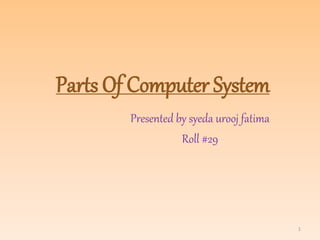
Recommended
More Related Content
What's hot
What's hot (20)
Computer Tutorial Lesson Powerpoint Presentation - For Student and Teacher - ...

Computer Tutorial Lesson Powerpoint Presentation - For Student and Teacher - ...
Parts Of A Computer by Meryll Grace D. Samson of I-Fortitude

Parts Of A Computer by Meryll Grace D. Samson of I-Fortitude
Similar to foedumed:Parts of computer system 29_16
Similar to foedumed:Parts of computer system 29_16 (20)
Unit 2 Basic Computer Organization and Computer Peripherals By Sulav Acharya

Unit 2 Basic Computer Organization and Computer Peripherals By Sulav Acharya
More from farahsyed9
More from farahsyed9 (16)
foedumed 37_16 Computing issues that affect the society

foedumed 37_16 Computing issues that affect the society
foedumed 37_16 Computing issues that affect the society

foedumed 37_16 Computing issues that affect the society
foedumed:Information technology and educational change 14_16

foedumed:Information technology and educational change 14_16
foedumed:curriculum development and educational technology 16_16

foedumed:curriculum development and educational technology 16_16
Recently uploaded
Making communications land - Are they received and understood as intended? webinar
Thursday 2 May 2024
A joint webinar created by the APM Enabling Change and APM People Interest Networks, this is the third of our three part series on Making Communications Land.
presented by
Ian Cribbes, Director, IMC&T Ltd
@cribbesheet
The link to the write up page and resources of this webinar:
https://www.apm.org.uk/news/making-communications-land-are-they-received-and-understood-as-intended-webinar/
Content description:
How do we ensure that what we have communicated was received and understood as we intended and how do we course correct if it has not.Making communications land - Are they received and understood as intended? we...

Making communications land - Are they received and understood as intended? we...Association for Project Management
Mehran University Newsletter is a Quarterly Publication from Public Relations OfficeMehran University Newsletter Vol-X, Issue-I, 2024

Mehran University Newsletter Vol-X, Issue-I, 2024Mehran University of Engineering & Technology, Jamshoro
Recently uploaded (20)
Making communications land - Are they received and understood as intended? we...

Making communications land - Are they received and understood as intended? we...
Unit-IV; Professional Sales Representative (PSR).pptx

Unit-IV; Professional Sales Representative (PSR).pptx
Kodo Millet PPT made by Ghanshyam bairwa college of Agriculture kumher bhara...

Kodo Millet PPT made by Ghanshyam bairwa college of Agriculture kumher bhara...
General Principles of Intellectual Property: Concepts of Intellectual Proper...

General Principles of Intellectual Property: Concepts of Intellectual Proper...
Mixin Classes in Odoo 17 How to Extend Models Using Mixin Classes

Mixin Classes in Odoo 17 How to Extend Models Using Mixin Classes
ICT role in 21st century education and it's challenges.

ICT role in 21st century education and it's challenges.
foedumed:Parts of computer system 29_16
- 1. Parts Of Computer System Presented by syeda urooj fatima Roll #29 1
- 2. What is computer system? • A computer system is one that is able to take a set of inputs, process them and create a set of outputs. • The amazing word computer opens up a magical world for us: • A world solutions of, • Speed control, • Information, and • Communication. 2
- 3. What are the parts of computer system? • There are four main parts of computer system. • Monitor • CPU(Central Processing Unit) • Keyboard • Mouse 3
- 4. Monitor:- • Definition Of Monitor. • The monitor is the piece of Computer Hardware that displays the video and graphics information generated by the computer through the video card. • Monitors are very similar to televisions but usually display information at a much higher resolution. • The Monitor is also known as Screen, Display, Video display, Video screen. • 4
- 5. Types Of Monitor:- • There are some types of monitors. • CRT(Cathode Rays Tube) • MONO CHROME • Support only text • No color support • HGA(Hercules Graphics Adapter) • No color support • Support Graphics • CGA(Color Graphics Adapter) • 16 color support in text mode • 04 color support in graphic mode • VGA/SVGA/PGA • Video Graphics Array • Supper Video Graphics Adapter • Professional Graphics Adapter • Support Graphics & Text with 256 color • 5
- 6. CUP(Central Processing Unit) • CPU (pronounced as separate letters) is the abbreviation for the central processing units sometimes refered to simple as the central processor but more commonly called processor. The CPU is the brain of the computer where most calculation take place. In terms computer power the CPU is the most important element of computer system. 6
- 7. Parts of CPU • There are three main parts of CPU • ALU (arithmetic matic logic unit) • It performs all the arithmetic and logical operations. • CU (controlling unit). • Control unit is responsible for all the functions those are being processed. • MU (memory unit). • Memory unit is the area where all the data is stored. 7
- 8. MOUSE:- • A Mouse is a small device that a computer user pushes across a desk surface in order to point a place on a display screen and to select one or more actions to take from that position. The mouse is an integral part of the graphical user interface (GUI) of any personal computer. The mouse apparently got its name by being about the same size and color as a toy mouse. 8
- 9. Types of mouse • According to working mechanism a mouse can be three types: • Mechanical. • Optomehanical. • Optical. • A mouse can be three types according to how a computer mouse hooks up or connects to the computer: • Serial mouse. • PS/2 mouse. • Cordless mouse. 9
- 11. KEYBOARD:- • External input device used to type data into some sort of computer system whether it be a mobile device, a personal computer, or another electronic machine . A keyboard usually includes alphabetic ,numerical, and common symbols used in everyday transcription . • Keyboard for personal computers are connected to the machine through serial or USB plugs..! 11
- 12. Types of keyboard • Although on the basis of key arrangements there are four major keyboard layouts being used worldwide, QWERTY, AZERTY,QWERTZ and HCESAR, but they can be classified in many more different categories depending on types of computer connector, size, number of keys etc. 12
- 14. 14